The first love is never forgotten and in fact trying this new Asustor DRIVESTOR 4 came to mind the now dated Asustor 3204T, which had the same shape and which was the first NAS we had from the Taiwanese house several years ago, but that had already made a good impression on us then.
The new model is designed for an Entry level audience, with needs above all for living rooms, but it performed well in our basic tests: however, be careful to prepare it well.
Inside and out
Inside the box, sober but aesthetically appealing, there is the NAS Asustor DRIVESTOR 4, a small booklet for the preliminary operations, the screws for the disks, the power supply (external) and a short standard Gigabit Ethernet cable.
The aesthetic shape of the NAS is pleasant, and designed above all to complement a TV as an ornament: obviously as a NAS, users can place it anywhere, from a shelf to the closet as on a piece of furniture, as long as they observe some attention.
 The external appearance is austere but elegant, for a product designed for the living room The location does not matter as long as it is reachable from an active network connection, basically a cable that goes to the router or switch to be online.
The external appearance is austere but elegant, for a product designed for the living room The location does not matter as long as it is reachable from an active network connection, basically a cable that goes to the router or switch to be online.
Secondly, a place where dust is minimal, is open enough for heat management and offers the rear fan the space it needs to operate without being forced.
Once prepared and online, the NAS works independently and we can control it from both smartphone and computer (via browser).
 Two USB sockets, one front and one rear, allow the user considerable versatility for data transfer and for a possible backup
Two USB sockets, one front and one rear, allow the user considerable versatility for data transfer and for a possible backup
Preparation
Since the NAS is purely consumer, the project has favored aesthetics rather than convenience, considering that in a product of this kind, changing the internal disks is a far from frequent operation.
To insert or change the disks it is in fact necessary to remove the external part of the NAS, the visible one, using simple screws, for which no screwdrivers are needed, everything is done with your fingers.
The disassembly operation takes no more than a few minutes, it is very simple and also within the reach of the novice user, as long as you operate with the NAS turned off.






Quiet is better
For the tests we worked with different types of disks, mostly with 12 TB WD RED Plus disks and SanDisk SSD disks, trying different RAID modes.
The good news is that the NAS, while operating in a consumer market, offers all the potential of a more vertical product such as the Asustor AS6604T Lockerstor 4 due to the 4 sleds that can accommodate both 3.5 “disks and drives. 2.5 “SSD.
The bad news, so to speak, is that thinking about the use that if it can be done, it is much better to opt for SSD drives, which now can also be found at acceptable prices.
In fact, with all SSD units, not only did the NAS result more responsive when controlling via browser or browsing from Plex, but also much quieter (which, in the living room, is not a small feature).
It should be emphasized that the Asustor DRIVESTOR 4 is not officially compatible with solid state drives, at least so the parent company says, but in our tests it performed very well (the tests with Plex, for example, were carried out with 4 SSDs of 2 , 5 ″ in RAID 0). The lack of compatibility is perhaps due to the fact that there is no housing for the locking screws for 2.5 ″ drives, but once they are hooked to the connector, and placed on the small support tabs, the SSD drives are still and firm in any case. unless you throw the NAS in the air (don't!).
The drive offers two USB 3.0 ports, one front and one rear for connecting an external drive (HFS +, FAT32 or ExFAT), very convenient for the first massive data pass or for a second backup.






Ram at the limit
Looking at the main features, what emerges is that the product is certainly entry-level: the Quad-Core processor Realtek RTD1296 at 1.4 GHz performed well with more or less all the contents, even if with some high-resolution photos. resolution we had to wait a few seconds to see it, both in the Ethernet network and from mobile.
4K encoding is guaranteed thanks to the 1 GB RAM (not expandable) and the 2.5 GBit Ethernet connection (wonderful surprise), even if to fully exploit it you need a compatible 2.5 or 10 Gbit router (network speed). always settles on the slowest device).
 Some details are nice: for example, here is a cleat which certifies that the NAS is fully and properly closed In our tests we never received the discharged speed of 214 MB / S in reading and 266 MB / S in writing, reaching values between 60 and 75% of the band, although we must say that there may be several variables on this. about.
Some details are nice: for example, here is a cleat which certifies that the NAS is fully and properly closed In our tests we never received the discharged speed of 214 MB / S in reading and 266 MB / S in writing, reaching values between 60 and 75% of the band, although we must say that there may be several variables on this. about.
Obviously, although entry-level, the Asustor DRIVESTOR 4 also has many of the aspects of a high-end NAS, such as the ability to operate 24/24 and 7/7 without batting an eye, in incredible silence (when with disks SSD).
In the weeks that we have had it, we have mainly operated with 4 SSDs in RAID 0, using it to back up photos of the iPhone 13, to create photo galleries to share and for Plex, apps that have worked very well and if they weren't there. the front LEDs showing activity, it would have been like not having it.
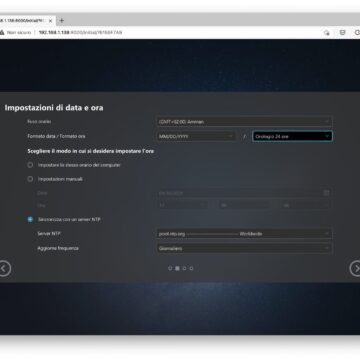
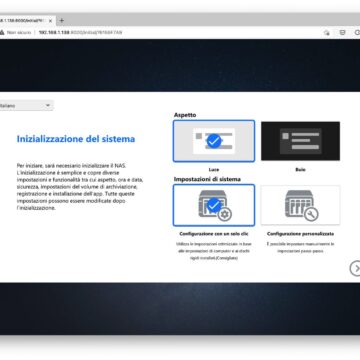
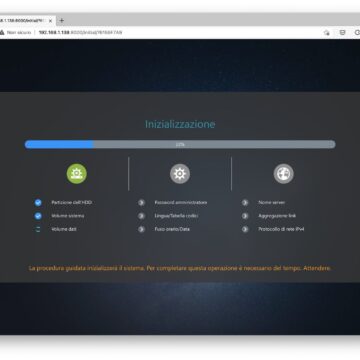
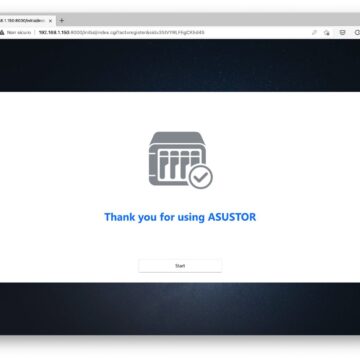
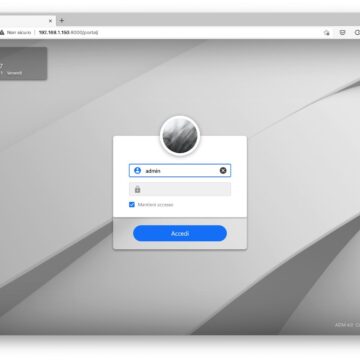

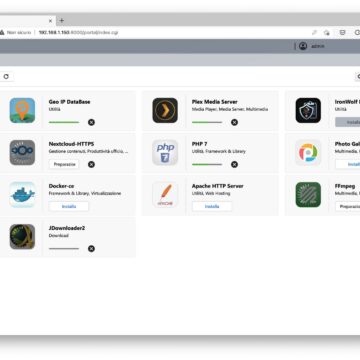
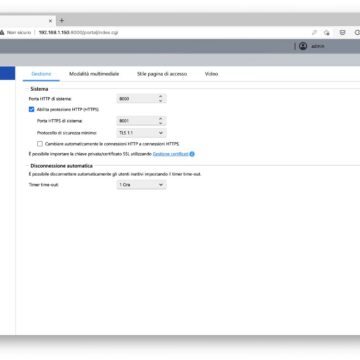
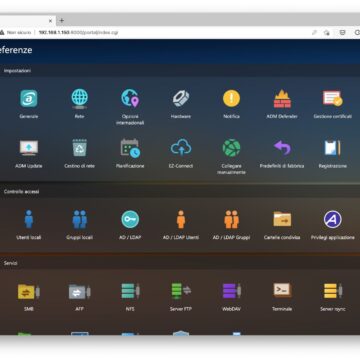

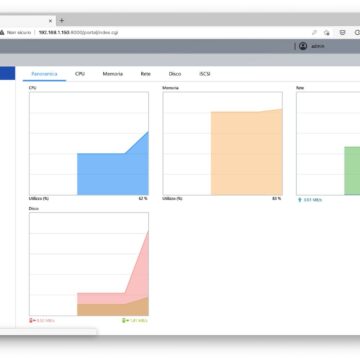
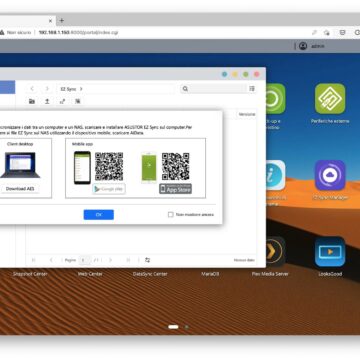
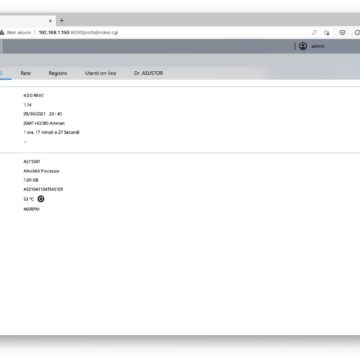
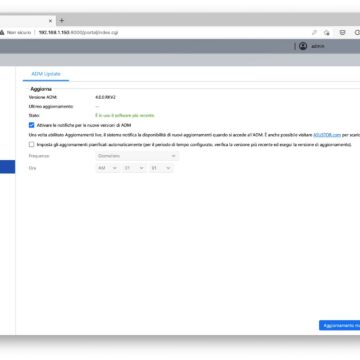
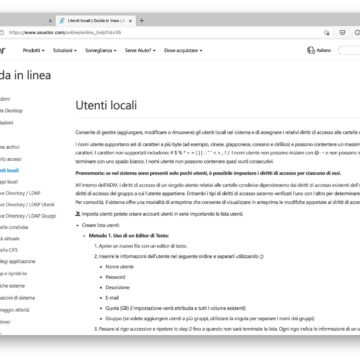
ADM 4
One of the positive aspects is then the operating system, ADM 4.0, recently released (but which we had previewed on the Asustor DRIVESTOR 4 Pro).
In ADM 4 simplicity is king and even those who are beginners can actually manage the NAS completely without the need for help: what we suggest is to understand the nature of the RAID system, so as not to make mistakes in managing the disks. (or to put them all as singles), but otherwise it works like a large smartphone, with the main apps already installed and others to download via the App Store.
For those who use it in the living room there are apps for productivity, different for backup (to the NAS or to an external drive), apps for downloading content, apps for managing photo galleries and for creating a kind of small Spotify at home.
There are also apps for the development, for database management and for hosting a website, even dynamic, however for this type of operation we suggest more powerful and versatile products.
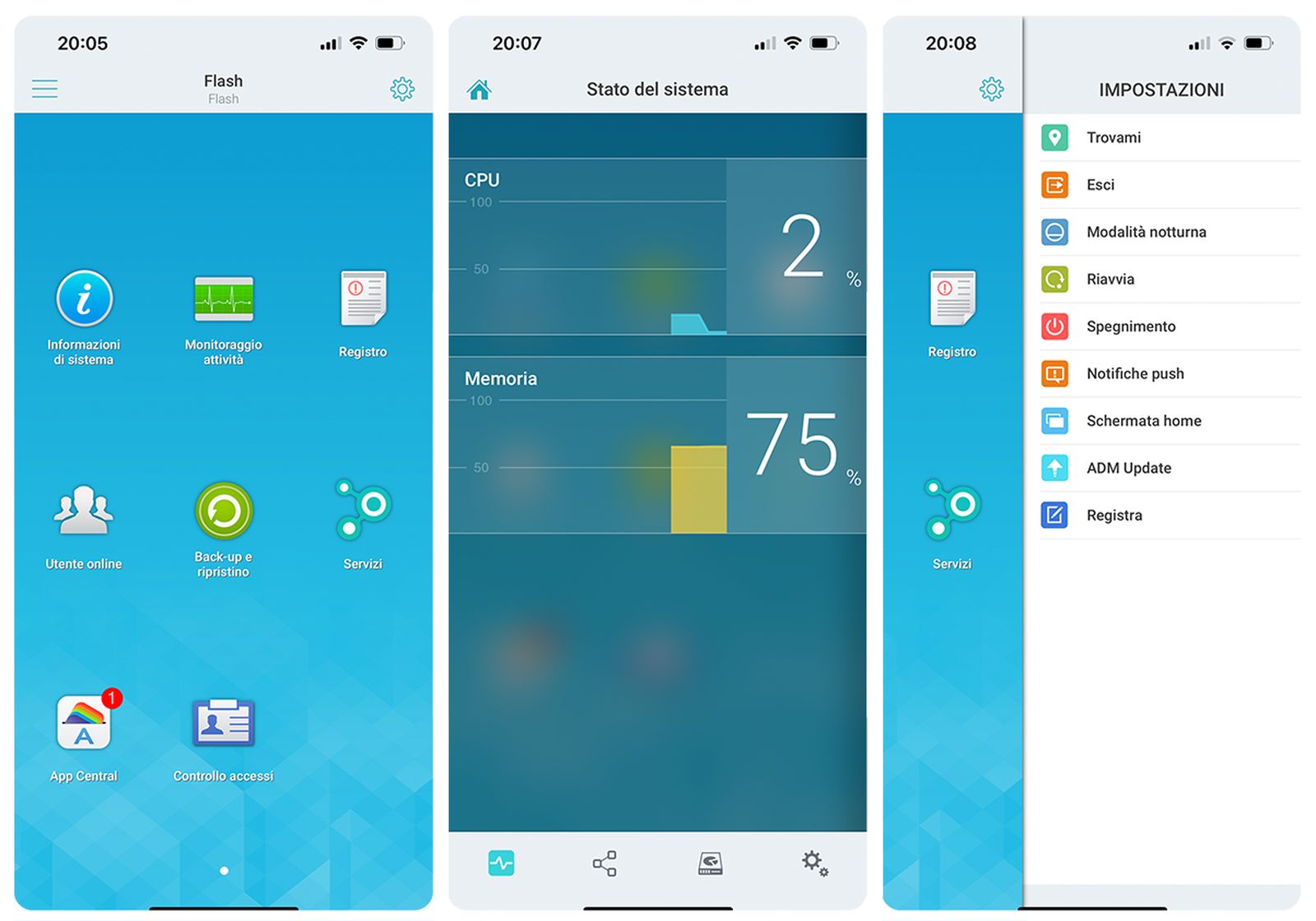 NAS management can be done completely from mobile, here on an iPhone The most important thing is that Plex still works (and on ARM architecture it was not so obvious), which alone offers, for free or for a fee, depending on the level of depth of the service the user wants to access, incredible possibilities of multimedia management.
NAS management can be done completely from mobile, here on an iPhone The most important thing is that Plex still works (and on ARM architecture it was not so obvious), which alone offers, for free or for a fee, depending on the level of depth of the service the user wants to access, incredible possibilities of multimedia management.
It is possible to stream FullHD content even on an Apple TV or an iPad on a 5 Ghz Wi-Fi network without problems, on the one hand without stopping during playback, on the other without the NAS making the slightest sigh (even if the amount of RAM is at the limit with Plex).
The NAS is also suitable for a backup of home computers, even more than one at the same time (but here better via Ethernet), and if you leave Time Machine alone and try a client that mirrors the contents of the Mac, such as Get Backup Pro 3, then you can have all your archive easily accessible even when you are away from home, both from the mobile App and from your computer (via browser).
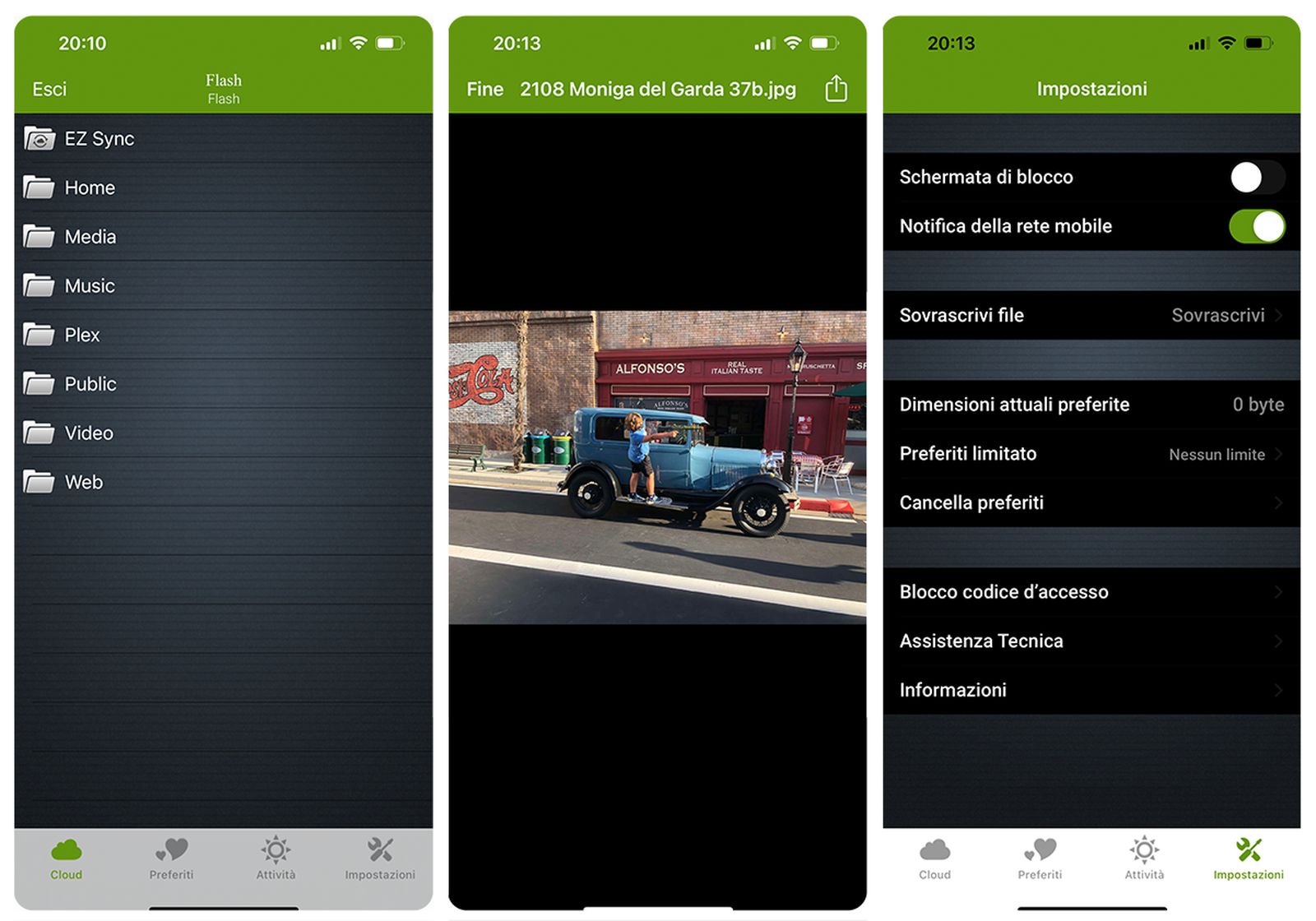 Thanks to the available Apps, it is possible to use the NAS as a kind of private cloud
Thanks to the available Apps, it is possible to use the NAS as a kind of private cloud
Considerations
Asustor DRIVESTOR 4 is an Entry level NAS designed for those who have never had a NAS and want to try the countless things that an accessory can do that stays on all day, can be driven by smartphone and offers you a private cloud at a ridiculous cost.
Or for those who already have a NAS, perhaps in the office, and are looking for a more accessible solution in the living room, to be used for softer tasks than business solutions.
The advice, considered the most likely position, is to use SSD disks as much as possible, or mechanical drives but which are designed for NAS.
The USB ports offer a convenient output for massive data transfer without jamming the network, but also an external drive for a second backup, which never hurts.
The price is absolutely affordable, indeed one of the lowest in the market for 4 Bay units, even if wanting Asustor also offers the 2 Bay only model, even more accessible.
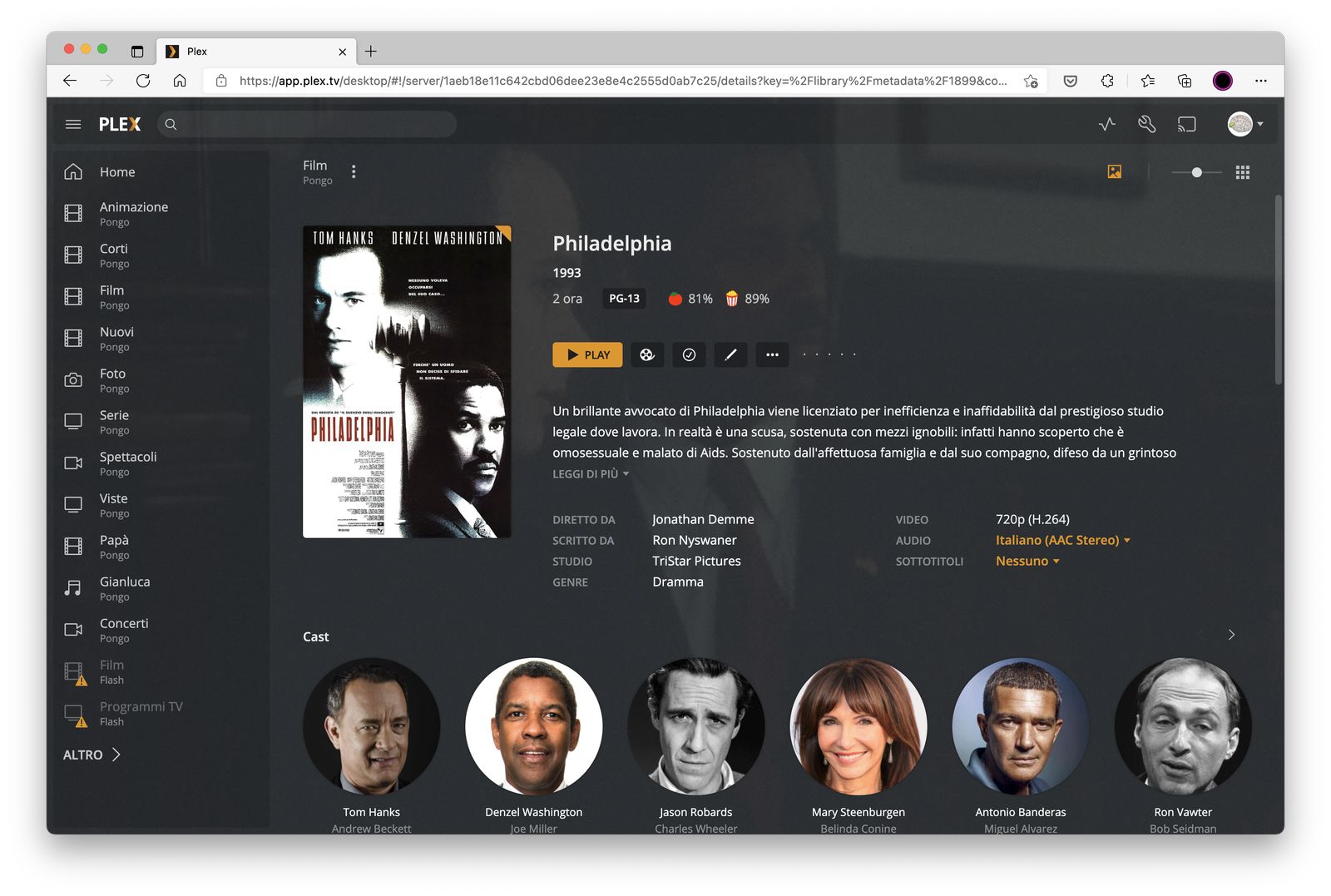 With Plex installed the possibilities multiply and all multimedia management can pass from here
With Plex installed the possibilities multiply and all multimedia management can pass from here
Pro:
• Great design for the living room • 4 sleds are great for quiet management • 2.5 Gbit Ethernet port
Cons:
• Not suitable for heavy workloads • Ram is at the limit with multimedia tasks
Price:
• 179 € Drivestor 2 (AS1102T, model with 2 Bay) • 299 € Drivestor 4 (AS1104T, model with 4 Bay)
• € 57.84 SanDisk Plus SSD 2.5 “(480 GB) • € 98.99 SanDisk Plus SSD 2.5” (1 TB) • € 196.99 SanDisk Plus SSD 2.5 “(2 TB)
• € 84.98 WD RED 3.5 “Hard Disk (3 TB) • € 99.00 WD RED 3.5” Hard Disk (4 TB) • € 194.90 WD RED 3.5 “Hard Disk (6 TB) )
Asustor DRIVESTOR 4 is available in stores suggested by the Italian website of the parent company, but it can also be purchased at Amazon.it for both the 4-bay and 2-bay models.





