HomeMacityBusiness Poly Studio P5 is the latest addition to the prolific brand specialized in business conferencing and videoconferencing systems (with extensions also in the consumer sector).
We have had the opportunity to try the new webcam on several occasions, both privately and for work, with very interesting results and a fanciful hidden but interesting feature.
Why a webcam?
The webcam sector has undergone a significant increase in the last two years, for obvious reasons: this despite the fact that there is one integrated in all laptops, tablets and smartphones.
Yet having an external webcam offers considerable possibilities: first of all if you have a Desktop model such as the MacPro or Mac mini it is necessary, secondly an external webcam is more manageable as position, framing, integrated light and above all it offers higher quality, often due to the size.
Poly Studio P5 follows this rule: thanks to an integrated clip it fits well below or above the display, has an important quality and other accessory functions that should not be underestimated.
 Different webcam angles : the lower part, useful for resting and anchoring it for example to the monitor, detaches to open a standard photo, used for example for a tripod
Different webcam angles : the lower part, useful for resting and anchoring it for example to the monitor, detaches to open a standard photo, used for example for a tripod
Out of the box
Rather sparing with delicacies, inside the box we find only the Poly Studio P5, with its non-detachable USB-A cable. After connecting (in our case using a Thunderbolt HUB).
Part of the installation is aimed at downloading the Poly Lens support App, which allows you to expand the details of the webcam and make it a much more versatile object, even if the App is not strictly necessary for the mere occasional use.
The webcam has dimensions of about 3.5 × 6.5 centimeters, net of the support base, detachable, excellent for positioning it anywhere, even above the display.
However, the base detaches and under the webcam there is a standard connection for a tripod, even for small desk ones.
The coating is in white plastic with marbled paint, except for the front which is all black, and which houses the lens. Above the webcam there is an LED that indicates operation (with three colors for connected, active and closed).






Poly Lens
Once the webcam was positioned, we proceeded to download and install the Poly Lens App which, first of all, updated the webcam firmware.
The App has four operational areas: Overview, for example, indicates the status of the webcam, manages updates and the connection.
Controls contains all the software controls, such as brightness, contrast, color, position, gain, focus (manual or automatic) and exposure: the controls can be organized in presets, allowing them to be recalled on the fly for the different App.
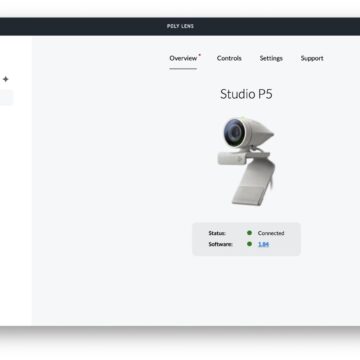
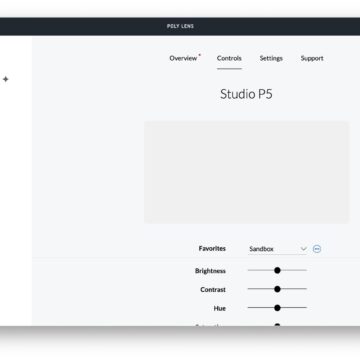
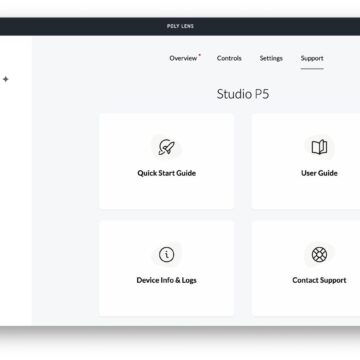 The Settings section offers the possibility to adjust the frequency of the video and finally Support opens to the online documentation and other info.
The Settings section offers the possibility to adjust the frequency of the video and finally Support opens to the online documentation and other info.
The App is elegant and functional, offers precise controls and is simple to use, since the classic interface is clear even to those who use them for the first time, as the default ones can be left unchanged.
In the face of this, however, on macOS Monterey the App has shown some uncertainty: for example the preview of the camera does not work (making it difficult to carry out the controls precisely) and also blocks the operation on other Apps, which instead detect the camera very well. if Poly Lens is off.
On Windows 11 the problems are significantly less even if we had some problems in eliminating the presets present: ultimately, at the time of writing these lines the Poly Lens software works, but it needs an optimization on both operating systems to become stable and robust. On the other hand, as we wrote at the beginning, apart from the firmware update, the webcam works fine even without software.
 The interior of the webcam in a curious exploded view
The interior of the webcam in a curious exploded view
How it works
We have used the Poly Studio P5 for several sessions with Microsoft Teams and here and there with other software such as GoToWebinar and Google Meet without any problems. The image is bright and the colors vivid and the cut of the frame is also good, with an optimal viewing angle for the individual user.
If the environment is dim, the lens responds with some noise at times noticeable, but it is a price you pay for a software backlight without the duty of excessive pasteurization. In the same way with excessive lighting there is a strong exposure gain in some areas, but these are isolated cases, adjusting the ambient light everything is resolved quickly.
Otherwise, the operation is very good, the clip is firm and has been stably both with the tripod at desk level and above the display we have in our station.
However, there are two very interesting functions, both ancillary, which are worth underlining because they could make a difference.






Little surprises
The first is related to privacy: by turning the front crown, we have the possibility to physically close the webcam with red plastic blades.
This solution allows to obtain absolute security in terms of privacy, because even if someone were to remotely activate the camera, they would not see anything if the slats are closed (and they can only be opened or closed manually).
We remind you that in the market there are particular positions that require this functionality, beyond the software security that an App or an operating system can offer, and that in any case even on macOS, once the access of the webcam by an App has been approved, it is not we are able to guarantee absolute control over its entire life.
 In the image you can clearly see the plastic blades that cover the lens, simply by turning the crown. The operation is manual only The second surprise lies in the back of the webcam, which houses a small USB-A connector, where we can plug in a USB dongle.
In the image you can clearly see the plastic blades that cover the lens, simply by turning the crown. The operation is manual only The second surprise lies in the back of the webcam, which houses a small USB-A connector, where we can plug in a USB dongle.
In our case we connected the Poly dongle, able to control the Poly Voyager 8200UC, which accompanied us in the first test webinars, even if some time we switched to the Poly Sync 20, more suited to our needs (but the headphones stay for the most difficult situations and traveling).
The advantage of having a HUB integrated in the webcam is that by changing the USB socket of this, from one computer to another, we also change the destination of the headphones, without needing a second connector or, worse, having to make a new one. Bluetooth pairing.
 In the back there is an additional USB socket, useful for connecting a dongle for headphones, for example or for the microphone, so that moving the webcam both move
In the back there is an additional USB socket, useful for connecting a dongle for headphones, for example or for the microphone, so that moving the webcam both move
Considerations
Like the other products of the same house, the Poly Studio P5 also proved to be classy, with a strong propensity for the business environment but with the muscles suitable for offering quality in all situations, even for record video.
The difference between such a webcam and one integrated in the various MacBook Pro (or PC with integrated webcam) is, honestly, abysmal, both in detail and in brightness and can make the difference, in addition to the advantage of being able to position it with greater freedom.
The accessory functions such as the privacy slats and the integrated HUB in the back are very convenient, especially if you travel a lot and do hybrid work your main asset, because one less connection is not essential, but it is often very convenient.
The price is in line with other competing products, otherwise the product is good with or without software, which in the Mac part we hope will receive a decisive update for general stability.
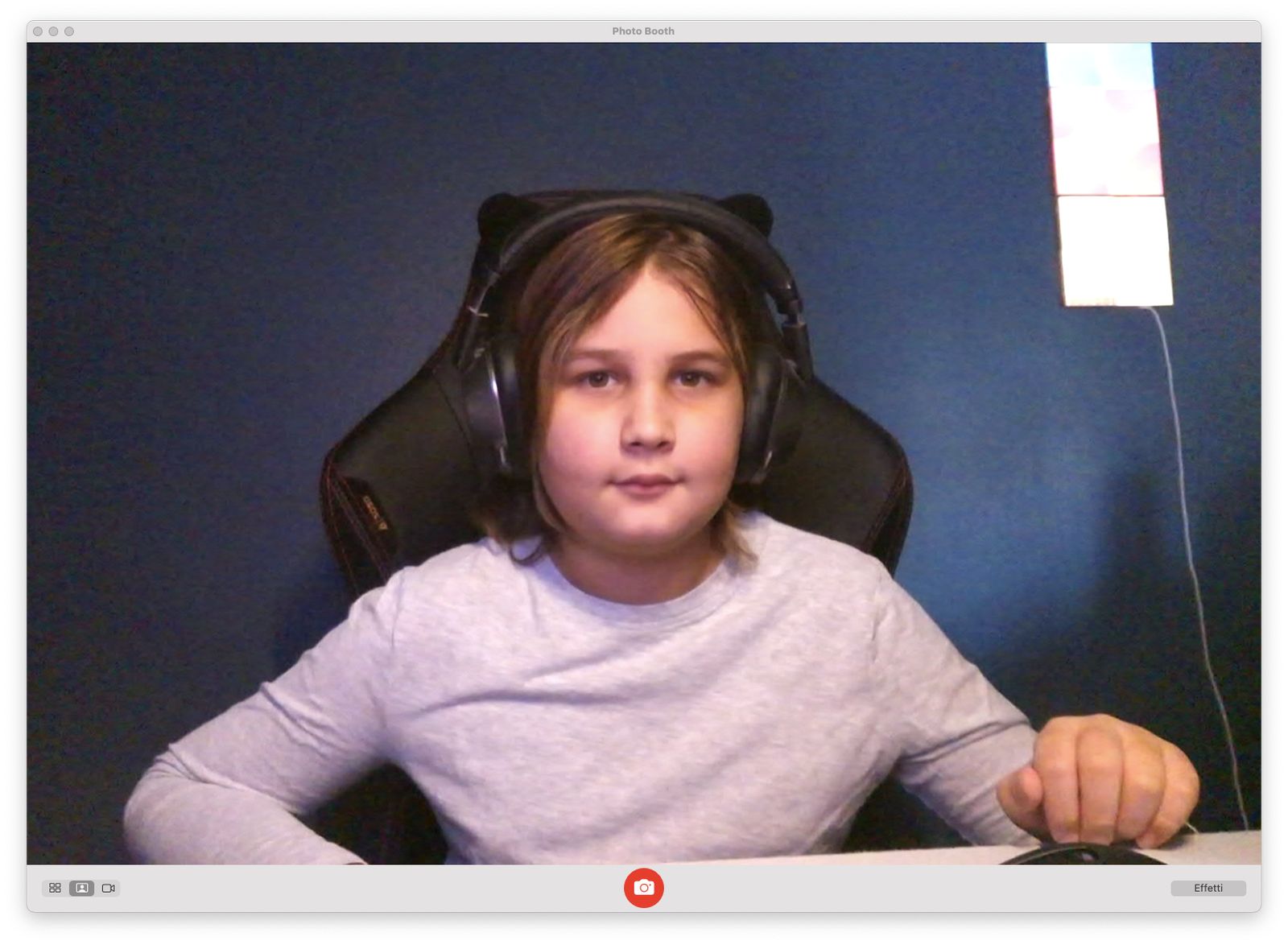 A shot of the Poly Studio P5, here thanks to Photo Booth
A shot of the Poly Studio P5, here thanks to Photo Booth
Pros:
• Excellent color and contrast rendering • Mechanical functions for privacy • Integrated HUB • Easy to position
Cons:
• In low light digital noise is visible • Price is important
Price:
• € 132.51
Poly Studio P5 is available from the website of the parent company or you can find it more conveniently also at Amazon.it, both as a single product and in kit with Poly Sync 20 +.








