Those who, from a professional point of view, are looking for a unit capable of satisfying the needs of space, speed but also of being able to manage with versatility of the internal disks hardly chooses for a pre-packaged product: Terra Master with this TD2 Thunderbolt 3 Plus tries to give a concrete answer to a need that is anything but niche.
We tested it for several days in production, and this is the result.
If you like it, call me DAS
Before starting the actual review let's clarify: the Terra Master TD2 Thunderbolt 3 Plus is not a NAS, as some may think given the strong aesthetic similarity, with other models such as the Terra Master F2-422 or the Terra Master F2-210 or, in some ways, even at the F4-220 even if here it is a 4 bay.
 the shape is a bit anonymous and similar to its NAS brothers, but the technical characteristics are very different for a decidedly over the top product
the shape is a bit anonymous and similar to its NAS brothers, but the technical characteristics are very different for a decidedly over the top product
The device in question is not a network device (although as we will see it has an Ethernet port), therefore not a NAS (Network Attached Storage) but what in technical jargon is called DAS ( Direct Attached Storage) , a storage device that also has other options.
In this case, in fact, the Terra Master TD2 Thunderbolt 3 Plus is closer to the idea of the D5 Thunderbolt 3, of which it is in some ways the heir, because in addition to the ability to accommodate two disks, it also works as a HUB for data, network , power and video, all in one.
The sector here is typically professional, prosumer to the limit, but certainly for users who have high demands on speed and a heavy amount of data (such as those who work with video, or in general with those who work with very large files).  The box, essential but practical
The box, essential but practical  The inside of the package, with the power supply clearly visible
The inside of the package, with the power supply clearly visible  The very practical screwdriver, useful for all assemblies
The very practical screwdriver, useful for all assemblies
Storage and HUB, all in one
TD2 Thunderbolt 3 Plus arrives in an anonymous cardboard box, which we are used to because we have tried several Terra Master products.
Inside the box, however, there is really everything you need to get started: in addition to the unit, there are two sets of screws and grommets for attaching the discs (with some screws and grommets that advance, much appreciated), a very useful Phillips screwdriver, a pin to define the Raid set, adhesive labels, a Thunderbolt 3 cable and power supply.
The case is a brick made of satin plastic, with the brand engraved on the side surfaces. At the front there are the two visible slides, the power button and the operating LEDs.
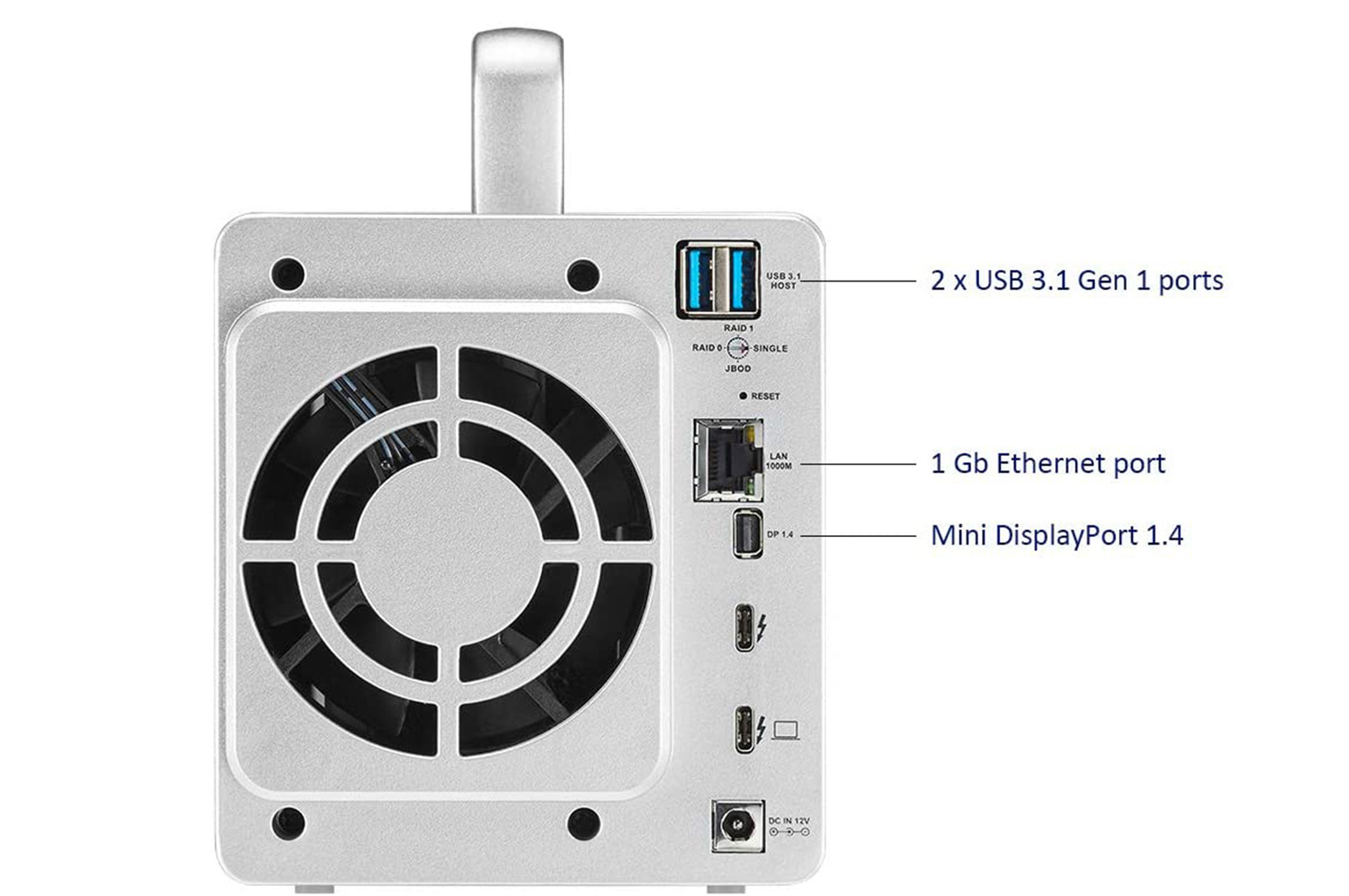 The rear of the unit showing the drive fan and all other connectors of the integrated Thunderbolt 3 HUB
The rear of the unit showing the drive fan and all other connectors of the integrated Thunderbolt 3 HUB
The rear part is more interesting: in addition to the main fan, there is the power connector, two USB-A 3.0 / 3.1 ports, a Gigabit Ethernet socket, a Mini Display Port connector and two Thunderbolt 3 ports. One of the features more interesting than this device in fact is that in addition to being a Thunderbolt 3 disk, it also acts as a HUB for other Thunderbolt disks, USB-C or USB-A, can manage an RJ-45 network input and an external Mini display Port monitor.
This basically means that for those who have a MacBook or MacBook Pro, they can connect via Thunderbolt 3 to the TD2 Thunderbolt 3 Plus and thus activate the mouse, keyboard, receive the wired network connection, connect with up to five T3 units in cascade, use one or two external displays and power the computer in the meantime (the power output is up to 60W, therefore perfect for all laptops up to 13 “, or keep those up to 15-16” alive).

Portable, but not too much
The main aesthetic feature of this model is to have a handle at the top, which performs various tasks. The device by its nature is not portable, but in desks it may happen that you need to move the disk to access the controls on the back or for other devices, and the handle is convenient, it also prevents the support of other disks, for which perhaps the case is not supported.
To connect the disks it took us a few minutes: once inserted (we tried various solutions) it was enough to select the RAID level thanks to the rear hardware selector and press the Reset button to have the unit immediately ready to be formatted in a correct.
Having only two internal drives, the RAID Levels are only 0 and 1, in addition to the ability to use single drives, both 2.5 “SSDs and 3.5” mechanical drives.

Plus is better than One
For this test we initially used the new WD RED Plus hard drives, which are worth spending a few words on. The RED Plus units are technically identical to the “old” RED units, but with the certainty of using CMR (Conventional Magnetic Recording) discs inside them.
In WD RED drives, on the other hand, the use of these disks alternates with that of SMR (Shingled Magnetic Recording) drives, which statistically are more problematic when used in RAID mode on large NAS drives, which is not the case with WD RED drives. Plus.
 The two new WD RED Plus units, ready for assembly
The two new WD RED Plus units, ready for assembly  It is not a novelty, because the WD RED Plus series reaches up to 18 TB, but holding 12 TB of dai in one unit is always an emotion
It is not a novelty, because the WD RED Plus series reaches up to 18 TB, but holding 12 TB of dai in one unit is always an emotion  Aesthetically it is not visible (not even in the lower part), but the WD RED Plus disks ensure the use of internal CMR disks, suitable for use in RAID
Aesthetically it is not visible (not even in the lower part), but the WD RED Plus disks ensure the use of internal CMR disks, suitable for use in RAID
Western Digital at this point recommends the use of WD RED Plus units for Servers and NAS up to 8 slots, while for systems up to 24 slots it is better to opt for the more capable and faster WD RED Pro, while for Enterprise level clusters the company opt for the use of WD GOLD discs.
In our test we started with a RAID 0 and then went for a RAID 1, up to use with single disks, which offered very similar performance to RAID 1 (but with less security).
Use with SSDs such as SanDisk SSD Plus obviously offered the best solution both in terms of speed and quietness (with two SSDs the rear fan never turns on) but of course it also offers higher costs and severe limitations in terms of capacity. .

In the newspaper
We used the TD2 Thunderbolt 3 Plus unit as the main unit for managing files in our hybrid location: mouse, keyboard and video diverted from a Sabrent USB Type C KVM Switch into the T3 output socket (in this case, a Razer DeathAdder V2 Pro , an Apple Magic Keyboard and an LG 27UL850 display), while we used USB sockets for two external drives such as the SanDisk Extreme V2 Portable SSD for virtual disks with Parallels Desktop 16 and a WD_Black P50 disk for backup (to bring in giro), all controlled by a Mac mini 2018.
With two WD RED Plus mechanical disks the unit proved to be very capable and fast enough for all production ambitions, especially when in RAID 0 (level we used given the presence of frequent backups) even if a bit noisy. Or rather, not quite noisy, but the hiss of the fan is audible.
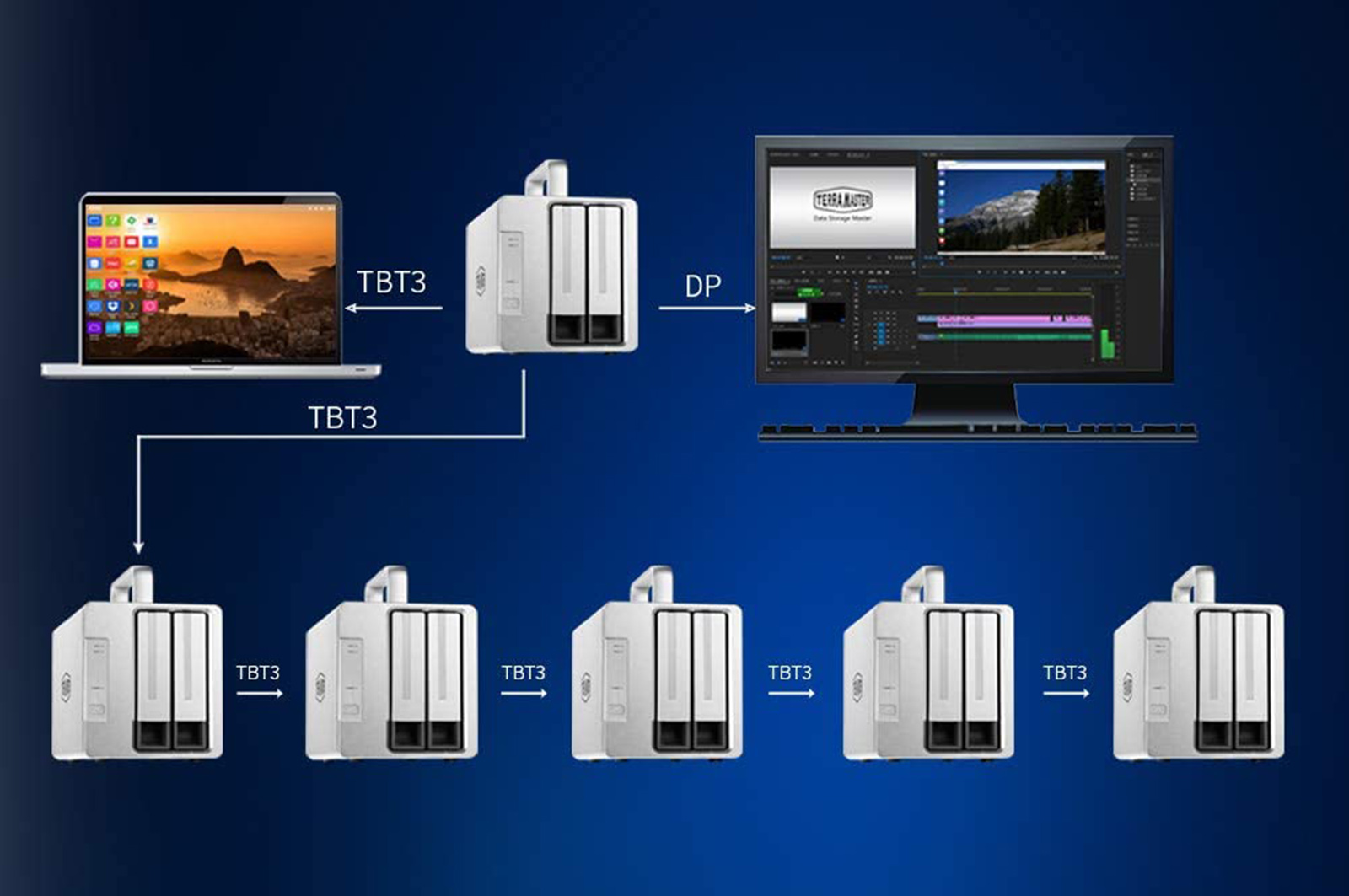 The two Thunderbolt 3 ports on the back allow the use of 7 TD2 Thunderbolt 3 Plus units in chain
The two Thunderbolt 3 ports on the back allow the use of 7 TD2 Thunderbolt 3 Plus units in chain
The unit offers very interesting subtleties, which, although unnecessary, do not hurt at all during work: TD2 Thunderbolt 3 Plus goes to sleep by itself when we turn off or put the Mac to sleep (without additional drivers, the affinity with macOS is very good clearly ) and in the same way reactivates with it. The shutdown button on the front is not needed in everyday life, but it is useful when we want to actually remove the power from the device.
Here we had only one display available, which the device drove at 4K at 60 Hz, but if it had been two it would have been the same, or it could have even reached a single 8K display.
 The Thunderbolt 3 port on the back can be used to control an external 4K display, together with a second display via the Mini Display Port, always 4K at 60 Hz
The Thunderbolt 3 port on the back can be used to control an external 4K display, together with a second display via the Mini Display Port, always 4K at 60 Hz
We also did the tests with a 13 ″ MacBook Pro and the HUB part of the TD2 Thunderbolt 3 Plus projected the display, keyboard, mouse, disks and even the network to the small laptop in an instant, powering it.
The only flaw, as we said, the unit proved to be a bit noisy with the mechanical discs: a small hiss in the background, probably given by the fan that stops at idle and which, for those who do smart working, can be heard. The fan disappeared when we tested two 2.5 ″ SSDs, which obviously require much less cooling.
 A test with SanDisk SSD drives, here in single disk: with drives of this type we have reading speeds almost double compared to a RAID 0, but at much higher costs
A test with SanDisk SSD drives, here in single disk: with drives of this type we have reading speeds almost double compared to a RAID 0, but at much higher costs
Considerations
Although the design is not exactly the best for innovation, it is undeniable that the TD2 Thunderbolt 3 Plus is a really important product and one that will make any professional happy.
The elastic management of two disks (mechanical or SSD) and the ability to function as a Thunderbolt 3 HUB for many other devices makes it an essential product that acts as a reference point in the desk, and which, if desired, can catalyze many (if not all ) the cables present in a single and convenient Thunderbolt 3 cable.
It makes itself heard with a background hiss when there are two mechanical units, but for those who work it is a truly insignificant “speech impediment”. The price, in our opinion and considering the competition, is not at all high and indeed, aligned downwards with the alternative options.
 The handle placed above the case is a distinctive feature, but it makes sense, because having a HUB behind it is not rare to have to lift the case often enough to access the connectors (or you can use the unit in reverse, but we would have direct air and it would not be pleasant, especially in summer)
The handle placed above the case is a distinctive feature, but it makes sense, because having a HUB behind it is not rare to have to lift the case often enough to access the connectors (or you can use the unit in reverse, but we would have direct air and it would not be pleasant, especially in summer)
Pros:
• Excellent drive for RAID storage • Integrated HUB is very convenient • Great for integrating computer ports • Attractive price (for a T3 drive)
Cons:
• A little noisy with two 3.5 ″ drives
Price:
• 329.99 Euro TD2 Thunderbolt 3 Plus
In the review we also used • 60.98 Euro 1TB WD RED Plus • 239.90 Euro 8TB WD RED Plus • 440.70 Euro 12TB WD RED Plus • 127.44 Euro SanDisk 1TB Ultra 3D SSD • 459.51 Euro SanDisk 4TB Ultra 3D SSD
Terra Master TD2 Thunderbolt 3 Plus is available from the website of the parent company or you can find it more conveniently also at Amazon.it.





