Tp-Link RE505X, There are several devices that allow you to extend the coverage of the WiFi network, a necessity for those looking for a way to have a more stable connection where the Router signal is weak, those who work in smart working and need a strong signal in the home studio, but also those who, more fortunate, want to enjoy the spring climate in their garden without renouncing to stay connected. The need is also felt by many commercial activities, now aware of how a fast and reliable network is strategic for their business, and who often need to expand the Wi-Fi network of their Router in order to cover large environments.
There are various devices but the Tp-Link extender RE505X that we have had the opportunity to try differs from other products for various reasons. This product supports the latest generation Wi-Fi 6 standard, which offers up to 4 times the performance compared to the previous standard. AX1500 dual band technology allows you to reach up to 1.201 Mbps in 5GHz and 300Mbps in 2.4GHz. Below are the specifications and features of the product that we have had the opportunity to try.

Package contents
Inside the package we find only the actual product and some simple sheets with quick explanations on how to make the first configuration. The product is generously sized (74.0 × 46 × 124.8 mm), with an Italian plug and is easily installed in a wall socket. On the left side there is a Gigabit ethernet port; on the right side the WPS button and the hole for the eventual reset. The external (non-removable) antennas are already installed. On the right side we find four LEDs (power, signal, 2.4GHZ network, 5GHz network). The LED that signals the Wi-Fi changes (blue, red or off) according to the quality or presence / absence of connection. The LEDs, if not appreciated, can be deactivated.


Configuration
The configuration can be done in various ways. We connected the extender to a power outlet, downloaded the Teher app for iPhone (there is also for Android) and followed the simple steps indicated.
As an alternative to the iOS / iPhone app, it is possible to connect to the “Tp-link extender” network and configure it with any browser by typing the address 192.168.0254 and following the various steps from the browser, similar to those already seen with others devices of this type: you select the current network (the one you want to extend), indicate the password, set the names for the extended SSIDs to 2.4GHz and 5GHz and confirm the restart of the device. Everything is ready in a few minutes and steps within anyone's reach.
![]()
After the reboot is complete, you can reposition the extender to optimize WiFi coverage and performance. It is advisable to place the extender approximately halfway between our router and the uncovered WiFi area. Obviously the chosen position must be within the area covered by the main network. If you unplug the device to connect it to a different power outlet, you have to wait a couple of minutes before testing. In any case, it is possible to easily understand when the extender is ready because a dedicated LED (“Signal”) turns blue; if the LED does not light up, you have to reposition the extender closer to the router to receive a better signal.

The integrated management software
The integrated web server offers various functionalities. You can view a dashboard with information and the current status of the network and have an immediate view of the various devices connected.
From the “Wireless” section it is possible at any time to change the settings of the host network, name and password of the 2.4GHz and 5GHz network. From the “Network” section, change the IP address, DNS, DHCP server settings, view the DHCP clients. By default the extender is configured as a DHCP server to provide TCP / IP configuration to all clients that are connected to the extender in the LAN from the IP address pool. The more experienced can change various parameters. Among the most interesting features, the possibility of planning the ignition by defining a time in which the extender will be off (useful for reducing energy consumption). Also convenient is the ability to adjust the extender's WiFI coverage level from minimum to maximum, access control (to authorize or block access to the extended network by specific computers or other devices). It is possible to specify whether or not to activate the “High Speed” mode: disabling a frequency to ensure maximum performance and support applications such as online gaming and HD movie viewing: if all devices are connected to a single frequency (2 , 4GHz or 5GHz) it is possible to improve the performance of the WiFi network.
The “System tools” section of the integrated web server allows you to choose whether or not to activate the LEDs, update the firmware, make a backup / restore of the settings, change the password of the administrator user, view the system logs (the most recent of the router, with logs that can be saved or sent via email).
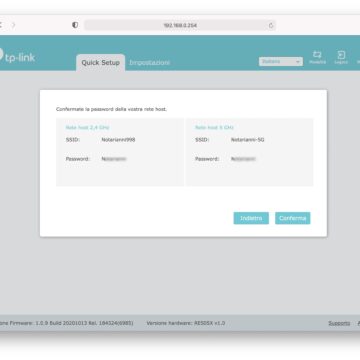
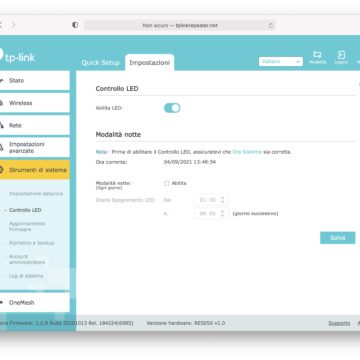
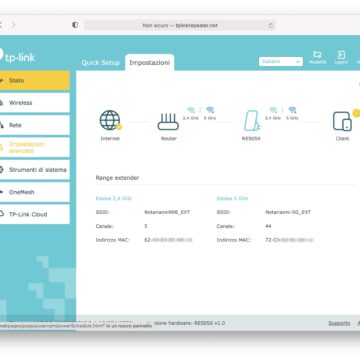
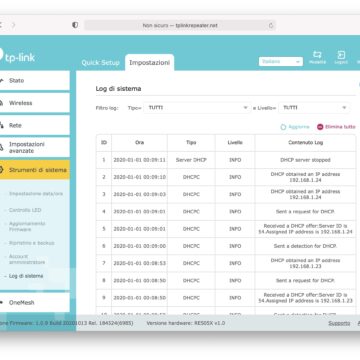
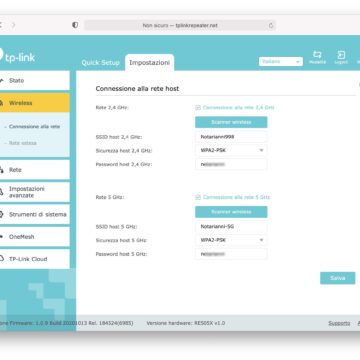
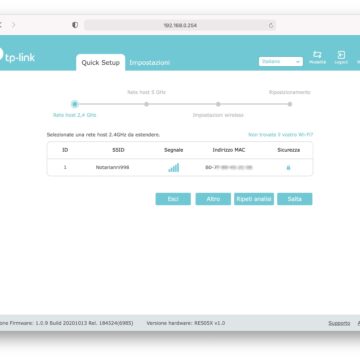
OneMesh and Ethernet
TP-Link's OneMesh technology support allows you to combine range extenders with a OneMesh router to create a unified wireless network, with the same SSID, for even smoother connections without signal interruptions and quick and easy network management. The Gigabit Ethernet port on the extender is useful for connecting wired devices or creating wireless access points (Access Point mode). The Ethernet port is convenient for connecting to the Wi-Fi network devices that only have an Ethernet connection, such as Blu Ray player, game console, DVR or smart TV.
The tp-Cloud service
The Tp-Link Cloud service allows you to remotely manage our network through the Tether app, get notifications on firmware updates and more. To take advantage of this service, registration on the manufacturer's website is required.
Conclusions
It's a great product: easy to set up, efficient and complete with everything you could want. We installed it on the second floor of a house with six rooms with thick walls. In the long term in which we have it, the connections have always been stable and fast connecting Mac, PC, iPad, iPhone, FireTV. The average speed measured was between 80 and 100 Mbps with the 5 Ghz band and on average about 20 Mbps with the 24GHz. Obviously a lot depends on the router used as a “source” for the connection but the user experience for us has proved extremely positive.
Pro
Cons
Retail price On Amazon at the time of writing the TP-Link RE505X extender is sold 90.63 euros; on the same site it is now possible to find the RE605X model at almost the same price; the latter offers the AX1800 Wi-Fi standard, which reaches up to 1.201 Mbps in 5GHz and 574Mbps in 2.4GHz, ensuring low latency and high performance even in environments with high density of connected wireless devices. RE505X instead has AX1500 Wi-Fi, which in any case reaches up to 1.201 Mbps in 5GHz and 300Mbps in 2.4GHz.





