With the arrival of more and more Macs with USB-C ports and fewer ports for other purposes, a device like the VAVA USB C Hub 8 in 1 USB-C becomes indispensable. We are talking about a mini-hub designed essentially for Apple MacBooks, but also convenient for iPad Pro and iPad Air capable of making the latest generation tablets very flexible by adding the ability to connect in various ways to external devices and also to an Ethernet cable. We have put it to the test these days to understand how it works and give some idea of use.
The reasons for the VAVA USB C Hub 8 in 1 USB-C
The reason for the acquisition of a hub like this is clear: it is useful for traveling (or traveling, and will travel) but also for those who are at home and have adapted to work between the kitchen and the living room or those who have a workstation on the own desk. All these figures are forced to live in a world full of different standards, including USB-C, USB-A, HDMI, DisplayPort, Lightning, Ethernet. This while for the most disparate reasons our devices on the one hand converge on the USB-C port and on the other are less and less full of ports. Having an accessory that, occupying only one, allows us to multiply the devices that can be connected is essential.

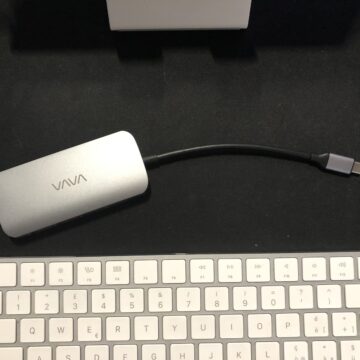

The box, simple
Our VAVA USB C Hub 8 in 1 USB-C arrives in a simple cardboard box accompanied by a small illustrative brochure. On the other hand you don't need much else, since there are no power supplies or batteries or wireless connections, the hub is a very simple object, which simply works when connected to a laptop.
The external material looks like satin metal, slightly lighter than the Space Gray of the MacBook Pro (but also of the Mac mini): the hub has no joints and is made in a single piece, with two elements in black plastic to act as a hinge in the short sides.
 The hideaway Ethernet connector is an advantage, because when not in use with an RJ 45 it leaves the profile thinner
The hideaway Ethernet connector is an advantage, because when not in use with an RJ 45 it leaves the profile thinner
The available ports are two USB-A 3.0, one USB-A 2.0, HDMI, SD, MicroSD, Gigabit Ethernet and finally a USB-C input port and a USB-C cable (integrated, which cannot be detached). Difficult to think of having something more …
The HUB allows you to connect different devices as an external HUB, but also to function as a HUB Passthrough, by connecting an external power supply via USB-C, so that it is also powered directly, instead of only from the USB-C channel. An important aspect when considering the need to keep this accessory connected on a desk.
 30 Hz on a 4K display are not many, but they can be enough for a second display, while for Full HD there is no problem, you get to the excellent 60 Hz
30 Hz on a 4K display are not many, but they can be enough for a second display, while for Full HD there is no problem, you get to the excellent 60 Hz
How it works
Once connected to a USB-C port or a USB-C compatible Thunderbolt port, the HUB allows you to connect two USB-A 3.0 devices to your computer or tablet, such as a hard drive (we tested the WD_Black P10, mechanical) and at the same time also a USB-A 3.0 stick. Our Mac mini was able to support both at the same time.
A USB 2.0 port is also usable for discs and sticks, but this is a limiting scenario due to the poor power capacity and speed: in our opinion it is more suitable for supporting a mouse or keyboard, than for a laptop. become important.
Next to it an HDMI port, which allows the use of an external display up to 4K at 30 Hz or FullHD at 60 Hz. If you make extensive use of applications that do not use a lot of multimedia, the 30 Hz may be enough for eg apps such as iMovie , Adobe Rush or higher, you need 60 Hz because the reduced refresh makes you perceive a poor fluidity.
On the other side we find two slots for external SD and MicroSD cards, today very convenient because they are no longer used only to download photos and video cameras, but are often used within various devices in the IoT world.
 The USB 3.0 sockets are indicated with the color blue, while the USB 2.0 with a more faint gray
The USB 3.0 sockets are indicated with the color blue, while the USB 2.0 with a more faint gray
Finally, the Ethernet port on the back, with a cap that opens to house the bulky RJ45 connector (which we hope to say goodbye to soon) when in operation, while if not needed the port closes leaving the HUB in a profile very comfortable for those who put it in a cable holder.
The Ethernet connection, in particular, offers a speed advantage over Wi-Fi because (from a home perspective, usually a 1 Gbit Ethernet connection is twice as fast as a normal Wi-Fi); the connection is also more stable; with the massive use of apps like Zoom, Microsoft Teams or Google Meet it can make a difference.
A small criticism goes to the length of just 16 cm (USB-C connector included); it is fine for a laptop, but if used with a Desktop computer (such as Mac mini or iMac) it can be short, and should eventually be reinforced with an ad hoc extension cable: always remember to check the power of the cable.

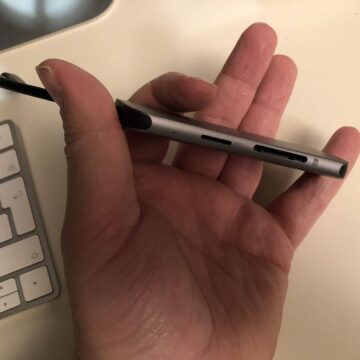
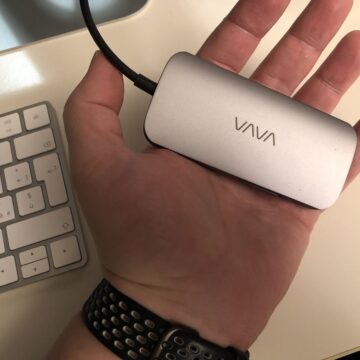
Conclusions
As we said at the beginning, the VAVA USB C Hub 8 in 1 USB-C is a simple and immediate HUB to use that must never be missing in your bag because when we are out and about it becomes terribly convenient to connect anything.
The USB-C connection has some limitations, such as 30 Hz in the 4K video signal, however useful for programs like PowerPoint, but overall it also performs very well from the energy point of view, fully supporting an external disk, a USB stick and a keyboard and with some craftsmanship, even an SD drive.
Considering the cost, it would be a shame to leave it alone, because the utility will not be long in coming: just check that you have a Mac with USB-C (all laptops from 2016 onwards) and then keep this product in mind because sooner or later it could become indispensable.
 Convenient and discreet, it can be taken out of the bag and used in an instant
Convenient and discreet, it can be taken out of the bag and used in an instant
Pros:
• Lightweight and versatile • The Ethernet port is very convenient • Connects multiple devices together
Cons:
• Video only at 30Hz in 4K
Price:
• 51.99 Euro (often discounted)





