When it comes to car infotainment systems, there are two main players competing for the scene at the moment: Apple's CarPlay and Google's Android Auto. The two systems enjoy many features, but lack (justifiably) many apps or options. If you want a real Android in the car, complete with Play Store and applications, CarDongle could really be for you. Here is the key that brings applications such as YouTube, Netflix, RaiPlay, DAZN and many others to the car.
Unlike what usually happens with the reviews you can read on our pages, an important and heartfelt premise is a must for CarDongle: the use of this accessory is absolutely forbidden while driving and, therefore, it must be used only and only when you are stationary, unless you are simply using it as a navigator, or to listen to music or take advantage of all those services that allow you not to get distracted while driving. This is not a trivial premise, but it is absolutely the basis from which to start for anyone who decides to buy the product. Having made this as an essential premise, here's what CarDongle is and how it works.
Android key format
CarDongle is, essentially, an Android tablet placed inside a USB stick, specially designed to work in the car. Obviously, for everything to work properly, your car must support Android Auto. In some way, in fact, the dongle uses Android Auto to make its way onto the screen of your dashboard, replicating the Google system and effectively launching Android itself, complete with Play Store and Google services.

It will take a few minutes to configure for the first time. In reality, all the user will be asked to do is connect the dongle to the smartphone via Bluetooth and HotSpot connection. Yes, because CarDongle uses the data connection of the smartphone to function correctly and the Bluetooth connection to reproduce all the sounds coming out from the smartphone on the car speakers. This means that you can also talk on the phone by listening to the interlocutor on the vehicle speakers, even if in this case the microphone that will be used will be the one installed on board the dongle, and no longer those of the vehicle.

In any case, once CarDongle has been inserted into the car's USB port, all you have to do is wait a few minutes to see the most classic graphic interfaces appear on the screen, with the icons of the Google apps installed. Pre-installed ones include Google Maps, Waze, YouTube, Netflix, File Manager and more. It will then be sufficient to enter the Google Play Store, just like you would on a smartphone or tablet, to download all the available apps. During our test we had no particular problems installing the most common apps, including Telegram, Facebook, Instagram, but also streaming apps, such as Prime Video, RaiPlay, Mediaset, DAZN and others. All fully functional. It would also be possible to install WhatsApp, but of course this will mean no longer being able to use it on your smartphone.

How CarDongle works
It works well, not perfectly. Startup is pretty fast, and in about 30 seconds from powering on you will have full access to the library of installed apps. The streaming applications work, although there is some slight lag, considering that the system is completely wireless. Overall, you can follow a video without problems: do not forget that you are in the car, and not on the sofa at home, so some compromises will certainly be justifiable.

Obviously, we would like to reiterate once again that it is not possible to use these functions while driving. Among the menus there is an option that stops the video feed on the screen every 10 seconds while driving. This is a security function that can be disabled from the settings menu, also because it would otherwise make apps like Google Maps or Waze unusable.

While on the one hand we were able to enjoy some movies during the breaks, when for example someone is accompanied and waits in stationary cars, on the other we have noticed some elements that are not really working. Google Maps, for example, is not very reliable. This is because CarDongle uses a built-in GPS, and not the car's one. During the tests we decided to completely abandon the use of Google Maps, because it often lost the GPS signal, and because it was not able to follow the march smoothly. Strangely, Waze has always worked better, despite the fact that the GPS module used is always the one integrated into the dongle. However, we have noticed that the app is not able to correctly detect the speed of the march, while the path was followed precisely.

Another not too positive element is the notification system: these always arrive on time, but once the pop up has disappeared, there is no way to recall all the notifications received. Or at least, to do this it will be necessary to download third-party applications on the store, which manage to list all the notifications received and not read. Furthermore, it should be noted that by using CarDongle you will lose the ability to manage the phone from the car's infotaintment system. This is because CarDongle has no dialer, and despite the fact that you can synchronize contacts through the different apps on the Play Store, it will not be possible from this interface to call via your smartphone. As already mentioned, however, if you receive a call it will be possible to answer and use the car speakers and the CarDongle microphone to make the call.
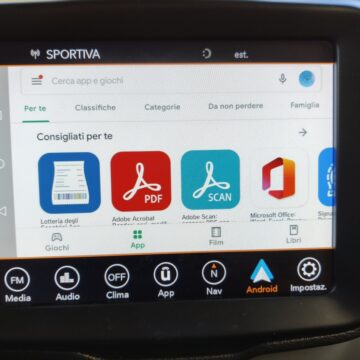



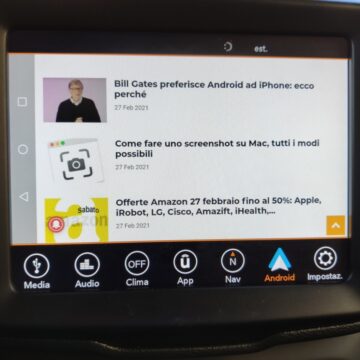

Who is CarDongle useful for
Having a complete Android system in the car is useful for taking advantage of all the applications on the Google Play Store directly from the car screen. As repeated several times, in our opinion this key will not be needed while driving. When you drive, you just drive. Otherwise, however, keeping this key in the car to use it at the right time could be really interesting.

Imagine taking someone to a visit, rather than to the supermarket, and being “forced” by car for a good half hour. On occasions like this, having CarDongle in the car is a recommended experience. You can browse Chrome from the car screen, rather than making purchases on Amazon or checking what happens at home thanks to the video surveillance system. Or again, during these moments you could watch the episode of your favorite series, all with sufficient video audio quality.

In a nutshell, while driving we preferred to use the classic Android Auto, so as to be able to completely manage the telephone part, as well as to take advantage of the navigation via GPS of the car, certainly more performing. With the car off, however, things are reversed, and we preferred to start CarDongle.

At the moment it is possible to buy the key directly on IndieGogo, where the price list starts from 74 euros for the version with 2 + 32 GB of memory.
For all macitynet articles dealing with cars, electric vehicles and smart mobility, please refer to the ViaggiareSmart section of our website.
, For all macitynet articles dealing with cars, electric vehicles and smart mobility, please refer to the ViaggiareSmart section of our site.








