Small, rounded, and dressed in an evening dress, the Lenovo Bluetooth Silent Mouse cuts a fine figure in the mid-range business mouse market.
The peculiarity is to keep the audio level of the click low, but on a good look it has several other surprises under the hood.
Lenovo Bluetooth Silent Mouse, the review
No frills (no cables)
Inside the box it arrives without any frills: in addition to the mouse, in fact, we find an instruction booklet, mostly linked to the first connection, in all languages.
 the line is elegant, the anthracite gray color helps and the physical buttons can be decisive for some
the line is elegant, the anthracite gray color helps and the physical buttons can be decisive for some
There are no cables, because the power supply relies on an AA type battery (included in the package), a choice that has advantages and disadvantages: on the one hand the need to change the battery, on the other the fact that this admittedly lasts 12 months. We have to trust the actual duration, as this review comes after a couple of weeks of testing, we didn't have time to see the battery run out.
However, the battery must be inserted in the special compartment that opens with a simple pressure on the back of the mouse, showing part of the interior and in the same way closes.
 For power, Lenovo has chosen a replaceable battery, which is included in the package. Does not recharge, but lasts for a year.
For power, Lenovo has chosen a replaceable battery, which is included in the package. Does not recharge, but lasts for a year.
Bluetooth 5
The presence of the replaceable battery offers a convenience that rechargeable batteries cannot reach, a very long life, and this is also given by the presence of the Bluetooth 5 chip, which optimizes the transmission and use of the battery.
But be careful, you need a compatible Mac or PC, better read the specifications. All new Macs are perfectly usable with this mouse, and the vast majority of PCs, but if your computer has a few years behind it, better check it out.
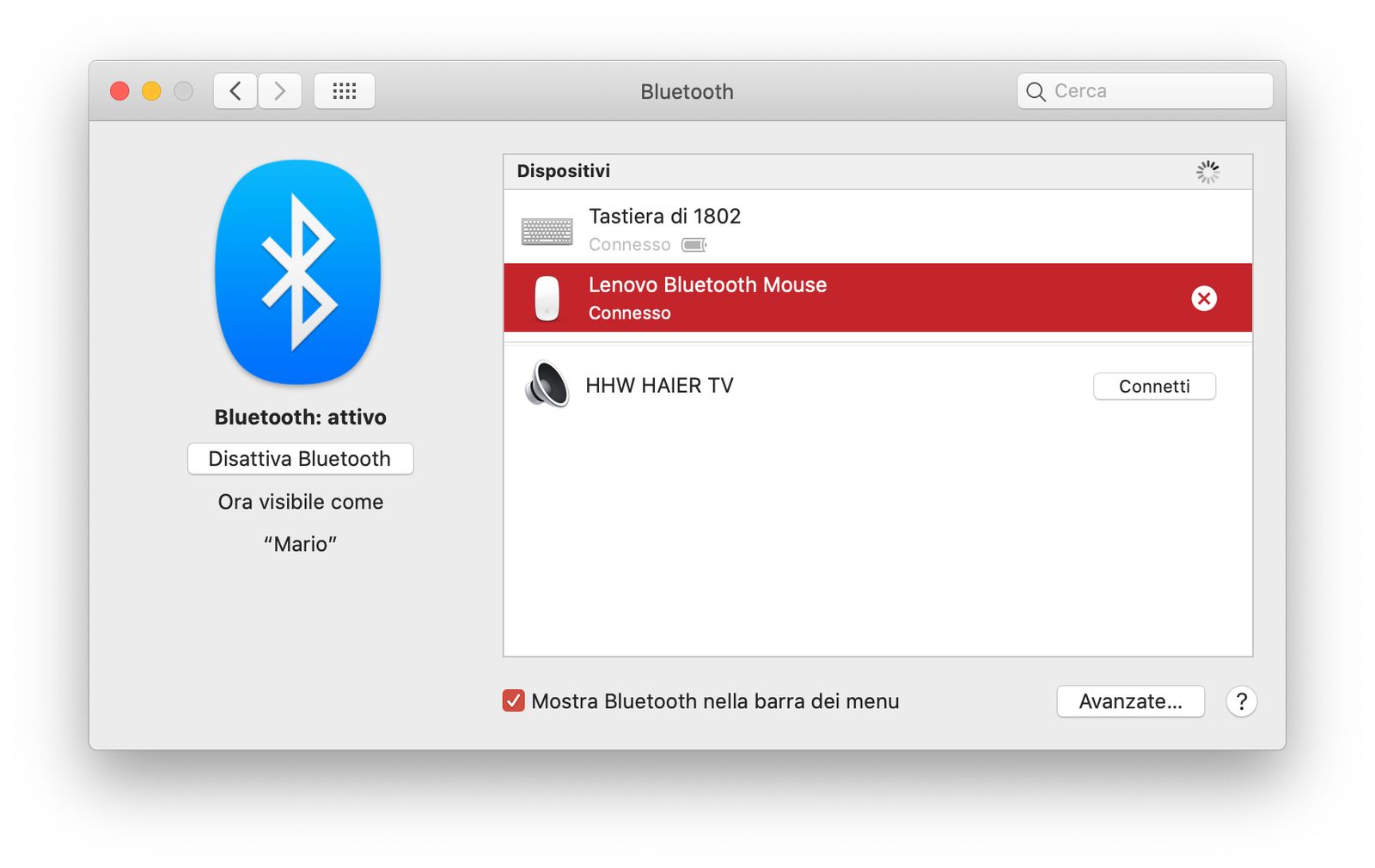
Accuracy and keys
The Lenovo Bluetooth Silent Mouse is clearly part of the business offer, for Windows PCs and Macs: it does not need drivers and works immediately after pairing.
The performance is mid-range, the maximum resolution is 2400 dpi (more or less like the Apple Magic Mouse), which makes it suitable for casual use or on non-precision applications.



The upper part shows two buttons plus the wheel, clickable, made of rubber and jerky movement. An additional button is dedicated to the resolution switch (2,400, 1,600 and 800 dpi) probably inspired by gaming mice and is the only possible adjustment: an interesting detail, because it is not usual on this market segment to have the possibility to modify the resolution at will.
Here is also the most important peculiarity of the mouse: the two main keys show an extremely silent clicking system, very different from the classic clicks we are used to.

Mind you, it is always a mechanical mouse, not a touch one, so the click is real (like the wheel), however the attenuation is interesting: in a moment in which smart working is predominant, we often find ourselves working in environments where perhaps there is someone who is resting not far away, in this sense the attenuation of the click is a feature, that is to say, in fashion.
Another feature is that, in the lower part, the power button offers two possibilities, which means being able to combine it with two different computers, jumping from one to the other with a simple switch of the button: the position of the button under the body in this sense. avoid unexpected selections.
 Slim and small, fits perfectly in the bag next to the laptop
Slim and small, fits perfectly in the bag next to the laptop
Considerations
Lenovo Bluetooth Silent Mouse is a good product offered at an attractive price: it's not big, on the contrary, but it's slim and discreet and in the bag, for on-the-fly use, it's a great companion.
Designed for the use of Office, browsing, Mail and document archive management, the mouse offers the quality of being silent and being able to control two computers at the cost of a click, excellent functions for those who must necessarily juggle multiple devices .
For photographic post-production, drawing, gaming and 3D maybe there is more, with more resolution and with customizable controls, but certainly with less class at costs that are usually much more important.
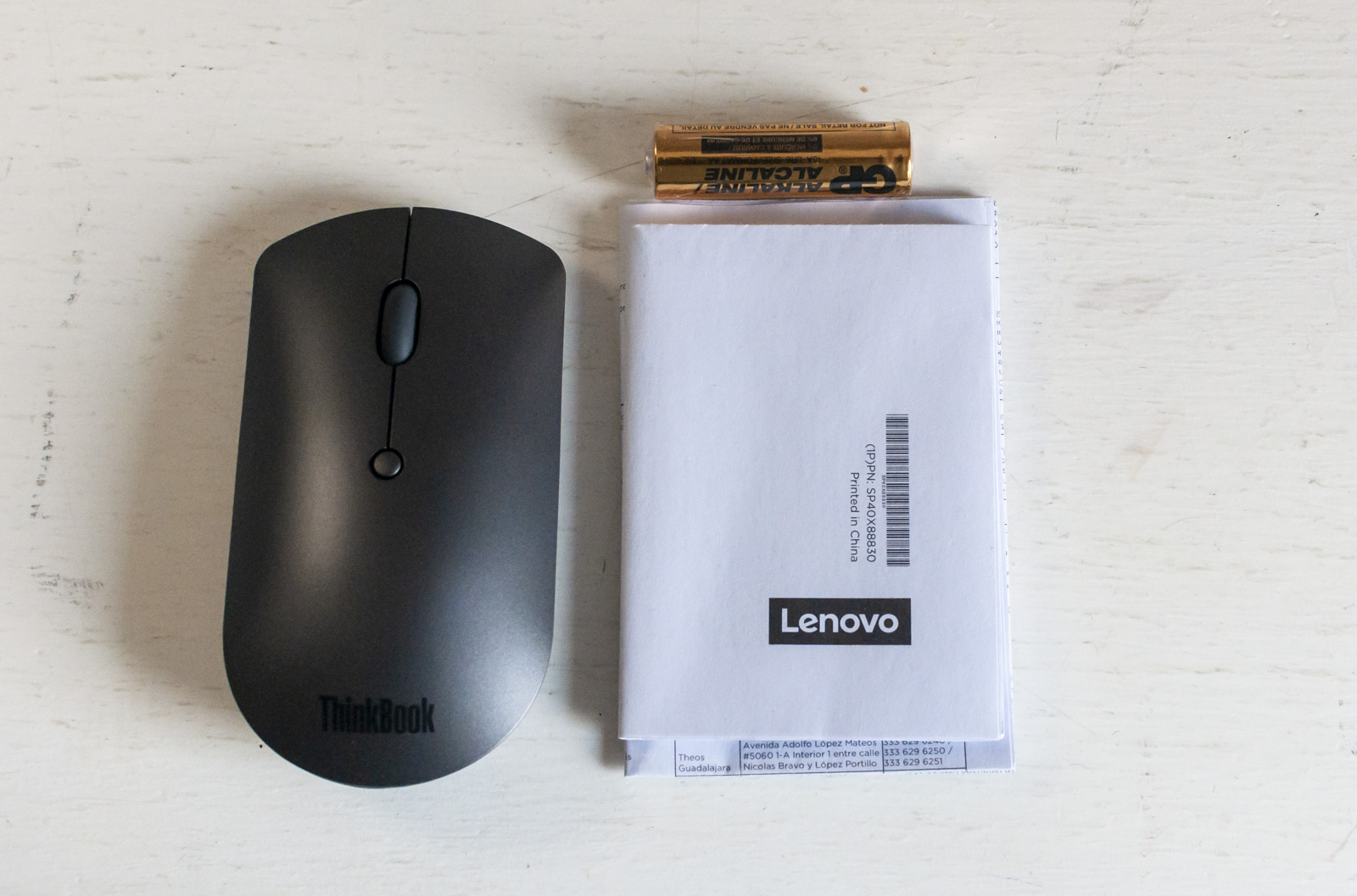
Pro:
• Discreet and formal design • One year duration with one battery • Silent • Can control two devices
Cons:
• Need to check Bluetooth compatibility • Not suitable for those with big hands
Price:
• 49.00 Euro
Lenovo Bluetooth Silent Mouse is available online at the Lenovo Italy website, but also at the new Lenovo Space in Milan, or also at Amazon.it





