Unlike in previous years, where reviews of new versions were an (almost) annual routine, on this occasion Parallels Desktop 16 takes on a very important role in a new era that is about to open for all Mac users.
The announcement at WWDC about the transition of Macs to the ARM architecture with Silicon processors involves many changes, one of which is the abandonment of BootCamp (for the moment) and the impossibility of using Windows natively on Mac: virtualization remains the same. 'only way, with products like Parallels that at this point become key for many users.
Parallels Desktop 16, the review
Windows on Mac 2.0
Given the work Apple is doing on the architecture change, it's clear that Parallels are working just as hard to ensure full compatibility – which means they can run on the upcoming macOS BigSur and even virtualize it, both on Intel and when it's on. Apple Silicon.
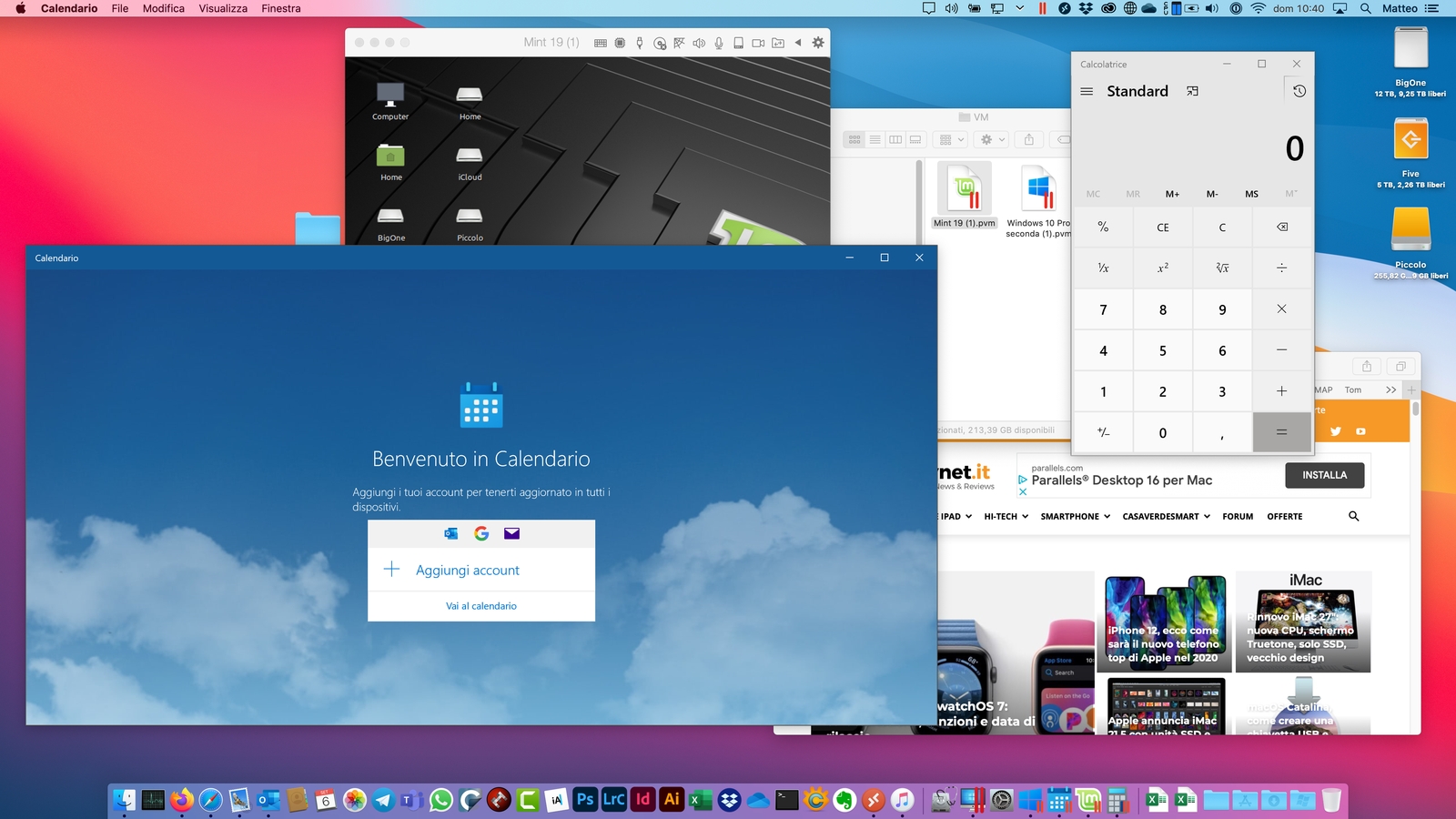 Parallels Desktop 16, here on macOS Catalina with Windows 10 in Coherence (therefore not in window but with complete integration) and Linux
Parallels Desktop 16, here on macOS Catalina with Windows 10 in Coherence (therefore not in window but with complete integration) and Linux
Parallels has been quite shy about this detail: in the sense that at the moment the version of Parallels Desktop 16 is ready for the current macOS version while these lines are written (macOS Catalina 10.15.6) but it is possible that we will see exclusive news when the new Macs will come out with the new processors.
The abandonment of Boot Camp, Apple's software that supported dual boot with macOS and Windows on the same machine is on the one hand a great opportunity for Parallels on the other hand, involves a series of works that should not be underestimated.
Perhaps for this reason, the use of Windows on Mac on the new Parallels Desktop 16 does not appear so different from previous versions, at least in terms of aesthetics, even if the work under the hood is very heavy and justifies the effort.
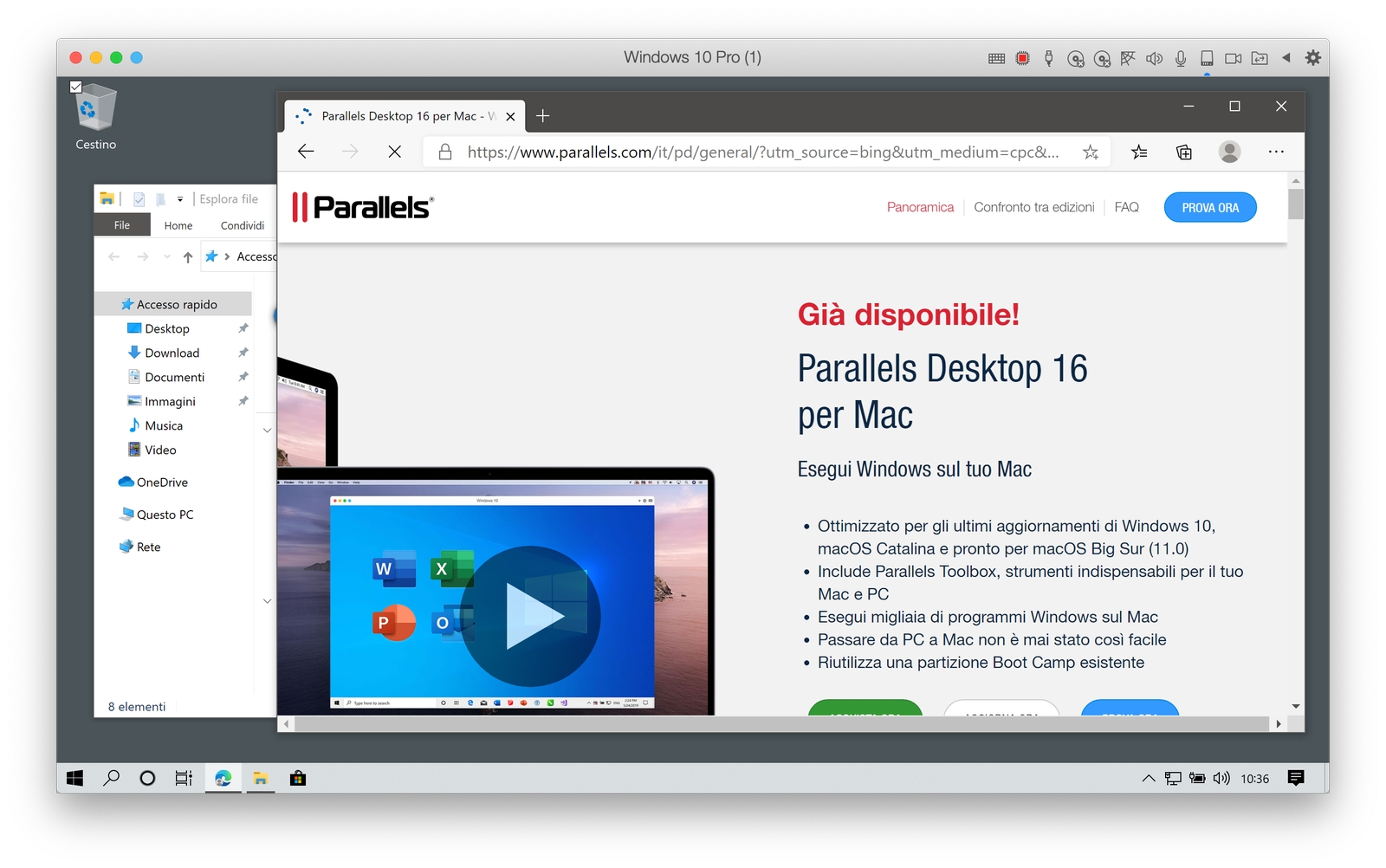 Parallels Desktop 16 with Windows 10 in window
Parallels Desktop 16 with Windows 10 in window
From here and there
This review was performed on a MacBook Pro 13 ″ 2017 running macOS Catalina, with virtual machines hosted on a Western Digital My Passport SSD external drive via USB-C using the Pro Edition.
We recommend leaving the virtual machines as much as possible on fast drives such as SSDs (better if M.2) such as the internal disks of recent Macs (the whole Mac offer today offers internal SSD disks) or external Thunderbolt or USB-C disks, but always SSD, because the data flow with the processor is very high and a mechanical or Fusion drive could significantly reduce the performance of the virtual machine, especially at startup.
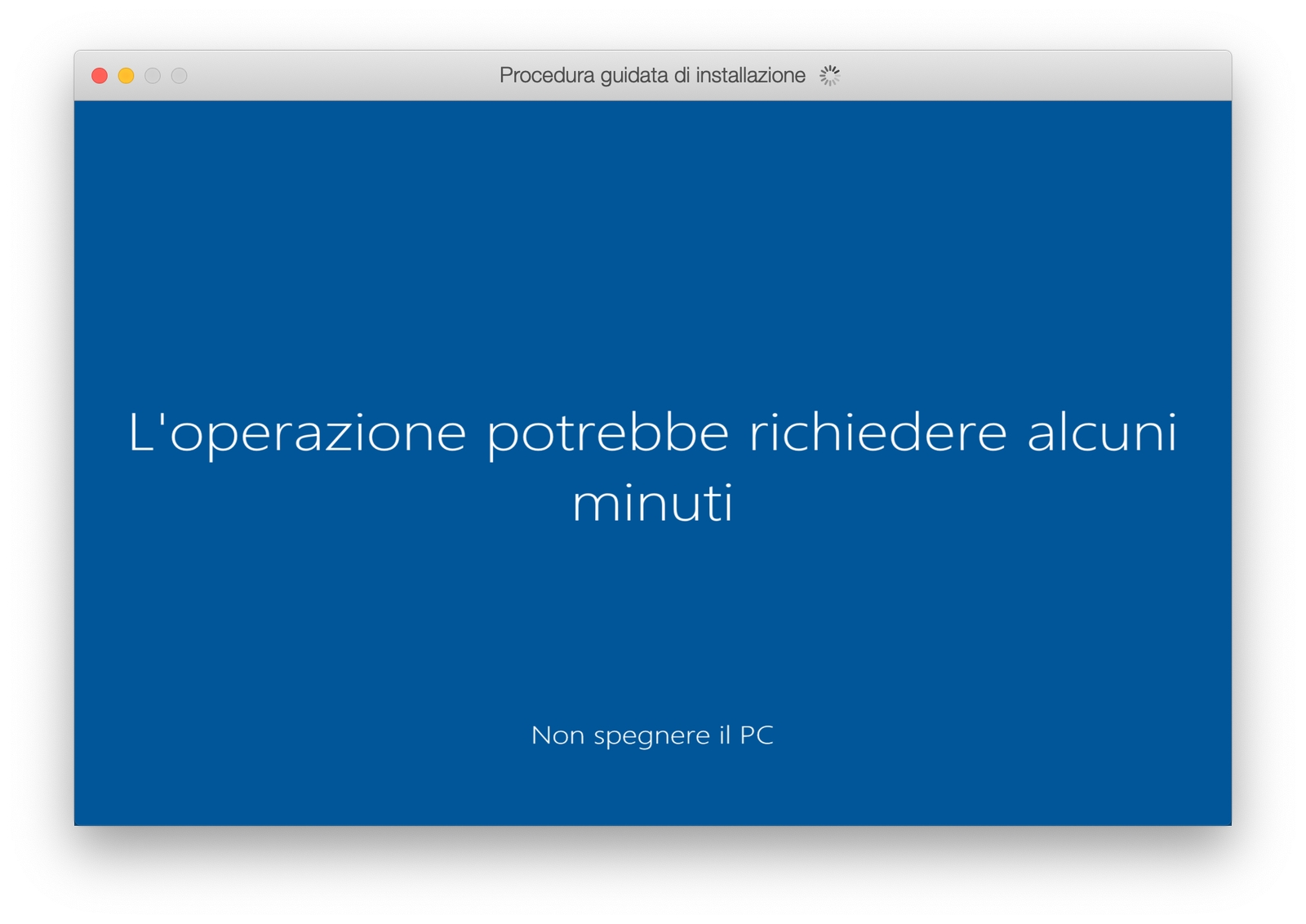 During the installation of Windows some details such as the proportion of the elements is not exact because the Tools are still missing, a sort of specific driver that improves the integration
During the installation of Windows some details such as the proportion of the elements is not exact because the Tools are still missing, a sort of specific driver that improves the integration
As for the main technical features, for those who don't know Parallels Desktop 16 is the most famous virtualization software for Mac, born immediately after Apple's transition to Intel processors and became the most famous name.
Parallels Desktop allows you to virtualize Windows, Linux and macOS machines, projecting them inside windows or mixing apps with native ones (in a way called Coherence).
Virtualizing is much more comfortable than the alternative, proposed by Apple with Boot Camp, which allows you to install Windows on a partition, but forces you to reboot to jump from one system to another (while parallels allows you to use multiple systems at the same time).
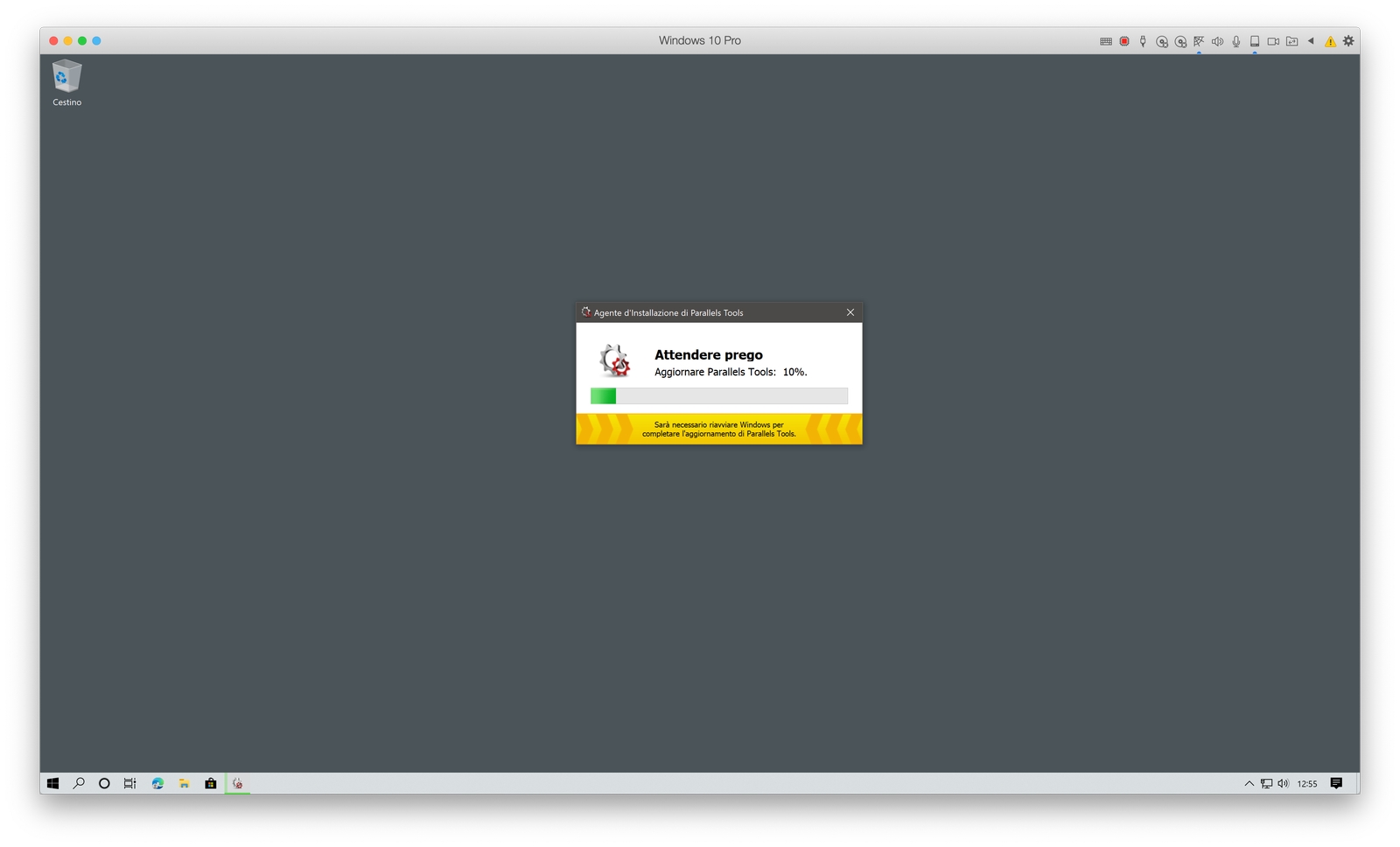 The installation of Parallels Tools, necessary for full integration of virtual machines
The installation of Parallels Tools, necessary for full integration of virtual machines
New
Compared to Parallels Desktop 15, the news are there, even if much of the work as we said was spent on Big Sur and the new ARM architecture, we were still able to record interesting news (which we have anticipated here), even if all under the hood.
It is necessary to register full support for Windows 10 (which we tested in the 2004 version, with all the updates) and various versions of Linux (directly supported Ubuntu, Fedore, CentOS, Debian and Mint) as well as of course the possibility of virtualized macOS Catalina and , in beta, also Big Sur.
 Parallels Desktop 16, here with Linux Mint
Parallels Desktop 16, here with Linux Mint
For all these systems, the download and installation can take place automatically or manually, depending on the user's preferences.
The bug of the previous versions remains that with the automatic download downloads and installs the Windows 10 N version (Home or Pro) instead of the standard one, a factor that invalidates the separate purchase of the license from a reseller or distributor: as we had already reported the last year, better to rely on an official ISO selected the most suitable one.
The additions of the new version see improved support for OpenGL 3, with for example the possibility of using the gestures for zooming and rotation in the Windows App, as well as the possibility of using a shared printer.
 The installation window that allows you to choose the virtual machine: many, many parts are automated
The installation window that allows you to choose the virtual machine: many, many parts are automated
The writer has greatly appreciated the functionality that allows you to recover the space of virtual machines at each shutdown, a function that was previously only manual and also the possibility of using multiple Apps on Windows: Parallels cites DIALux evo 9, SAMSON Connect and ProPresenter 6 as an example .
These three titles were incompatible with previous versions and widen the field of virtualizable apps.
The last important feature is related to a greater attention to the battery: now the power saving functions of Parallels are synchronized with those of the virtual machine, adapting those of two or more operating systems in a single click.
1 of 3 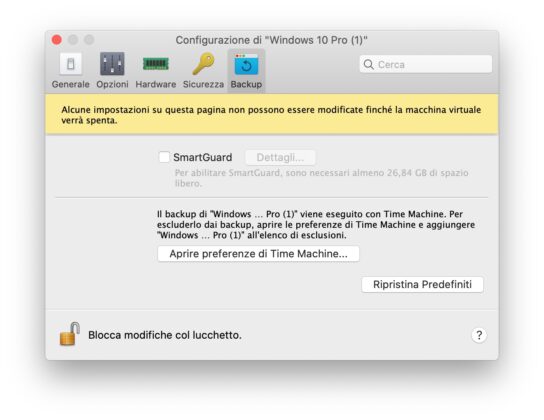
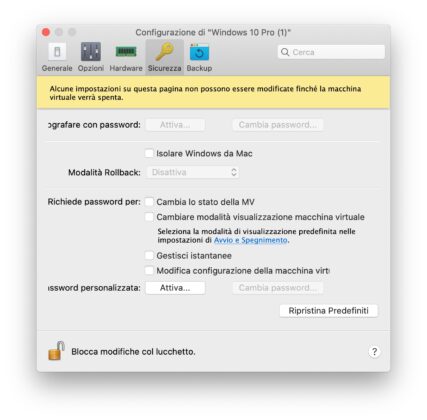

Kernel to Kext
The transition from macOS Catalina to Big Sur is much more challenging than users will see: Parallels has noticed and this year had to include 25 new developers on the Kext “detail” alone.
Until Catalina, Apple badly digested the third-party Kernel Extensions that customized the Hypervisor allowing virtualization. These Kernel Extensions are no longer allowed on macOS Big Sur and Parallels has therefore had to move its technology to native macOS System Extensions, which improve the reliability and security of macOS.
The work is not to be underestimated, because every time you touch the “lower” part of a software, you often need to rewrite many parts: as a user this transition is completely transparent, but this only makes the work even better.
Virtualization support for Big Sur is therefore already active with Parallels Desktop 16, but Parallels warns that it is still in beta, a free update will arrive as soon as Apple's operating system is definitively released (at the time of writing there are no official dates, certainly between the end of September and October).
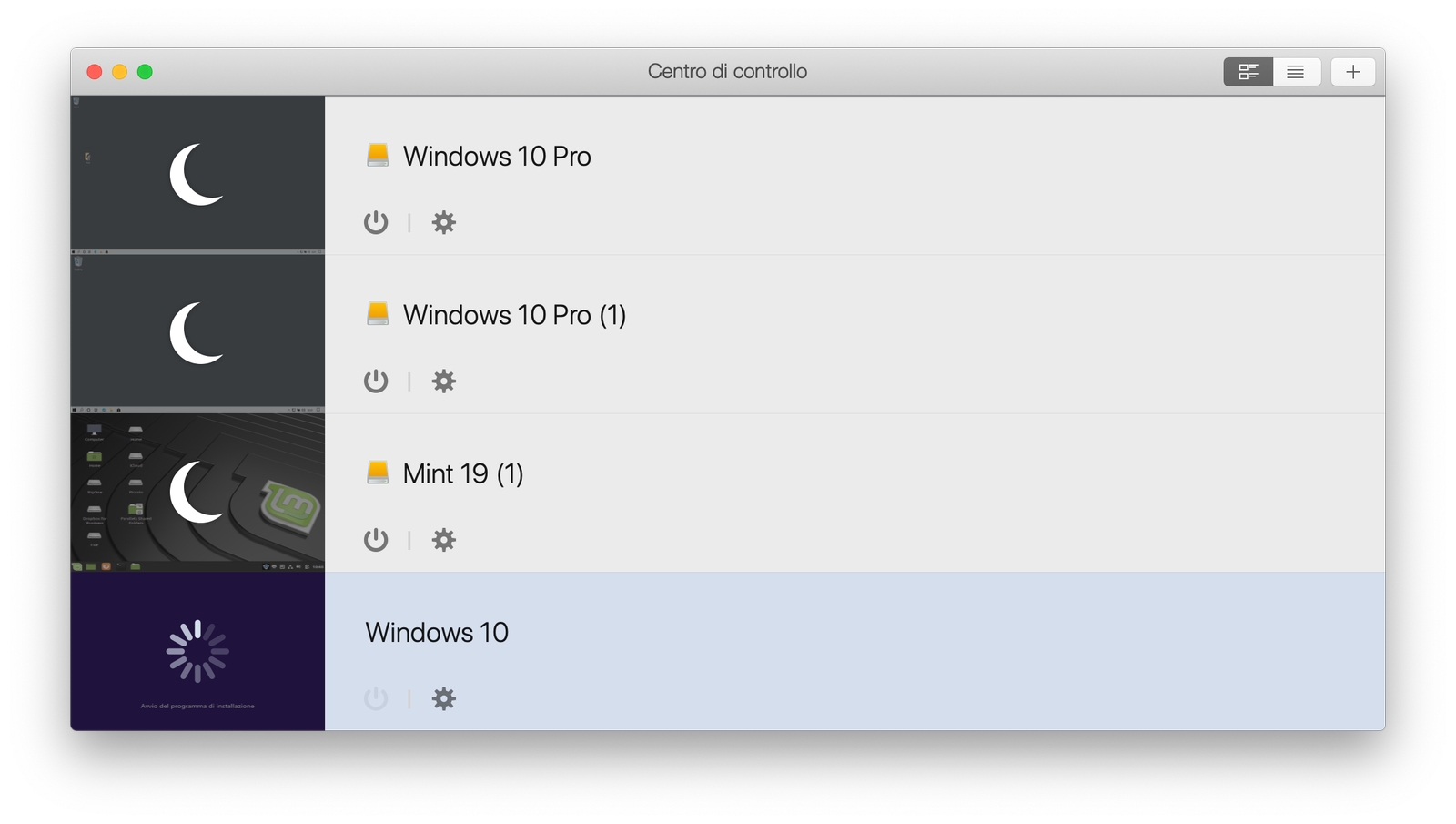 The Parallels Desktop 16 Control Center with all available machines and their status
The Parallels Desktop 16 Control Center with all available machines and their status
Considerations
With this release, Parallels Desktop 16 continues macOS support with renewed integration and full support for upcoming technologies.
It is not yet clear if the version for Apple Silicon will be the same that is available today for Intel, for sure we will have announcements about it when Apple releases the first Mac with the new platform, but for users the product is mature and the revisions, though not immediately visible, they appear firm.
Parallels Desktop 16 is distributed in the perpetual Standard Edition and App Store Edition (one-time and perpetual purchase) or by subscription in the Business and Pro editions (subject of this test).
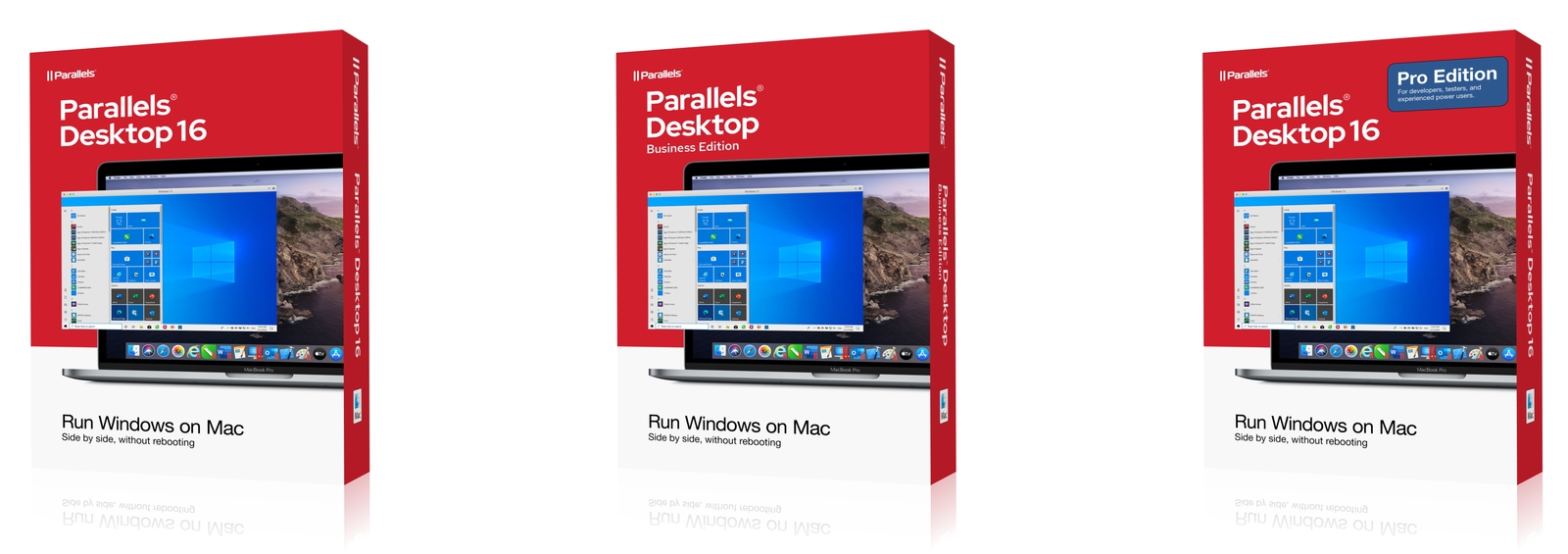
Pro:
• Greater integration with macOS • Designed for macOS Big Sur • 3D improvements and support for other apps
Cons:
• The bug remains on Windows 10 N
Price:
• $ 99.99 (Parallels Desktop 16 for Mac) • $ 49.99 (Upgrade from Parallels Desktop 14 or 15) • $ 99.99 / year (Parallels Desktop for Mac Pro Edition) • $ 99.99 / year (Parallels Desktop for Mac Business Edition)
Users can purchase Parallels Desktop 16 directly from the official website, even for the Pro version. We remind you that Parallels Desktop does not include the Windows license, which must be purchased separately, while for the virtualization of macOS and the various distros only. Linux and Android is included.




