Ever since the USB-C connector spread, the idea of the portability of accessories has sparked the imagination of many users and manufacturers: Desklab Portable Monitor was among the first to believe in it and to realize the project, funded by Kickstarter, for a philosophy constructive that we are sure, will see many sequels in the future.
Desklab Portable Monitor, the review
When you take it out of the box, the Desklab Portable Monitor immediately shows itself for its main features: the 590 grams of weight seem very low for a 15.6 “display, which with 5 mm black frames on a black case seems even larger.
In fact, it weighs less, and is thinner than an iPad, much less even than a MacBook Pro, while still being important in terms of size (350mm x 150mm).

The whole structure seems sturdy, even if it is not designed to make up for a fall, but it still fits well in the backpack and withstands well the torsion tests we have subjected it to (even if, in the backpack, it will still have an iPad or a MacBook Pro to support him).
The aesthetic is characterized by a black plastic, with the connectors on the sides in the lower part, which also houses the electronics and is a little thicker than the upper part: the support is not included (pity), but you can buy it at part or remedy with a normal iPad holder in case.
 One of the most important features, the connection with a Mac thanks to a single USB-C cable
One of the most important features, the connection with a Mac thanks to a single USB-C cable
One cable to rule them all
The most interesting aspect of the Desklab Portable Monitor project is certainly the adoption of the USB-C ports: the detail is certainly not of secondary importance because both the video signal and the power supply pass through this port.
What does it mean? That to work the display takes power from the same port from which it takes the data, in practice a single connection cable and everything is done.

This makes the Desklab Portable Monitor to all intents and purposes a portable display (as the name implies), which fits comfortably in a bag and which can be used anywhere without problems, taking advantage of the computer's battery (the display has no internal battery).
The ports available are two USB-C and a Mini HDMI, with the possibility of connecting it virtually to any device, from Mac to PC or to a console, all on one side, on the opposite side there is the power button and a control analog for video and / or OSD menu.
As for the connections via USB-C, only one cable is used, which carries both the video signal and the power supply, while if you use an HDMI signal you need the USB-C cable for the power supply.
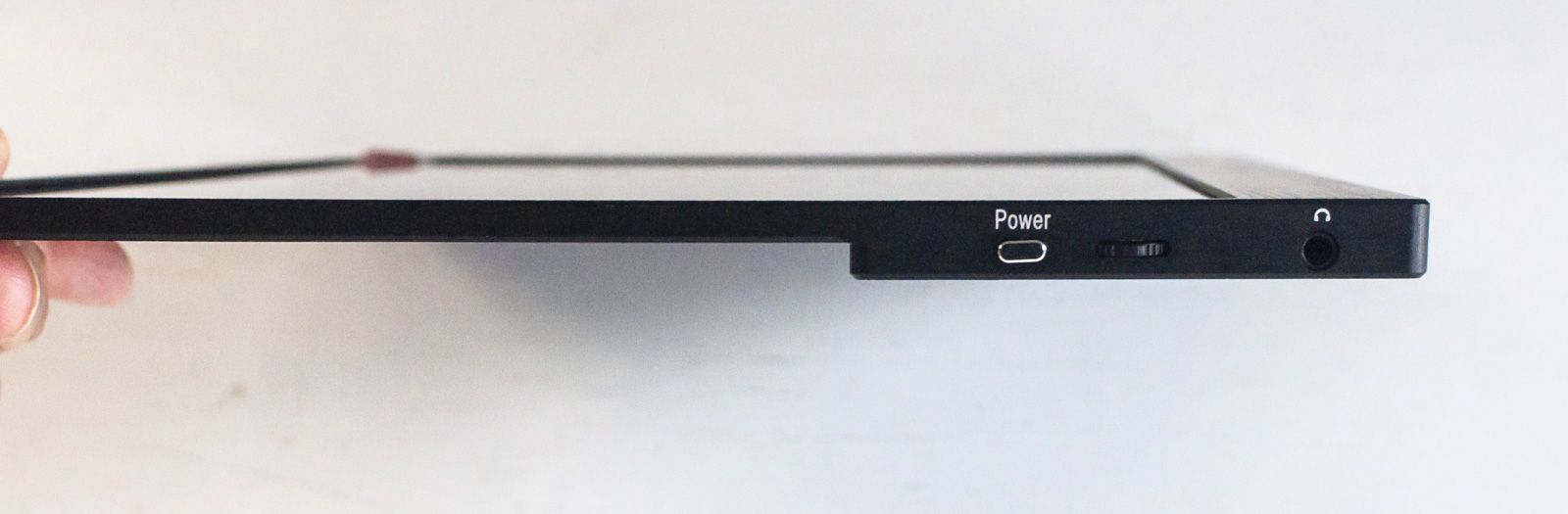
All the same, some more equal than others
We connected a MacBook Pro and a Mac mini without any problems, the computer saw the display as the first or second display and adapted accordingly. We also tested the connection using a thunderbolt HUB like the Belkin Dock Thunderbolt 3 Pro with no problems, as well as with a Lenovo X1 Carbon PC where Windows 10 also enables multitouch (not present on macOS).
The connection with mobile devices required some extra attention: to connect our iPad Air we used the Apple Lightning Digital AV Adapter, and the HDMI input for the video signal, while for the power supply an external power supply or a battery pack.
 Excellent when working outside the home: having a second 15 ″ display is a great convenience
Excellent when working outside the home: having a second 15 ″ display is a great convenience
The iPad signal duplication works great in mirroring, but it is not possible to interact (no touch), so it is perfect for watching a movie on a larger display for those who may have an iPad or an iPad mini, but the control is always on. main device.
Ditto for the iPad Pro of colleague Antonio where instead a USB-C / USB-C cable is enough (differently from the Air the iPad pro powers the display) but the signal is always duplicated, with the exception of some Apps (such as VLC) which instead show the video leaving only the controls on the tablet.
On Android, however, things are very different: on a colleague's Huawei Mate 20 Pro the experience was very exciting.
 Desklab Portable Monitor connected to a Huawei Mate 20 Pro of colleague Massimiliano, shows the EMUI Desktop mode, which in practice transforms the display into a Chromebook touch
Desklab Portable Monitor connected to a Huawei Mate 20 Pro of colleague Massimiliano, shows the EMUI Desktop mode, which in practice transforms the display into a Chromebook touch
On several top android models, in fact, the duplication of the screen does not take place but Google offers a Desktop Mode (called EMUI Desktop, very similar to Chromebook) with the possibility of use via touch extremely interesting: in practice, connected the smartphone is like having a sort of PC at your fingertips. From the phone settings the user can decide for this mode or for a more classic duplication.
The Huawei Mate 20 Pro has provided to power the display via USB-C: remember that powering the display in this way has a significant impact on the battery.

How does it work
Thanks to the USB-C connection, operation with a modern device such as a MacBook Pro and generally with any Mac or PC with a Thunderbolt 3 or USB-C port, everything simply works, the display is seen correctly and driven by the appropriate panel.
With devices that do not have USB-C connections, you can use the HDMI cable supplied in the package, and power the display with the USB-C cable and the appropriate power supply.
1 of 3  The cover, not included in the standard equipment
The cover, not included in the standard equipment 
 The stand, not included in the standard equipment
The stand, not included in the standard equipment
The 15 ″ display we tested carried a resolution of FHD (1920 × 1080), but there is also a 4K (UHD) version, aesthetically very similar with some small differences in the side panel.
The signal is clean and we have never noticed interference: the brightness and the response time of 20 ms obviously suffer from the power supply via USB-C which is enough to make it look good, not to make it shine or to make it a suitable display for those who ago eSport.

Having said that, in our opinion it is an excellent complement for travelers, who can thus have a second display to use in the Hotel, at the Fair, at events or even on vacation, for Apps such as Office, Illustrator, web browsing and messaging as well as for watching movies.
For more advanced apps like Photoshop it is necessary to understand that the Desklab Portable Monitor manages color up to sRGB and that with a response of 20 ms it is possible to play but not pushed.
Finally, a nod to the OSD menu and the side controls for the volume (it has two small speakers at the base): after a quick browse, the only thing we changed was a higher contrast and turned up the brightness to the maximum, for the rest the standard setting was in place. The volume of the two speakers, on the other hand, is limited, if possible it is better to opt for a Bluetooth speaker.
1 of 3  The contents of the package
The contents of the package  The display, naked and raw
The display, naked and raw 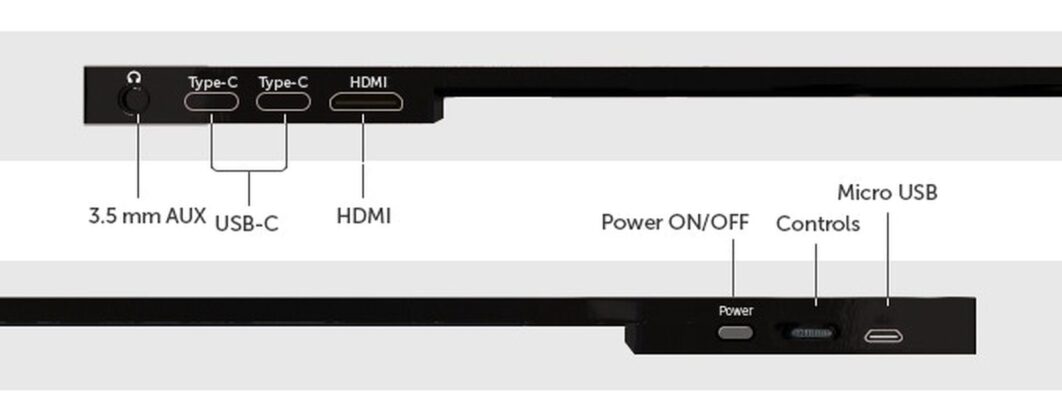 the detail of the connection ports
the detail of the connection ports
Considerations
As we said at the beginning, the Desklab Portable Monitor has two factors that make it really interesting: the possibility of having a light 15 ″ display to carry and that connects to the Mac (above all) but if necessary to anything with a cable only, therefore it can be used without problems as much as the desk as on the beach or during a shooting in the mountains.
Among other things, from a Smart Working perspective, there is also to consider that such a display is excellent for working on the kitchen table, as a complement to a 13 “MacBook Pro, to be removed in the evening when dining. : any other display involves much more inconvenience.
Operation is flawless and some compromises, due to the management given by a single cable, are passable, considering that in any case it is often a second display.
The price, in truth, is not exactly popular: users can get it for about 300 Dollars in Full HD version or for 400 Dollars in 4K, which are attractive prices, but which will rise to 500 and 700 respectively in less than a month. in fact important, to be evaluated instead of an iPad, which for example can use the sidecar function, but which is bound to macOS and in any case is smaller than a third compared to the Desklab solution.

Pro:
• Large, very light display • Powered by USB-C cable • Works with virtually any device
Cons:
• It does not have a standard integrated stand • At the end of the promotion the price will be important
Price:
• $ 500.00 (FHD version, now at 299.00) • $ 700.00 (UHD version, now at 399.00) • $ 50.00 (magnetic stand) • $ 60.00 (front protection during transport )
Desklab Portable Monitor and all accessories are available only through the website of the parent company, where all the specifications are also present. When the promotion is over, the display will also arrive in common sales channels, as well as on Amazon.





