The arrival of Affinity Publisher has been awaited for a long time, ever since Affinity Photo, also available for iPad, appeared on the market, closely followed by Affinity Design and customers wondered when it would be time to think about a triptych of App core for graphics that could rival Adobe's untouchable suite.
It must be said that the market is not lacking in alternatives, such as the presence of QuarkXPress or several other apps for drawing or photo editing, but Affinity has distinguished itself in recent years in proposing an effective, very powerful and integrated solution, so much so that make even the most convinced of Adobe's solution doubt.
After the reviews of Photo and Design, the time has come to put ourselves to the test with Affinity Publisher, a very delicate operation because, like InDesign, it is the App that acts as the fulcrum and the final output solution: we were pleasantly impressed even in the presence of some small shortcomings that do not damage the valuable final work of a brand that is growing in an incredible way.
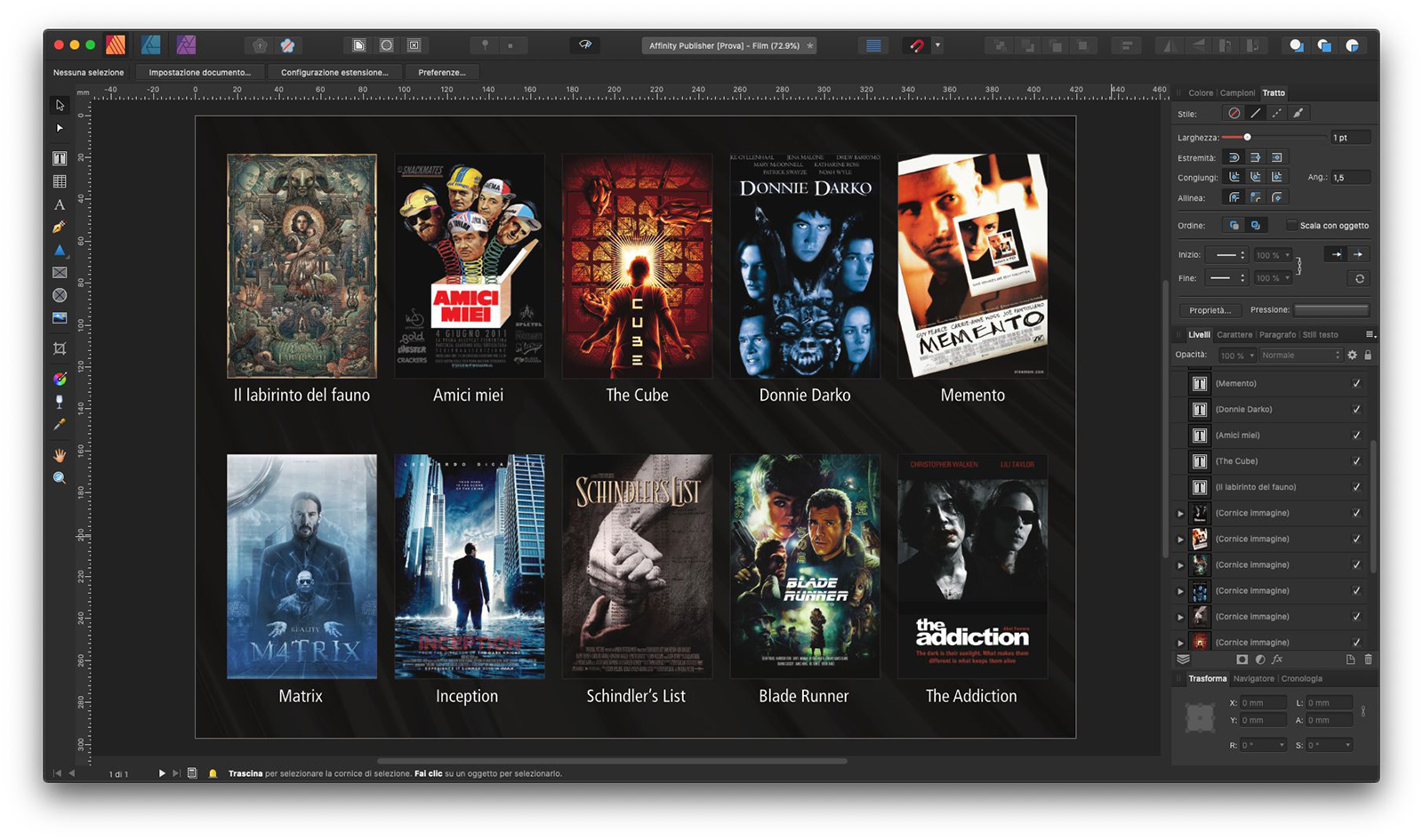 The Affinity Publisher interface in a simple project: the differences with the most famous competitors are there but they are assimilated in a short time
The Affinity Publisher interface in a simple project: the differences with the most famous competitors are there but they are assimilated in a short time
Affinity Publisher, the review
In the shadow of the giant
Affinity Publisher owes its genesis largely to the work of a team of developers who really have something prodigious if you think that the App at the time of this review is not even a year old but is already for the most part able to rival with Adobe InDesign and QuarkXpress, from which it was clearly inspired (more by the first than the second to tell the truth) but which does not disdain to maintain a priori a degree of originality that pleases once you have entered the application mechanisms.
The single-window App offers a fairly classic interface: tools on the left, panels on the right with dynamic shortcuts at the top, a high (very high) compliance with the guidelines of macOS (even considering that it is a professional application) and a extreme softness in the use of all the instruments, well designed and with a classic but decisive style.
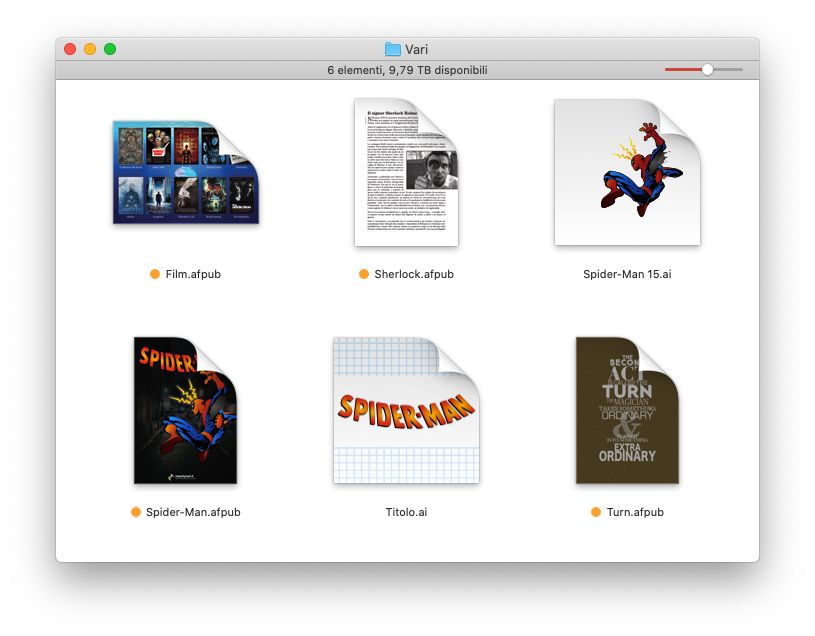 All Affinity Publisher documents (here in orange) show the first page preview directly in the Finder (here on macOS 10.15)
All Affinity Publisher documents (here in orange) show the first page preview directly in the Finder (here on macOS 10.15)
The installer is the first example, which is solved by a simple drag & drop: at the first start there is the possibility to try it for a few days (while we are writing these lines the trial period has been extended to ninety days, along with others Suite App) being able to choose the purchase with complete peace of mind.
A purchase that, we remember it because it is an integral part of the final evaluation, is 54.99 euros (one-off, no subscription) but which in this period is discounted at 27.99 euros, an absolutely competitive price that sends a strong signal especially to Adobe.
1 of 3 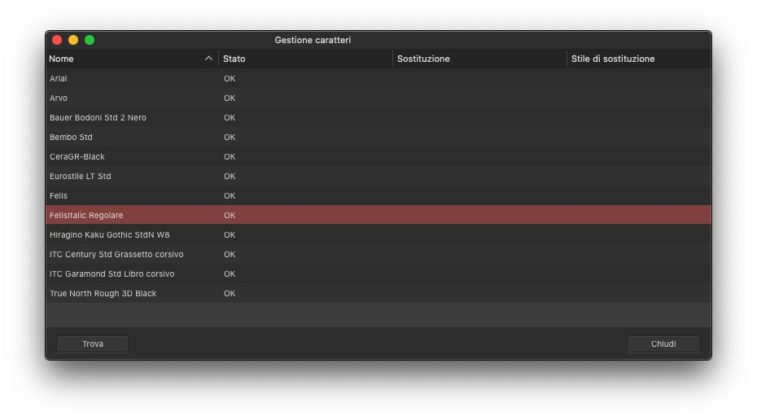
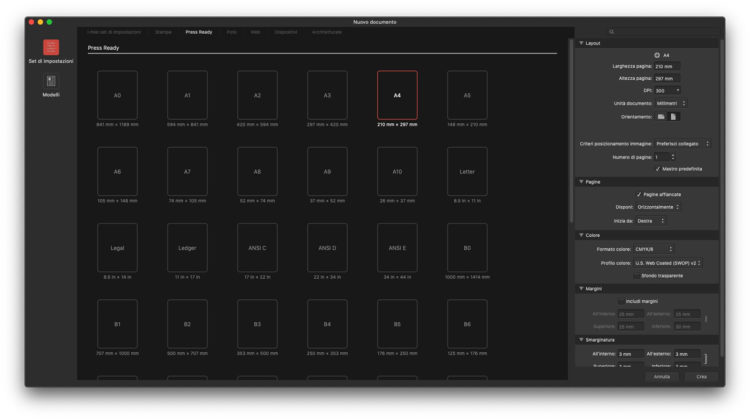
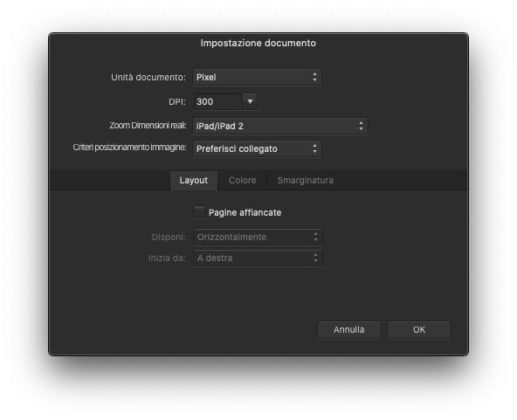
Immediately productive
The use of Affinity Publisher needs to be refined, but anyone who has ever used Adobe InDesign or QuarkXpress will be able to move on their own after no more than a couple of hours of testing. The idea of the panels and tools is slightly different, and shows that pinch of originality that we like above all because there is courage in finding not only particular solutions, but also different forms of workflow and approach to software.
For example, each object is a layer and an image is a box object that masks the actual original object (which you see from the Layers panel, an idea reminiscent of Adobe Illustrator). The management of the page is also a bit particular, because to change the page it is necessary to act in the Pages panel, Publisher sees the page as a priority concept compared to the whole.
The overlay guides, font and color management work very well, generally all interaction with the panels appears robust and timely, much more than the competitors (which suggests that the use of the system API is more intimate here compared to the competition, which probably has a lot of much older code).
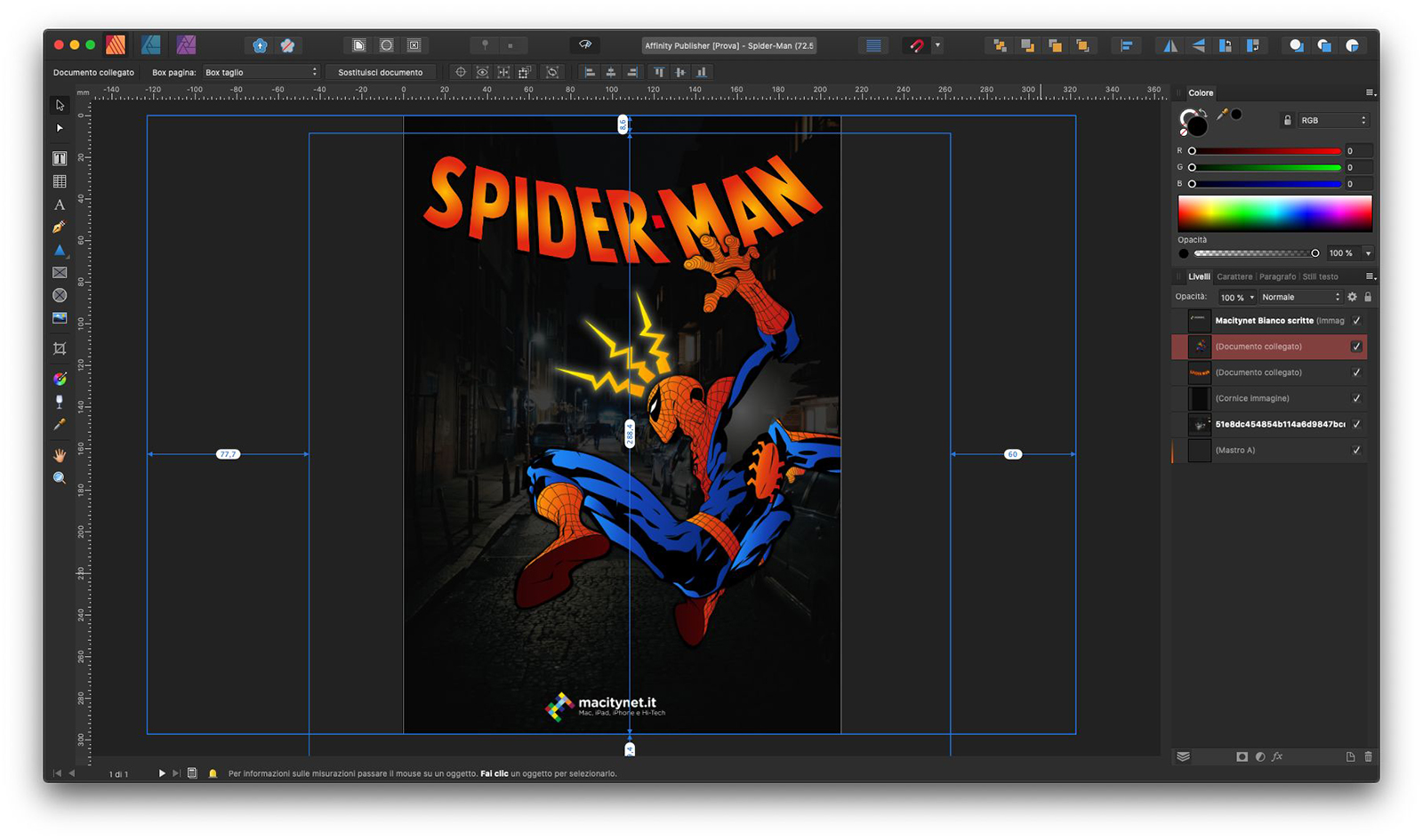 Excellent use of superimposed dynamic guides, never intrusive, always precise
Excellent use of superimposed dynamic guides, never intrusive, always precise
Come on and go
Great importance has been given within the App to its role in the market: it is clear that in the face of a dominant position on the part of Adobe, the climb is far from simple, but an important step has been taken.
The App is able to open InDisign documents both in the native .indd format and in the .idml interchange format, although it is not able to export in the same format. From the App it is possible to save in native .afpub format, print and export to the most common graphic formats such as PDF (in various types, including PDF / X 1 to 4), PNG, JPEG, TIFF, PSD, SVG, EPS, EXR , HDR and TGA.
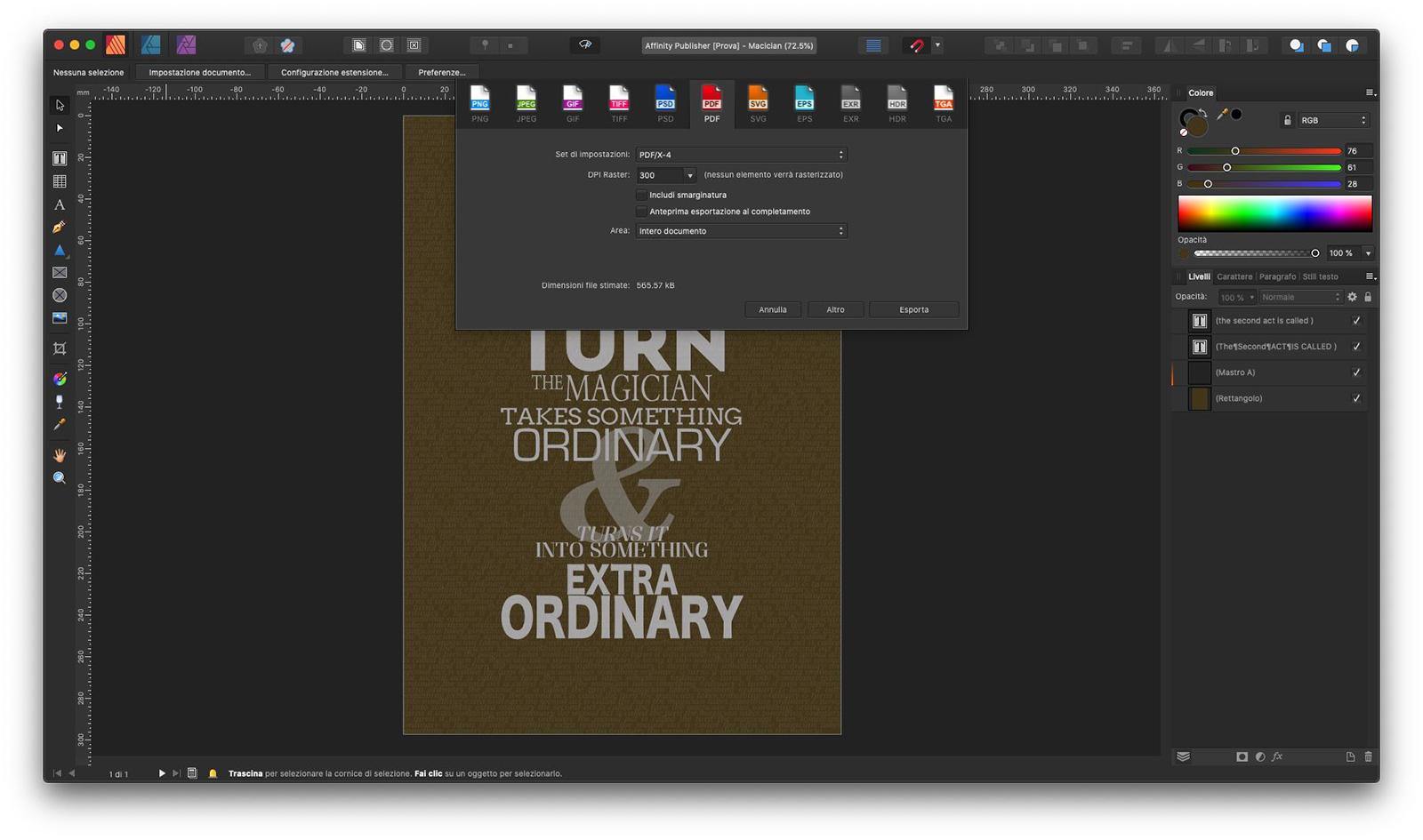 the export window, which includes all graphic formats plus diffusers
the export window, which includes all graphic formats plus diffusers
No electronic formats then such as HTML5 or ePub, which may come later but for now could represent a problem for some publishing houses, to which we suggest the excellent Hype and Vellum.
Is that once a document is converted from InDesign to Affinity Publisher there is no way to go back after the changes, which is not a real problem given the low cost of the App (no compatibility with QuarkXPress instead, too bad), but it is also possible to export it in many other formats.
Since it is still the first version, we do not know what the future policies will be, we hope that they will adopt a softer system than we are used to, with formats that survive the version or with versions capable of saving even on older formats.

Considerations
The first impression one gets when starting the adventure with this Affinity Publisher is that it is an extremely mature product and aware of the role it has to play: no tool, no detail appears imprecise with extreme solidity even in the most crucial passages.
There is not everything (because for example the lack of ePub and HTML5 are important) but there is the most important detail (compatibility with incoming InDesign) and full synergy with the other Affinity Photo and Affinity Design apps for all project details (in any case, nobody forbids using Photoshop or Illustrator, formats imported correctly.
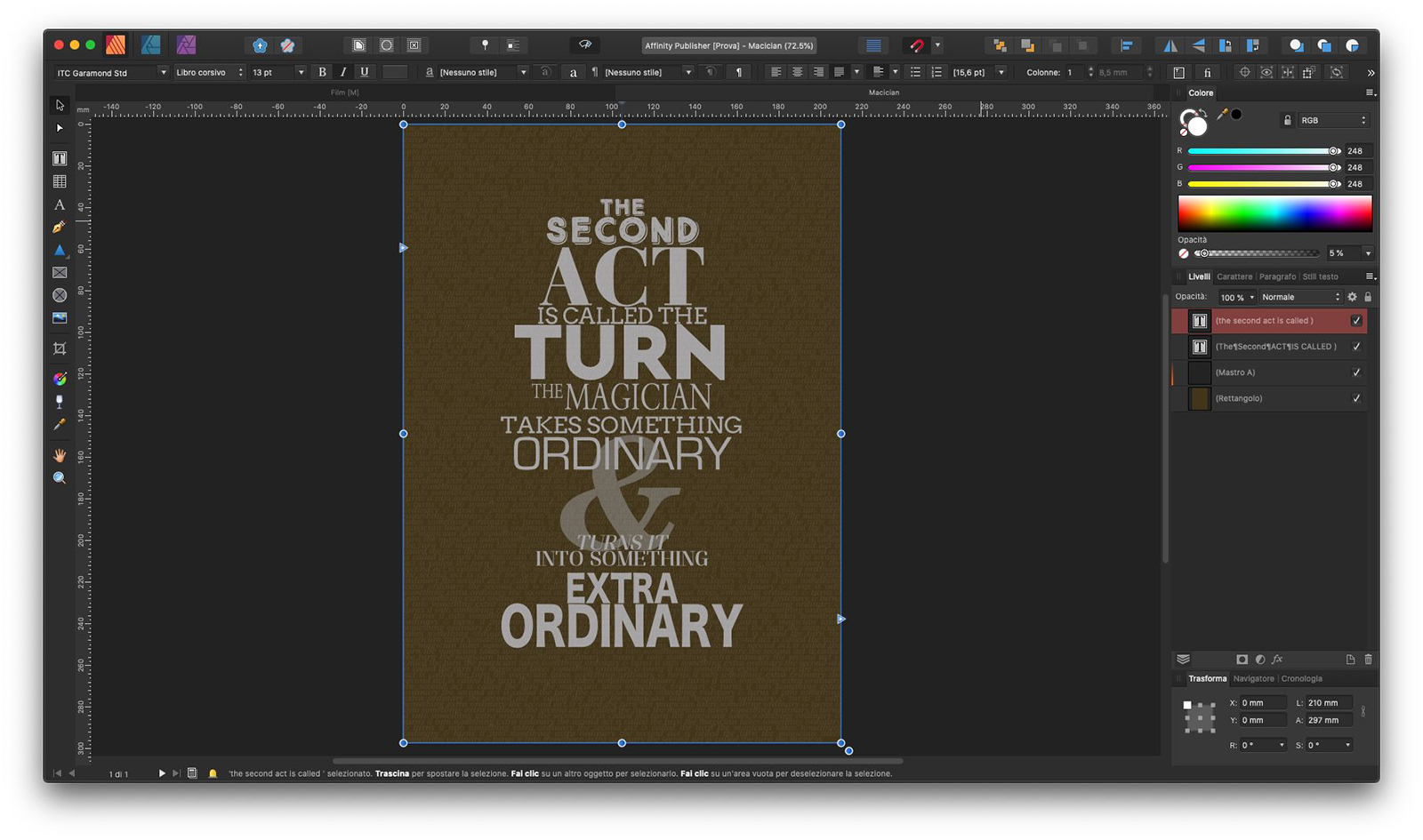 The use of typography, essential, is not yet at the level of InDesign or QuarkXPress but correct for more than 80% of the jobs
The use of typography, essential, is not yet at the level of InDesign or QuarkXPress but correct for more than 80% of the jobs
For the rest, the classic interface rules alternate with original solutions that must be tested with a critical eye but also with the desire to get involved, because maybe the Serif guys have found some changes that in the long run are better than others, after years of perhaps excessive servility.
All this at a truly incredible cost, without a subscription: as of today with less than 100 Euros it is possible to use a professional suite perfectly suited to the world of printing and , in the future, also to electronic publishing, which is extremely flexible and promising.
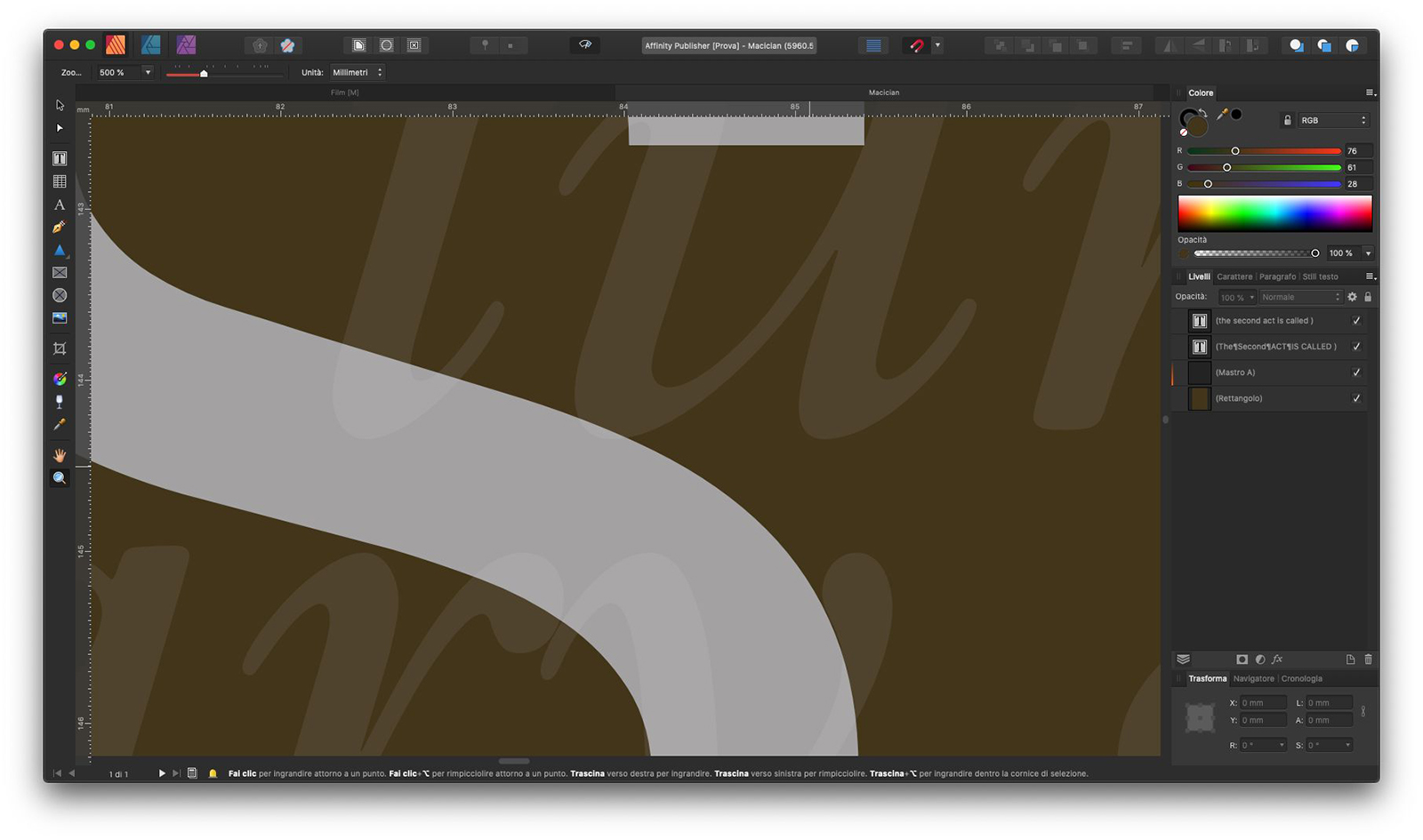
If we say that Publisher is less than a year old, one wonders how it will grow in the next five or ten, if in fact the wind is changing (again) and if the period of (almost) absolute domination is really in question. The issue of collaboration on the third party side still remains to be evaluated, of all that park of extensions and plug-ins developed also ad hoc: for these Publishers it is still too young and that they are a brake for the change of platform for many professionals: on this we will see what Serif (the parent company) will do and how the market will move.
So is it worth considering Affinity Publisher as a primary resource for graphics? The answer in our opinion is yes, but we recommend every insider to evaluate a test, perhaps taking advantage of the offer of the moment that at half of an already incredible price allows you to get one of the most important emerging software in circulation.
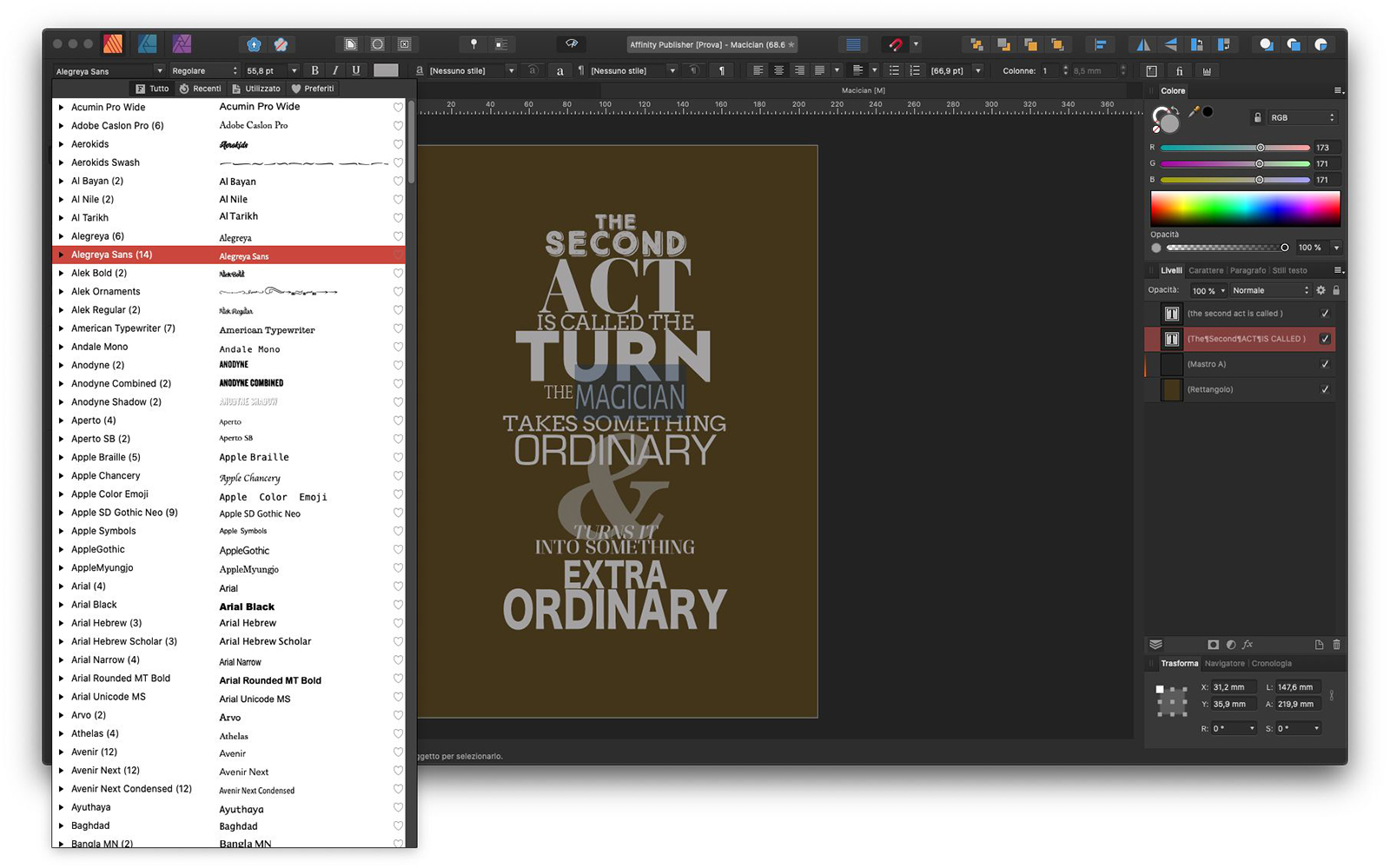
Pro:
• Solid and mature interface right from the first version • Handles the incoming InDesign format • Some original solutions are interesting • Full compatibility with the most common graphic formats • Incredible price / performance ratio
Versus:
• It takes a few hours to understand the main dynamics • Does not handle the QuarkXPress format • At the moment no electronic formats
Price:
• 54.99 Euros (27.99 Euros on offer in this period) for Mac and Windows
Affinity Publisher can be downloaded through the parent company's website or directly through the Mac App Store. The trial period of a few days has been extended to 90 days for a limited time.





