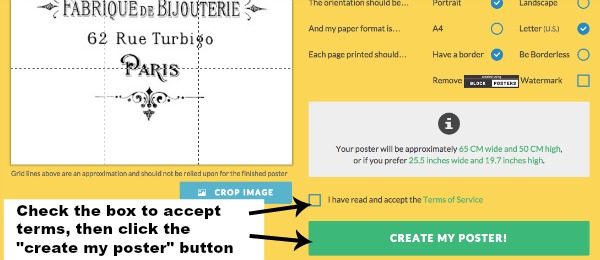
Introduction
Block Poster is a website that allows users to create large wall posters using smaller blocks or squares. This unique technique creates a puzzle-like image that can be used as home decor or even sold if the work is excellent. The website provides users with a free printout soft copy that can be used to get the printed final product. With its user-friendly interface and numerous features, anyone can use the website to create beautiful block posters.
What is Block Poster and How to use It
To use Block Poster, users need to open the website and upload an image that they want to turn into a poster. Users can also select additional options that dictate how they want the final product to look, including the poster size, number of blocks, and paper size. The website generates a soft copy of the final product, which can be used to print the poster.
How does Block Poster work
Block Poster breaks down the image into small blocks or squares and then enlarges them to create a larger image. Users can adjust the size of the blocks and the final product to their preference, creating customizable wall art. Additionally, the website provides several useful features, such as the ability to add a one-inch border around each block to aid with trimming and a feature that allows users to see how their final image will look before printing.
Therefore, Block Poster is an innovative website that provides users with the opportunity to create unique and personalized wall art. The user-friendly interface and numerous customization features make it easy for anyone to use the website and create beautiful block posters.
Getting Started
Block Poster is a website that enables users to upload an image in the form of blocks and use it as a large poster for home decor. The website is known for its user-friendly interface and unique features that make it easy for anyone to use. The following is a step-by-step guide on how to use Block Poster.
Step-by-Step Guide: How to Use Block Poster
1. Open the Block Poster website in your preferred browser.
2. On the homepage, click on the “Start Creating” button to be directed to a new page.
3. On the new page, click on the “Upload Image” button.
4. Choose the image you want to use as your poster from your device’s storage.
5. After selecting your preferred image, click on the “Open” button to load it into the website.
6. On the next page, choose the size of your poster based on the number of pages you want to use. Block Poster gives you the option of printing up to 999 pages.
7. Select the orientation of your poster as either portrait or landscape.
8. Choose your preferred block size from a range of options available.
9. If you prefer, you can add a border to the entire image or only to the blocks around the image.
10. Choose the quality of your image. You can either use the default high-quality setting or choose a lower resolution for faster downloads.
11. If you want to print your poster immediately, click on the “Download” button. However, if you prefer to make some changes, click on the “Edit” button.
12. Edit your poster by resizing, cropping, or rotating it to your preference.
13. Once you’re satisfied with the final image, click on the “Download” button to print it out.
How to Upload an Image
To upload an image to Block Poster, follow these simple steps:
1. On the homepage, click on the “Start Creating” button to be directed to a new page.
2. On the new page, click on the “Upload Image” button.
3. Choose the image you want to use as your poster from your device’s storage.
4. After selecting your preferred image, click on the “Open” button to load it into the website.
It’s that easy! You can now use your uploaded image to create a beautiful block poster for your home or office decor.
Therefore, Block Poster is an excellent online platform that allows users to turn their favorite images into block posters. By following the above step-by-step guide, you can create a beautiful poster in no time. So why wait? Head over to the Block Poster website and start creating your own personalized poster today!
Editing Your Image
Image editing is an essential tool for anyone looking to create high-quality visuals for presentations, websites, and social media. With the right tools and techniques, you can easily resize, flip, and rotate your images to suit your needs.
How to Resize Your Image to Fit Your Needs
Resizing your images is a crucial step in ensuring that they look their best when used in different contexts. Luckily, Block Poster makes it easy to resize your images while maintaining their sharpness, clarity, and color accuracy.
To resize your image on Block Poster, follow these steps:
1. Open your screenshot or image in the Snagit Editor.
2. Select “Image” from the top menu, then “Resize Image.”
3. Before changing the dimensions, notice the lock symbol to the left of height and width.
4. Prevent an image from appearing stretched by locking the aspect ratio when changing the width or height.
5. With the lock activated, Snagit maintains the image’s original proportions.
By following these steps, you can adjust your image to the exact size you need, without compromising its quality.
How to Flip or Rotate Your Image
Flipping or rotating your image is another effective way to customize your visuals to your unique needs. Block Poster makes it easy to flip or rotate your image with just a few simple clicks.
To flip or rotate your image on Block Poster, follow these steps:
1. Select the element that you want to flip or rotate.
2. Click on the “Edit” button.
3. Choose the “Flip” or “Rotate” options from the toolbar.
4. Preview how your changes affect the final image.
5. Click on the “Download” button to print your personalized poster.
Whether you’re looking to create a poster for home decor or business purposes, Block Poster’s editing tools can help you achieve your goals. By using the tips outlined in this guide, you can resize, flip, and rotate your images to your heart’s content, creating stunning visuals that convey your message in the best possible way.
Customizing Your Poster
Block Poster is a platform that enables users to create personalized posters from their favorite images. Customizing your poster allows you to transform your image into a unique piece for home or office decor. This section will cover the different customization options available on Block Poster.
Choosing the Number of Pages You Want for Your Poster
One of the essential customization options when creating a block poster is choosing the number of pages you want to use. Block Poster allows users to create posters ranging from one page to 999 pages. The size of your image and the quality you prefer will determine the number of pages your poster will have. For instance, if you choose a high-quality image with a large size, your poster will require more pages compared to a small and low-quality image. Therefore, understanding your image size and quality is crucial when selecting the number of pages you want for your poster.
Personalizing Your Poster with Text and Color
Block Poster allows users to add text and chose different color options to personalize their posters. Users can choose from a range of text fonts and sizes to complement their images and make them stand out. Additionally, users can create a border around their poster and choose their preferred color to match their home or office decor. Lastly, Block Poster gives users the option to customize their block sizes and add an extra border around their blocks.
Therefore, customizing your poster on Block Poster allows you to create a unique piece of home or office decor from your favorite images. By choosing the right number of pages and customizing your text and color options, you can transform a regular image into a beautiful, personalized poster. Start creating your own block poster today on the Block Poster website and give your space a unique touch!
Assembling Your Poster
Assembling your block poster is an essential step when creating a personalized poster with Block Poster. There are different ways to assemble your poster, but the most popular option is to use masking tape. Here are some steps on how to assemble your poster with masking tape.
How to Assemble Your Poster with Masking Tape
1. Lay Out Your Pages – First, lay out your printed pages on a flat surface face down. Ensure the pages are in the correct sequence to avoid assembling your poster in the wrong order.
2. Apply Masking Tape – Once you have arranged your pages in the correct sequence, start applying masking tape along the top edge of each page’s backside. It’s essential to use masking tape for easy removal.
3. Stick Pages Together – Gently press each page onto the next, ensuring they are aligned and straight, and that the image matches up perfectly. Use a ruler to press down on the edges to ensure they are correctly aligned.
4. Trim Borders – Once you’ve finished sticking all the pages together, you may need to trim off any white borders around the edges of your poster. Use paper strimmers or kitchen scissors and carefully trim the borders.
Tips on How to Place Your Poster on the Wall
After you have assembled your block poster, you may be wondering how best to place it on your wall. Here are some tips to help you.
1. Find the Right Spot – First, choose the spot where you want to hang your poster and make sure it is smooth and flat. Avoid hanging your poster on textured or rough surfaces.
2. Prepare Your Surface – Clean your wall and ensure it is dry before attempting to hang your poster. This step helps to ensure that the poster will not fall or detach itself too soon.
3. Use Adhesive Materials – The most common materials used for hanging posters include plaster, sticky tack, or poster adhesive. Choose the most convenient method for you and your wall.
Therefore, with these simple steps, assembling and hanging your block poster can be an easy and fun process. Whether you choose to use masking tape or prefer sticking each page directly to the wall, Block Poster makes customizing your posters a breeze. Start creating your personalized poster today and give your space a unique touch.
Printing Your Poster
After customizing your poster on Block Poster, the next step is printing it. This section will guide you on how to print your poster at home or a print shop.
How to Print Your Poster with a Home Printer
Printing your poster at home is convenient and cost-effective. To print your poster on a home printer, you need to follow these simple steps:
1. Ensure that you have a high-quality printer that can handle large format printing.
2. Export the downloaded poster to a USB flash drive, or transfer the image to your computer.
3. Open the poster image on your computer using an image viewer.
4. Click on the ‘Print’ option in the image viewer, and select your printer from the list of available printers.
5. Set your printer settings to the highest quality and select the borderless printing option for the best results.
6. Click on the ‘Print’ button to start printing your poster.
Remember to have enough ink and paper to print your poster without interruptions. Printing your poster at home also allows you to experiment with different paper types and textures to get the best results.
Printing Your Poster at a Print Shop
Printing your poster at a print shop guarantees high-quality prints that can last for years. Professional print shops use specialized printers and paper that produce vibrant colors and sharp images. To print your poster at a print shop, follow these steps:
1. Save your downloaded poster to a USB flash drive, or send the image to the print shop through email or online file transfer.
2. Visit the print shop and provide them with your poster file in a high-quality format.
3. Choose the paper type and size you prefer for your poster.
4. Wait for the print shop to process and print your poster.
5. Collect your finished poster and check for quality before paying.
Printing your poster at a print shop can be more costly than printing at home, but the high-quality print is worth the cost, especially for large posters. Additionally, print shops can provide you with additional printing options like laminating and mountable options for your poster.
Therefore, Block Poster provides a simple and effective way to create personalized posters from your favorite images. Printing your poster can be done at home or a print shop, depending on your preferences. By following the simple steps outlined above, you can print your poster and display it in your home or office, adding a unique touch to your decor.
Downloading Your Poster
Once you have customized your poster on the Block Poster website, the next step is downloading it. This section will provide you with step-by-step instructions on how to download your poster in a PDF format.
How to Download Your Poster from Block Poster
To download your poster from Block Poster, follow these simple steps:
1. Click on the ‘Download’ tab on the Block Poster website after customizing your poster.
2. Ensure that you have Adobe PDF installed on your computer to facilitate the download process.
3. Click on the downloaded poster file, and it will appear in PDF format.
4. Check the poster to make sure that it is exactly how you want it because once it is downloaded, there is no option of modification again.
5. Save the poster file to your computer or transfer it to a USB flash drive, to take to a print shop or print at home.
Block Poster downloads the poster in PDF format because it is an excellent way to transfer documents with many pages. Most posters typically have more than nine pages, so PDF format makes it is easier to transfer.
Downloading your poster from Block Poster is an effortless process. The website provides you with a free printout softcopy that you can take to a print shop or use to print at home. However, before downloading your poster, ensure that it matches your preference since you cannot modify it once it is downloaded.
Therefore, downloading your poster from Block Poster is a straightforward process that can be done by following the steps outlined in this section. The poster is downloaded in PDF format, making it easy to transfer and print. Once the poster is downloaded, ensure that you preview it to ensure that it is exactly how you want it before printing it.
FAQs
If you’re looking to create a poster using Block Poster, you may have some questions. Here are some frequently asked questions that can help you out.
Frequently Asked Questions about Block Poster
-
How much do you charge to create a poster?
-
You can create a Block Poster for free.
-
What sort of paper is best to use?
-
We recommend good quality, thick paper that can handle the ink load and prevent bleeding.
-
What is the best way to assemble the poster?
-
We recommend assembling the poster on a flat surface face down and using masking tape to stick pages together. However, some users prefer to stick each page of their Block Posters up on the wall.
-
If I have borders on my poster what’s the best way to remove them?
-
Paper strimmers would be best, but an average pair of kitchen scissors also works fine. A big poster only takes around twenty minutes to clip.
-
What file formats can I use for my image?
-
You can use .jpg, .png, or .bmp formats for your image on Block Poster.
-
What’s the maximum size of a Block Poster?
-
The maximum size of a Block Poster is 1,000 pages.
-
Can I print a poster in multiple sizes?
-
Yes, you can print a poster in multiple sizes by resizing the image before uploading it to Block Poster.
-
Can I edit my poster after I’ve created it?
-
Yes, you can edit your poster after you’ve created it, but you’ll have to create a new one if you want to use different settings like paper size or image resolution.
-
Can I customize the page borders of my Block Poster?
-
No, you can’t customize the page borders of your Block Poster, but you can remove them after they’ve been printed or clipped.
Troubleshooting
If you’re experiencing any issues with Block Poster, here are some common troubleshooting tips.
-
The poster isn’t printing correctly when using the “Print” option on my browser. What’s the problem?
-
Try clearing your browser’s cache and history, and then try printing the poster again. If the issue persists, try using a different browser or downloading the poster and printing it from an image viewer.
-
Why is some of my poster cut off when printed at home?
-
This issue can be caused by incorrect printer settings, such as paper size or margins. Ensure that you’ve set your printer to print at 100% scale, and that your page orientation and margins are set to match the image size.
-
Why is there a black border on my printed poster?
-
This issue is caused by incorrect borderless printing settings. Set your printer to print borderless to correct this issue.
-
Why is my poster printing blurry at a print shop?
-
This issue can be caused by insufficient image resolution. Ensure that your image size is set to match the desired print size and resolution is set to 300 DPI or higher.
-
Why is my poster taking a long time to print at a print shop?
-
Large posters can take time to process and print, especially if your image resolution is high. Be patient and allow ample time for the print shop to process your poster.
Therefore, Block Poster is an easy and free way to create customized posters from your favorite images. With the FAQs and troubleshooting tips provided above, you can create a beautiful poster and address any common issues that may occur. Have fun creating your poster and enjoy displaying it in your home or office.
Conclusion
Block Poster is an excellent tool for creating customized posters with your favorite images. It allows you to take any digital image and break it into smaller pieces that can be printed and assembled into a larger poster. With Block Poster, users can create multi-page posters, and the tool is free and user-friendly.
Final Thoughts on How to Use Block Poster effectively
When using Block Poster, make sure to use high-quality images and select good quality and thick paper to prevent bleeding while printing. Users can customize the size of the poster, choose orientations, and select the format of the paper. Assembling the poster on a flat surface and using masking tape can make the process easier.
To avoid any troubleshooting issues, users can clear cache and history from their browser or use a different browser while printing the poster. Setting the printer to print at a 100% scale, matching the image size, and using the correct printer settings are all important when printing the poster.
Get Creative: Create your Own Customized Posters
With Block Poster, anyone can create a beautiful and personalized poster. Users can upload any image that is available in .jpg, .png, or .bmp formats and resize it before uploading it to Block Poster. Multi-page posters can be created by selecting the number of pages to be used.
Overall, Block Poster is a fantastic tool for people who want to create customized posters but don’t have a professional designer on hand. The tool is user-friendly, effective, and free. It allows users to create beautiful posters to display in their homes or offices and is an excellent tool to print posters at home or at a print shop.




