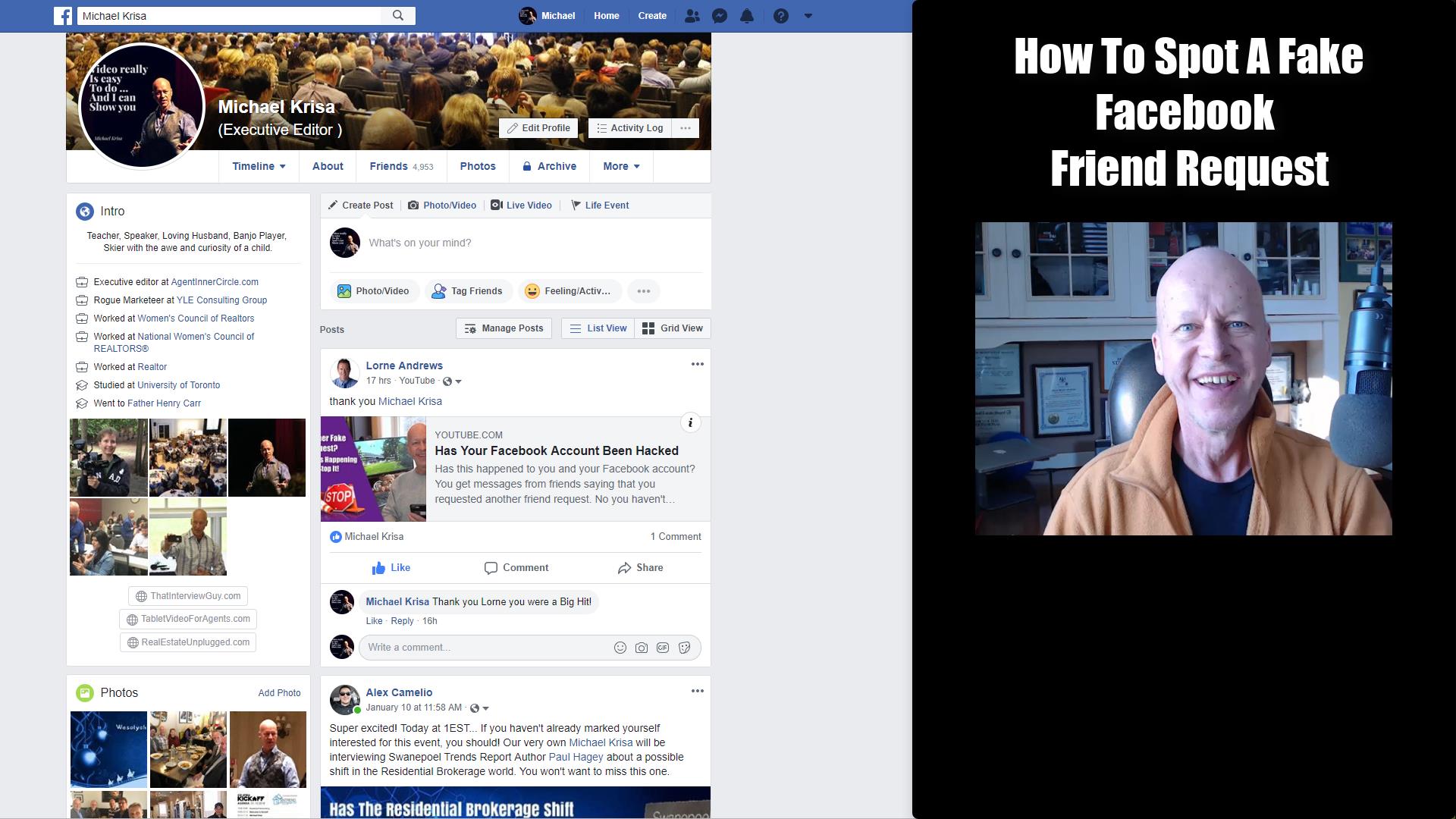
how to identify a fake friend request on facebook
Social media platforms such as Facebook have become an integral part of our daily lives. The platform allows users to share their photos, posts, and establish a connection with a wide range of people. However, this also means that there are scammers and malicious actors who may send fake friend requests to gain access to your personal information. In this article, we will explore why people send fake friend requests, how they can impact your online security, and how you can spot and avoid them.
Why is it important to identify fake friend requests on Facebook?
Identifying fake friend requests is crucial to ensure your online security. In many cases, fake friend requests are sent by scammers who are looking to steal your personal information. By accepting their requests, you grant them access to your contact list, personal data, and other information that can be used for spamming, phishing, or other malicious activities.
Moreover, by becoming “friends” with a fake account, you may also be inadvertently promoting their spam or fake news to your own network. Fake accounts often share false information, and by accepting their requests, you may be leading others to believe the same.
The impact of accepting fake friend requests
Accepting fake friend requests can have severe and long-lasting consequences. Malicious actors who gain access to your personal information can use it to impersonate you, steal your identity, or even blackmail you. By obtaining your contact list, scammers can also engage in phishing attacks and send spam emails to your friends and family.
Furthermore, accepting many fake friend requests can also impact your Facebook algorithm negatively. The platform rewards accounts that have more meaningful connections and engagement. By accepting random or fake friend requests, your account may appear less authentic and have a lower level of engagement, causing your posts to receive less visibility.
Therefore, identifying and avoiding fake friend requests is a crucial part of maintaining your online security and authenticity. By knowing the different types of scammers who may send fake requests and the potential risks of accepting them, you can take the necessary steps to protect your personal information and stay safe online.
Profile Examination
Why examining the requester’s profile is important
Before accepting a friend request on Facebook, it is important to examine the requester’s profile. Scammers and catfishers often create fake profiles to lure unsuspecting victims into their traps. Therefore, examining the profile can help determine whether the person is real or fake.
Key details to look for in the profile
To determine whether the profile is genuine or fake, it is essential to examine the following details carefully:
– Profile Picture: A genuine profile should have a profile picture of a real human being. If the picture looks too good or has been altered, this is a red flag.
– Cover Photo: A legitimate Facebook account usually has a relevant cover photo, such as a recent vacation photo or a favorite hobby. If there is no cover photo, or it looks blurred, it may indicate a fake profile.
– Public Posts: Examine the public posts on the account, particularly the recent ones. If the posts are irrelevant or don’t make any sense, this could be a sign of a fake account.
– Timeline: Check the timeline of the account to see if it has been updated frequently. If the account has been inactive for a long time, it could indicate a dormant account or a fake one.
– Friends: Examine the friends’ list of the account. If the account has very few or no friends, it may suggest a fake profile.
– Age and Location: Check the age and location mentioned in the profile. If the age and location don’t match the requester’s details, it may indicate a fake account.
The significance of mutual friends
One way to determine whether the requester’s profile is legitimate is to check if you have any mutual friends. If you have mutual friends, it suggests that the requester is probably genuine. However, it is important to examine the mutual friends carefully. If the mutual friends are also new or don’t appear to be genuine accounts, this could indicate a fake profile.
To sum up, examining a requester’s profile before accepting a friend request on Facebook is crucial to avoid falling prey to scammers and catfishers. Checking the profile picture, cover photo, public posts, timeline, friends’ list, and mutual friends can help identify whether the profile is authentic or fake.
Friend List Analysis
Importance of analyzing the requester’s friend list
Apart from examining the requester’s profile, analyzing their friends’ list is equally crucial when it comes to identifying fake Facebook friend requests. If the requester has a significant number of friends, it doesn’t necessarily mean that the profile is genuine. Scammers and catfishers are known to create networks of fake profiles, posing as real people with huge followings to lure in their victims.
Analyzing the requester’s friend list can reveal the type of people they associate with and whether they have mutual friends with you. If you have no common friends, it is reasonable to question why someone who doesn’t know you would want to be your friend. Additionally, if the friends list has people with fake profiles, it is probably a fake profile.
Red flags to watch out for in the friend list
There are some warning signs that could indicate a fake profile when inspecting the friend list:
– Gender imbalance: If the requester’s friends list has all-male or all-female friends, it could be a red flag for a fake profile.
– No profile pictures: If some of the friends on the requester’s list have no profile pictures, this could indicate fake accounts.
– Lack of engagement: If the friends are not engaging with the requester’s posts or each other, this could suggest that they’re fake accounts.
– Similar profiles: If the friends on the list have identical profiles or share the same images, it is quite likely that they are bots or fake accounts.
– Unfamiliar names: If some of the friends on the list have unfamiliar or foreign names, it could suggest that the requester is trying to appear more popular than they are.
It is vital to note that even if the friends on the list appear to be real accounts, it doesn’t guarantee that the requester’s profile is authentic. However, analyzing the friend list can help reveal patterns that suggest a fake account.
Therefore, when receiving a friend request on Facebook, analyzing the requester’s friend list is as important as examining their profile. Red flags such as gender imbalance, lack of profile pictures or engagement, similar profiles, and unfamiliar names are warning signs to be wary of. These indicators could go a long way in helping people identify fake Facebook profiles and avoiding potential scams.
Profile Picture Inspection
The role of profile pictures in identifying fake friend requests
Examining the profile picture of a requester is a crucial step in identifying whether a friend request on Facebook is legitimate or not. Many scammers and catfishers often use attractive photos of models or altered images to lure unsuspecting victims into accepting their friend request.
Key indicators of a fake profile picture
To identify a fake profile picture, one must look for key indicators. Here are some signs that suggest a profile picture may be fake:
– Professional Headshots: If the profile picture looks like a professional headshot, it’s more likely to be fake. Professional headshots are often high-quality, and the subject may appear somewhat posed.
– Provocative Poses: A request from someone with a profile picture that features provocative poses is more likely to be bogus. Scammers and catfishers use such pictures to gain attention and deceive people.
– Low-Quality Images: If the picture looks blurry or pixelated, it may suggest a fake profile, especially if there are no other pictures on the account.
So, examining a requester’s profile picture is a crucial step in identifying fake friend requests on Facebook. It is essential to look for signs such as professional headshots, provocative poses, and low-quality images. By doing so, Facebook users can avoid falling prey to scammers and catfishers.
Communication Analysis
Why examining the requester’s communication style is crucial
When it comes to identifying fake friend requests on Facebook, examining the communication style of a requester is just as important as inspecting their profile picture. Scammers and catfishers often use impersonal or robotic language when interacting with their victims. Therefore, carefully analyzing the requester’s communication style can help users avoid such fraudulent accounts.
How to identify impersonal or robotic communication
To identify impersonal or robotic communication, one should look for key indicators such as:
– Generic Language: If the requester uses generic greetings or messages that are not specific to the recipient, it may suggest a fake account. Scammers and catfishers often send mass messages without personalizing them to trick as many people as possible.
– Inappropriate Tone: If the tone of the requester’s message is overly friendly or romantic, it may indicate an attempt to deceive the recipient. Scammers and catfishers use such techniques to gain their victims’ trust.
– Unnatural language: If the language seems awkward or unnatural, this may suggest that the request is not from a real person. Scammers and catfishers may use artificial intelligence to generate messages that appear human-like but lack the nuance and clarity of authentic language.
By examining the requester’s language and communication style, Facebook users can identify and avoid scammers and catfishers. It is crucial to look for signs of generic language, inappropriate tone, and unnatural language when interacting with a new friend request on the platform.
Therefore, spotting fake friend requests on Facebook requires both profile picture inspection and communication analysis. Careful examination of a requester’s profile picture, as well as their communication style and language, can help users avoid fraudulent accounts and stay safe on Facebook. As the saying goes, “If it seems too good to be true, it probably is.”
Privacy Settings Evaluation
Why privacy settings matter while identifying fake friend requests
When it comes to identifying fake friend requests on Facebook, one of the essential things to consider is the requester’s privacy settings. Most fake profiles have public profiles, which allow them to send friend requests to anyone, including strangers. On the other hand, legitimate profiles are more likely to have privacy settings in place, which limits their visibility and the number of requests they send. Therefore, by evaluating the requester’s privacy settings, users can easily determine the authenticity of the friend request and avoid accepting requests from scammers and catfishers.
How to examine the requester’s privacy settings to determine authenticity
One of the simplest ways to examine the requester’s privacy settings is to look at their profile visibility. If the requester has a public profile, it is more likely to be a fake account. On the other hand, if the account is private, the user is more likely to be genuine.
Here are some things to consider:
– Friends List: If the requester has a small number of friends, it could suggest that the account is fake. However, if the user has a diverse group of friends, it’s more likely to be a genuine account.
– Information: If the requester has little or no information on their profile, it could indicate that the account is fake. Genuine profiles usually have a significant amount of information on their profile, including their workplace, education history, and location.
– Content: Checking for the requester’s posts and interactions can also help determine the authenticity of the account. If the posts seem suspicious or generic, it may suggest that the account is fake.
By examining the requester’s privacy settings, Facebook users can avoid accepting friend requests from scammers or catfishers. If the account is public, has limited information or has suspicious content, it may suggest that the account is fake. On the other hand, if the profile is private and has a diverse group of friends, it is more likely to be a genuine account. Therefore, taking the time to evaluate the requester’s privacy settings is vital for identifying fake friend requests on Facebook.
Location Assessment
The role of location information on identifying fake friend requests
Apart from privacy settings, another crucial aspect to consider when identifying fake friend requests on Facebook is location information. Users can evaluate this information to determine if the requester is genuine or a malicious actor. Fake profiles tend to disguise their actual location or use a location that doesn’t match their profile information. Genuine profiles usually provide accurate location information that matches their other profile details, such as their workplace, educational history, and hometown.
How to evaluate the requester’s location information
Here are some tips on how to evaluate the requester’s location information:
– Check-in Information: If the requester has checked-in to any physical addresses, it provides location information that can help users determine if the account is genuine or fake. Scammers and fake profiles usually do not have any check-ins or have checked-in to low credibility addresses.
– Hometown: A user’s hometown is usually listed on their profile, and it’s an excellent place to start evaluating the location information. It’s essential to verify the location’s authenticity by cross-checking it with other elements on the profile, such as the workplace or education history.
– Profile Picture: The profile picture could also provide some clues about the requester’s location. If the picture has any landmarks or physical locations in it, users can use that information to verify their location.
– Friend’s Locations: If any mutual friends’ locations match with the requester’s location, it could suggest that the account is genuine.
By evaluating the requester’s location information, users can determine the authenticity of the friend request. Genuine profiles usually have accurate location information that matches their profile details. In contrast, malicious actors typically use vague or inaccurate location information to avoid detection. Therefore, checking check-in information, hometown, profile picture, and friends’ locations could help users determine if an account is genuine or fake.
Therefore, privacy settings and location information play a critical role in identifying fake friend requests on Facebook. Users should review the requester’s privacy settings, such as profile visibility, friend list, and content, to determine authenticity. Similarly, users should evaluate the requester’s location information, such as check-in, hometown, profile picture, and friend’s locations, to avoid malicious actors and scammers. By following these simple steps, Facebook users can protect themselves from fake friend requests and keep their accounts safe.
Additional Factors
Other factors to consider while identifying fake friend requests
Apart from examining the requester’s privacy settings, Facebook users can also look for other factors to determine whether a friend request is genuine or fake. Here are some additional factors to consider while identifying fake friend requests:
– Mutual Friends: If the requester has mutual friends with the user, it may suggest that the account is genuine. However, scammers and catfishers may also use this tactic to make their account seem more legitimate. Therefore, users should examine the mutual friends’ profiles to check if they are genuine.
– Profile Picture: If the requester’s profile picture seems too good to be true, it may suggest that the account is fake. Users should also do a reverse image search to check if the picture is taken from another website or social media platform.
– Age of the account: A recently created account may raise suspicions, and users should check for inconsistencies in account activity, such as a lack of posts and interactions over an extended period.
Unique identifiers and inconsistencies in the requester’s information
Another factor to consider is whether there are inconsistencies in the requester’s information. Genuine profiles usually have unique and consistent information. Users should look for inconsistencies in details such as their name, age, education, and place of work. Additionally, unique identifiers such as specific hobbies or interests can aid in verifying account authenticity.
Checking for inconsistencies in the requester’s language can also be helpful in determining the account’s authenticity. If the user’s language seems robotic or generic, it may suggest that the account is fake. Genuine accounts usually have a personal tone and unique writing style.
Therefore, when it comes to identifying fake friend requests on Facebook, users can evaluate the requester’s privacy settings, mutual friends, profile picture, account age, unique identifiers, and inconsistencies in the requester’s information and language. By taking the time to examine these factors, users can avoid accepting requests from scammers or catfishers and protect their privacy and online safety.
Additional Factors
Other factors to consider while identifying fake friend requests
In addition to examining privacy settings, there are other factors users can consider when determining whether a friend request is genuine or fake. One of the most commonly used tactics by scammers and catfishers is to create fake accounts with mutual friends to make them seem plausible. However, users can examine the mutual friends’ profiles to check whether they are genuine and if they have actual interactions with them. Another red flag to look for is if the requester’s profile picture seems too good to be true. It’s always advisable to do a reverse image search to verify the image’s authenticity. Another factor to consider is the requester’s account age. Accounts created recently with little or no activity for a long time ought to raise suspicions.
Unique identifiers and inconsistencies in the requester’s information
Inconsistencies in the requester’s information can signal that the account may be a scam. Genuine profiles usually have unique and consistent information such as name, age, education, place of work, and specific hobbies or interests. Checking for inconsistencies in the requester’s language is also helpful. If the requester’s language seems robotic or generic, it suggests that the account may not be genuine. Authentic accounts usually have a personal tone and unique writing style.
Conclusion
Being careful and taking the time to examine friend requests before accepting them can prevent users from becoming victims of online scams. Users are advised to practice caution when accepting requests from individuals they do not recognize. Red flags include fake profile pictures, newly created accounts with zero or little activity over a long time, inconsistencies in information, and robotic language use.
The importance of identifying fake friend requests on Facebook
Identifying fake friend requests is crucial to maintaining users’ privacy and safety online. They may give hackers and other malicious actors access to sensitive personal information. Scammers may request personal information from users, posing as trustworthy individuals, which they may use to steal their identity or even blackmail them later.
Steps to take if you suspect a friend request is fake
If a user suspects a friend request may be fake, they can:
– Report the account as fake or potentially harmful to Facebook
– Block the account to prevent any further communication
– Avoid sharing personal information with the requester
Frequently Asked Questions
– What information should I avoid sharing with Facebook friends?
It’s best to avoid sharing sensitive personal information such as your home address, phone number, social security number, or financial information.
– How do I report a fake Facebook account?
You can report a fake account by clicking on the “…” icon on the profile, choosing “Report profile,” and following the prompts.
– How long does it take for Facebook to investigate a fake account?
The investigation time depends on the complexity of the case and the amount of information provided. It can take a few hours to several days.




