A smart lock system to be mounted alone on your door for many types of use: it is that of Nuki which for several years has been producing a smart lock with a simple look and which is able to interface with many home automation solutions including those of Apple with Homekit .
We tested it in the Combo 2.0 version with additional Wi-Fi access and here you will find a review with galleries of the various assembly steps and the installation and control interface. The test lock is a European cylinder with a double-sided key. Check that in the one already installed in your home there is the possibility to open from the outside even with the key inserted inside.
How Nuki 2.0 works
It is a system that literally “eats” your key and makes it integral with the motor that turns it to obtain temporary opening or lock with one or more rotations. Communication takes place via Bluetooth up to 8-9 meters from your phone or, if you purchase the additional bridge (included in the package we tested), also via Wi-Fi from any distance from both the smartphone and the Web once connected to the Nuki service. .
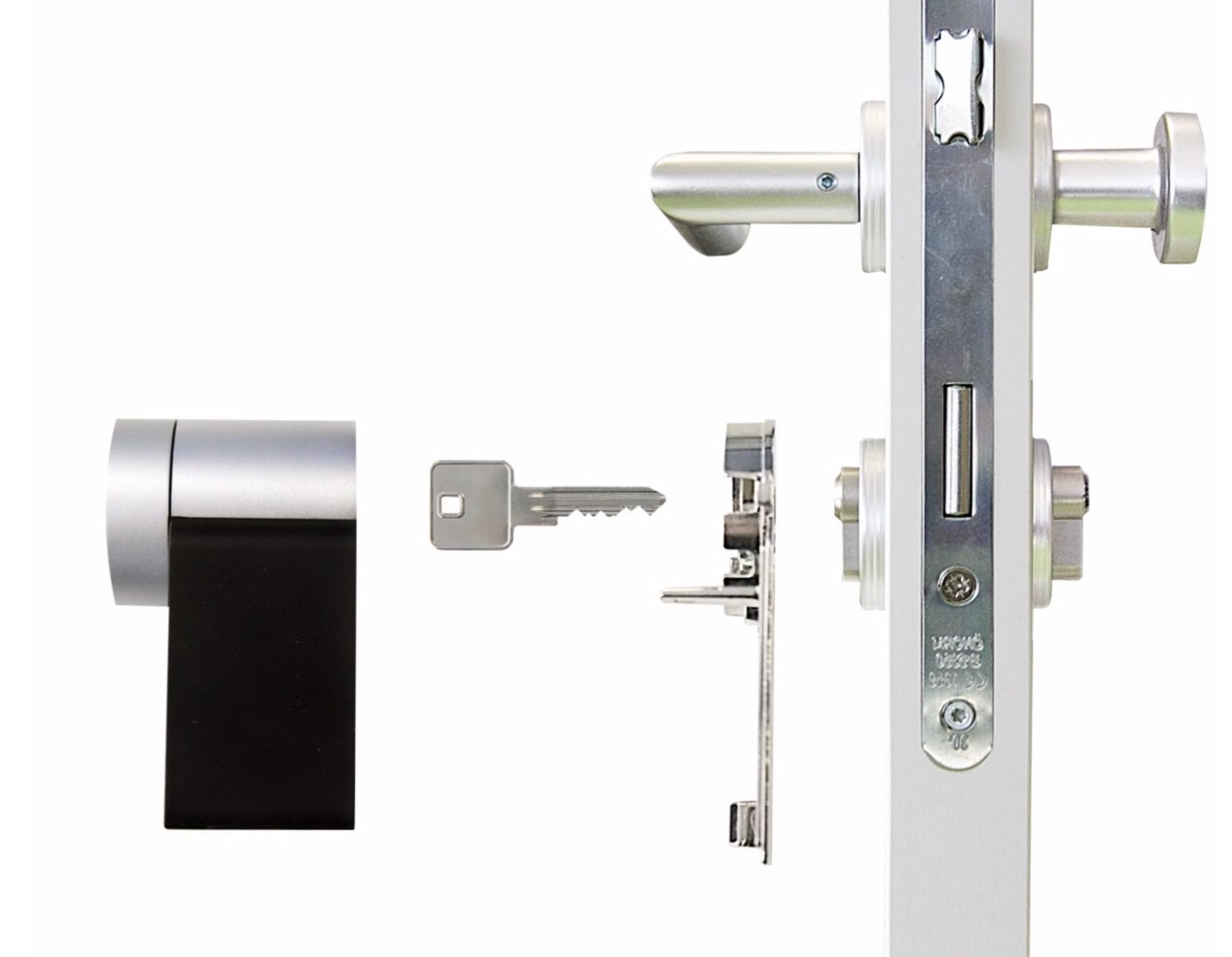
Nuki is also Homekit compatible and once paired (by entering the code on board) with the Home app you are able to lock your lock manually, by voice or automatically both at night and when you leave home. . Of course, you can also control it with Alexa, Google and IFTTT by combining it with other smart home devices.
The system is also great for granting temporary access to your home or office to strangers either for periodic (cleaning staff) or occasional (courier, electrician, plumber) visits and in case you want to rent your apartment or garage.
 The combo package with the additional wi-fi bridge
The combo package with the additional wi-fi bridge 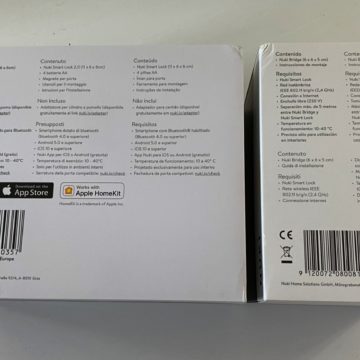 The back of the two packages
The back of the two packages 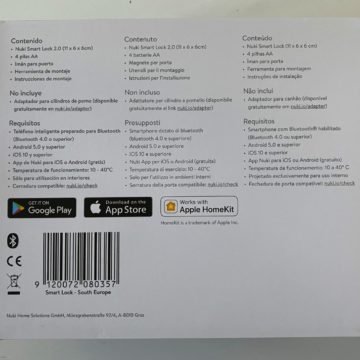 Detail with the details of the basic device
Detail with the details of the basic device 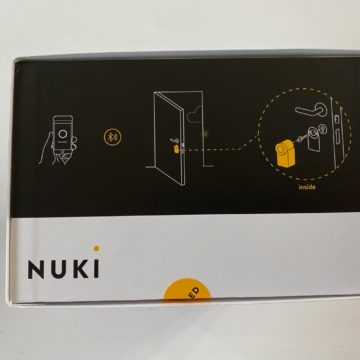 the lock can be controlled (also) from the smartphone
the lock can be controlled (also) from the smartphone  We open the box
We open the box  The code Homekit to keep (but it is also on the bottom of Nuki)
The code Homekit to keep (but it is also on the bottom of Nuki)  booklet, magnet plus Allen key and the two adapters
booklet, magnet plus Allen key and the two adapters  Nuki it has a fair depth: it must contain the engine, batteries and … your key
Nuki it has a fair depth: it must contain the engine, batteries and … your key  Side view
Side view  Front view with internal key hole
Front view with internal key hole  three-quarter view
three-quarter view
How to install
As you can see from the images below the installation is very simple and the manual needs very few figures to help you. Obviously you must have a compatible lock and you must measure the depth of the element that carries the key: based on that you will choose one of the connecting plates to which the element with the motor is fixed. Obviously, first you will have to remove the plate that hides the actual lock and then make sure to lock the rotation mechanism to the old lock with 3 Allen screws.
 One more content view
One more content view  here I am the different shapes of the adapters are evident
here I am the different shapes of the adapters are evident  A and B are the plates to be used according to the mounting depth of the cylinder
A and B are the plates to be used according to the mounting depth of the cylinder 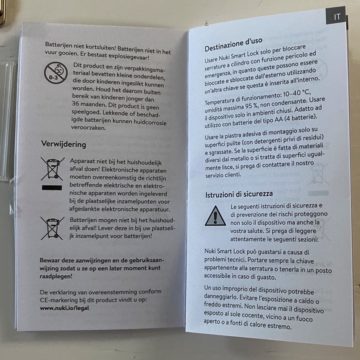 warnings on the type of lock
warnings on the type of lock 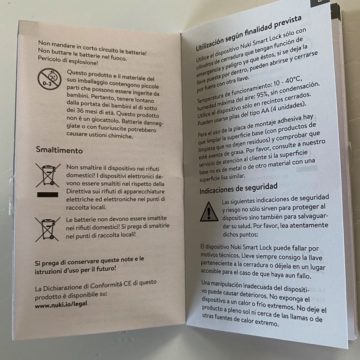 the warnings on the batteries
the warnings on the batteries  The assembly instructions
The assembly instructions 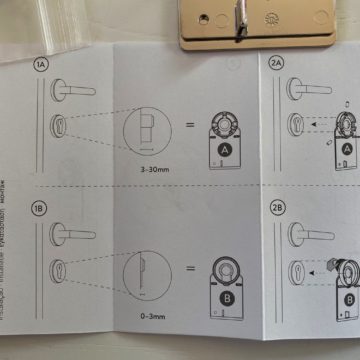 differ according to the adapters and the depth of the cylinder
differ according to the adapters and the depth of the cylinder 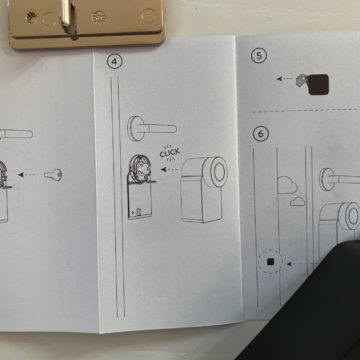 all assembly steps
all assembly steps  The disassembled battery pack
The disassembled battery pack  The bottom of the nuki with the batteries extracted
The bottom of the nuki with the batteries extracted  With a screwdriver we remove the cover of the cylinder
With a screwdriver we remove the cover of the cylinder  Here is the exposed cylinder
Here is the exposed cylinder  We position the plate on the cylinder
We position the plate on the cylinder  and tighten the three Allen screws that make it s Solidarity also helped by the shape of the cylinder itself
and tighten the three Allen screws that make it s Solidarity also helped by the shape of the cylinder itself  We insert the key up to the click
We insert the key up to the click  and finally place the Nuki on the plate until it clicks
and finally place the Nuki on the plate until it clicks  Now the nuki is fixed, the internal key is “captured” and is ready for direct configuration via bluetooth
Now the nuki is fixed, the internal key is “captured” and is ready for direct configuration via bluetooth 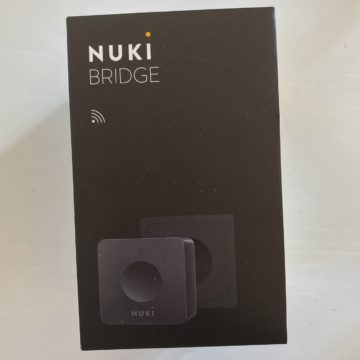 The bridge box , useful for remote control
The bridge box , useful for remote control 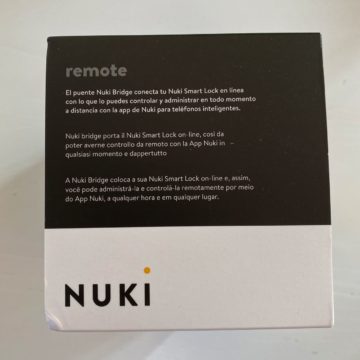 We can also configure it in a second moment
We can also configure it in a second moment  The operating scheme
The operating scheme  Here he is next to the Nuki
Here he is next to the Nuki  A large button for synchronization and a blue led
A large button for synchronization and a blue led  Here it is connected
Here it is connected
At this point, after having activated the lock using the app and after having calibrated it, you will be able to manage it remotely with your smartphone and you will have the advantage that internally this is manageable with a knob (if you want to open it manually to save batteries through the mechanical transmission) or automatically by pressing the central Nuki button which also acts as a control to activate synchronization and firmware updates (just press it for a long time to activate these options).
The control software on smartphones is excellent since it already provides for a whole series of automations linked to the position, time of day and security conditions that you want to establish.
The gallery screens show you the various options including opening times and key reset. In the images we also show you the Homekit integration which is also very easy for the management of the automations: you can make the door close with a single, double or triple throw when you say “Goodnight” to Siri, you can set it up with just the click during the day and so ' Street…
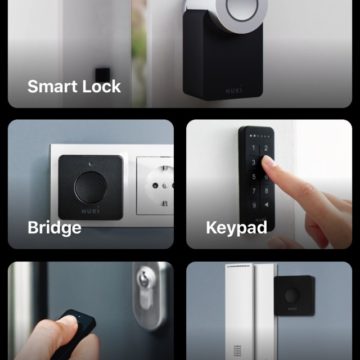 The basic configuration is done via Bluetooth
The basic configuration is done via Bluetooth  Let's start by selecting the Nuki product
Let's start by selecting the Nuki product 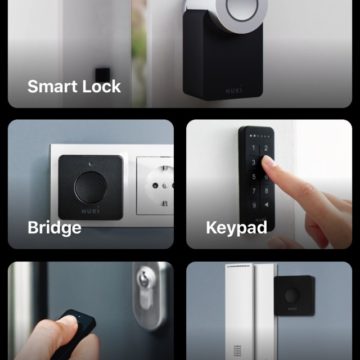 The smart Lock is the basic product but there are also many accessories including the bridge of the Combo version under test, a bluetooth keyfob and a centralized control for condominiums
The smart Lock is the basic product but there are also many accessories including the bridge of the Combo version under test, a bluetooth keyfob and a centralized control for condominiums 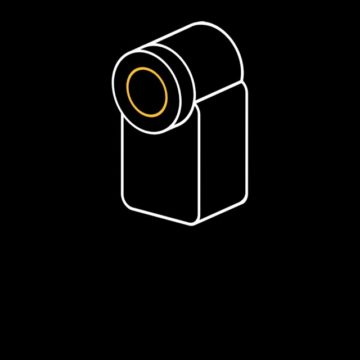 It is also possible to enter an invitation code for third parties
It is also possible to enter an invitation code for third parties  From here we start for the installation
From here we start for the installation 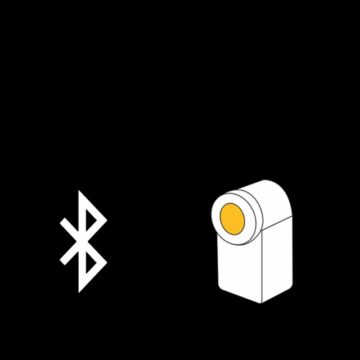 The central button is used to manage installations and updates
The central button is used to manage installations and updates 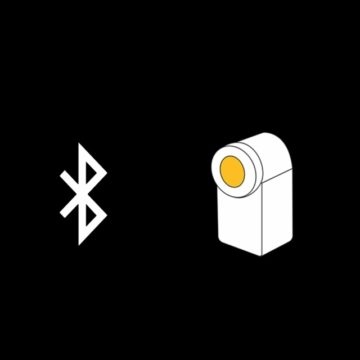 Thanks to Bluetooth we manage and settings and control
Thanks to Bluetooth we manage and settings and control 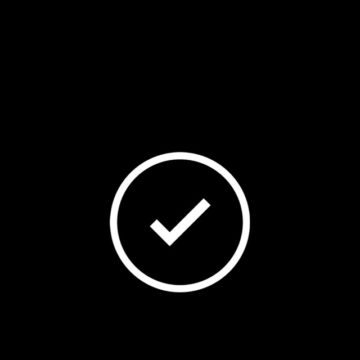 Ready to work out the details
Ready to work out the details 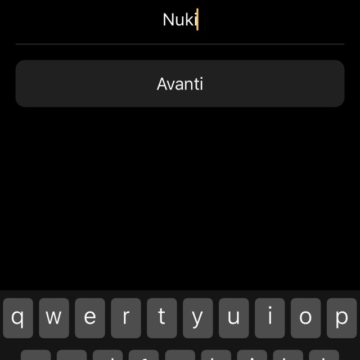 We can rename the lock to please ento. Better a strange name … here for convenience we call it Nuki
We can rename the lock to please ento. Better a strange name … here for convenience we call it Nuki  We can also manage the opening with geofencing
We can also manage the opening with geofencing 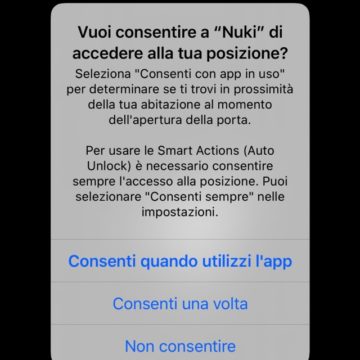 The new iOS 13 settings are more stringent
The new iOS 13 settings are more stringent  Let's check the position on the map (being updated)
Let's check the position on the map (being updated)  The behavior is different if we don't have an external handle
The behavior is different if we don't have an external handle 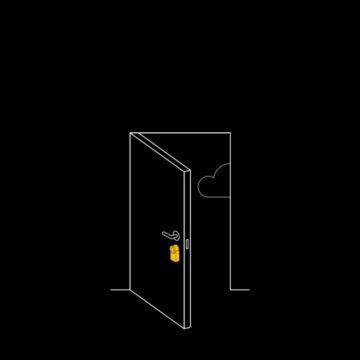 Here you can calibrate the door
Here you can calibrate the door 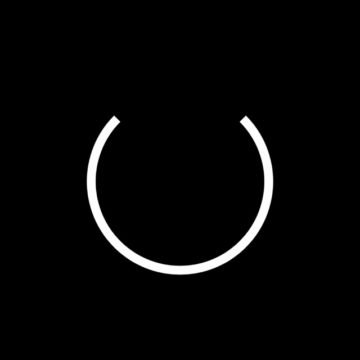 The led on the handle “mirrors” what we see on the smartphone screen
The led on the handle “mirrors” what we see on the smartphone screen  The door sensor with the magnet is very useful (see text)
The door sensor with the magnet is very useful (see text) 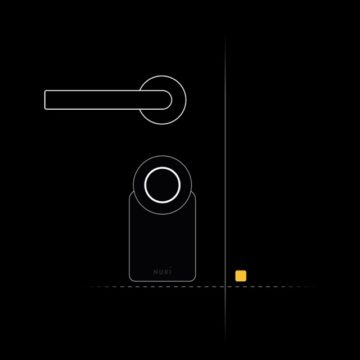 Here we start in the calibration of the magnet after having positioned it correctly
Here we start in the calibration of the magnet after having positioned it correctly  The procedure is very simple
The procedure is very simple 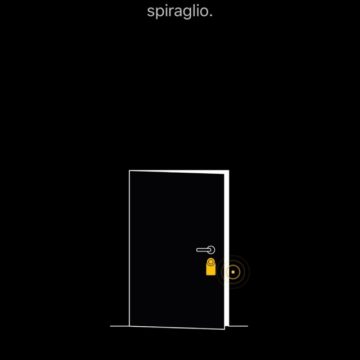 Requires different opening configurations
Requires different opening configurations 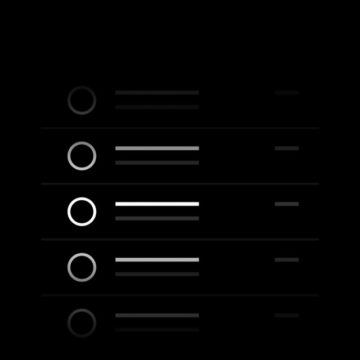 This also allows you to know the status of the door over time
This also allows you to know the status of the door over time 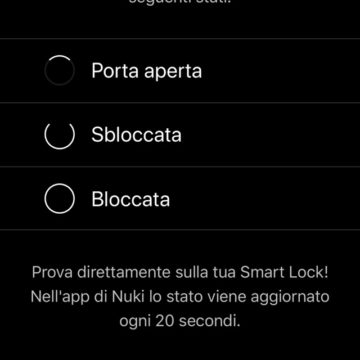 Door Open means that the lock is not effective.
Door Open means that the lock is not effective. 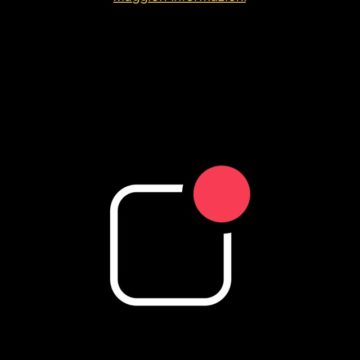 We can also use Smart Shares (see later …)
We can also use Smart Shares (see later …) 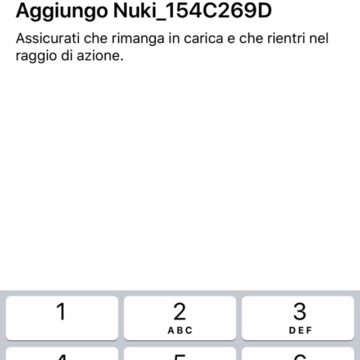 The company wants to stay in touch with you
The company wants to stay in touch with you  Let's start the Homekit configuration: the smartphone detects the Bluetooth devices
Let's start the Homekit configuration: the smartphone detects the Bluetooth devices 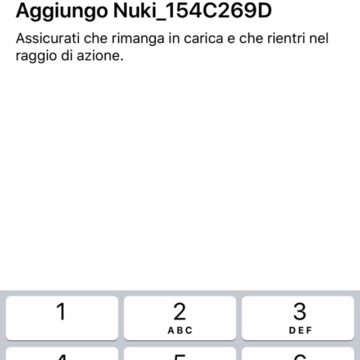 Here it we do through the unique code of the device
Here it we do through the unique code of the device 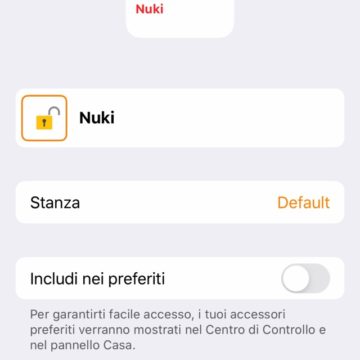 Here is the Nuki identified by Homekit
Here is the Nuki identified by Homekit  The basic and most useful automations are proposed …
The basic and most useful automations are proposed … 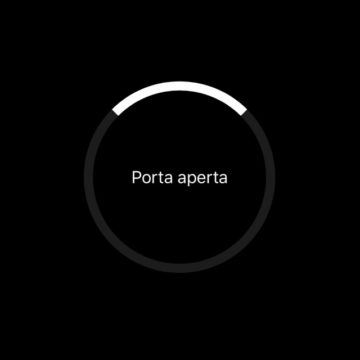 Here she is assigned to the right room
Here she is assigned to the right room 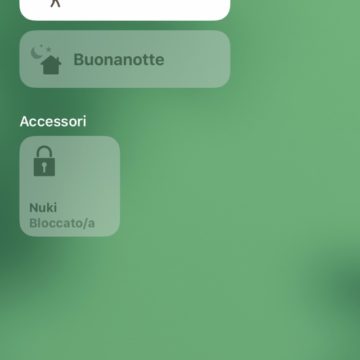 Here the lock is locked and the button off.
Here the lock is locked and the button off. 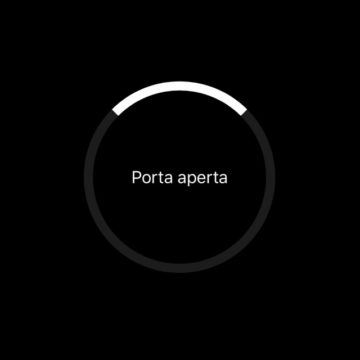 This is the status of the door open inside the Nuki application on iOS or Android
This is the status of the door open inside the Nuki application on iOS or Android  Here we can manage third party users who will see the lock with a name of your choice and access for a limited time and only on certain days at will
Here we can manage third party users who will see the lock with a name of your choice and access for a limited time and only on certain days at will  We can send an invitation code
We can send an invitation code 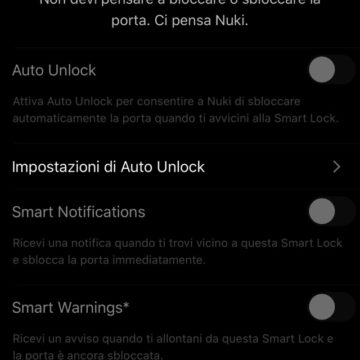 And here we manage the smart shares
And here we manage the smart shares  The settings concern the duration of the release, the actual rotation ,. battery management …
The settings concern the duration of the release, the actual rotation ,. battery management … 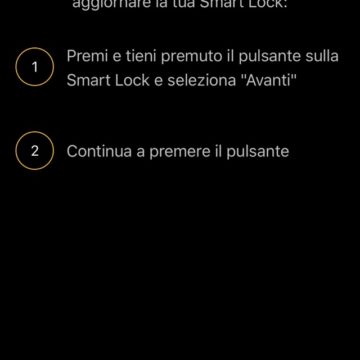




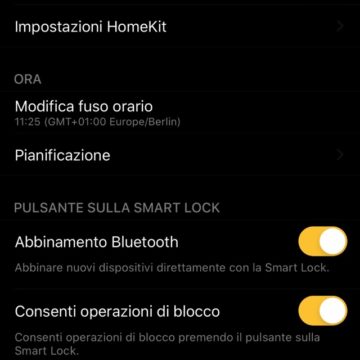

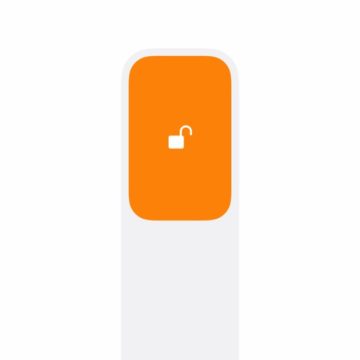 The mega button on Homekit to open and / or close the lock
The mega button on Homekit to open and / or close the lock
Nuki 2.0 uses common alkaline batteries and is able to warn you in case of near exhaustion of the energy needed to power the motor. The battery life obviously depends on the number of daily openings and closings.
As already mentioned, the installation, configuration and management of the device are very simple. The only problem that could arise, on an aesthetic and non-functional level, derives from the thickness of the door: in some cases the lock cylinder could be very protruding and leave the mechanism a little detached from the internal face of the door itself: if the protrusion inside the cylinder is less than 3 and more than 2 centimeters, a connecting ring may be required to hide the detachment but in any case the functionality would remain unchanged. Under 2 cm of projection there are no major aesthetic problems.
The magnet that reveals the opening
In the Nuki 2.0 package there is also a strange black square: it is a magnet that must be positioned in the fixed part of the opening to identify whether the door is open or not. Everything is managed through an installation procedure that requires you to have the door closed, wide open or slightly approached. This type of option, even if it is not currently reported in Homekit (here perhaps you could use an additional sensor), is useful for a particular condition: you have released the door to let someone in but this has not closed the door and it is therefore useless to reset the single or double throw, the safety lock would operate empty.
With the magnet activated, we can remotely check from the app if the door is simply ajar and not closed and this is additional safety information. In some cases this could push you to use a spring mechanism to always bring the door back to the closed condition: in any case, know that Nuki always rearms the normal closure (without single or double throw) to prevent accidental opening and the door must obviously be completely closed.
Conclusions
An automatic lock designed for European doors that does not require a carpenter for assembly and is easily installed by anyone. It integrates perfectly with many home automation systems including Homey which integrates it directly into its Flows but the direct control software is truly flexible and provides many options that make it versatile for many uses. But nobody stops you from using it as a basic security system to make sure you always have the door locked with two turns of the key in the evening or when you leave the house.
We would have some reservations in using it with voice systems if not strictly necessary or to protect an internal door but this choice is up to you …
Finally, we find that it is a very intelligent system to manage more or less automatic locks by people with motor disabilities, elderly people with movement difficulties who can manage remote opening with buttons or remote control systems without having to access a dedicated door opener. and with the possibility of managing double-throw closures and openings.
Pro
Easy to assemble, compatible with all home automation systems, excellent key management already supplied. Remotely manageable via Wi-Fi. Beta management of the opening with very useful magnet
Cons
Compensation elements would be needed for an even more precise assembly if the cylinder protrudes far from the door.
Retail Price
Nuki Combo 2.0 costs, in the version with Wi-Fi Bridge, 299 Euros.








