The autumn binge of Razer news continues with a product substantially different from what we are used to: the Razer Tartarus Pro is an interesting novelty, a very vertical product that must be explained and understood before being evaluated.
We tried it for a couple of weeks in conjunction with the other Razer mice both in the evening, in some virtual massacre and during the day, between Photoshop and Lightroom.

Razer Tartarus Pro, the review
What is a keypad
In the world of gamers, the niche of users who use a kaypad is, according to the writer, very small but which lasts over time, perhaps this is why there are few products of this type, among which this is certainly the top.
Technically it is a miniature keyboard, to be used with the left hand (with all due respect for left-handers), detached from the letters of the alphabet and completely programmable, to which you can freely assign commands, macros or actions.

A Keypad can replace a mouse only in some specific tasks (for example the Tartarus Pro does not move the cursor), or a gamepad, but in most of the time it is used in association with a mouse for games or software solutions. more complex, in a synergy that if used correctly can save a lot of time.
But at the beginning it takes time to better understand the product: which thanks to the Razer drivers is easy to customize, but much more complex to become phenomenal during games, an operation that requires more than a few tests and field tests.

From the box the usual, manic, Razer care
The Razer Tartarus Pro comes out of the box protected by a soft foam accompanied by the braided fabric cable (to avoid knots) with USB-A connector, paper instruction manual and accompanying sheet. You don't need much else, as there is no battery and the Tartarus works only via cable.
Once outside, although in plastic, the Razer Tartarus Pro stands out in all its prowess: 313 grams of black plastic and soft pad at the base, it certainly does not go unnoticed, both when switched off and on.
Out of box 1 of 3 


Powerful, but it takes commitment
The upper part has 19 keys (with optical switch system, like the Razer Viper Ultimate) divided into four rows, named by number which, on computers without Synapse installed, run along the left side of the keyboard.
Just below the key number 20, which acts as a space bar: just above the scroll wheel (clickable), a small joypad to use with the thumb (with four or eight movements at will) and an upper key for the change of presets (complete with an indicative LED).
1 of 3 


When present, the Razer Tartarus Pro replaces the keyboard in almost all the functions, except of course the typing of text: the hand rests and remains glued there, thanks also to the beautiful soft lower pad and while the fingers range over the keys, the thumb jumps between the joypad and the lower key.
The value of this device lies in the user's desire to personalize the experience. The Synapse drivers (for Windows only) allow you to customize every single button or movement of the Joypad to record a particular function.

We can use the keys to move a character in shooters as you do with the keyboard, or delegate the Razer Tartarus Pro to container for functions or macros in games very rich in magical abilities, such as League of Legends or Diablo, as well as interface the Synapse's ability with the game-specific ones to give commands to troops or move one part of the camera relative to another (think of a tank head that moves independently of the tank itself).
In a professional setting you can instruct the Razer Tartarus Pro to perform routine operations, button macros or simply to facilitate what the keyboard does not do. Photoshop actions and Lightroom presets are the things we have used the most but if we want there are no limits with all the Apps, as long as you learn to dominate a software that is not a game like Synapse.
1 of 3 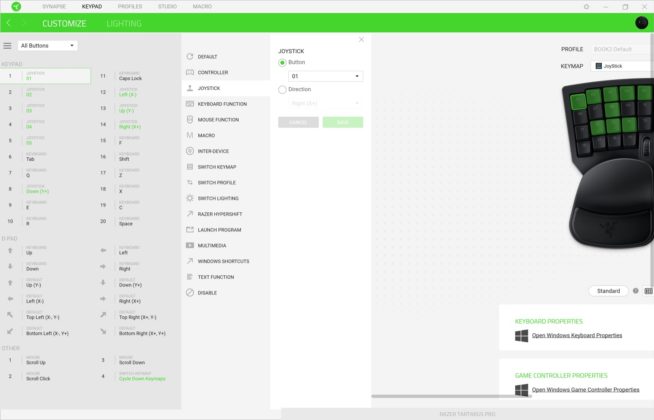
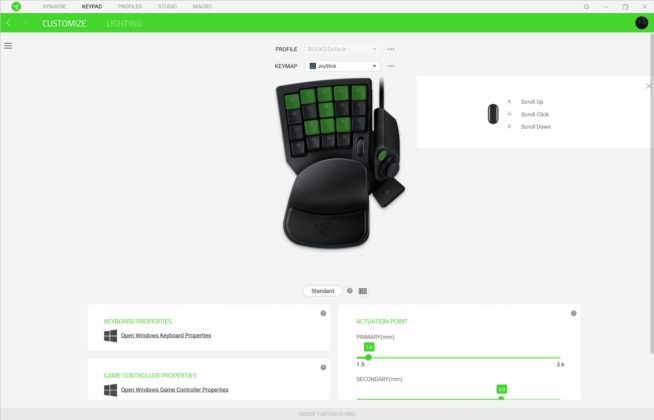
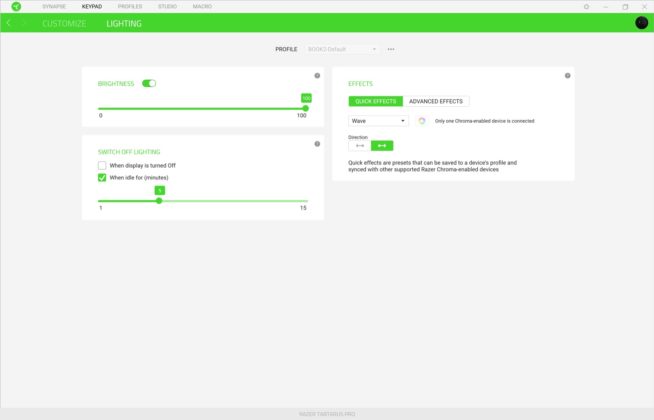
Live
Compared to many Razer products whose functionality and potential emerge almost immediately and do not fail to make us smile for the pleasure of discovering new horizons (not least the features of the Razer Basilisk Ultimate), the Razer Tartarus Pro took much longer to be tamed. and to this day we still have the feeling of not having done so completely.
Let me be clear: the product has responded very well, it has let itself be tried without ever uttering resistance, but its very existence provides a radically different play or work station and the time to understand, embrace and tame it should not be underestimated.
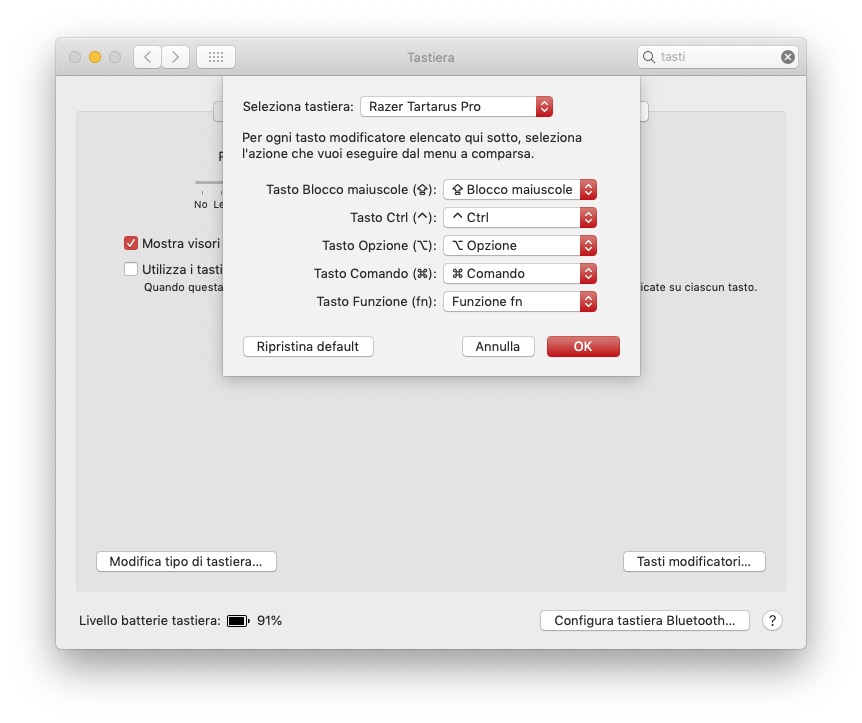
Unlike other mice, for which a third-party solution is found, in the case of Tartarus the use on Mac is completely inhibited.
It is not a technical limitation, because it connects but macOS sees it as an external keyboard, and there is no way to map the keys in any other way except by using the Keyboard module in the System Preferences in the basic keys only (until Synapse will continue to be Windows only).
We close on a more material note: despite the hand of the writer being generous in size, the feeling that the Razer Tartarus Pro is large remained. Reaching all the keys is not a trivial matter, considering the speed with which such a device is usually used, so in common use it is more appropriate to program no more than two rows of keys.

Considerations
Like all Razer devices, we are faced with a classy product, whose specificity first arouses curiosity and then satisfies it with intriguing and avant-garde solutions.
The exterior is embellished by the integrated Chroma effect (fully manageable by the Synapse drivers) while the programming is not difficult to do, but it is not as obvious as expected, it takes time to get important results (which differ from those obtainable from mouse and keyboard), but when they arrive they make themselves heard.
The price, like all quality products, is in line with expectations: 149.99 Euros are not few for the Black variant alone (it is a pity that in the international market it is also sold in an intriguing white version) and perhaps it will be difficult to penetrate in Italy, but it is still a thick product that for those who want it, will have a lot of satisfaction to get.

Pro:
• Flawless construction • Chroma lighting • Wheel and Joypad can be very useful
Cons:
• A little too big for everyone • Expensive, despite the quality • Mac drivers are missing
Price:
• 149.99 Euro
Razer Tartarus Pro is available in the main stores of the peninsula or even directly from the official Razer store.





