There are those who say that in the Hard Disk market it no longer has anything really new to show and yet every year we find new models with always interesting innovations of which the WD My Passport 2019 is a clear example.
The new MyPassport brings with it a slimmer design and an increase in the amount of space, as well as a series of additional services from a safety perspective that should not be underestimated.

WD My Passport 2019, the review
Thinner and more capable2
The WD My Passport 2019 that has arrived in the editorial office is the 5 TB model, in black (and it could not be otherwise, as we will see), in a graphically beautiful box designed to capture attention on the shelves in large retailers.
Inside the disc, protected by a soft plastic bed; just below the USB-A cable and a small instruction booklet.
 All WD My Passport 2019 models have a colored livery on the top, although it is not noticeable in the black model
All WD My Passport 2019 models have a colored livery on the top, although it is not noticeable in the black model
WD My Passport 2019 has a pleasant to the touch satin plastic case, with very small dimensions (107.2 x 75 x 11.15 mm), smaller than previous models.
The disk is not natively compatible with Mac, because it arrives formatted in NTFS format, therefore designed for Windows, but once connected to the Mac just launch Disk Utility to initialize it in HFS + or APFS format, therefore completely manageable even from macOS. Alternatively, there is a native version for Mac, WD My Passport for Mac 2019, identical in form but already preformatted in HFS +, available only in Blue color.
Inside is the WD Discovery software for Mac and Windows that allows you to activate some additional functions such as the download of the disk encryption utilities and the mechanical control, functions that then extend to all Western Digital disks, such as for example the My Book Duo, which we talked about a few months ago.
1 of 6 





Models and colors
Western Digital's commercial proposal for this unit is quite articulated and sees the My Passport model in the 1, 2, 4 and 5 TB cuts in the colors Black, Blue and Red (the latter two only in the 2 and 4 TB cuts, too bad ) with USB 3.0 while the Mac drive is only available in 2, 4 and 5 TB sizes.
The models are all the same, color apart, with the only difference in thickness, which varies according to the capacity of the disc (higher capacities required more discs inside, hence the increase in thickness).
 Additional services
Additional services
The unit we tested is very quiet and offers a huge capacity: 5 TB in a self-powered device is a lot and very practical, even in the cloud era, having the ability to use an entire archive via USB changes the perspective especially for those who , like the writer, travels a lot.
The ability to encrypt the disk, both on Mac and PC, is convenient and compensates for some limitations of the operating systems, such as for Windows 10 Home (the Bitlocker functionality exists only in the Pro edition) while on macOS the function can also be activated from the system, albeit in a more cumbersome way.
In fact, we recall that the GDPR legislation provides that all these units, where they contain categories of personal data relating to living and resident in Europe (and even deceased according to the opinion of the privacy guarantor in Italy and the national law that derives from it), must show systems security according to the indications of article 32.
 the speed of the WD My Passport 2019 is in line with the forecast for a USB3.0 mechanical disk
the speed of the WD My Passport 2019 is in line with the forecast for a USB3.0 mechanical disk
Solidity
On the solidity we would have to make some evaluations, because we have not carried out real crash tests, but it accompanied us in the travel backpack for more than a week without batting an eye even in uncomfortable situations.
Clearly it is a mechanical unit, therefore with limitations due to the type of technology, but Western Digital usually knows how to place itself in the middle between robustness, continuity and purchase price. If you are anxious, however, there are protective cases for sale; on Amazon you will find many at the cost of a few Euros.
 WD My Passport 2019 in 1 TB (left) and 5 TB (right) versions. With increasing capacity the number of discs inside the unit increases and consequently the thickness
WD My Passport 2019 in 1 TB (left) and 5 TB (right) versions. With increasing capacity the number of discs inside the unit increases and consequently the thickness
Considerations
Let's be honest, most of the readers who will buy this disc and who are reading this review, do so to have their data available even on the move: from this point of view the 5 TB as a solution are the best the market offers today. a more than interesting price.
However, this does not detract from the value of the included services, such as the ability to protect the disk with a password, a useful function for a large portion of the public.

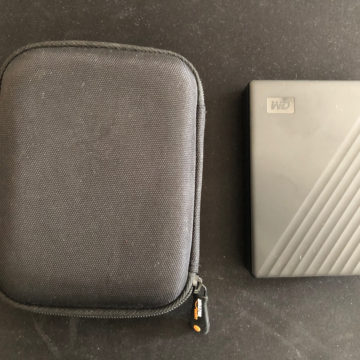

In addition to this we appreciated the sober (interesting from a business point of view) and subtle design, it is a pity that the choice of the most vivid colors is linked only to some cuts: those looking for more daring solutions in design, but with the same hardware and software characteristics can opt for Western digital's WD_Black line, which offers quite similar dimensions in a (much) bolder case.
Users who instead want a drive with a USB-C interface can opt for the WD My Passport Ultra model, substantially identical but slightly thicker and with a USB-C connector in Blue or Silver
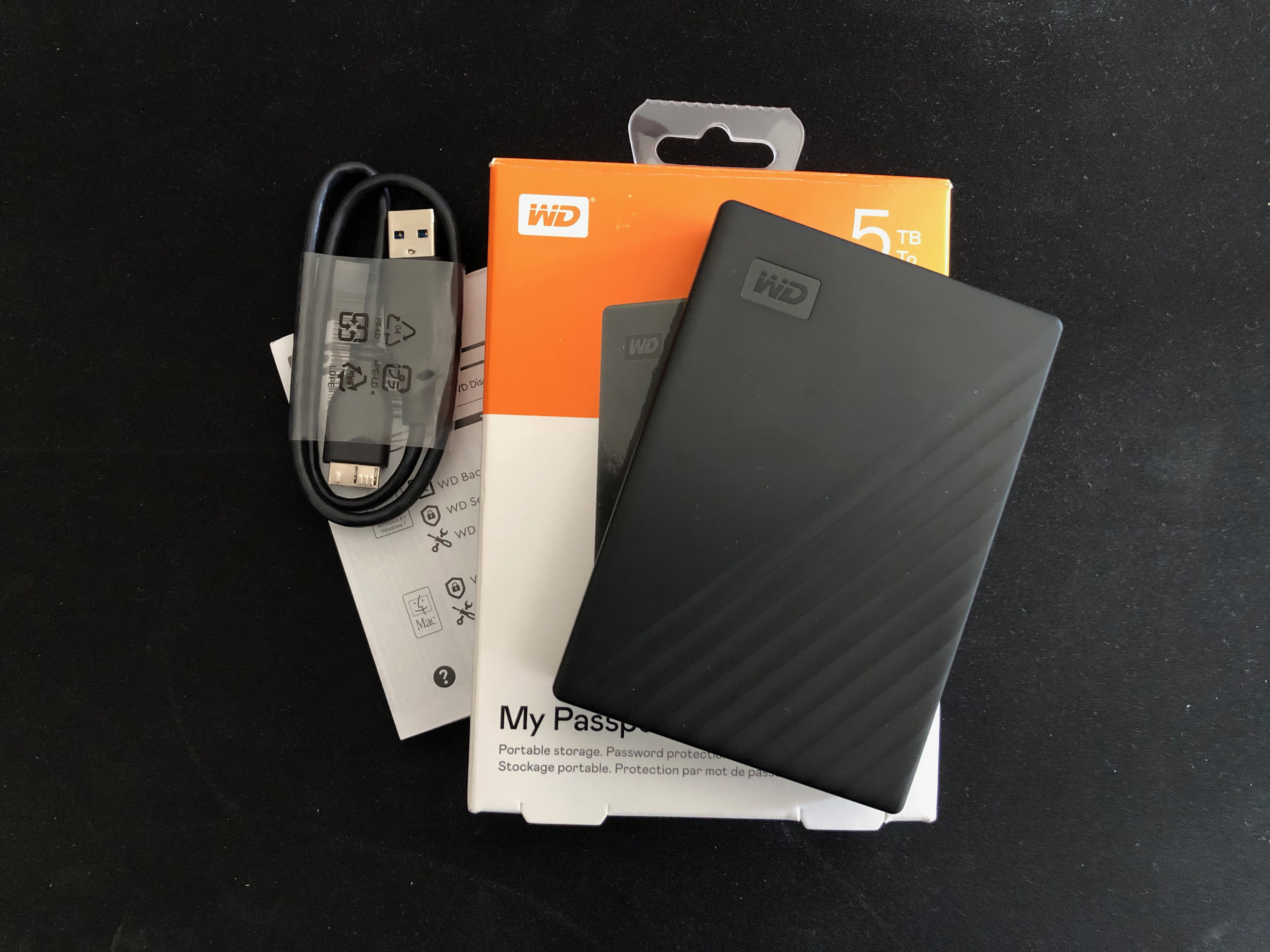
Pro:
• Thinner and lighter than the previous model • Sober and versatile • Interesting suite of services included
Cons:
• The line of models and colors is not uniform in the cuts
Price:
• My Passport 1 TB 67.99 Euros (Black) • My Passport 2 TB 94.99 Euros (Black, Blue and Red) • My Passport 4 TB 144.99 Euros (Black, Blue and Red) • My Passport 5 TB 179 , 99 Euro (Black) • My Passport for Mac 2 TB 104.99 Euro (Blue) • My Passport for Mac 4 TB 159.99 Euro (Blue) • My Passport for Mac 5 TB 189.99 Euro (Blue)
Western Digital products such as My Passport can be found in shopping malls and IT stores on the peninsula.
Further information at the official website of Western Digital, where it is also possible to make the purchase, as well as on Amazon.it





