Punctual as autumn, the upgrade of Parallels Desktop 15 has arrived again this year, which improves the already excellent version 14 with news especially under the hood and an excellent partnership with the incoming macOS Catalina.
It has been a very busy fiscal year for Parallels, which at the end of 2018 was bought by Canadian Corel (famous for CorelDraw product, which recently returned to Mac), which in turn was bought by KKR: a kind of Chinese box. which, however, has had no effect on the dynamics of a product that has been a standard in the Mac world for more than 10 years.
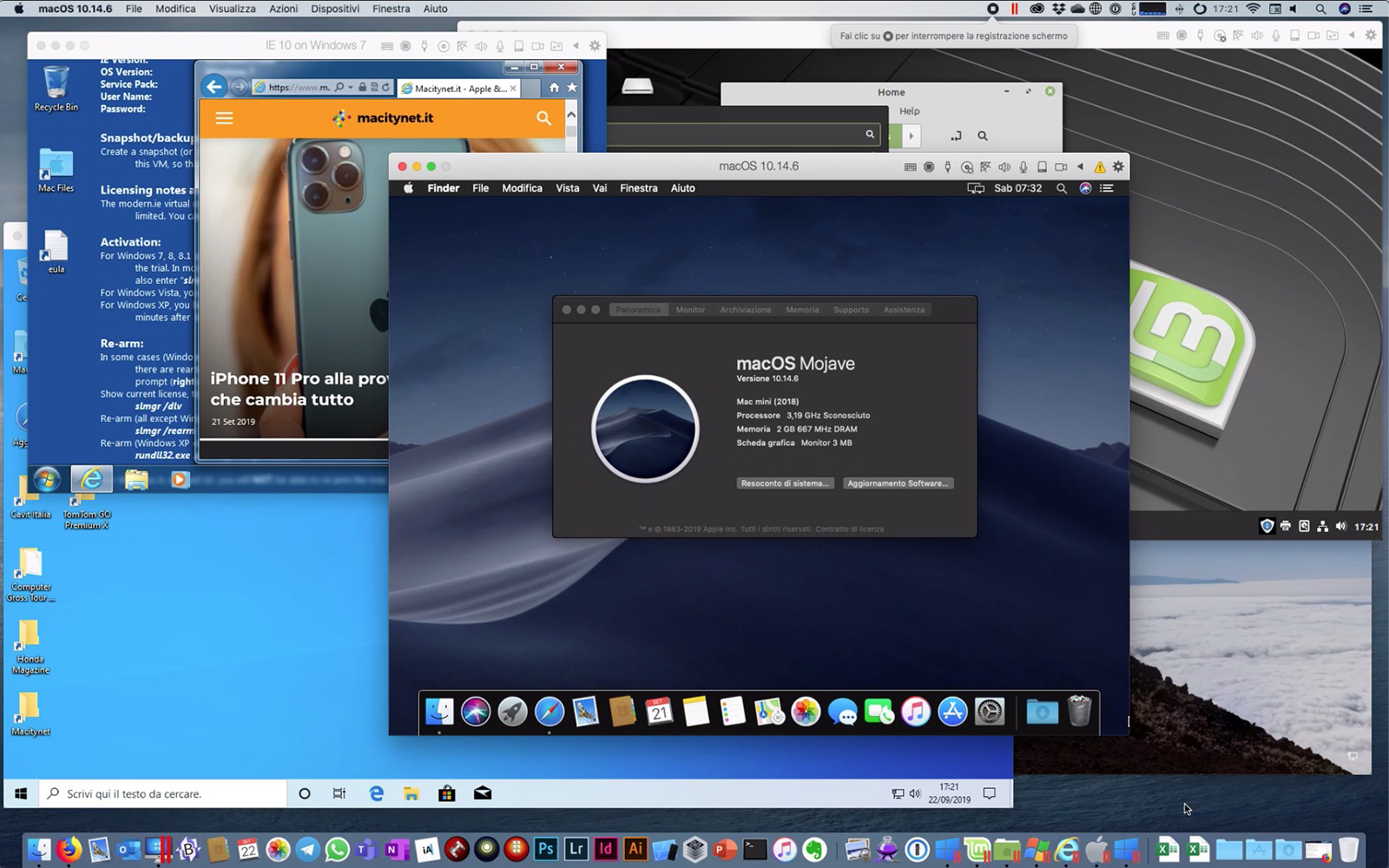 Long live contemporaneity: a copy of WIndows 10 Pro, Linux Mint and macOS Mojave, Windows 7 IE, all above macOS Mojave
Long live contemporaneity: a copy of WIndows 10 Pro, Linux Mint and macOS Mojave, Windows 7 IE, all above macOS Mojave
Parallels Desktop 15, the review
Automatic yes, but with some attention
The new Parallels Desktop 15 requires a Mac with an Intel Core 2 Duo processor, 4GB of RAM, 500MB of disk space (much, much better if it's an SSD), and macOS Sierra 10.12 or later to run.
Basically nothing that radical, but obviously the software works best if it finds suitable hardware for the purpose, such as a discrete video card (AMD Radeon Pro) and an SSD where the disk image of the virtualized system is stored (which could be the disk of boot or an external disk, like this one for example).
The software basically consists of two parts: one comes directly from Parallels and is an App that virtualizes guest operating systems, the other is precisely the OS, from Windows to Linux up to macOS, whose origin Parallels can always take care of automatically (with some attention, as we will see), or the user in complete autonomy for more vertical solutions.
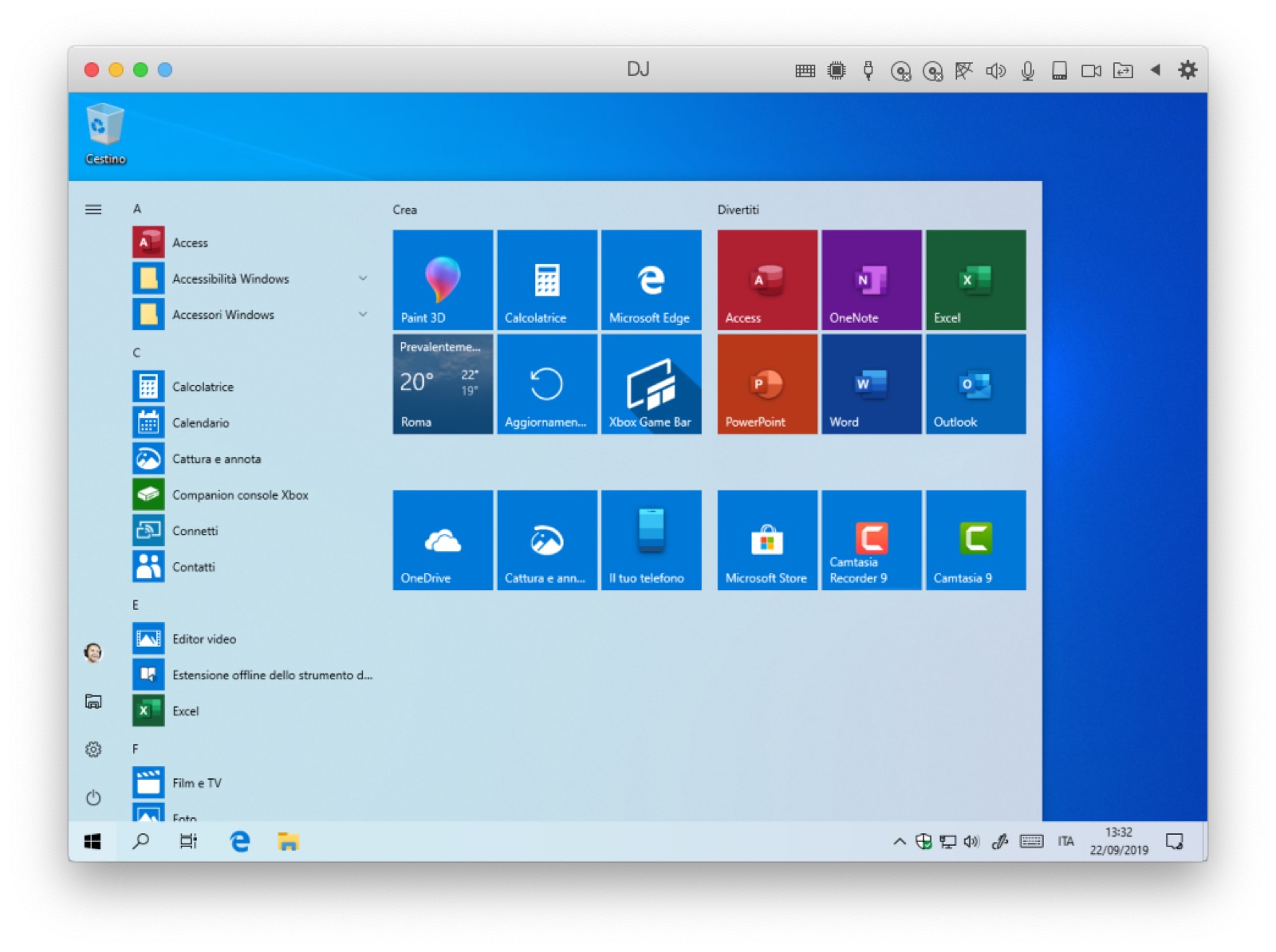 Among the novelties of version 15 there is precisely the improvement of the download phase, which now appears more transparent: one click downloads the disk image (among those available) and to start the installation, so much so that the unsuspecting user starts from Parallels and ends up on Windows (for example) without doing much, great advantage for those who are not used to the matter.
Among the novelties of version 15 there is precisely the improvement of the download phase, which now appears more transparent: one click downloads the disk image (among those available) and to start the installation, so much so that the unsuspecting user starts from Parallels and ends up on Windows (for example) without doing much, great advantage for those who are not used to the matter.
As in past versions, however, the problem of Windows 10 remains: the version downloaded automatically is in fact Windows 10 N, not Windows 10 Pro or Home, as one would expect, which is not a real “problem” from the point of view of usability but it could become from that of the license (especially if you already have a product key), much better in our opinion starting from official ISO images.
 A copy of Windows 10, automatically installed by Parallels Desktop. As you can see from the specs, this is Windows 10 Home N, a slightly different version of Windows 10 Home (essentially devoid of multimedia apps)
A copy of Windows 10, automatically installed by Parallels Desktop. As you can see from the specs, this is Windows 10 Home N, a slightly different version of Windows 10 Home (essentially devoid of multimedia apps)
The rest of the world
For the rest we also have solutions such as Linux in the Ubuntu, Fedora, CentOS, Debian and the excellent Mint distros as well as a particular version of Android, whose real usability is however reduced compared to a real machine.
However, the writer finds very interesting the possibility of virtualized macOS, in the same version that hosts it, since the installer takes its cue from the recovery version already present in the Mac (for which Sierra, High Sierra, Mojave and, shortly, also Catalina ). Virtualizing macOS on top of macOS is a great convenience for developers, given that Xcode, for example, offers a built-in virtualizer for iPhone and iPad, while macOS would have to make do and a clean and isolated platform offers great ideas for technical tests.
Without necessarily being technical, virtualizing macOS also allows you to try Catalina before the actual installation, a factor that should not be underestimated given that there is the abandonment of 32-bit apps.
In all copies of virtualized systems there is the possibility, through Parallels Tools, a suite of drivers specially designed by Parallels to integrate with guest systems, to obtain partial or almost total integration with macOS both for functions and for data passage and the exchange of accessory hardware, as well as dynamic resolution adaptation and, as far as Windows is concerned, also a Coherence mode that practically integrates the Windows Apps within macOS by launching them in dedicated windows.
1 of 3 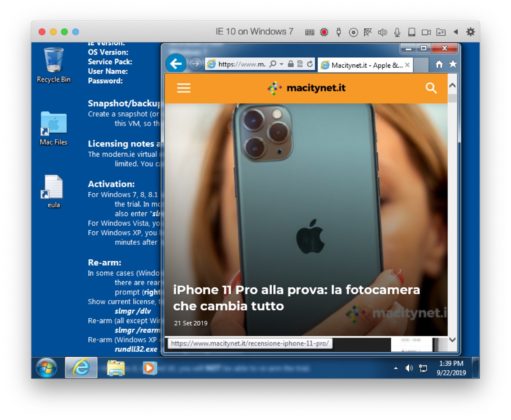 This copy of Windows 7 is free and designed to test software and solutions on older systems: the copy does not require a product key and is deactivated after a few weeks, but it is very useful to test the compatibility of some macOS products
This copy of Windows 7 is free and designed to test software and solutions on older systems: the copy does not require a product key and is deactivated after a few weeks, but it is very useful to test the compatibility of some macOS products 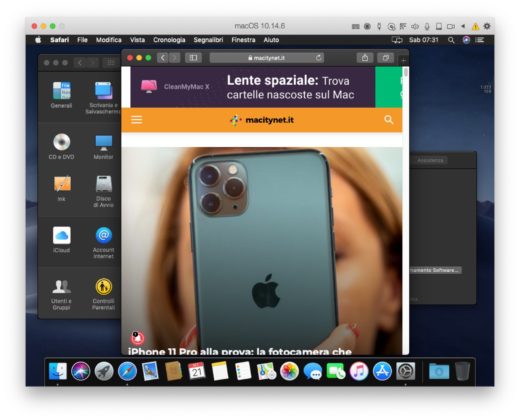 , here virtualized in a window
, here virtualized in a window  Linux Mint , also virtualized with Parallels Desktop
Linux Mint , also virtualized with Parallels Desktop
About Catalina
The arrival of Catalina, which while these lines are being written is not yet available, will bring important benefits with Parallels Desktop 15: it is fully supported, for example the Sidecar function, which transforms an iPad into a second display , where for example to put an active operating system, while the macOS environment remains on the main display.
But the biggest news is the support for DirectX 11 technology , a function that is more of an evolution than in the past: in the previous version, for example, DirectX 9 and 10 were supported over OpenGL, while in this version DirectX are supported in version 9, 10 and 11 through Metal, promoted by Apple for two years and that is optimized on all recent Macs.
This means that if before the use of some Apps that specifically asked for DirectX 11 (few and very expensive, but still present) offered an error window on Windows because the APIs did not receive a correct answer, now they no longer have obstacles.
1 of 3  With Windows Parallels allows you to optimize resources based on usage
With Windows Parallels allows you to optimize resources based on usage 
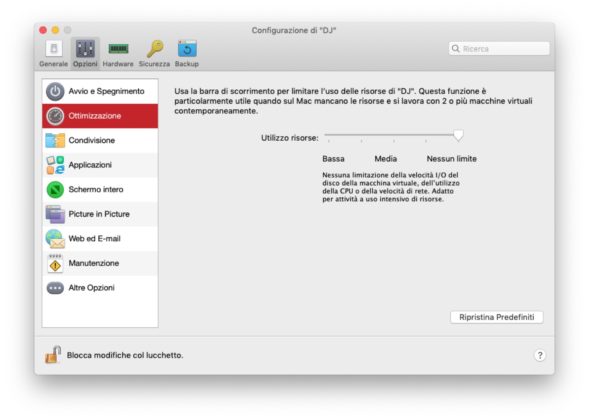
Parallels also claims that this technology, as well as many parts of Parallels Desktop 15 are optimized for macOS Catalina and will work better on Apple's new operating system.
This writer can confirm that Windows 10 Pro (1903) works very, very well on the new Mac mini (with macOS Mojave), whose internal SSD speed (2,800 MB / s in our tests) greatly favors the workload, resulting in in document and folder management operations, in the use of Office and some utility that is extremely effective as a real premium PC, with reactivations from the freezing phase no longer than a couple of seconds.
We have not had the opportunity to try it, but we are quite inclined to think that on the new MacBook Pro and iMac, Parallels can offer even better performance and offer an ideal platform even for complex apps and demanding games, taking full advantage of the characteristics of discrete video cards ( absent on the Mac mini).
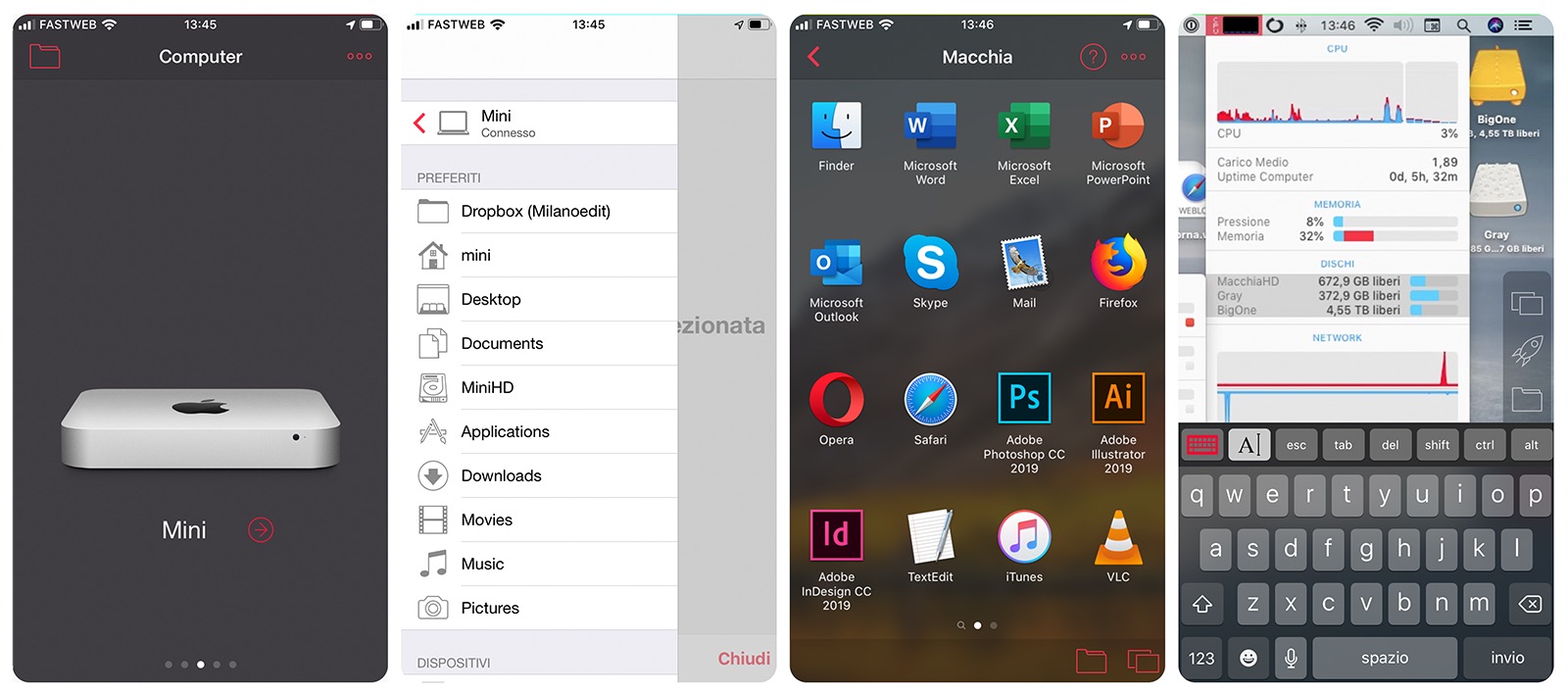 A few screenshots of Parallels Access, additional service included in the versions of Parallels Desktop Pro and Business, for remote control of a Mac or PC
A few screenshots of Parallels Access, additional service included in the versions of Parallels Desktop Pro and Business, for remote control of a Mac or PC
Considerations
Needless to go around it, users who for some reason need to use Windows or Linux Applications find in the Parallels solution a formidable ally, in all respects better than BootCamp, a technology integrated in macOS and free, but which requires a (at least boring) reboot. for each chosen system, where Parallels is able to activate several virtual machines even at the same time.
The cost of the solution, from 79.99 euros (one-off) for the perpetual edition up to 99.99 euros (per year) for the Pro version, in our opinion, are not many, both for the novelties of this version but above all for the refinement of the product in general, which sees its reputation more than deserved.
Recall that the subscription versions (Parallels Desktop Pro Edition and Parallels Desktop Business Edition) also include Parallels Access (for remote control of Mac and PC) and Parallels Toolbox (suite of small utilities for Mac and PC), products otherwise sold to 19.99 Euros each (when purchased alone) plus of course all Parallels Desktop App updates and upgrades that arrive during the subscription period.
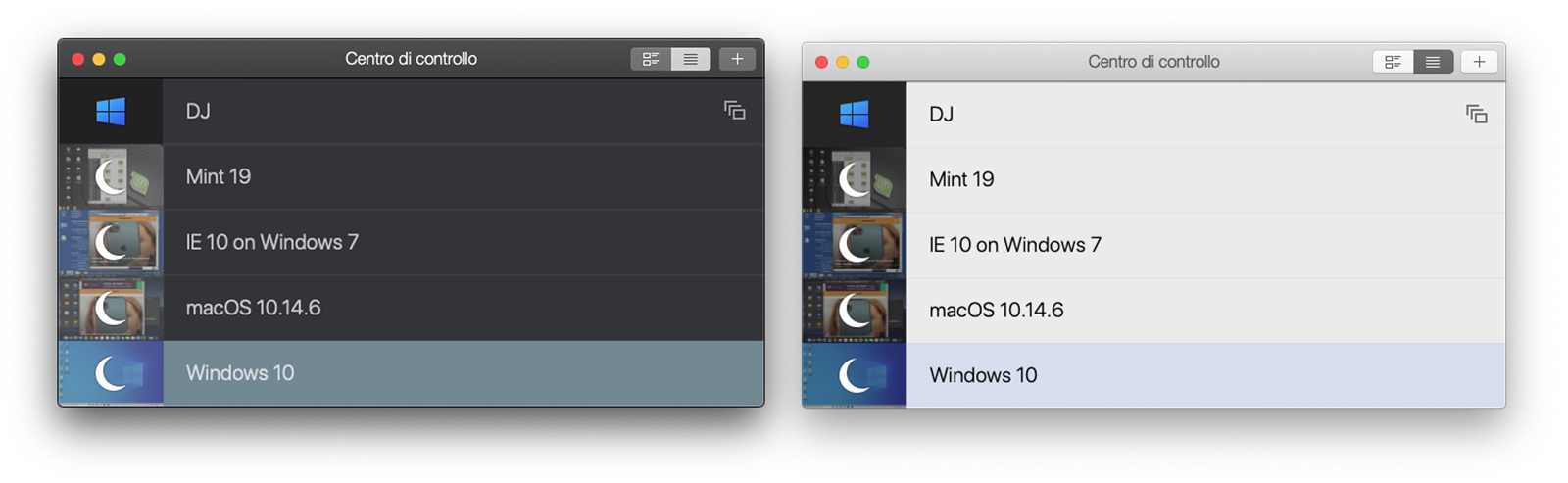 One of the minor changes in version 15 is support for dark mode
One of the minor changes in version 15 is support for dark mode
Pro:
• Seamless integration with macOS • Optimized for macOS Catalina • Installation of different OSes is almost automatic
Cons:
• The automatic installation of Windows 10 is only in version N
Price:
• Parallels Desktop Full (for private use) 79.99 Euro (edition perpetual) • Parallels Desktop Update from 13 or 14 (for private use) 49.99 Euro (perpetual edition) • Parallels Desktop Pro Edition 99, 99 Euro (per year) • Parallels Desktop Business Edition 99.99 Euro (per year)
Users can purchase Parallels Desktop 15 directly from the official website or, for the perpetual version only, even through the Amazon.it pages. We remind you that Parallels Desktop does not include the Windows license, which must be purchased separately, while it is included only for the virtualization of macOS and the various Linux and Android distros.





