When it comes to multimedia players for Windows and Mac, the first that comes to mind is VLC. There are, however, many valid alternatives to the Videolan app, and among these 5Kplayer is one of the preferable.
If only because it contains so many functions within the same interface, and thanks to the AirPlay support it will delight all owners of an iOS device.
The first functionality that you look for in any multimedia player is certainly that of a video player. From this point of view, of course, 5KPlayer cannot fail.
And in fact, the application is able to easily reproduce any file you feed it, with support for all major video file formats, also thanks to the aggressive use of hardware acceleration.
Plays 4K or, of course, 1080p video files without the slightest lag or hitch. 5K We tried a quick comparison with the aforementioned VLC, and with all the files we tested, we found no shortcomings in 5KPlayer.
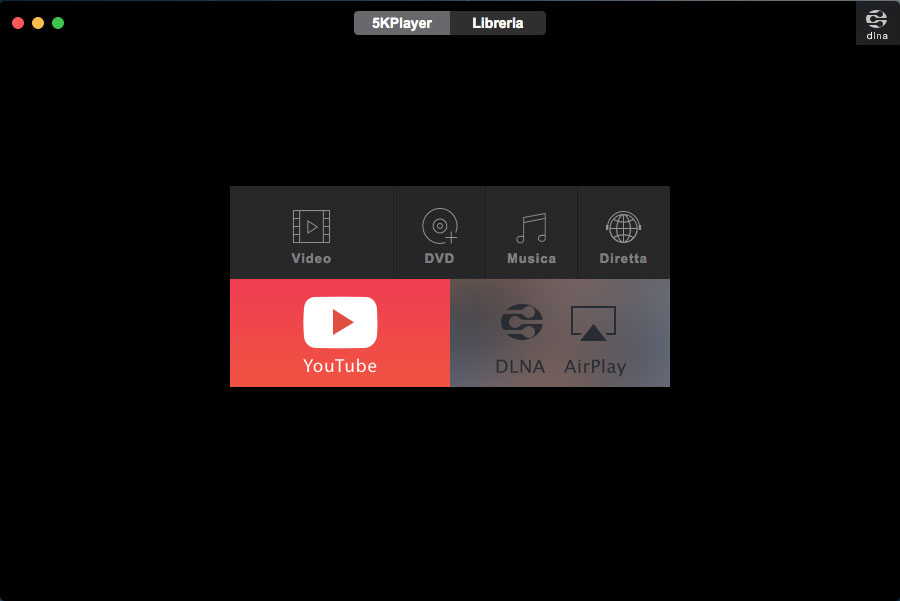
Although anachronistic, among the functions present on this 5KPlayer also the one that allows you to play DVD video. In fact, many of the current laptops, especially the top of the Apple range, no longer enjoy the dedicated slot, and the format seems to be decreasing, at least on the notebook stage, thanks to the ever-growing success of video streaming platforms. However, for those who need it, the function is there.
DLNA
The most impressive part of 5KPlayer is the support for DLNA and AirPlay. For the uninitiated, the DLNA protocol, acronym for Digital Living Network Alliance, is the result of the collaboration of various device manufacturers with the ultimate goal of using multimedia content (photos, music and videos) through sharing between PCs, tablets. , smartphone and all those devices connected to the home network.
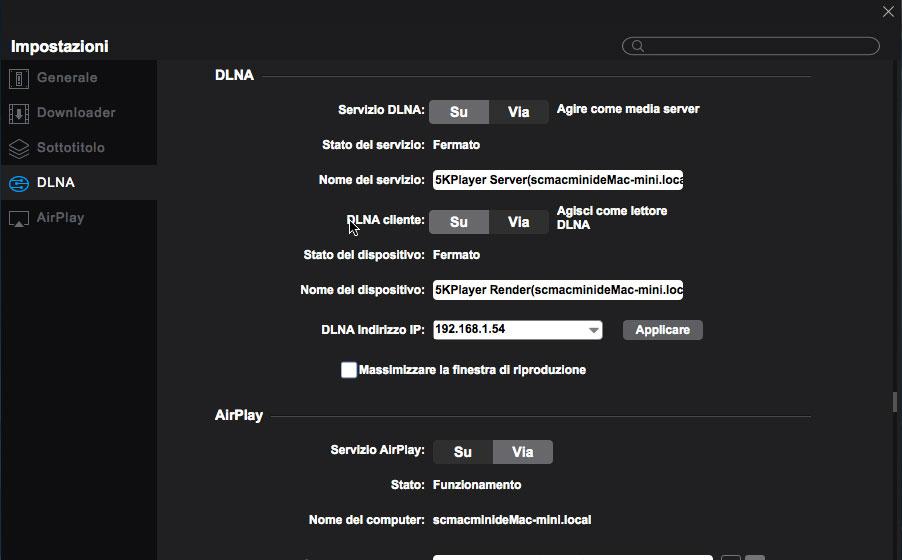
To use it, simply download one of the many free apps on the Google Play Store on your smartphone. We tried the first on the list, BubbleUPnP, which allows you to stream multimedia content to different devices.
Just choose to open the DLNA menu on 5KPlayer, start the function, and choose from the Android app 5KPlayer as the device on which to view the contents played on a smartphone.
5KPlayer is works as a DLNA controller, DLNA renderer and also DLNA server. This allows you to share MKV, AVC, Webm, 3GP, VP8 / 9 and AAC music and video from Android to PC or Mac and stream DLNA H.264 / MP4, MP3 and AAC from PC and Mac to Smart TV, console from game and more.
AirPlay
The real gem of the application, at least for those in possession of an iOS device, is the support for AirPlay. It is a proprietary protocol for Apple products and allows streaming of multimedia content from Apple devices, such as iPad, iPhone and Mac to Apple TV and HomePod.
It only works with Apple devices, but Apple allows third-party manufacturers and other device manufacturers to implement it on their own devices as well. Apple uses DRM encryption that does not allow some websites that do not enforce encryption to stream media over AirPlay.
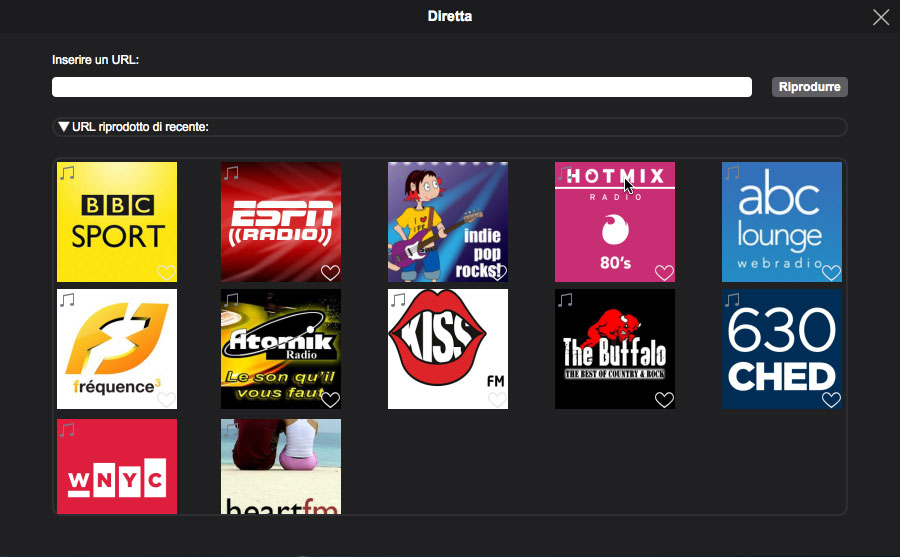
Before using the function we had to install Bonjour on a Windows PC, as required by 5KPlayer, but then it was enough to start the AirPlay protocol to be able to immediately mirror iPad on Windows PC.
We tested with a very weak WiFi connection, coming from a smartphone as a hotspot. The result was still pleasant, with the audio video stream transmitted to the screen sufficiently, especially useful for presentations.
Likewise, AirPlay allows you to view on the big screen, that of an iMac or a Macbook for example, videos from Netflix running on iPhone or iPad.
There is no denying it, this is certainly the best function of the application. Not because the reproduction feature, or the others present are not valid, but because the possibility of mirroring iPhone and iPad on PC, in such an easy way, is not a small feature, not present on many other applications of the same kind. .
Radio Stations
The software also allows you to play live radio stations, even if in total honesty we have not been able to exploit it properly. The recommended and already listed stations worked well, but we were unable to play other radio notes.
In any case, the system of putting the URL of the live stream would be inconvenient: you would first have to open it on the web, and then copy it to the bar inside 5KPlayer. A useless operation, we might as well listen to it directly on the web.
It would have been different if it had been possible to enter only the name of the radio, leaving the app the automatic task of searching for the stream and playing it.
Conclusions
5KPLayer has on its side the numerous functions incorporated within a single software and a well-organized and intuitive UI. 5KPlayer is thus a good media player, valid alternative to VLC.
It allows you to play videos, DVDs and audio files, download and more. Stream media using DLNA and AirPlay, which really adds a reason for downloading.
To download it, start directly from this link.





