Thanks to the surge that gaming has had in the last 10 years, the mechanical keyboard sector, of which Razer Huntsman is a part, has become elitist.
For a classic Mac user such a product is very strange, almost traumatic at the beginning, but after the initial price the Razer Huntsman begins to show the muscles and the fundamental features, even if it must be understood to the end.
 Razer Huntsman in the two colors, black and pink
Razer Huntsman in the two colors, black and pink
Razer Huntsman, the review
A great keyboard, but also a great keyboard
The box is well cared for, as is Razer translation, with some keys also exposed when the box is closed to allow those who see it on the shelves to try them.
It goes without saying that out of the box the Razer Huntsman is big, very big, almost imposing for those used to thin keyboards: there are no bells and whistles beyond it, which integrates a classic braided USB-A cable (with green internal connector). and black rubber cable reel.
In the lower part there are two retractable feet, which allow the positioning in three different inclinations (flat, slightly raised and raised) while there is a USB-A HUB, which we would have appreciated very much, at least to use a through USB port.
1 of 6 





The perfect weapon for a massacre
The upper part is dedicated to the keys, the technology of which we return to later. These are not very large, although there is no lack of space, while the space between one key and another is large, factors that help precision during frantic typing: remember that the Razer Huntsman was born as a gamer keyboard, therefore suitable for use in environments where high typing speed is required on a limited number of keys, often with frenzy and impetus.
In this respect the keyboard appears impeccable: very robust, with a key stroke suitable for clicking but not too long to delay repetition and with a rational layout.
The degree of robustness also leads us to think that the keyboard is perfectly capable of absorbing a punch given by the frustration of a defeat, an eventuality that sooner or later happens to everyone.
1 of 3 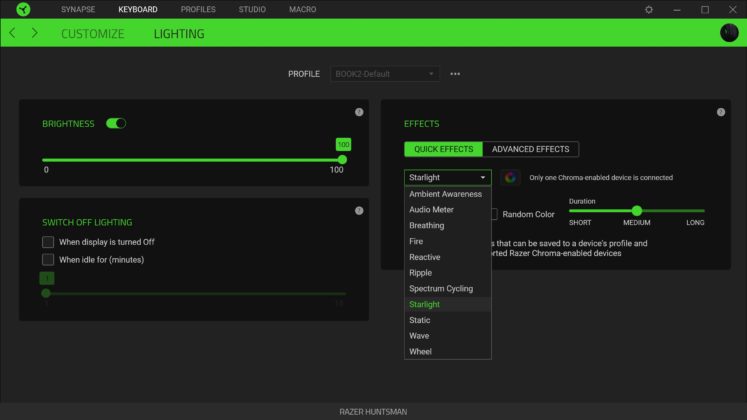 Synapse 3 drivers, here on Windows
Synapse 3 drivers, here on Windows 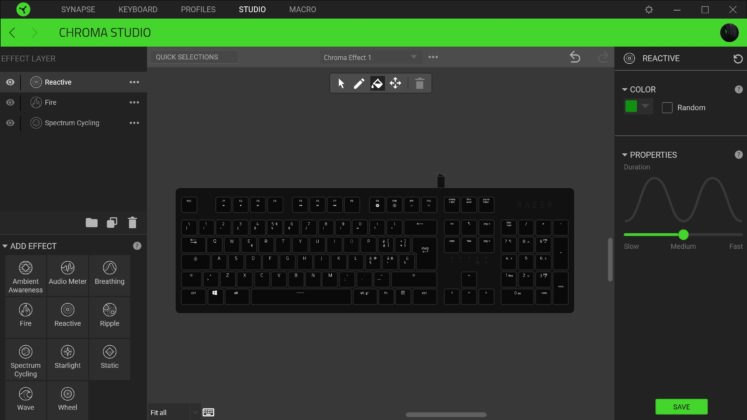
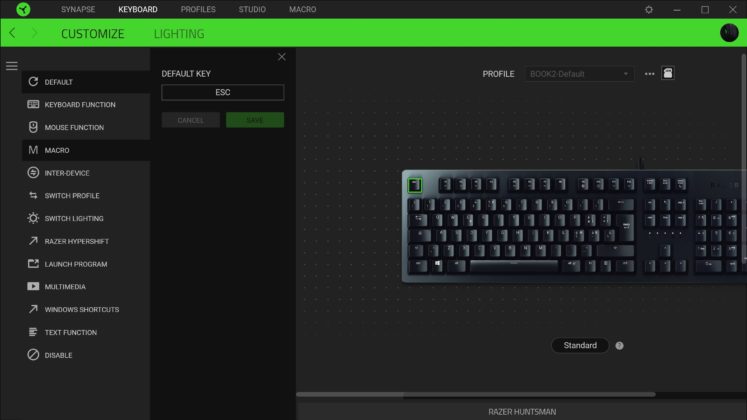
At night it's better
Once connected, the keyboard shows all its beauty by backlighting the keys with Chroma technology that we have already talked about numerous times in Razer product reviews.
If a mouse is connected together with the keyboard (such as the Basilisk, the DeathAdder, the Mamba Elite or the latest Lancehead) and there are no drivers, the default lighting, which slowly switches from one color to another, is synchronized between both providing a nice glance.
 This is the situation for Mac as Synapse drivers in version 2 do not see the keyboard while version 3 is only available for Windows. Tested on a Surface Book 2, however, the keyboard showed its full potential: not only can the lighting be parameterized according to pre-packaged sets, but it can also be managed at will by the user via an SDK.
This is the situation for Mac as Synapse drivers in version 2 do not see the keyboard while version 3 is only available for Windows. Tested on a Surface Book 2, however, the keyboard showed its full potential: not only can the lighting be parameterized according to pre-packaged sets, but it can also be managed at will by the user via an SDK.
Of course, the possibilities of the drivers are not limited to lighting, but also offer the customization of individual keys, the creation of macros and even configuration on the fly using specific keys. Basically, a professional gaming keyboard.
 Opto-Mechanical Technology
Opto-Mechanical Technology
Those who do not closely follow the mechanical keyboard market do not imagine the facets and diversity that the types of keys available offer.
Razer Huntsman uses Opto-Mechanical keys, a mixed type that offers on the one hand the mechanical spring element for the key, but built with a small number of parts, on the other an optical technology that manages the click.
The advantages are longer life (double that of a classic mechanical keyboard), a better and sharper sound and a snap response, which also requires less force of pressure, with more precision.
Offering proprietary key technology in the keyboard world is a merit for Razer, when others prefer to opt for standard third-party technologies.
 A detail of the Opto-Mechanical keys
A detail of the Opto-Mechanical keys
Considerations
The considerations on the Razer Huntsman are positive and also the use is pleasant, as long as you understand what product we are talking about. Like all mechanical keyboards (or mixed ones, such as Ornata chroma), those who write a lot will find themselves moving their fingers in a very different way, and the choice is certainly important.
Those who use it in the office for standard tasks can love it right away, thanks to its peculiarities and its high customization on Windows. Unfortunately, on Mac there is no customization, but you can use it easily without losing anything in terms of functions.
 Finally, there remain the gamers, for whom the keyboard is designed and who will find bread for their teeth, from those who start up to who is quite experienced.
Finally, there remain the gamers, for whom the keyboard is designed and who will find bread for their teeth, from those who start up to who is quite experienced.
In fact, many functions are unique to this sector and it is also the ideal environment where the keyboard is most at ease and is able to offer itself at its best, even if we remember that every player is also a student, a professional or a user. normal, at other times of the day.
Pro:
• The Opto-mechanical keys are precise and functional • The backlight is very nice • Sturdy and functional
Cons:
• A through USB connector is missing • Mac drivers are missing • The price is a bit high
Price:
• 159.99 Euro
Razer Huntsman is available in the normal or Elite version with a multifunction digital dial and palm rest. Users can purchase both models starting from the official Razer website or even from the Amazon.it pages





