Those looking for an iMovie alternative, both on Mac and on Windows, will certainly be able to rely on Filmora video Editor. This is a video editing program that, especially thanks to the latest Filmora 9 update, is absolutely comparable to that of Apple, with many options, effects, music and tools that you can use to better customize your videos.
The developer has recently released a new version of the application, which reaches the ninth version. It takes the name of Filmora 9, but more than an update, it is a completely new editor, now even more complete and profound, which however does not abandon the ease of use and which really allows everyone to edit movies without having to have too much technical knowledge. .
Home screen
Upon first launch, Filmora 9 will ask the user to choose between several options. It is possible, in fact, to create a new project or open existing ones, while on the right side of this first screen the Library of existing projects is shown, complete with a small photo that shows a preview of what it is.
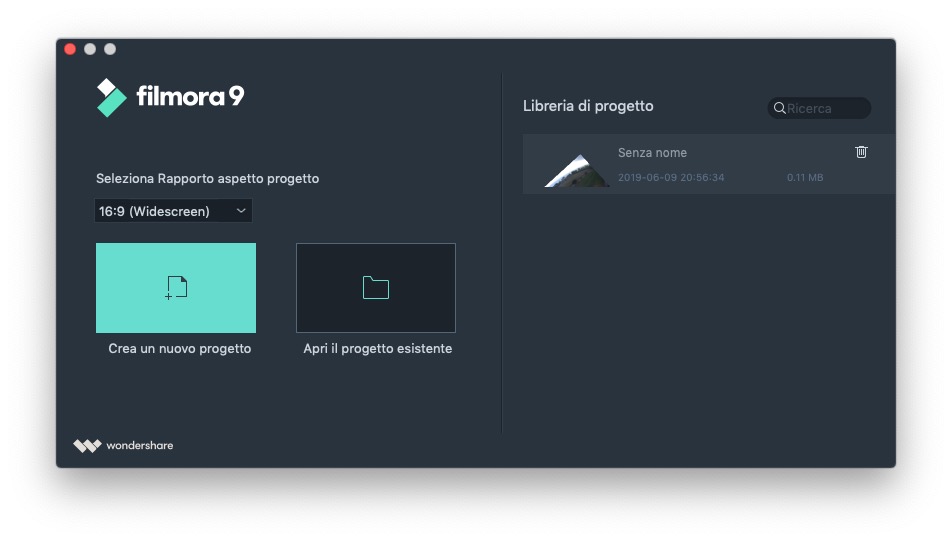
Furthermore, when choosing a new project, in this screen you will be able to choose the aspect ratio of the video, between 16: 9, 1: 1, 4: 3, 9:16, and 21: 9. Once these very simple preliminary operations have been made, it will be possible to dive into the real editor, which certainly represents the beating heart of the entire application.
Obviously, the suite is completely localized in Italian, so any editing option is easily understandable, because it is translated into our language.
Editing
The video editing mode presents an initial window that is very similar and familiar to those who have used Apple's iMovie to date. On the left side the user will have the window in which to take the media, the audio, the transitions, the titles, the effects and, in general, all the elements that will make up the video.
On the lower part, however, the timeline in which to arrange the aforementioned objects, while at the top right there is the preview window that will show the movie being created. Everything is extremely intuitive and after a few moments you realize that the software is easier to use, even compared to iMovie. 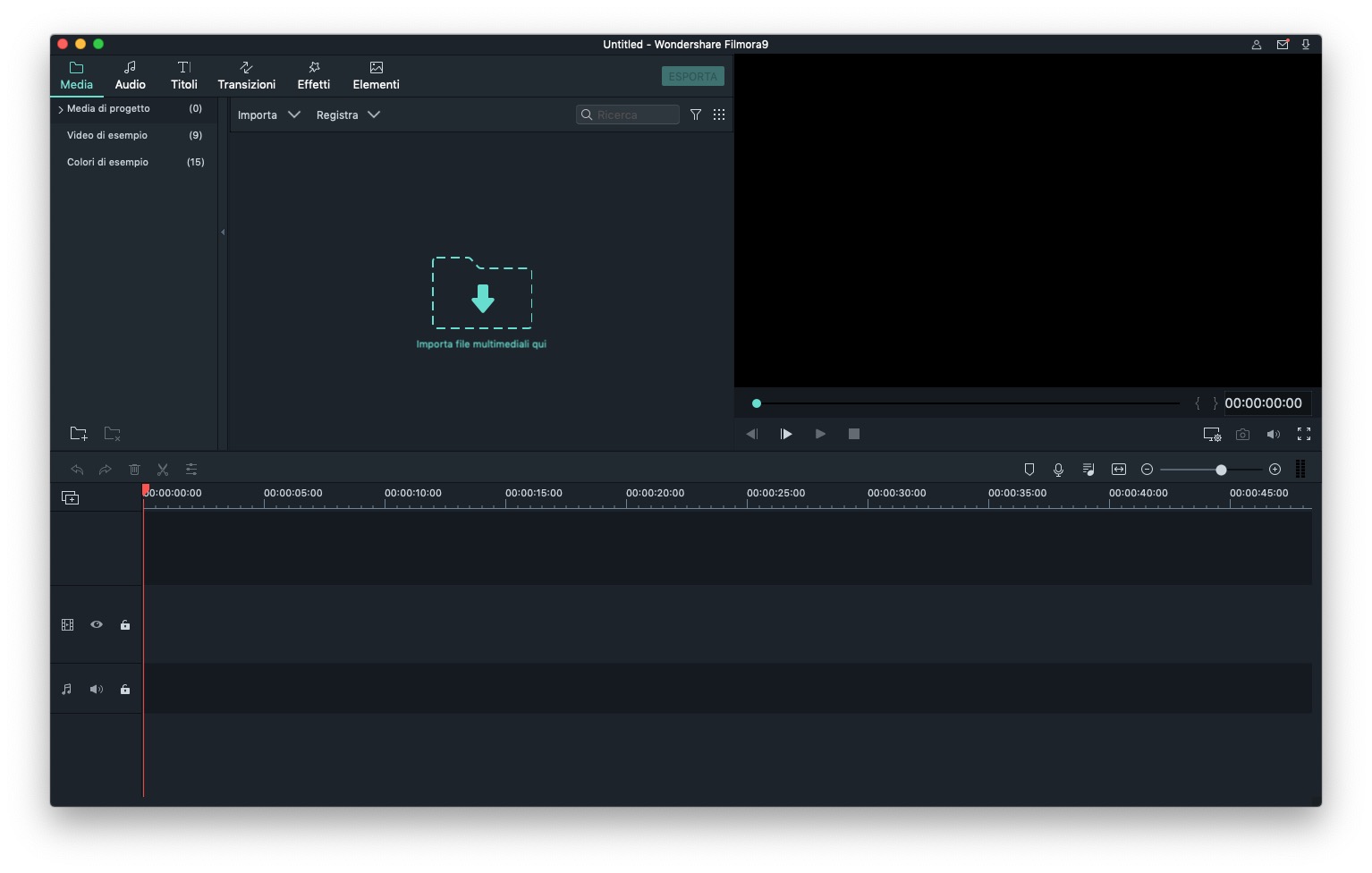
Editing and cutting videos with Filmora 9 is extremely simple. It is sufficient to carry the various video clips, images, or audio files desired within the time line. The thing that we immediately liked about this editor is the amount of effects available, of color filters that can be applied, of transitions or titles.
Maybe after using iMovie for a long time, seeing many new effects available has allowed us to obtain original and different results. Furthermore, we notice that many of the filters and titles seem more modern and dynamic to us than the well-known ones of iMovie.
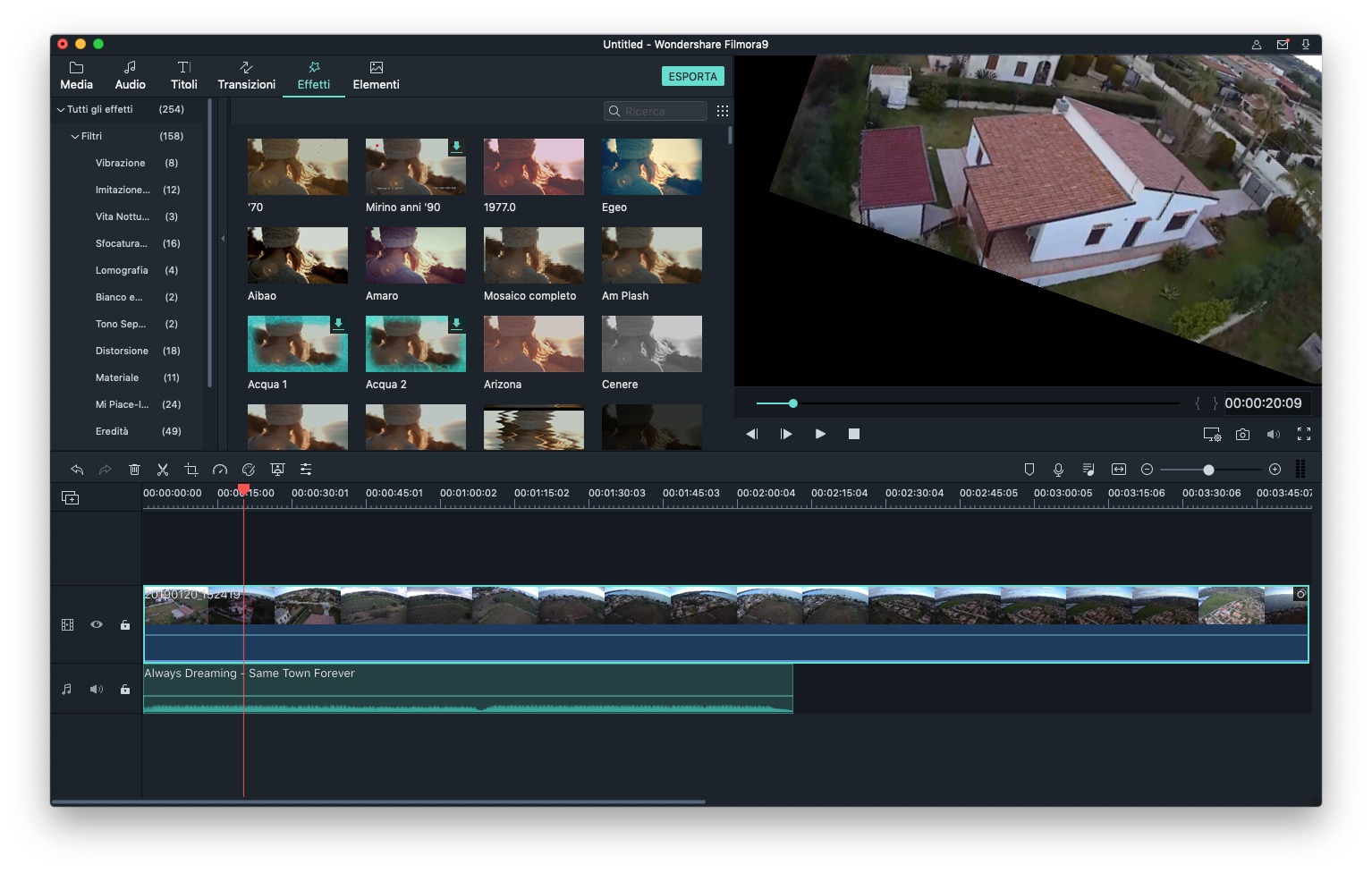
The main graphic interface allows you to drag and drop clips of video, music, or special effects, all already pre-loaded within the application. From this point of view Filmora 9 is really rich in content and there are many filters to apply to your movies, to make them unique and exclusive. There are also many transitions, the scenic objects to be superimposed on the film, such as badges of various kinds.

From the point of view of the graphic customization of the videos Filmora Video Editor is unmatched, and allows anyone to play with the videos, simply by dragging and dropping the effects to be inserted in the time line. The app also offers numerous video tools to flip, rotate, resize and move any video clip or image within the preview window.
Furthermore, Filmora 9 allows you to add background music, insert voiceovers, texts, numerous graphics and, of course, use the green screen function, especially suitable for YouTubers.
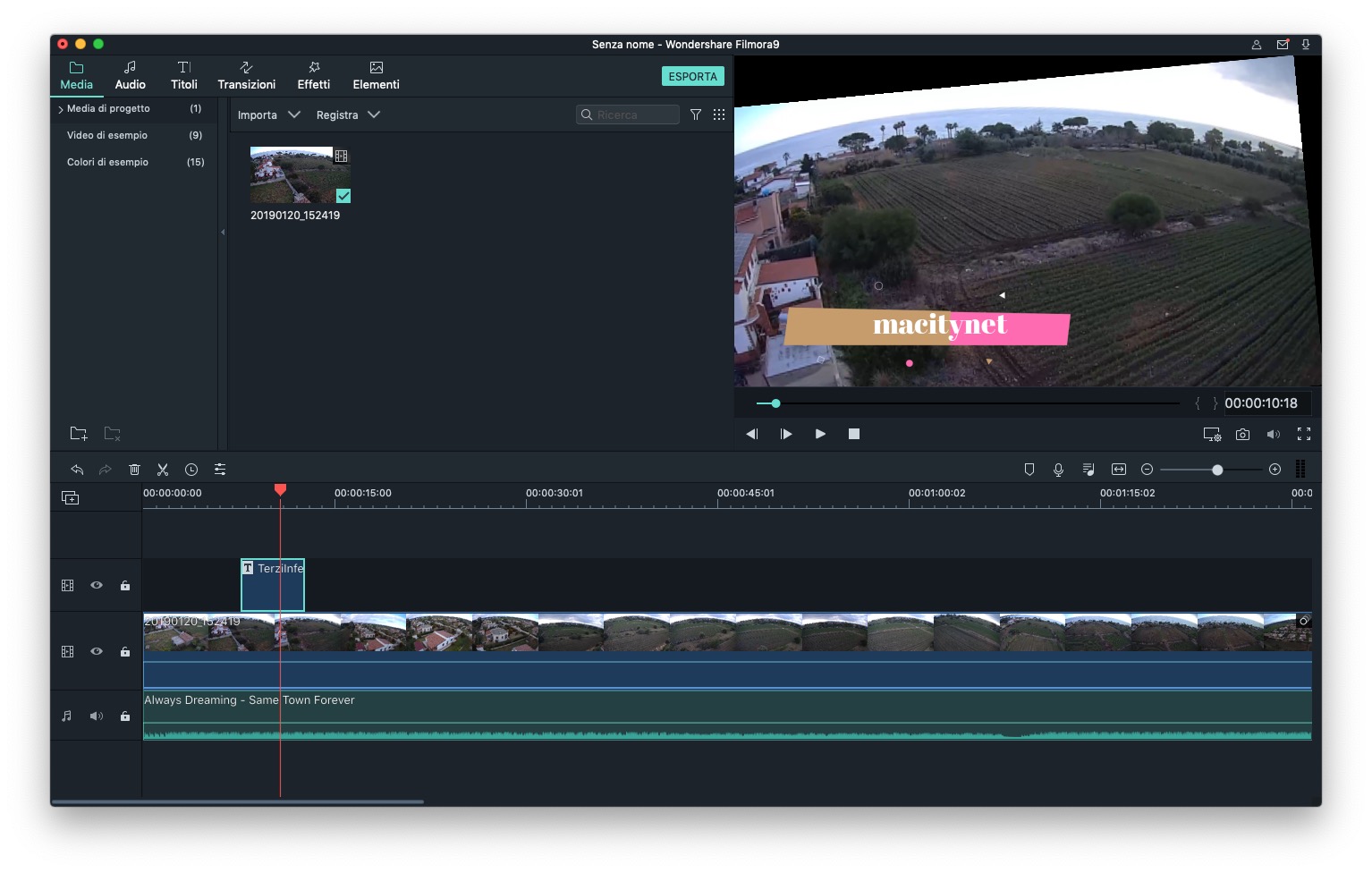
About the timeline in which to distribute the movie, but also the other elements, it must be said that it is very intuitive and visually able to distinguish everything that is loaded within your video well. The various lines in the timeline can be freely used to load movies, audio or other: the application will automatically distinguish them according to what is loaded.
Filmora 9, new
The novelties of Filmora 9, compared to the previous version are so many. The app, in fact, now allows up to 100 video tracks, in each of which it is allowed to apply filters, transitions and other effects. Additionally, the update makes importing and exporting faster, with high-resolution previews and snapshots.
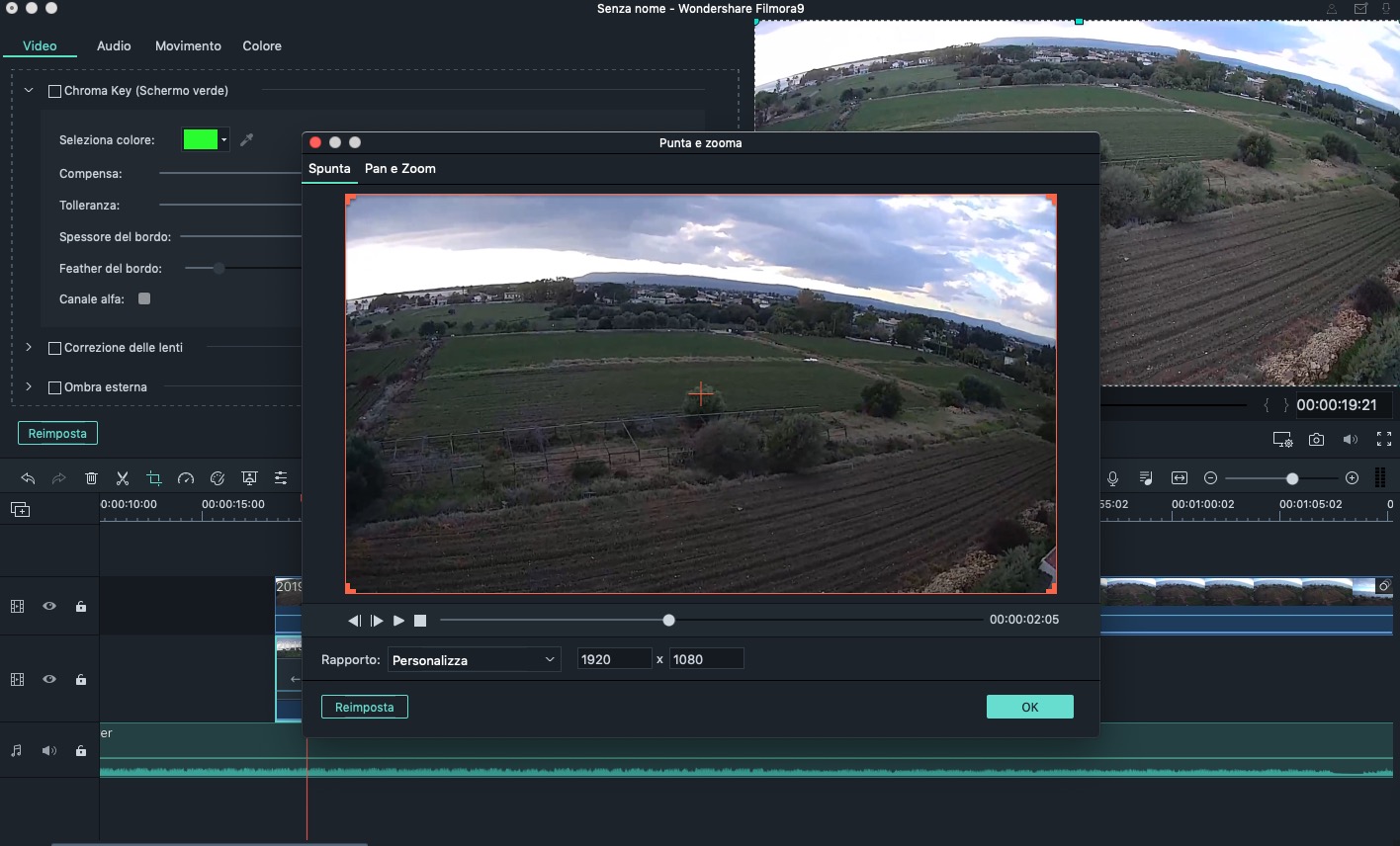
Still, Filmora 9 offers advanced video stabilization, thanks to which it will be possible to keep the movies stable, and improve the overall quality. For example, this is a useful function for those who want to edit videos from action cameras, shot on the fly, or from drones not equipped with a mechanical or electronic gimbal.
When it comes to compatibility Filmora 9 amazes. Not only because the app is compatible with both Windows PCs and Macs, but because it allows cross compatibility: projects created in the PC version can be opened from Mac, and vice versa. It will then be possible to start working on Windows and finish on Mac, or vice versa.
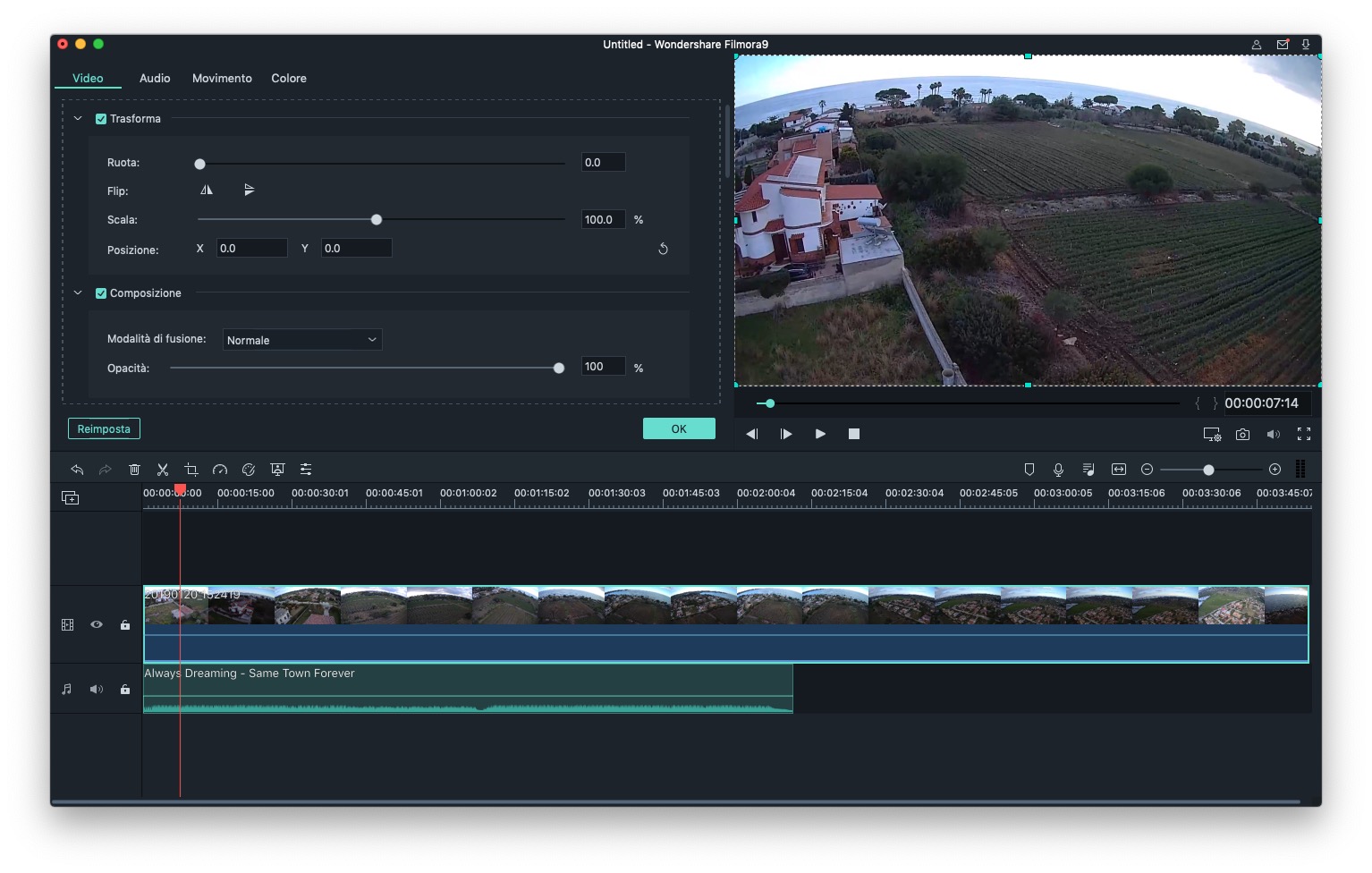
As for multimedia compatibility, Filmora 9 naturally allows you to edit videos up to 4K.
Shop for effects
As if the standard effects weren't enough already, Filmora offers Filmstock, a real online shop containing new special effects, but also copyright-free music and even royalty free music, all useful and important tools for video creators.
It can be reached at this address and inside it offers free, paid, or premium effects. It is possible to subscribe for 9.99 euros per month to get standard effects, or buy the subscription for 49.99 euros per month to download premium effects.
This last subscription, it is easy to understand, is intended for professionals, who need more complex effects. One thinks, for example, of YouTubers, who always need new and original ideas to create more captivating videos to offer to their users.
Conclusions
Filmora 9 is an excellent alternative to iMovie to edit videos and for those looking for an application full of special effects and objects to customize their movie. Simple to use, it does not give up advanced options to give a touch of professionalism to your creations.
Filmora is available on both Mac and PC, and allows you to use all the functions made available by the app for free. There are also subscription plans for advanced features, starting from € 49.99.
Among the programs for video editing it is certainly one of the most complete. Probably, it is the one that boasts the largest library of effects and graphic elements, also in consideration of the dedicated shop, where you can download always new and original effects.
It can be downloaded directly from this address, free to use.
PRO
VERSUS





