CleanMyMac X is updated with the renewed Space Lens, the function that creates a diagram with the largest and heaviest files on Mac, and which allows you to free up space from your machine in the blink of an eye. Until today present in beta version, Lente Spaziale finally comes out of the test phase and becomes in effect a useful tool, to be used carefully, to take care of your Mac. Here's how to use it and what it is for.
We talked about CleanMyMac in an in-depth review, which you can read directly at this address. Lente Spaziale is one of the final tools within the Clean My Mac X suite, and it aims to return the user a vPision of the large files present on the machine , which are represented as large bubbles on a diagram, so you can get rid of them in a couple of clicks.
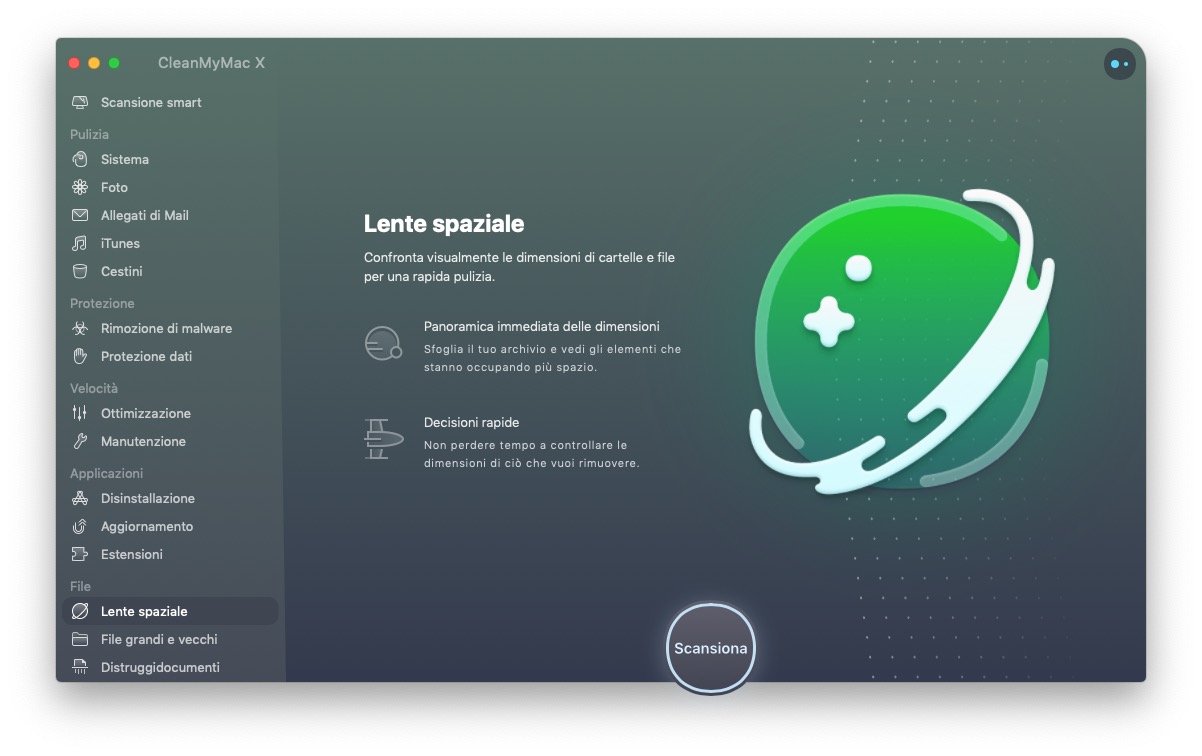
To start a scan, after opening CleanMyMac X, simply scroll the list of functions on the left bar, and click on Space Lens, which is the first function under the File menu.
In order to complete an entire diagram, with the files divided into large two-dimensional bubbles , it took about 15 minutes, on an iMac with a 1TB HDD . The first difference we found, compared to the beta version, is related to the graphic side: at first the bubbles were characterized by colored circles, while now they take on a more flat graphics, with all gray circles. On the one hand, the UI gains in modernity, but on the other the coloring of the bubbles made the folders with the large files to be deleted even more visible.
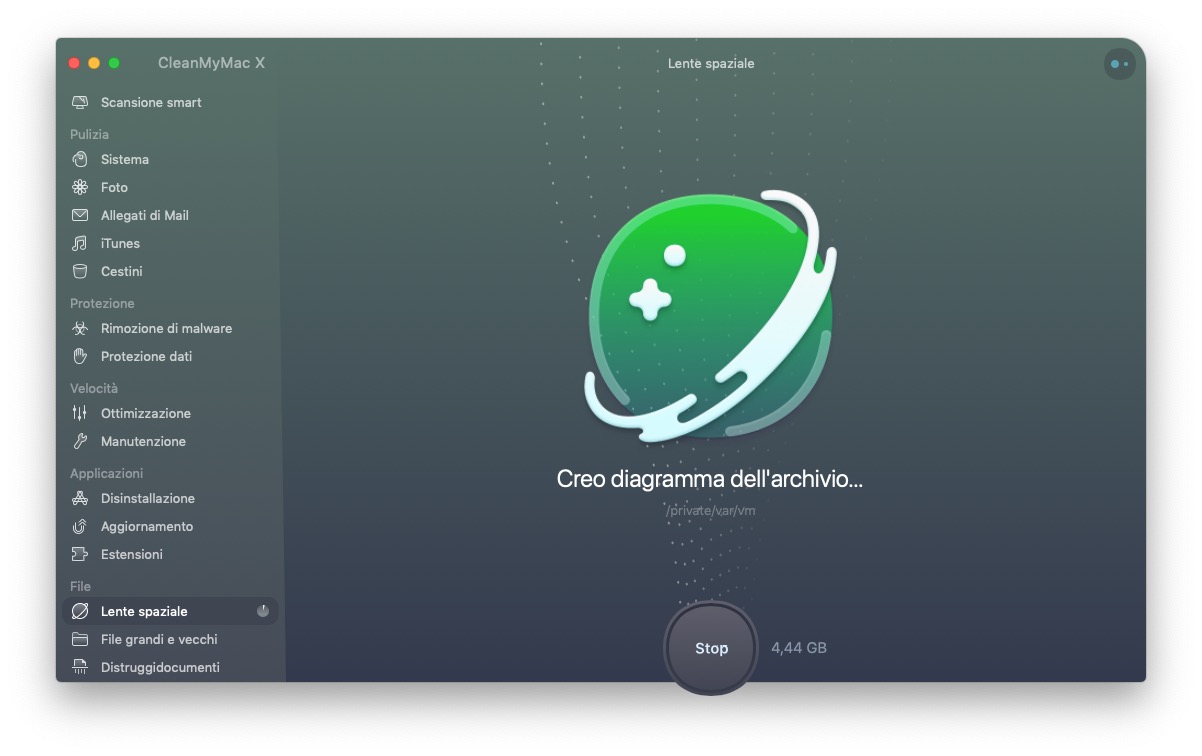
The functions of the diagram remain almost unchanged, which the user can navigate by traveling to the largest folders in order to understand where to intervene, to free up space.
As far as the functioning is concerned, we remain of the idea that we had made in the beta version: on the one hand it presents itself as a useful tool , because it makes it easy for the user to identify the folders that take up more space, but on the other hand it presents itself as a tool to be used sparingly and carefully .
And in fact, the largest bubbles are almost always represented by system folders , which must absolutely not be modified , under penalty of losing the functions of the Mac. Fortunately, the tool indicates to the user that they are system folders: just move the mouse cursor on each bubble to be able to notice the words “system folder”, written in red so as to stand out in the eyes of the user and sound like an alarm bell. In addition, it is not possible to delete these folders for security reasons; in practice CleanMyMac X protects them from any accidental deletion. 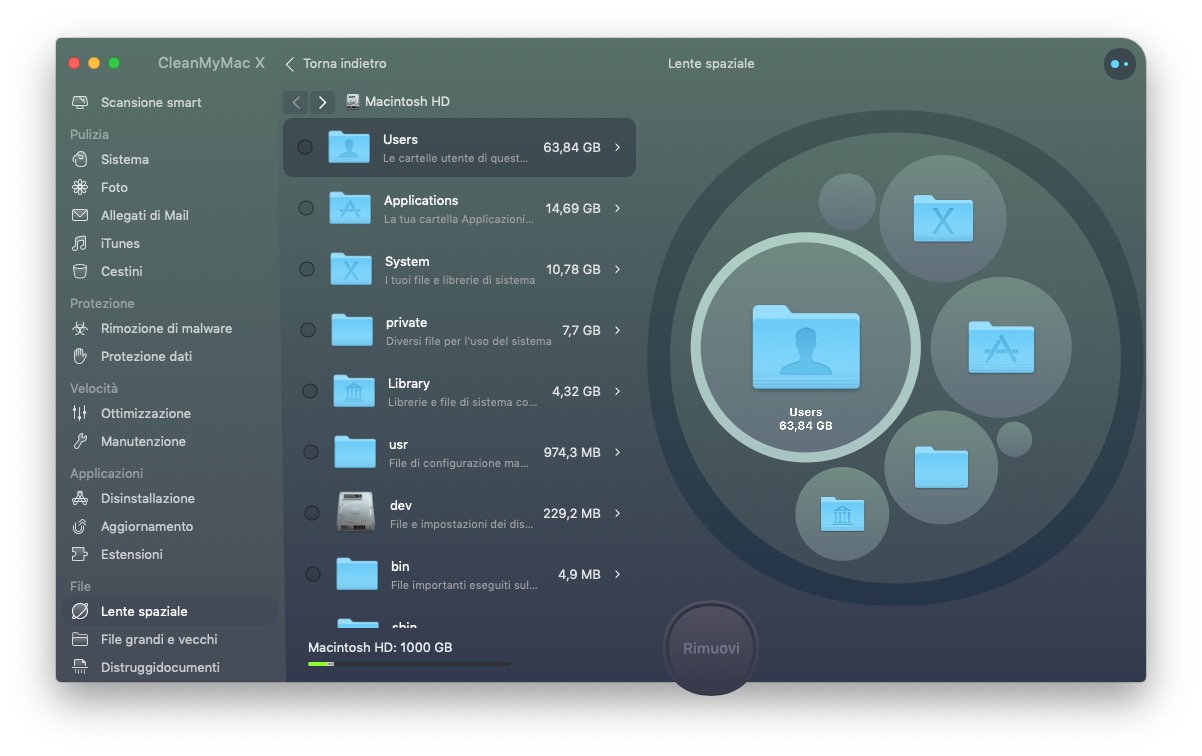
In some cases the folder structure is particularly complex and it is unlikely that cleaning can be carried out from the CleanMyMax X interface. In some cases, however, it makes it easy for the user identifying the causes of a particularly full HDD. For example, it was thanks to this Space Lens that we discovered that the iMovie project folder was taking over 30GB of available space. We were not able to clean these files from the program interface, but the function was useful to identify the problem and intervene accordingly.
In other cases, however, this large bubble system is not particularly easy to use: for example, Lente Spaziale reported a particularly heavy Download folder. Trying to open it with this diagram system we found ourselves faced with a series of small circles, difficult to “read” one by one: it seemed to be in front of the main Apple Watch screen. For this, we decided to manually open the download folder and delete the files from the system Finder.
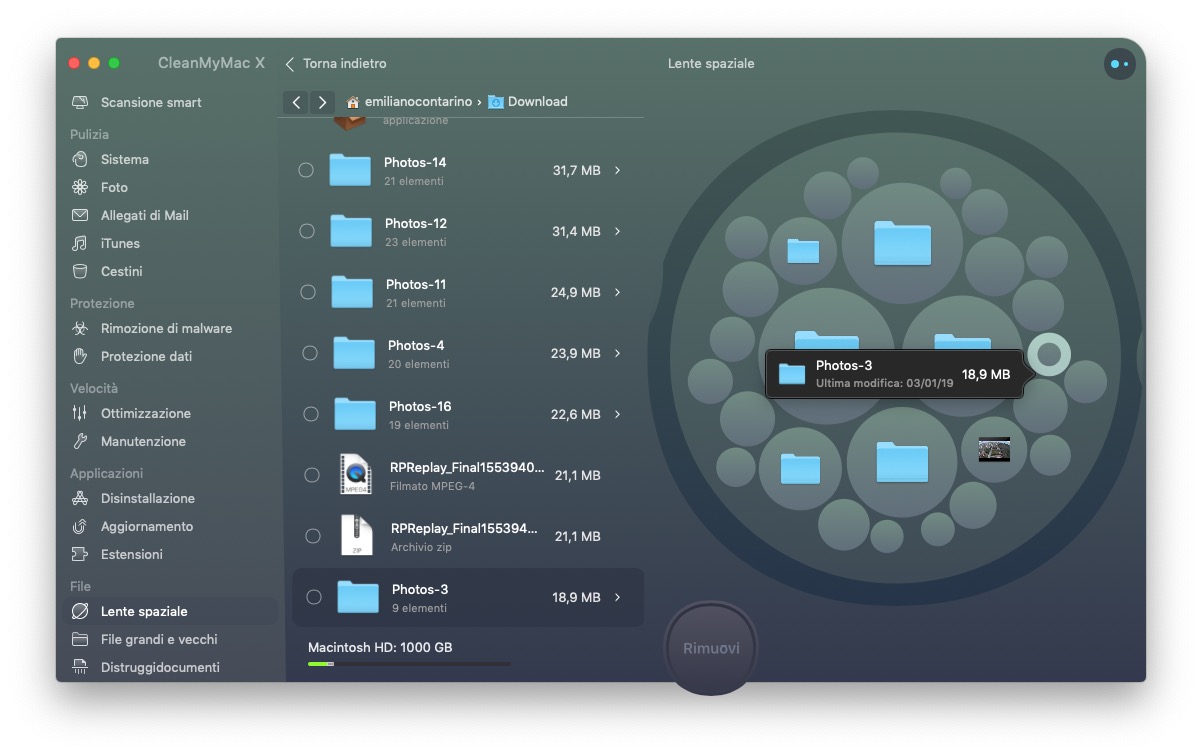
In any case, Spaziale Lens should certainly not be judged in its singularity , because it is one of the many cleaning options present on CleanMyMac X, which in our review we have however labeled as particularly efficient. In particular, Smart Cleaning allows you to really eliminate unnecessary junk files with just a few clicks, which over the years weigh more and more on the available memory.
We invite you to read our review on Clean My Mac X at this address, while below we remind you how to buy the application.
How to buy CleanMyMac X
CleamMyMac X can be bought directly from the MacPaw store, with two formulas
It is also possible to subscribe to Setapp which includes the ability to use CleanMyMac X in addition to a whole host of other applications. If you decide to use Setapp, you should take a look at our article which offers you tips to save on the subscription cost





