The Logitech MX Vertical belongs to the category of vertical mice, a niche of accessories for Mac and Windows PC all too often underestimated by most, despite the problems due to the bad use of mice and keyboards are much more than you think (among all the carpal tunnel syndrome).
Logitech, the leading brand on the market, has chosen this path for the latest born but unlike other brands it has preferred to offer a high-level profile, rewarding users who want to take this path by equipping them with the same care in materials, design and technology of top products such as the MX Master 2S or the MX anywhere 2S.
The result, we anticipate, is a real milestone of control peripherals, an accessory that appears as a first choice lens rather than a fallback, even if at the beginning it is necessarily and literally “getting around”.
https://www.logitech.com/assets/65520/31/mx-vertical-pdp.mp4
Logitech MX Vertical, the review
Box, accessories and software
Inside the box there are the real mouse, the USB-A key for the Wi-Fi connection, a couple of small sheets for the preliminary instructions and a USB-A / USB-C cable for charging. In addition to this, the installation of Logitech Option is suggested, an App not strictly necessary but which allows the customization of all the mouse functions as well as the activation of Flow, as we will see later.
Here Logitech Option we had already given the use of Logitech MX Anywhere 2S, so once the Wi-Fi antenna was connected, the software immediately detected the mouse and we checked the configuration details, for example by moving the wheel movement from Standard to Natural, aligning it with that of macOS.

Like all the latest generation Logitech MX mice, Logitech MX Vertical also supports three different connections (on one, two or three different computers) via a simple switch on the bottom of the mouse: in addition to the wireless connection, it can be connected via Bluetooth or via cable (while charging) as well as it is possible to switch on the fly, a very convenient situation for those with multiple computers.
The wireless connection, among other things, allows its use up to four months, which obviously we could not verify due to obvious editorial limitations: the mouse still arrived with a battery at about 50% charge.
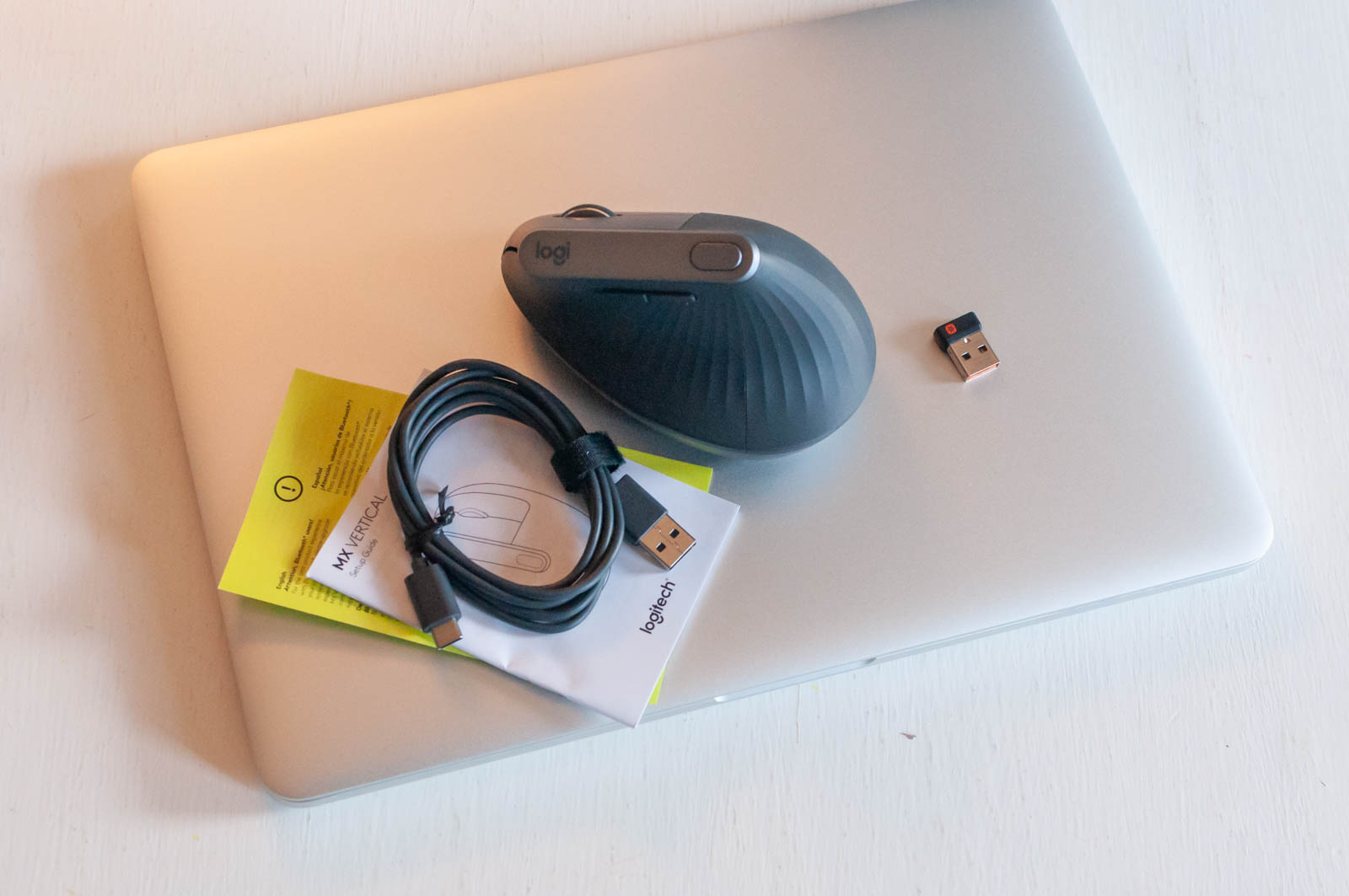 The contents of the package (Mac separately): mouse, charging cable, Wi-Fi antenna
The contents of the package (Mac separately): mouse, charging cable, Wi-Fi antenna
The shape
The shape of the mouse, for those who have never used a vertical product, is undoubtedly original: remotely reminiscent of the original MX Master project, but with a rotation angle of 57 ° that accompanies the support of the hand in a vertical position.
This involves less torsion of the arm and a less stressful use of the joints of the hand, in particular of the metacarpals and the trapezoid: the thumb is however free to use the two programmable buttons on the left side and the upper button which serves to perform a fast speed switch.
 The mouse grip does not strain the bones of the back of the hand
The mouse grip does not strain the bones of the back of the hand
On the opposite side are the two buttons and the precise wheel that acts as the last button. The upper surface is made of viscose rubber which is excellent especially in summer, when the hand tends to sweat and the grip becomes less firm, while the lower part is made of rigid matte black plastic.
A small LED just below the word Logi accompanies the charge status, which is carried out via the supplied USB-A / USB-C cable, which connects from a connector on the front, so that it can be used continuously, even during the charge.
1 of 6 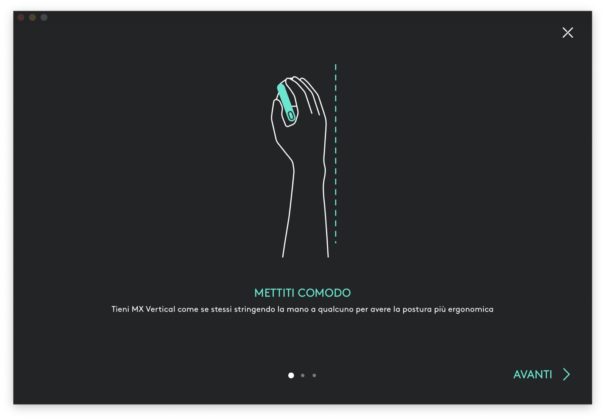

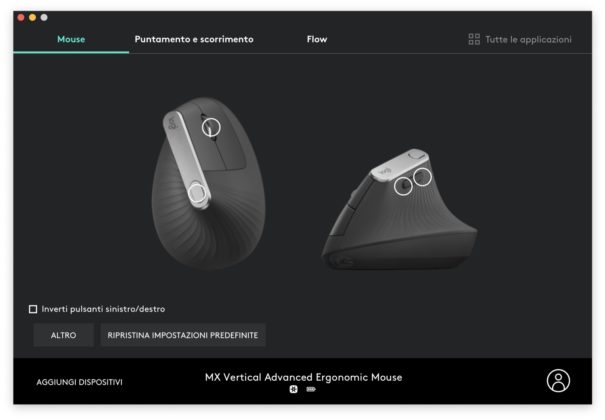
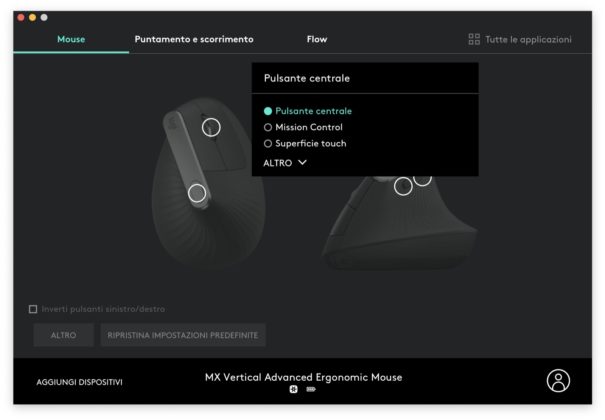
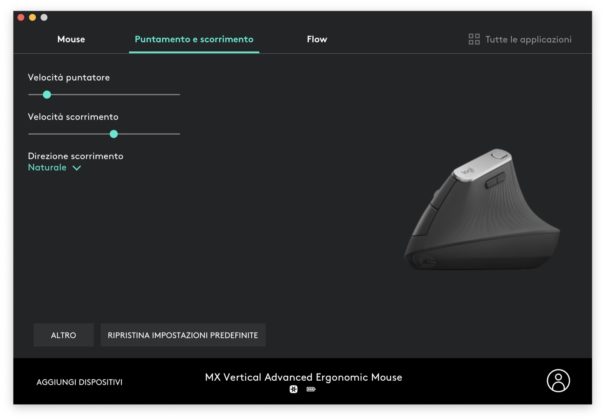

Impressions
For those who, like myself, do not suffer from hand problems, mice of this type offer a somewhat special experience: also because the mouse itself is not a cure for wrist problems, it only lifts the symptoms to me. At first, after downloading and installing the drivers, Logitech MX Vertical allowed itself to be embraced (literally, this is the feeling that the mouse offers) and transported in the mat we usually use.
The mouse is very light and, contrary to what one would have expected, getting used to it is not difficult: the precision of 4000 dpi (not adjustable) is sufficient for all office tasks and the software, done really well, allows you to customize the commands and also to automate some functions.
1 of 6 





For the rest, once the new paradigm has been assimilated, it can be used safely, managing to show on several occasions a class to be envied, as is expected from a top brand like Logitech.
The ability to use the Flow function, which we already talked about in the MX anywhere 2S review, was intermittent, but it allowed us to jump between the home iMac and the MacBook Pro that we keep in the bag, but that from time to time occasionally we also take out at home for the passage of some documents.
Using products such as Illustrator, Photoshop, Office 365 and even Vellum was not a problem and indeed, the hand seems to remain lighter even after several hours of use, while with games it is better to return to something more traditional, as well as with operations complex like the contour in Photoshop, where it is not so much the shape but the weight of the mouse (perhaps too light) and the precision to call something more (which Logitech also has and which we like very much).
 The front connector, of the USB-C / USB-C type
The front connector, of the USB-C / USB-C type
Considerations
Let's be honest, despite the premises given by the brand behind it, Logitech MX Vertical was a real surprise: the quality of the materials, the excellent precision for a niche product, the excellent Option software supplied and the plus of being able to use the capabilities Flow in controlling other Macs or Windows PCs make this accessory really important, certainly the best in its category.
A product that will make happy those with wrist problems, but that will also bring relief to those who do not have any but are afraid of getting there, those who spend many hours in front of the computer with the mouse in hand and also to those who want something original in their desk , which Logitech offers with an apt and classy design.
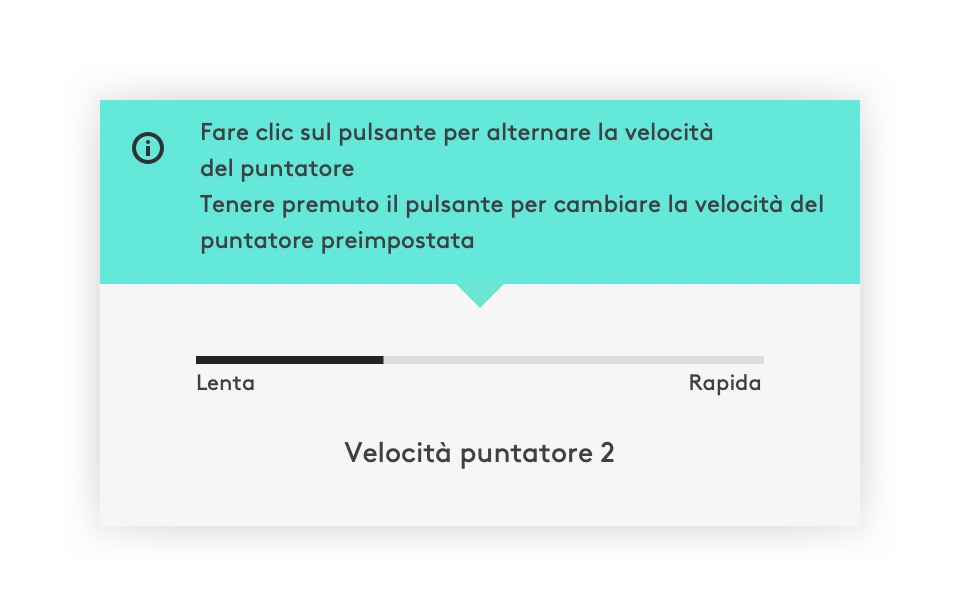 The Logitech Option software, here in the window that shows the fast speed switch, function inherited directly from the mice from Gamer
The Logitech Option software, here in the window that shows the fast speed switch, function inherited directly from the mice from Gamer
The price, let's say it immediately, is a bit high for an office mouse: the class is there and the technology as well, so we leave it to the users to decide if and how it is worth it, but if you have the slightest inkling of fatigue according to the writer, a serious evaluation is in hand (also because Apple's Magic Mouse, just to make a comparison, is very low and tends to tire the hand more than a traditional mouse).
Pro : • Classy design • Excellent software • Ability to be associated with multiple computers (via switch or flow)
Versus: • It is a niche product, you need to understand what you are buying • The price is a bit high
Price: 114.99 Euro (on offer at 79.90 Euro on Amazon.it)
Logitech MX Vertical is available through large retailers in Italy, or directly from the Logitech website. Alternatively, it is also available at Amazon.it with a small discount, for those who want it also with a protective case for travelers.





