How much does a single smart socket compatible with Homekit cost? The question soon has an answer: in the best of cases around 35-37 Euros (like the Koogeek model we tested some time ago and which is also compatible with Alexa and Google) but for each socket we have a “wireless radio” which in the case of Wi-Fi goes to occupy a space between the connections of our router increasingly connected to smart objects.
What if we have the luck or the need to connect and above all, control multiple devices through a power outlet and in discrete mode? Here we come to the aid of the power “slippers” that remove the socket from the wall, and from a single Schuco allow us to power multiple devices, keep them under control and, moreover, add USB power for recharges, smart powered accessories. (like the Koogeek LED strip – also tested on these pages) and so on. 
Moreover we will have only a wireless radio which connects to our router with a decrease in fixed consumption and traffic stumbles and, in the case of this Koogeek, the possibility of intervening to section the power supplies even manually when we do not have the smartphone at hand.
In short, since we have to home automation, why not choose one of the smartest and most convenient tools on the market that is compatible with Google, Alexa and Homekit and also powers three other gadgets via USB?
The packaging
Luxury box in display style one Apple Store with white in the foreground and basic content: the power strip and a manual with instructions also in Italian in the Koogeek tradition and with the Homekit access code for easy inclusion in the Apple system.
The slipper is of considerable size in an excellent neutral white and immediately offers the idea of an important and reliable object due to its weight and size: it is certainly not to be displayed on the living room furniture but it does not look bad at all if it is combined with nice cables with Schuco.
Keep in mind that the Schuco sockets have only two holes and with the earth on the sides: therefore check if the accessories you need to connect have the compatible Schuco or a plug without the third central pole or in the case, get ready to change the plug itself.
The power strip has three receptacles for the Schuco which correspond to as many buttons with corresponding LEDs that show activation: these are the “controlled” sockets while the three USB sockets (which cannot be managed by home automation), do not have an indication of the amperage but a generic indication for the type of iOS device to be connected even if obviously you can also connect any smartphone or tablet: 5V / 1Ampere for the two upper and 5V / 2.1 Ampere for the lower one …
On the lower part 6 non-slip and anti-scratch feet for the supporting furniture.
 The Apple Store Style Box
The Apple Store Style Box 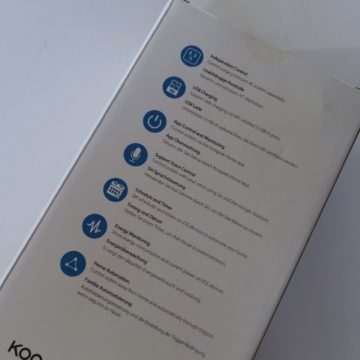 Here's all it can do
Here's all it can do 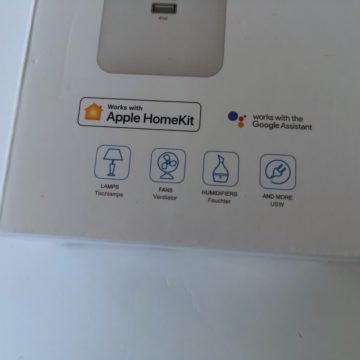 H compatibility omekit and Google (but it also works with Alexa)
H compatibility omekit and Google (but it also works with Alexa)  Let's take it out of the box
Let's take it out of the box  The content
The content 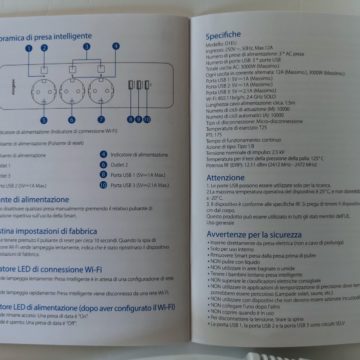 all information also in Italy
all information also in Italy  The specifications on the bottom
The specifications on the bottom  The reset button, on the top the sectioning buttons
The reset button, on the top the sectioning buttons  Detail of the USB sockets
Detail of the USB sockets
Installation for Homekit, Alexa and Google Assistant
As usual and as you have seen many other times for Homekit accessories installation on iPhone is very simple, connect your iPhone or iPad to the 2.4 Ghz wi-fi network at home, connect the power strip, launch “Home and then frame the 3-2-3 digit code: automatically the three sockets of the strip will appear in the availability of your system.
For those who have Android, the procedure requires the use of the Koogeek Home app which is translated into Italian: you need to register for an account and then add the power strip by choosing it from the compatible peripherals: the first time the led at the top will flash slowly and we will be prompted to enter the data of our network. From then on we can manage it directly with the App or once the Alexa koogeek skill has been activated or chosen Koogeek on the Google Assistant, insert it in the voice-controlled home automation systems and in the programming routines.
The same thing can be done on Alexa and Google assistant on iOS: it will be sufficient to enter the password to access the Koogeek server on the two systems and share it with the voice assistants.
In this way our power strip or power strip will be compatible not only with iOS (Mac OS) and Homekit but also with an iOS and Android app and with competing voice systems and on both operating systems .
It goes without saying that in all systems it will be possible to change the name of the sockets, the room to which the power strip is assigned and to control switching on and off directly or through routines, scenes and automations, even concurrently, from different authorized smartphones. .
Home installation and Homekit
 Homekit installation: frame the code and go …
Homekit installation: frame the code and go …  This is what the first socket looks like
This is what the first socket looks like  We can rename it
We can rename it
The configuration with the Koogeek Home App and the possible integration with Homekit

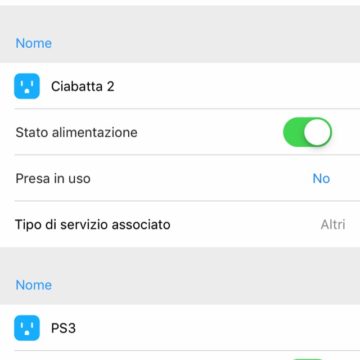 Here we see the device in the Koogeek app
Here we see the device in the Koogeek app 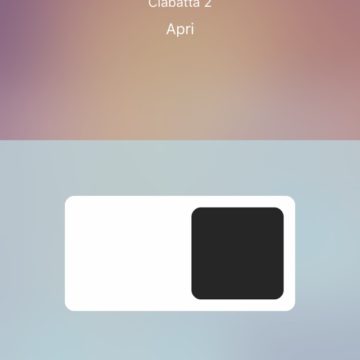 The direct command Koogeek app for iOS and Android
The direct command Koogeek app for iOS and Android 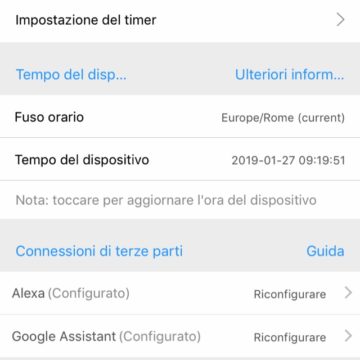 The device can also be controlled by other home automation systems
The device can also be controlled by other home automation systems 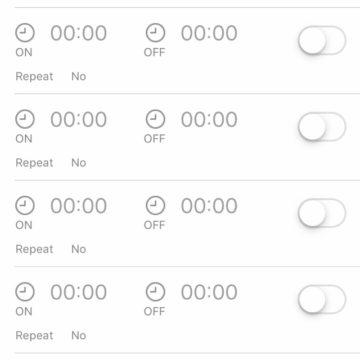 In the Koogeek app we can set on and off timers to
In the Koogeek app we can set on and off timers to 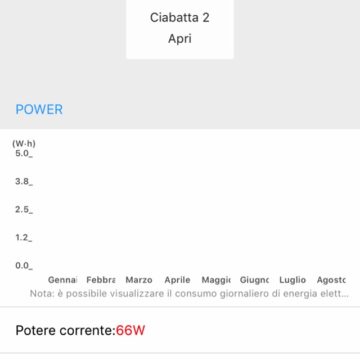 and control consumption and access
and control consumption and access 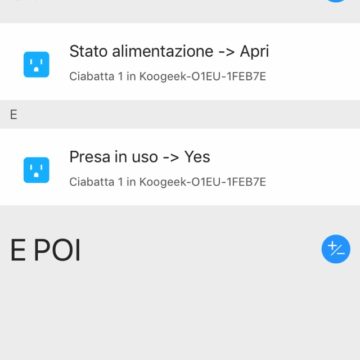 And finally manage the automations
And finally manage the automations 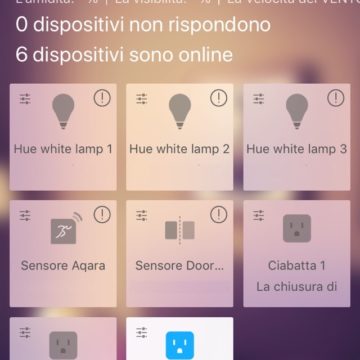 One of the three individual sockets
One of the three individual sockets 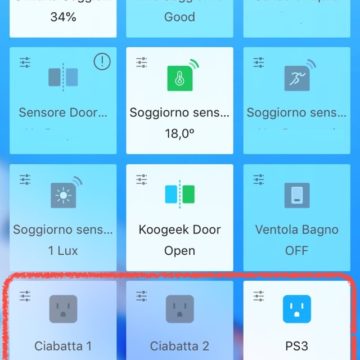 If we are under iOS we also see other Homekit devices
If we are under iOS we also see other Homekit devices
Integration with Alexa
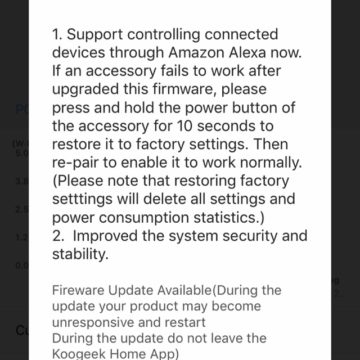 Here we use the Koogeek application for iPhone and Android in combination with Aleza
Here we use the Koogeek application for iPhone and Android in combination with Aleza 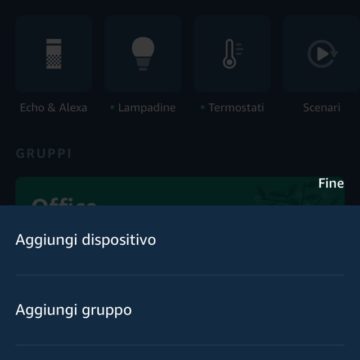 Here we add the sockets with Alexa
Here we add the sockets with Alexa 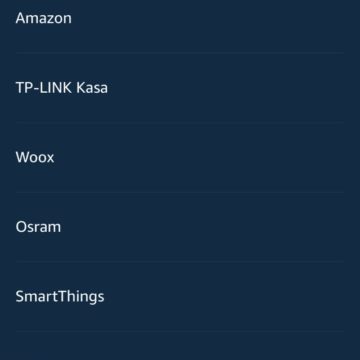 We choose from the available brands
We choose from the available brands 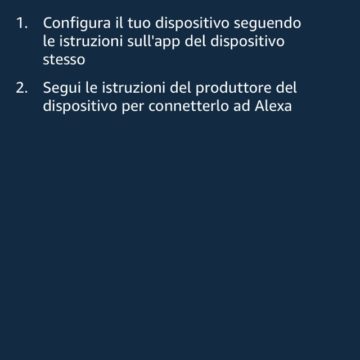 and the relative instructions
and the relative instructions 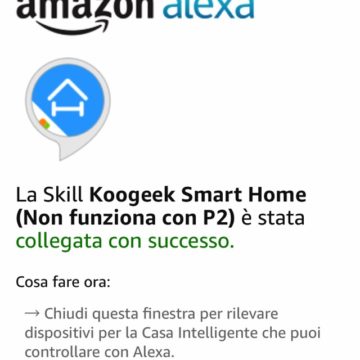 Here we use the Koogeek Skill ready for the Italian version
Here we use the Koogeek Skill ready for the Italian version 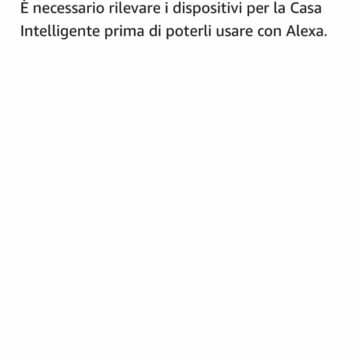 we authenticate with koogeek to pass the data to Alexa
we authenticate with koogeek to pass the data to Alexa 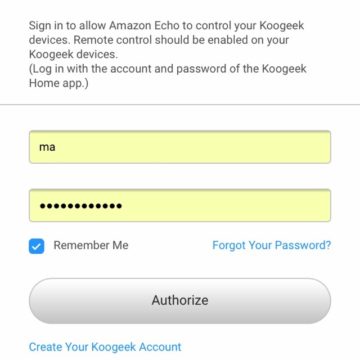 Here is the access and authorization
Here is the access and authorization 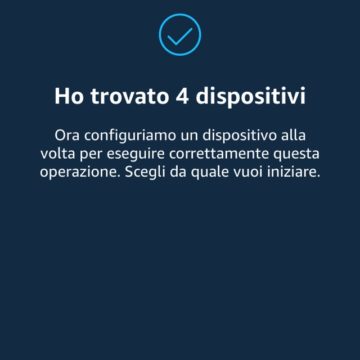 Here find our socket as 3 devices and the LED strip that we had already connected to the Wi-Fil
Here find our socket as 3 devices and the LED strip that we had already connected to the Wi-Fil 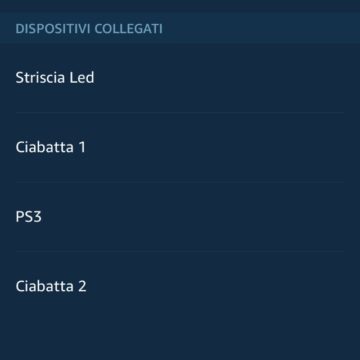 Here is the list
Here is the list 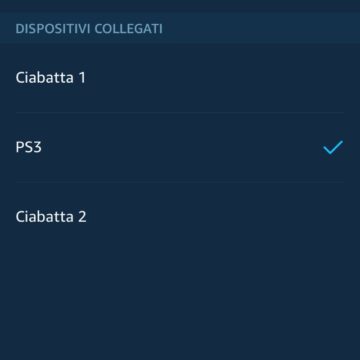 Let's select one to connect it to rooms or groups
Let's select one to connect it to rooms or groups  Here done
Here done 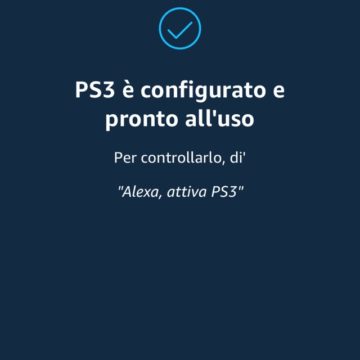 Here it is ready the socket called PS3 , Alexa can now turn it off or on
Here it is ready the socket called PS3 , Alexa can now turn it off or on
Integration with Google Assistant
 Here we are in our configuration on Google Assistant
Here we are in our configuration on Google Assistant 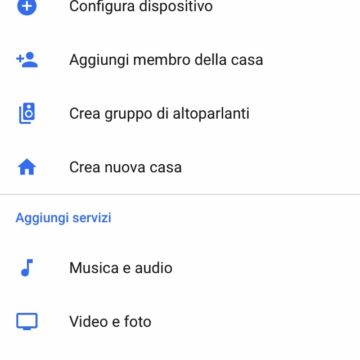 Let's go and add new peripherals
Let's go and add new peripherals 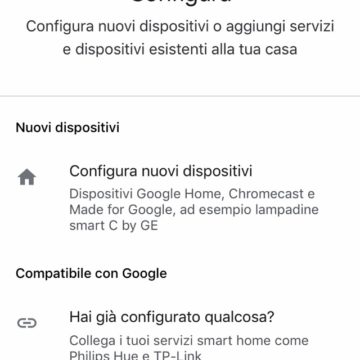 we configure new arrangements
we configure new arrangements 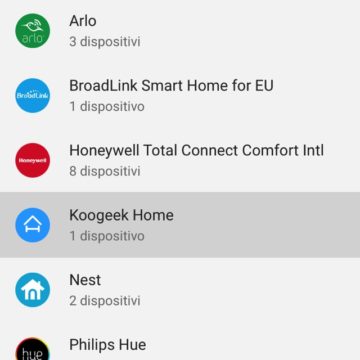 and add koogeek Home
and add koogeek Home  Here are the three holds identified
Here are the three holds identified 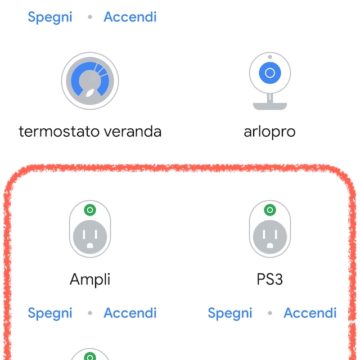 Here we have added them to the room ready to be coma
Here we have added them to the room ready to be coma
At work
We have been using the socket for a few weeks now to manage a TV, a speaker / soundbar and a PS3 without any problem connecting to the home Wi-Fi with a router that now has 40na of smart objects connected. The USB sockets are very convenient for recharging the Joysticks of the Playstation and the iPad at home.
The insertion of the ignition relay is well audible and this is quite reassuring and in addition we find that the are of a unique comfort both for positioning and for size: they are easily accessible and identifiable if we keep the power strip next to the sofa or in the open part of the open unit.
The Koogeek application allows us to have another important control function which is that of consumption: however, they can only be detected as a whole for the three sockets and not for each of them.
Conclusions
The Koogeek Wifi Smart Power Strip is certainly one of the most “universal” products in the field of smart home automation: it is compatible with the three main control systems, has a dedicated app that allows its control based on use and consumption and a solid construction. Difficult to find defects except that we would have liked to have a higher amperage on the Tablet socket, perhaps to connect a Raspberry PI or a more voracious current device. The large buttons with LEDs for manually disconnecting the load are a plus of no small importance.
Retail price
Koogeek Wifi Smart Power Strip can be found at € 59.99 on Amazon.







