Xiaomi Bedside Lamp 2, or with a somewhat abstruse abbreviation, MIJIA MJCTD02Y is a very economical but very smart lamp to be placed ideally on your bedside table or on a living room table to have a service light, atmosphere or for an awakening and a peaceful sleep.
Version 2 of the Xiaomi bedside lamp, which we saw on display in the Yeelight stand at CES 2019 is compatible, as well as with the MI and Yeelight apps as well with Apple's Homekit and this together with manual commands on the lamp allows you to interact vocally with Siri, Alexa and Google Assistant .
It is a Chinese product and (at least in the preview package received) with Chinese packaging and therefore not suitable for those who are afraid of the instructions with ideograms (The manual in the sample we received does not even include English) or the need for a small adapter for the power socket but at the same time it is a product with an interesting quality / price ratio to demonstrate that the Homekit universe is not populated only by high-priced products and above all that the entry of Chinese producers of “experience “Is greatly expanding the smart home market.
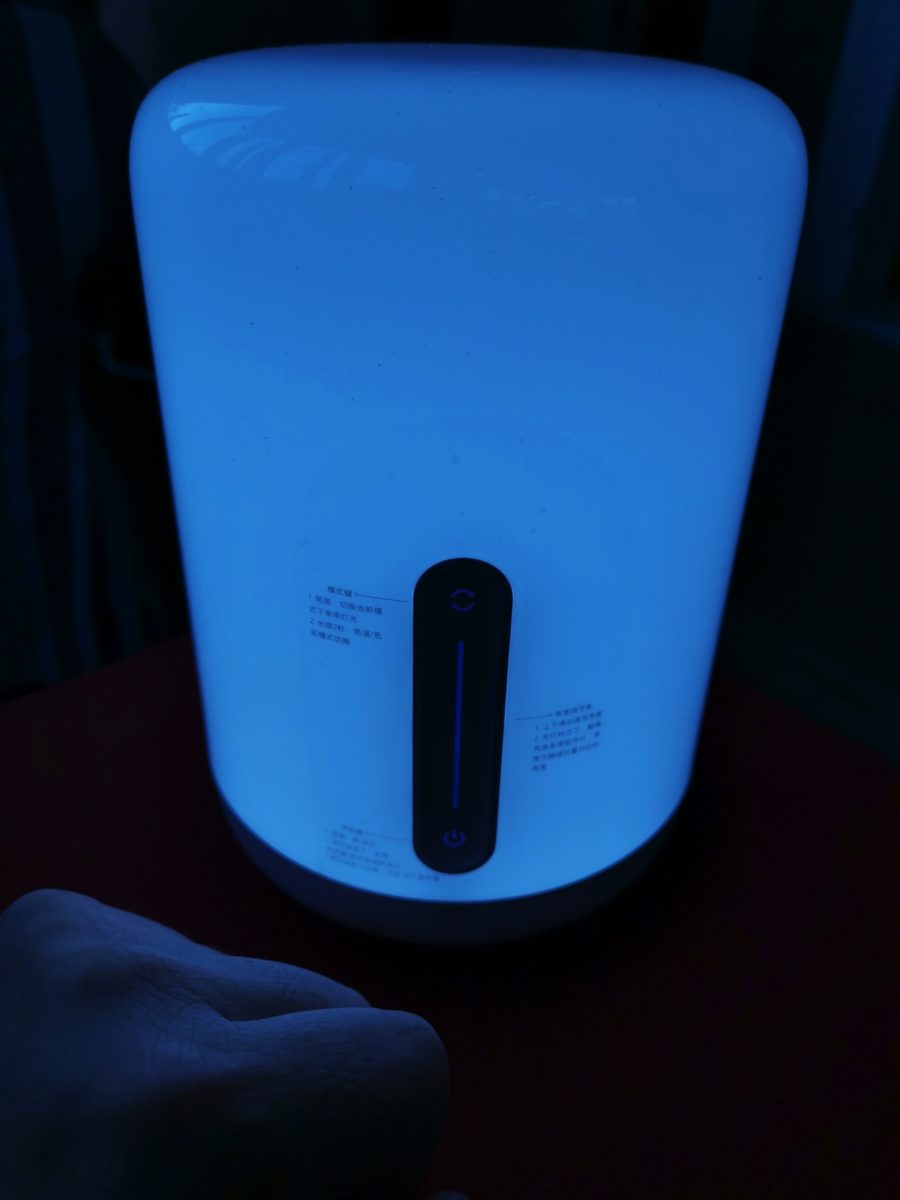
The packaging and the lamp
Very minimal box with white background and dark gray writing on which the white lamp is noticeable with a little difficulty: it is useless to repeat the characteristics shown: only the Google translator allows us to access the specifications but after having seen the familiar logo “Works with Apple HomeKit” we confidently open the package to find a power supply with polar connection and Chinese socket (you need the classic adapter that we have reported here) and, inserted in a white opaque envelope, the real lamp which is a cylinder made of two materials.
The upper part is in milky white plastic with a thickness that gives it a good texture and an opaque milky white base: the whole has an unexpected weight (0.750 kg) and together with the rubber finish that is at the base it offers a good guarantee against tipping or slipping from your bedside table, especially if you are a little restless sleep.
On the bottom we also find the classic label for coupling with Apple's “Home” and we are sure that the code will not be lost and ready for any “re-pairing”. We always recommend keeping a label, a photo or transcribing the device code for future memory.
Direct controls On the side of the lamp we find the ignition and touch adjustment system which at the bottom provides an on / off button and at the top an additional button that allows you to “cycle” between levels of white or different colors. The lamp can also be switched on by touching the line between the two buttons and the height with respect to the base corresponds to the light intensity: in this way you will have a quick adjustment of the desired amount of light.
If you keep the on / off button pressed for two seconds with the lamp on, a pre-set shutdown timer will start at 15 minutes but you can always manage the timing from the control app. The lamp like the others by Yeelight has a night mode that works with only 2 Lumens and allows to provide safety lighting.
 The box with a white lamp on a white background … a little “ghostly” …
The box with a white lamp on a white background … a little “ghostly” …  Some characters can be sensed among the ideograms
Some characters can be sensed among the ideograms 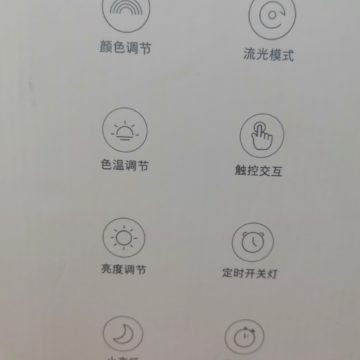 Here the icons give a minimum of hello
Here the icons give a minimum of hello 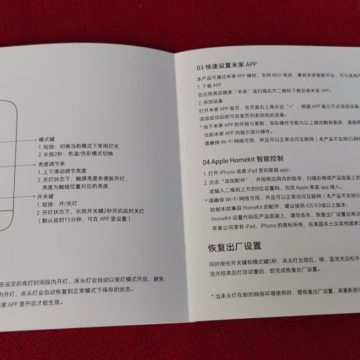 No English …
No English …  The contents exploded: the lamp and the power supply
The contents exploded: the lamp and the power supply  Detail of the power supply
Detail of the power supply  The bottom with the plate for Homekit
The bottom with the plate for Homekit  The connection of the power cable. Consistent colors.
The connection of the power cable. Consistent colors.  The detail of the touch adjustment element … surely the lamp is more beautiful when turned on
The detail of the touch adjustment element … surely the lamp is more beautiful when turned on  Here we have the touch intensity adjustment
Here we have the touch intensity adjustment 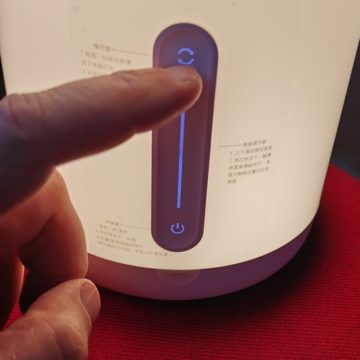 We adjust everything to the maximum
We adjust everything to the maximum  By clicking here we have the variation of the color temperature
By clicking here we have the variation of the color temperature  Here we go to warmer tones
Here we go to warmer tones  And here on a neutral white
And here on a neutral white  the 400 Lumens are enough for a bedside lamp
the 400 Lumens are enough for a bedside lamp  Here we use it to white
Here we use it to white  And here with intense color
And here with intense color
The apps to control the lamp
Xiaomi Bedside Lamp 2 MIJIA MJCTD02Y is manageable like other Xiaomi devices with two distinct applications (both running on iOS and Android), MI Home and the application Yeelight , personally the writer finds the first one a bit “messed up” which, although more powerful, has some difficulties in managing the Chinese servers against the European ones while the Yeelight app, once the German server is set up, does not give any problems whatsoever .
Our personal advice is, unless you have to manage different accessories for home automation in a multi-platform environment, to use Yeelight to set all the functions on both iOS and Android. On iOS you will have the possibility to use Siri commands to turn the lights on and off and also to have Widgets with direct access to many particular functions.
The best procedure is therefore, even on iOS, to set the light with access to the home Wi-Fi (you have to enter the password of the router and then keep it at hand) and then to test some of the management capabilities that we will see later in detail.
Once you have set the lamp with the Yeelight app, proceed to include it in your Homekit system: it will be sufficient to frame the label with the number and code, insert it in your “Home”, assign it a name and the room it belongs to: from here on you can manage directly (and also vocally) light intensity, color and switching off as well as being able to include it in scenes and automations.
But what more does the Yeelight application do?
We have taken a large space of images to describe the capabilities of the application because we are trying and will try in the next few weeks different peripherals from this manufacturer that has an interesting series of lamps of different shapes, ceiling lights of good power and many of these are manageable both through Homekit that in the absence of complete compatibility with Siri Commands at least for switching on and off.
As mentioned, what cannot be done with Siri can be had through the Yeelight App. Below you can see the valid installation procedure, except in the last screens concerning Siri and Homekit, for both the iOS and Android versions from 4.4 onwards.
If we have a Xiaomi Mi 3 Smart Band we can turn off the lamp automatically when the device detects that we are sleeping.
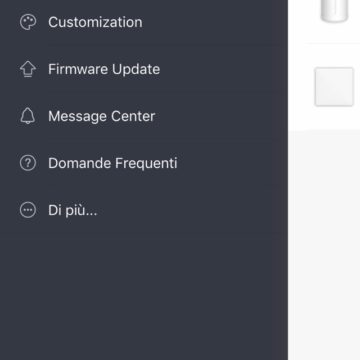 Yeelight application settings
Yeelight application settings 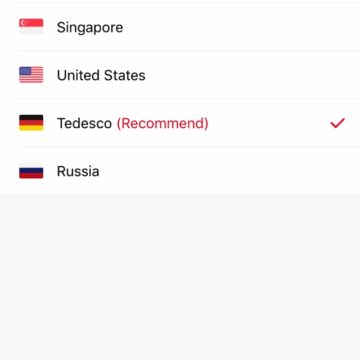 We choose the German server to have no problems
We choose the German server to have no problems 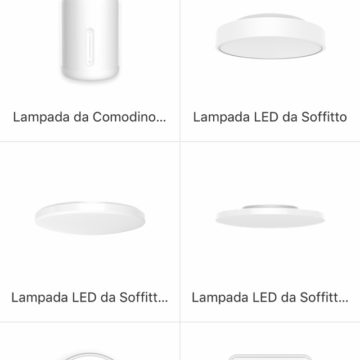 The myriad of lamps available
The myriad of lamps available 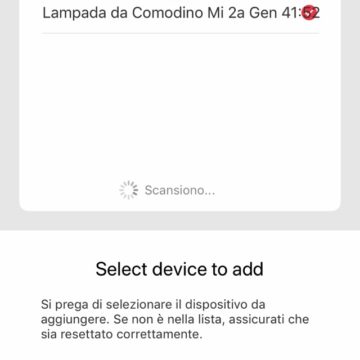 Remember to put the check box to install the lamp
Remember to put the check box to install the lamp  The clear installation information
The clear installation information 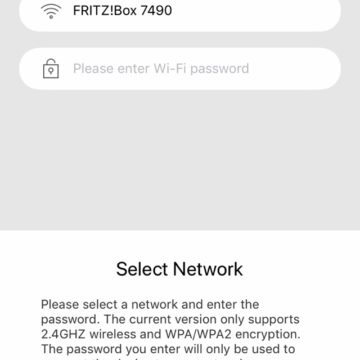 Let's connect it to our router
Let's connect it to our router 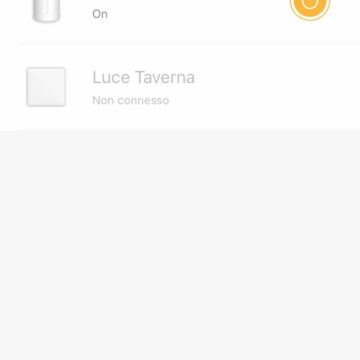 Here it is, together with a ceiling light which we will talk about in a future review
Here it is, together with a ceiling light which we will talk about in a future review 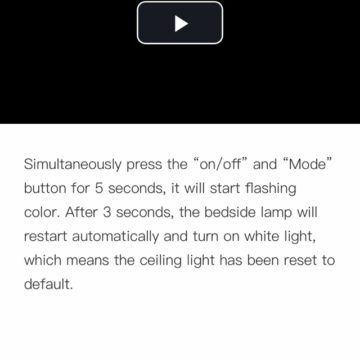 Here there is the procedure to reset the lamp
Here there is the procedure to reset the lamp 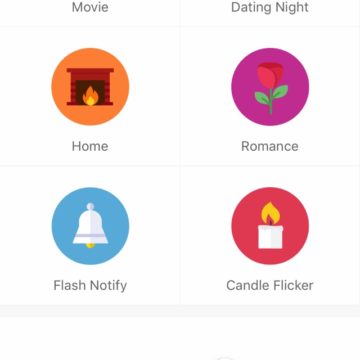 Here are all the modes that you cannot have with voice assistant commands, candle simulation, hearth, sunset, sunrise …
Here are all the modes that you cannot have with voice assistant commands, candle simulation, hearth, sunset, sunrise … 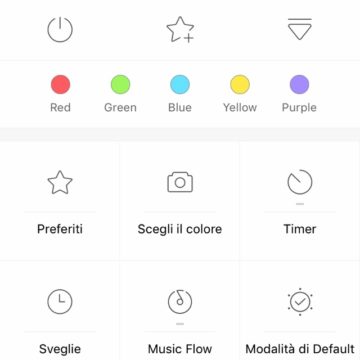 Here the choice of color presets on which to cycle from the physical command, settings for timers, favorite colors and alarms
Here the choice of color presets on which to cycle from the physical command, settings for timers, favorite colors and alarms 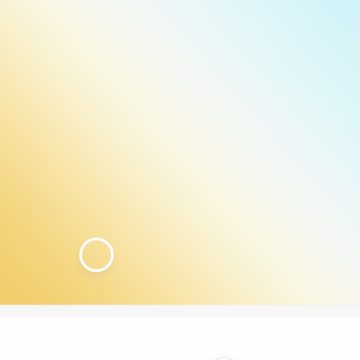 The choice of color temperature
The choice of color temperature  the choice of colors on which to cycle with relative speed
the choice of colors on which to cycle with relative speed 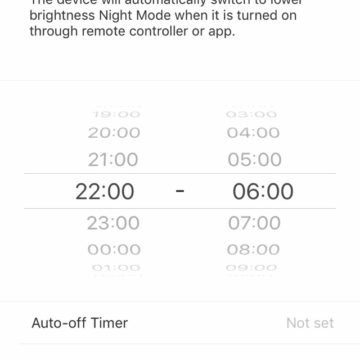 management of timers and alarms
management of timers and alarms 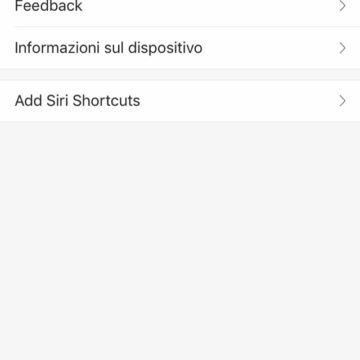 the flow mode which analyzes the ambient noise to vary the lights
the flow mode which analyzes the ambient noise to vary the lights 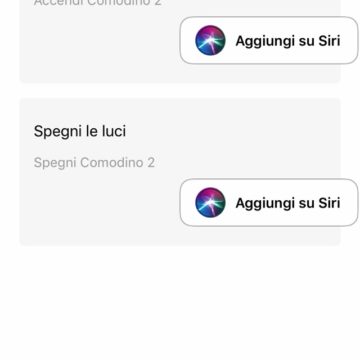 Requires access to the microphone and also works with music (the one detected in the environment)
Requires access to the microphone and also works with music (the one detected in the environment) 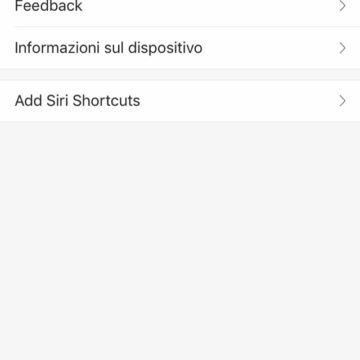 If we don't want to use “Home” we can always use Siri (this also for other Yeelight lamps that are not Homekit compatible such as ceiling lights)
If we don't want to use “Home” we can always use Siri (this also for other Yeelight lamps that are not Homekit compatible such as ceiling lights) 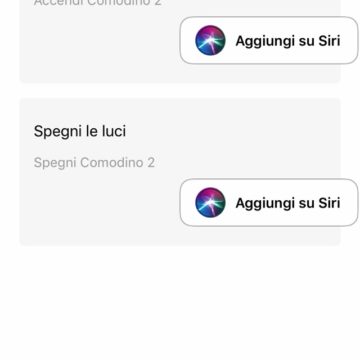 Here are the two commands available
Here are the two commands available 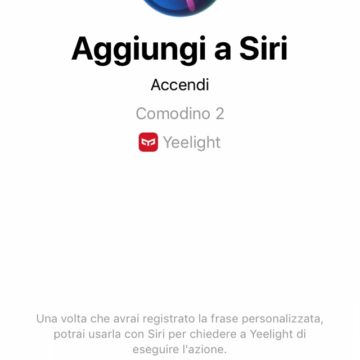 The operation for switching on
The operation for switching on 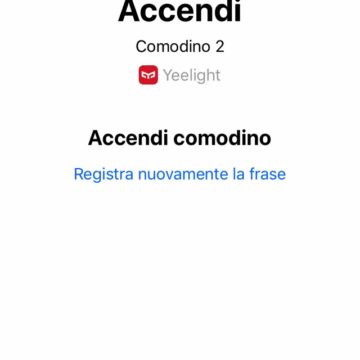 We can customize the sentence
We can customize the sentence 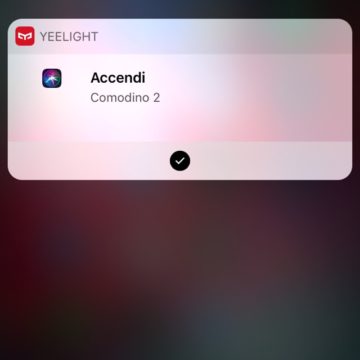 Here is the command executed on Siri
Here is the command executed on Siri  But we can also add access to a handy widget to call up whenever we want
But we can also add access to a handy widget to call up whenever we want  And finally we can include it in Homekit
And finally we can include it in Homekit  This is what it looks like
This is what it looks like 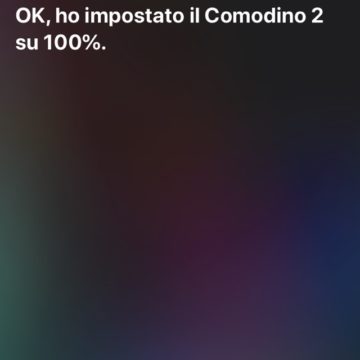 And how can we control it but we can choose color, intensity and insert the lamp in scenes and automations
And how can we control it but we can choose color, intensity and insert the lamp in scenes and automations
IFTTT
The integration with IFTTT deserves a separate chapter, which allows a whole series of options equal only to those obtainable with Hue by Philips: through the automations you can manage color, intensity and switching on according to the weather, the messages that arrive via email , use the lamp as a signaling system for home safety with particular communication codes. To get an idea of all the automations available with this and Yeelight lamps, please refer to this page.
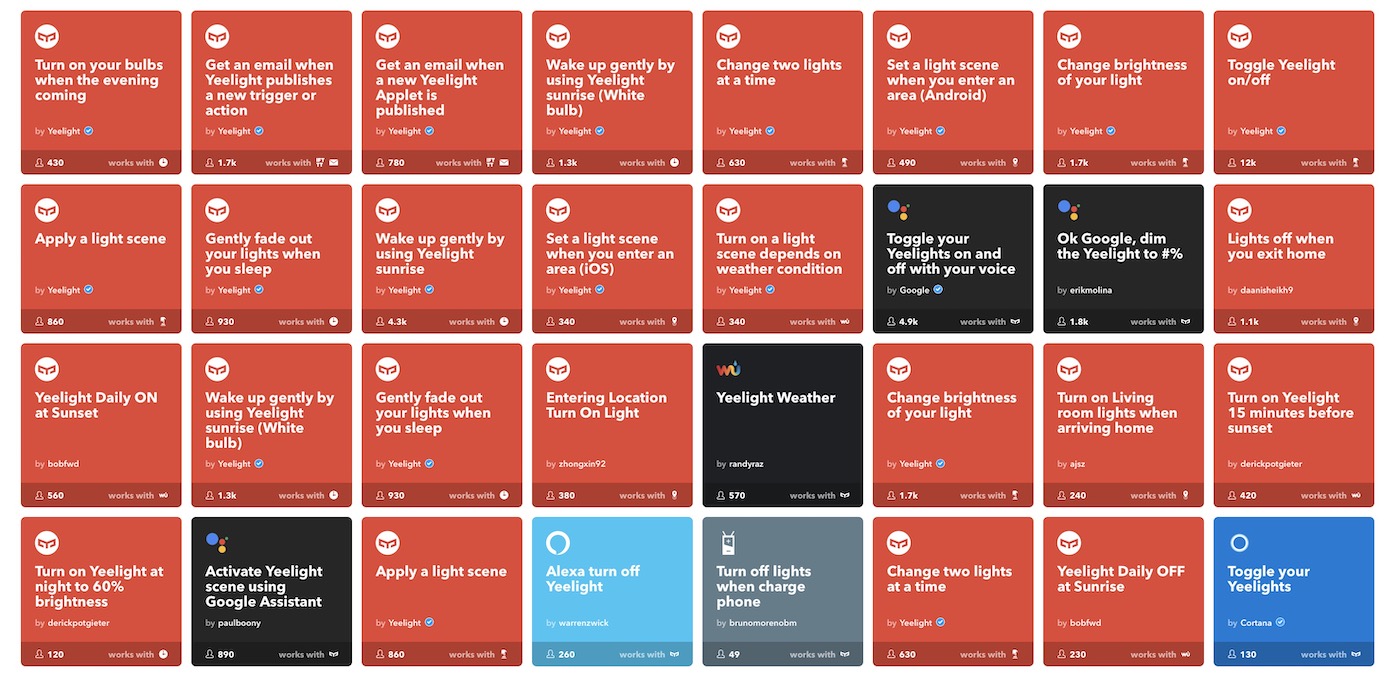
Conclusions
An economical product in materials but absolutely functional both without home automation and voice control and in combination with Siri, Alexa and Google Assistant. If you use Homekit everything is very simple and immediate and even with the Google Assistant while in the tests we have carried out there is some problem in the combination of the server settings and those of the Yeelight Skill. If you use the Yeelight application on Android and iOS you will have access to a series of automations and settings as well as interesting animations for your lamp without the need to resort to the Chinese server of the MI application. Excellent integration even with IFTT.
Pro
Very easy setup with Homekit, additional capabilities with the Yeelight app. Good lighting capacity for a bedside lamp, excellent diffusion effect and very full colors. Easy maneuverability with the light off
Cons
Some setting problems to manage devices in multi-platform mode. It is difficult to understand the ability of the plastic casing to withstand time and scratches.
Retail price: Xiaomi Bedside Lamp 2 MIJIA MJCTD02Y currently costs 44.25 Euro with priority shipping included on GearBest.







