Home MacProf Emulations, virtualization, Mac and Windows ,,,,,Parallels Desktop 14 is the new release of a now historic software for Mac, which allows you to virtualize different operating systems (Windows, Linux, Android and macOS) on top of macOS in an elastic, fast (really!) And simple way, relegating Boot Camp to a solution. specific only for a few users.
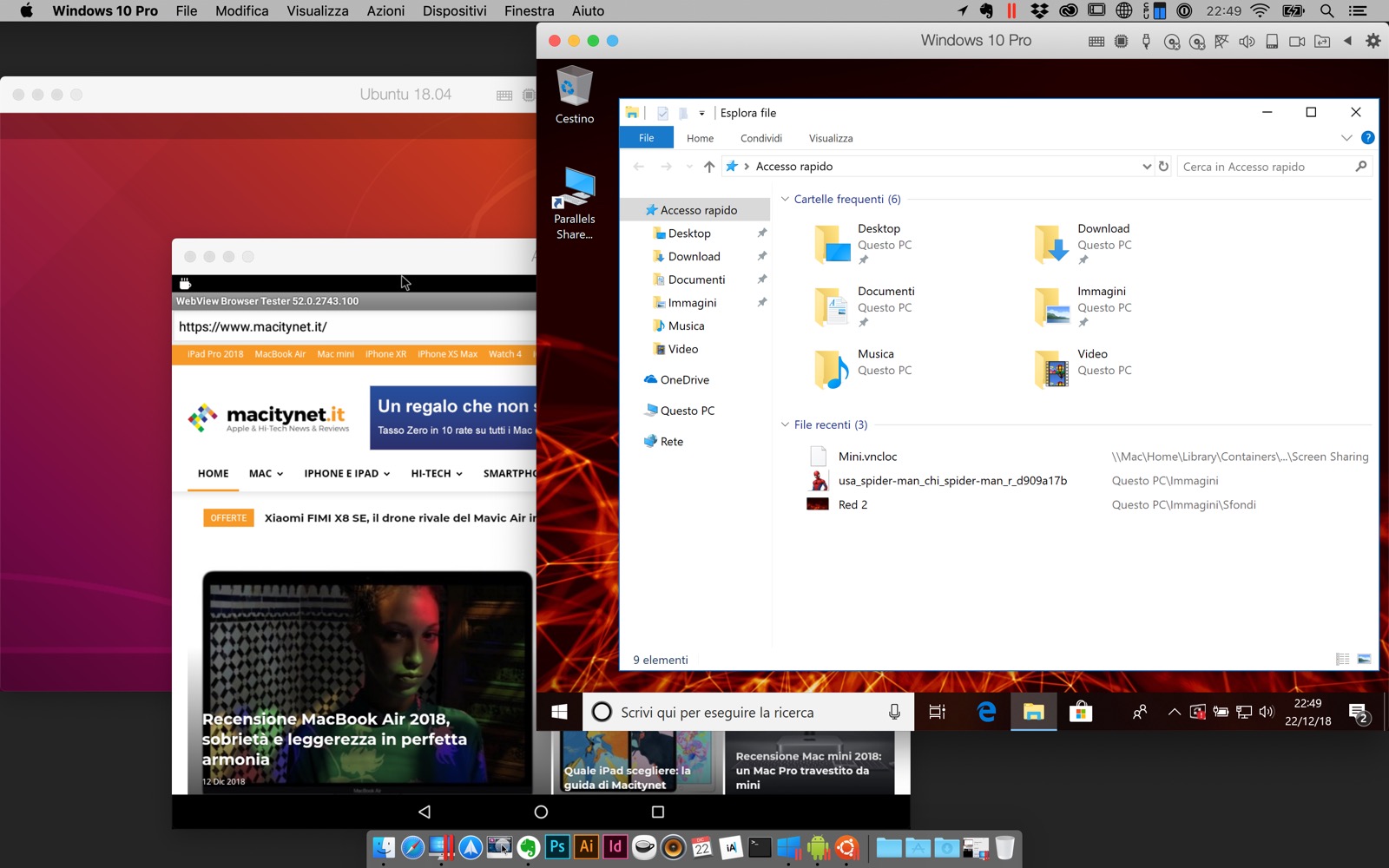 Parallels Desktop 14 here with Windows 10 Pro, Linux Ubuntu and Android running simultaneously on a 2013 MacBook Pro
Parallels Desktop 14 here with Windows 10 Pro, Linux Ubuntu and Android running simultaneously on a 2013 MacBook Pro
Parallels Desktop 14, the review
A chimera that has now become opportune
Let's face it, talking about Windows on Mac always feels a bit strange, and even if the battle, if we want to call it that, in recent years has now moved between iOS and Android, the Microsoft operating system still remains something of a bit of a stranger to those with a Mac.
Nevertheless, it is also true that for various reasons having it just a click away is often very convenient: for those who develop applications that do not find the right tools on Mac, for those who need to test something and prefer a virtual machine to a real one, for those who want to use that software or game that doesn't exist on Mac (Overwatch above all comes to mind but also different 3D or management software) or that is there but is not up to the counterpart for Windows or even for those who simply have to manage two or multiple separate environments but find it convenient to do it from a single Mac.
1 of 3 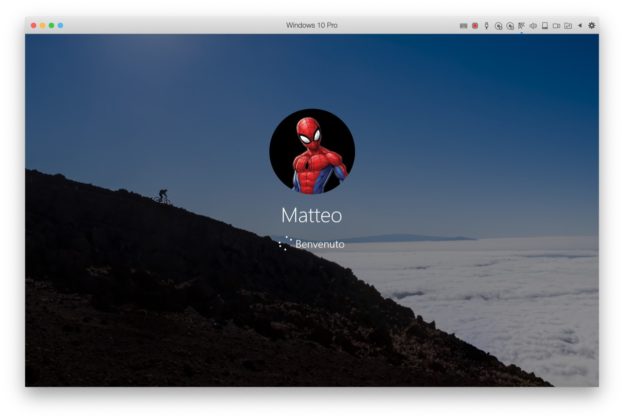 Some screenshots of Windows 10, virtualized on Parallels Desktop 14
Some screenshots of Windows 10, virtualized on Parallels Desktop 14 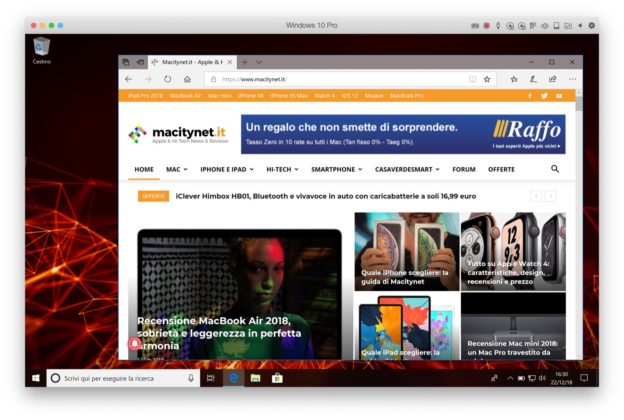
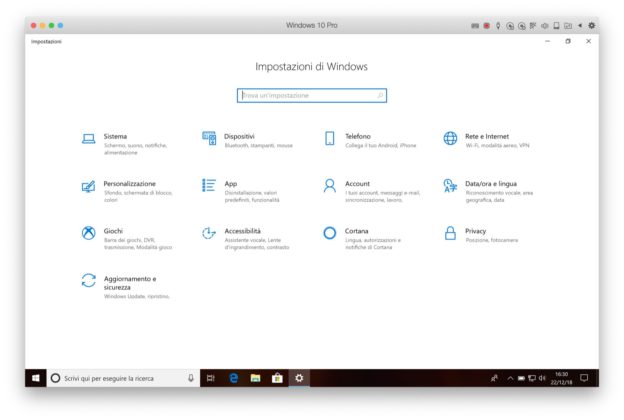
And then we talk about Windows above all by convention (also because it is inevitable that it is the most common solution) but Parallels Desktop 14 offers the possibility to virtualize Linux, Android and even macOS (above macOS), solutions that make today, unequivocally, a Mac the most versatile machine on the market.
For its part, Apple proposes the internal solution of Boot Camp, which allows you to install Windows on Mac for free, but in this way it is necessary to restart the Mac to choose the system while with Parallels one or more operating systems can coexist at the same time, in a window or at all. screen (or on spaces) talking to each other, a difference that is often fundamental.
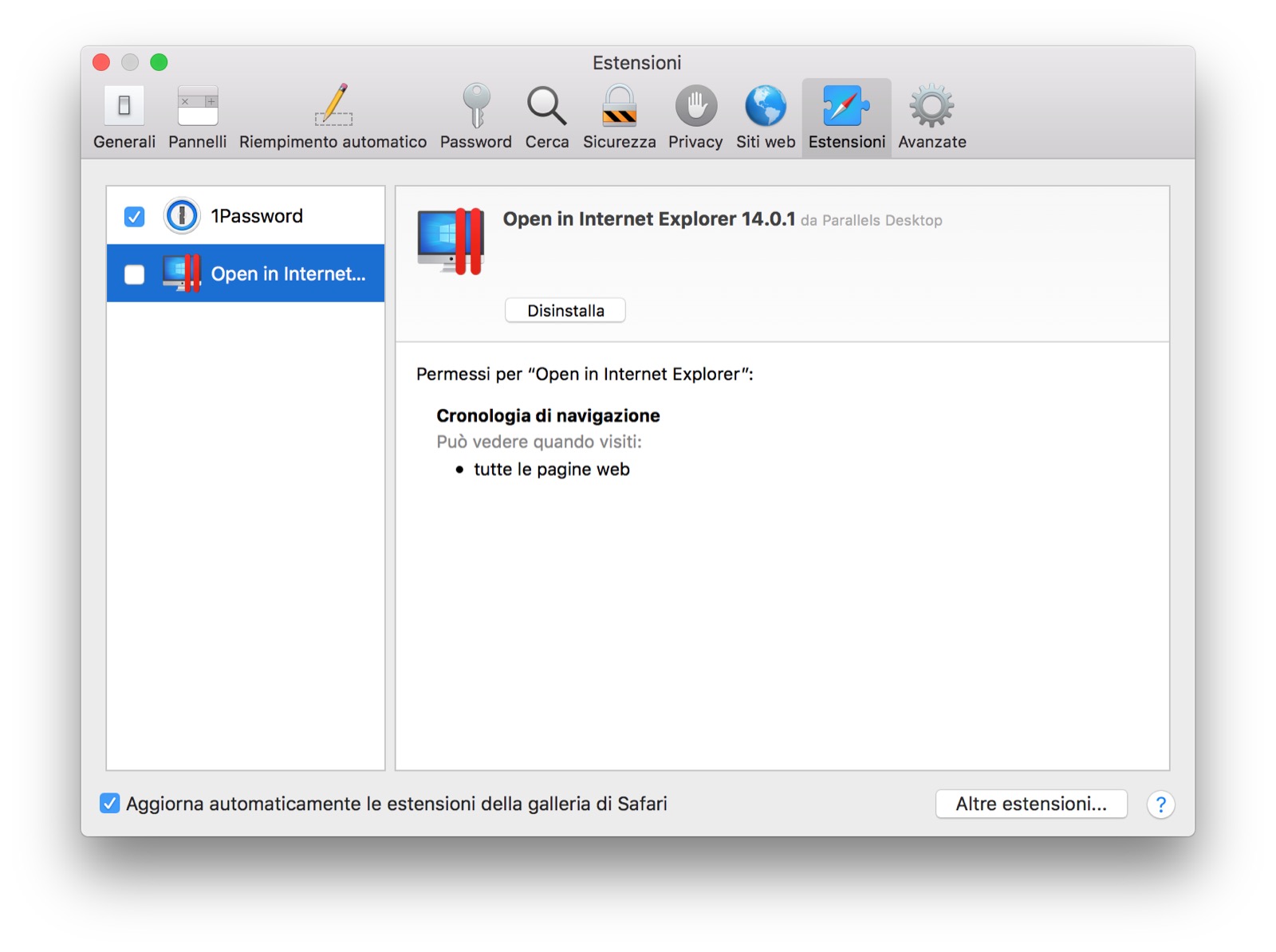 If you want Parallels Desktop 14 can also install an extension on Safari that allows you to open links directly on Internet Explorer instead of the defined browser, great for those who have to test websites
If you want Parallels Desktop 14 can also install an extension on Safari that allows you to open links directly on Internet Explorer instead of the defined browser, great for those who have to test websites
Ready for Mojave
The current Parallels Desktop release is Issue 14, which follows the one year Parallels Desktop 13 we've already talked about.
Like every version, the novelties are many and in some cases substantial and here it would be impossible to list them all: we will therefore refer to those most important to us, inviting users to find out more on the website of the parent company, in Italian.
The first novelty is undoubtedly the full support for macOS 10.14 Mojave, where this test was performed: Parallels Desktop 14 is in fact able not only to be run on Mojave, also to virtualize it (very convenient factor for those who test App for Mac), as well as obviously being able to virtualize the previous versions as well.
Together with macOS the latest version of Windows 10 is also supported, and an increasing number of PC applications: not yet all but certainly the most common and the number is gradually growing.
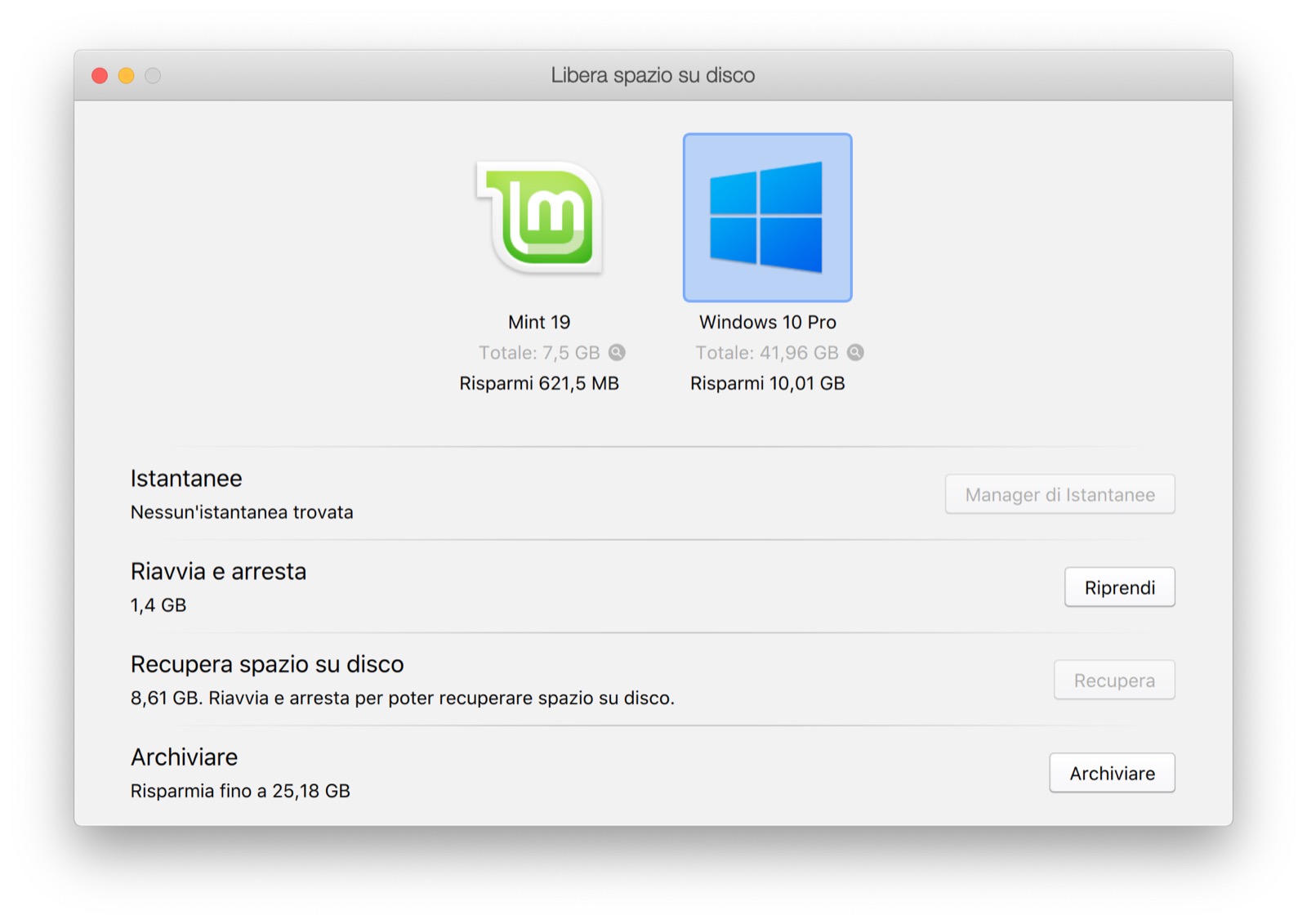 The new window that allows you to recover space from virtual disks
The new window that allows you to recover space from virtual disks
Much attention has also been paid to storage, a factor to always keep in mind because operating systems are becoming heavier and heavier in a world where SSD disks are still quite expensive and consequently never too capable.
Very nice is the new function that allows you to manage all the storage details from a single window: you can manage the snapshots of the virtual disks (of the state photos to which you can return after the changes), the active space and what is You can earn with automatic operations (with real-time preview) or manual operations such as archiving.
This writer finds that the Mojave support and the new storage feature alone are worth the price, because those who use a virtualization system on a laptop, in particular, care for space very carefully.
Finally, Parallels Desktop 14 warns you in case of low remaining space with a notification.
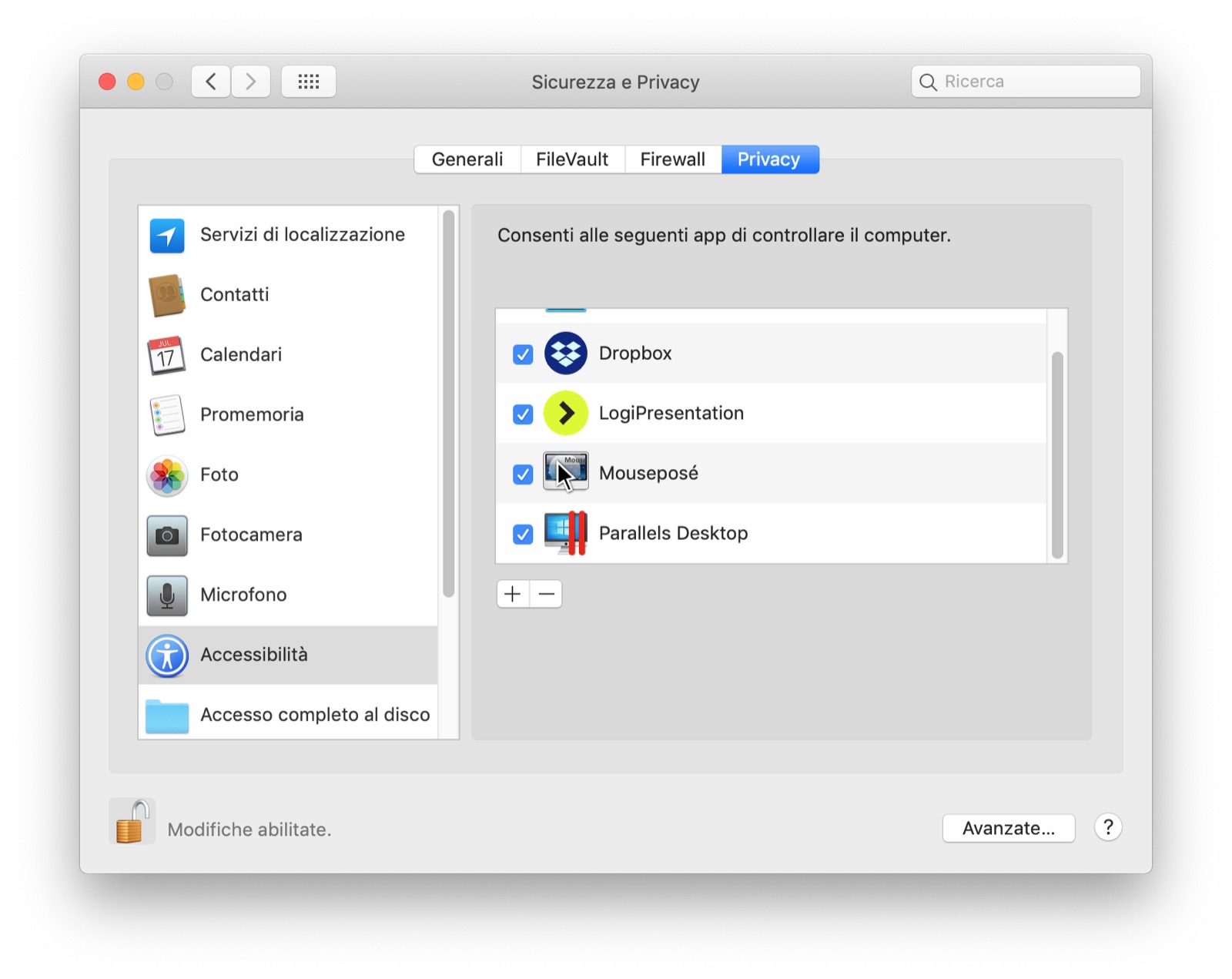 In Mojave, you need to give Parallels Desktop full disk access
In Mojave, you need to give Parallels Desktop full disk access
Windows 10 carefully
To say that the new version is faster than the previous one seems obvious: however it is true and the feeling of freshness is felt both in new computers, such as the MacBook Air 2018 and on a more dated 2013 MacBook Pro with ample satisfaction in both, both with Windows 10 Pro than with Ubuntu Linux Installations than Mint.
For Windows 10, however, we must report a small problem in the initial phase: by creating a new Windows 10 virtual disk with Parallels Desktop 14 (but the problem was also in 13) it is possible to automate the download and creation of the disk by inserting only the activation code.
The operation is successful, however the downloaded version is not Home or Pro but Windows 10 N, a bizarre choice by the team that lacks all the multimedia part. At that point it is possible to either attempt the internal update starting from this page or, as we have chosen, opt for a separate download of the Windows 10 ISO and then perform the procedure semi-automatically.

Other news
Among the other news to report there is a small and general facelift of many parts, from the start screen to several redesigned windows, and the full support of 4K resolution for external cameras (for those who have a Mac mini or a Mac, for example. Pro) as well as an increase in FPS (frames per second, to make the video smoother).
The Touch Bar support of the new MacBook Pros has been improved with now not only support for different Windows apps but also with the ability to customize it.
Other improvements concern the use of a pen with Windows: using a graphics tablet (such as the Wacom Intuos Pro) it is now possible to use pressure to change the width of the stroke and, for example with Office for Windows, activate the recognition of strokes.
Other improvements include a greater focus on the battery, OpenGL support (useful for those who do 3D but especially for those who play) and greater speed on specific operations, such as the “suspend” function when freezing a virtual machine.
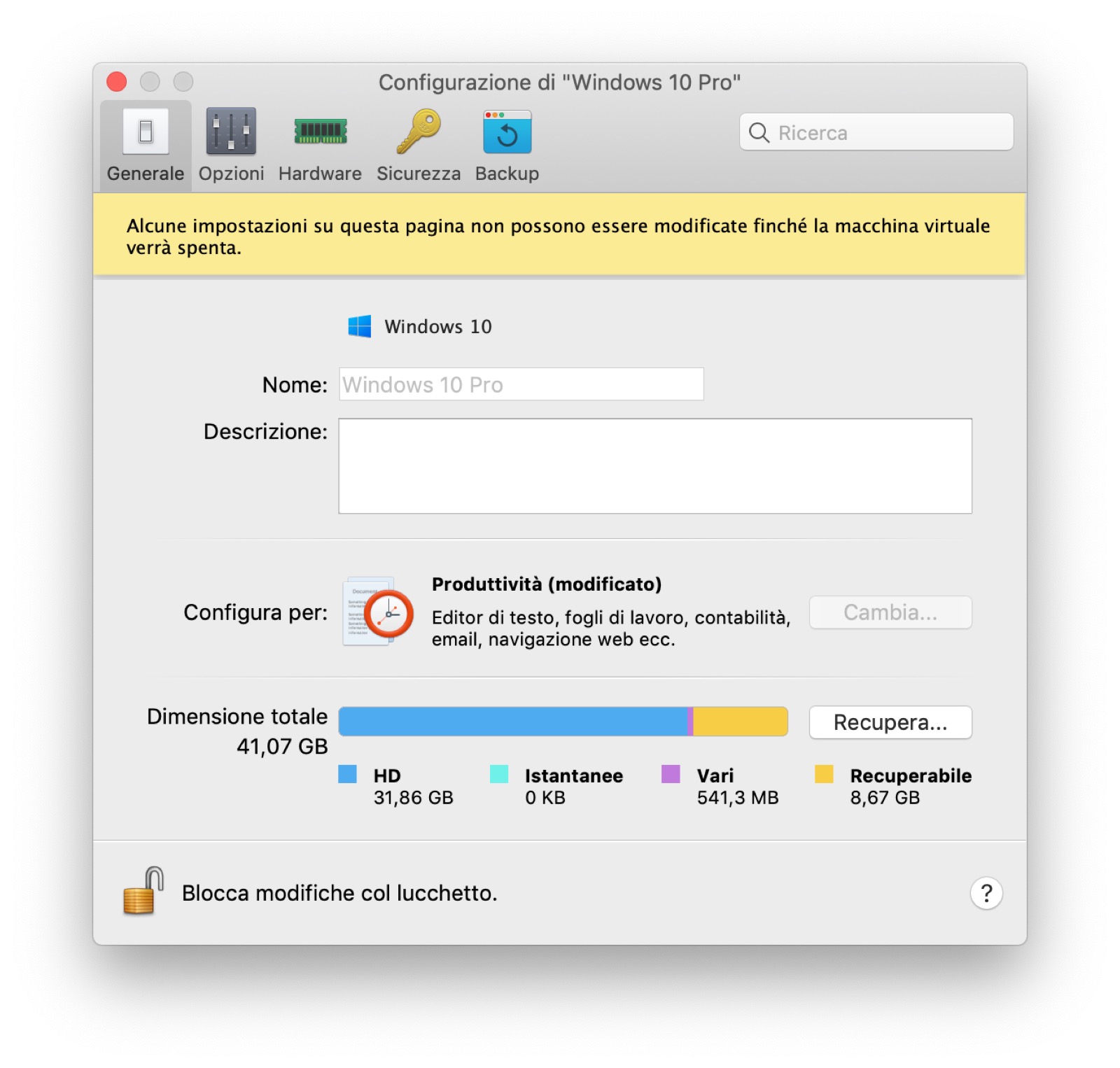
Considerations
Once it was a choice, for some a war of opinions, but now having Windows or Linux (or something else, like Android or macOS) “live” on macOS, simultaneously and in real time, is an incredible convenience, especially because it invokes a virtual machine is a matter of about ten seconds even on non-brand new machines.
Parallels Desktop is certainly the most important name in this market, not even so much of a niche, thanks to constant and careful updating but also to important news and continuous support, especially in recent years.
We do not see real defects, except in small details such as that of Windows (where the real defect is the lack of communication to the user) for an apparently simple product but certainly one of the most complex in the market. The price is good and the yield excellent: it is not a product for everyone, but for many it can become indispensable.
Pro : • Mojave support also for virtualization • Excellent archiving support • General improvements
Cons : • The automatic installation of Windows 10 is to be reviewed
Price : • 79.99 Euro (purchase , for home use) or 49.99 Euros upgrade (from Parallels Desktop 12 or 13) • 39.99 Euros (student subscription) • 99.99 Euros (subscription, Pro version) • 99.99 Euros (subscription, Business version with centralized control)
Parallels is a brand distributed in Italy by Attiva: the review was carried out on the Pro version, currently offered as a subscription, but the perpetual version is also available (also with an update from version 12 and 13) and another Business version, always in subscription but with centralized license management.
For the differences between the various versions, please refer to this page of the parent company: we also remind you that in addition to Parallels Desktop of the same company, Parallels Toolbox (recently renewed set of utilities for macOS and Windows) and Parallels Access (for remote control via App or browser).
,,





