Home CasaVerdeSmart ,,,,,As our readers well know, the very first Homekit compatible power management device on the market was Eve Energy by Elgato based like all the peripherals of the German company, on Bluetooth, there was no Wi-Fi solution that combined the practicality of the protocol for Apple's home automation with the greatest range of traditional wireless.
In reality, a solution from a small German company had come out on the market two years ago but luck had not smiled on the enterprising manufacturer who had found himself struggling with reliability and quality problems.
Koogeek's solution, previewed at CES 2017, has had an excellent run-in in recent months with an equivalent version designed only for the United States and therefore users can rest assured from the point of view of electrical safety. And so after the smart lamp holder, excellent for the retrofit of chandeliers and wall lamps with the hidden attachment, here we are to try the “smart socket”.
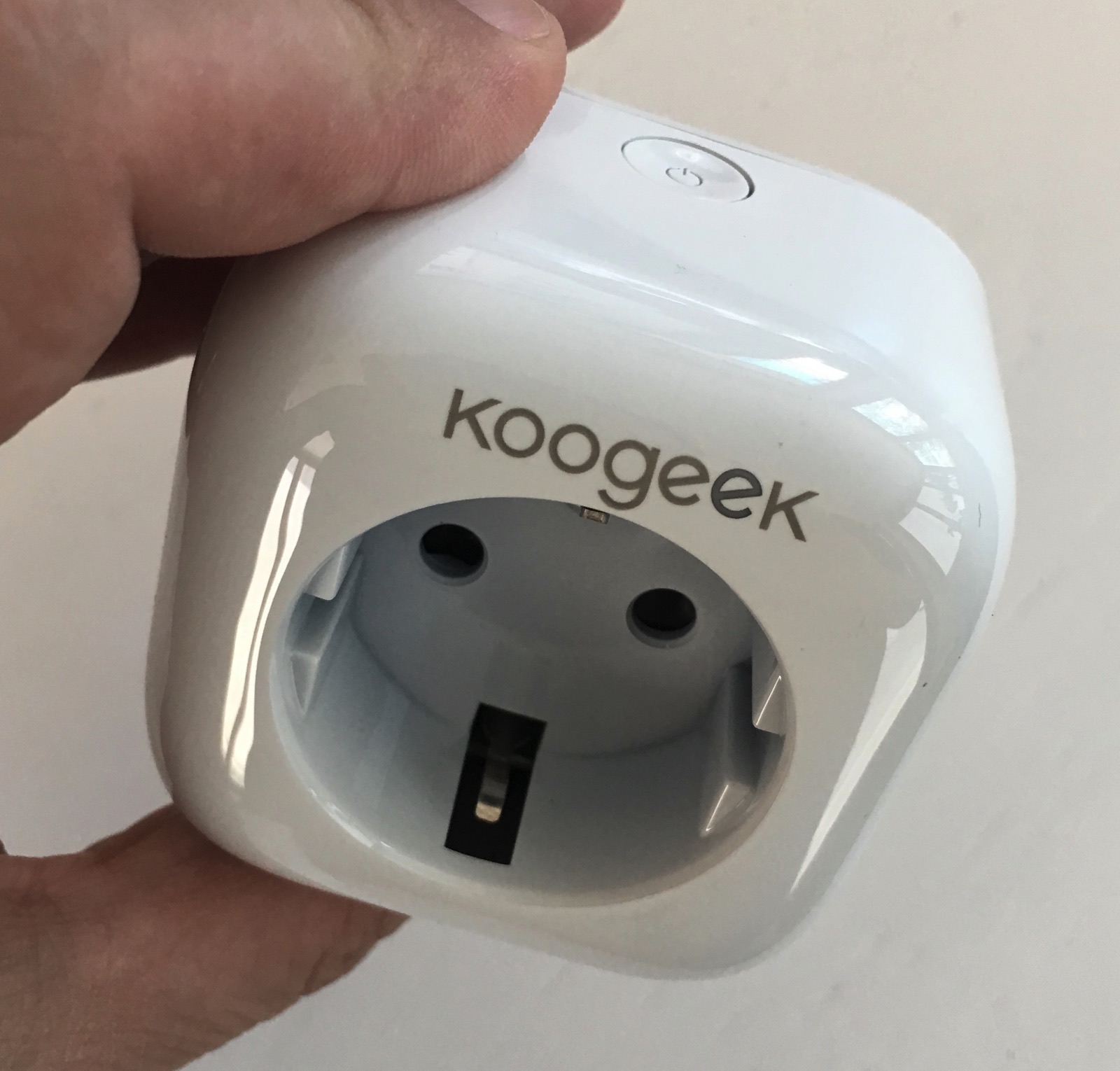
The packaging and the controlled socket
As for all Homekit products, the package includes the device, a small manual and a 10-digit code XXX-XX-XXX placed both on the product and in the manual itself which will be used for inclusion in the home automation system.
Koogeek's grip is very generous in size made a little more acceptable by the camber of the design. If we take the Elgato socket as a reference, here we have an important bulk which in some cases occupies space around the Schuco to which it is connected, while other models based on different home automation standards have a sort of pocket that extends downwards. The final result is pleasant but the dimensions are important.
As for other controlled sockets, here too there is a button for direct switching on and off of the connected appliance while the signaling LED (turns from red to green) which is normally included inside the button here is positioned on the front behind a of Koogeek's “e's” and is clearly visible from a distance without being too invasive.
 Here's the box … Apple style
Here's the box … Apple style  Inside the Homekit pairing code if you lose the one on your device
Inside the Homekit pairing code if you lose the one on your device  Here's what it does
Here's what it does 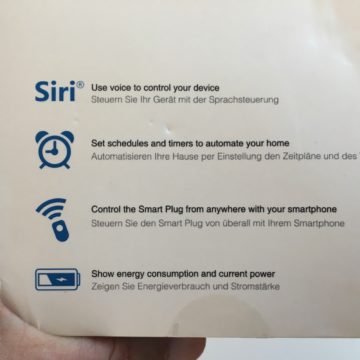 It is also controlled by voice!
It is also controlled by voice! 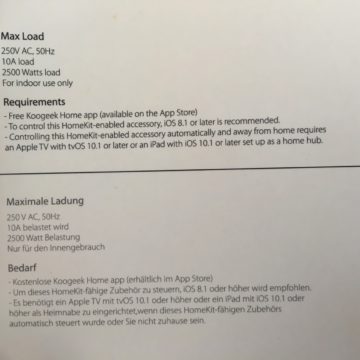 The characteristics and the load it can bear: with 2500 W you can also connect the washing machine!
The characteristics and the load it can bear: with 2500 W you can also connect the washing machine! 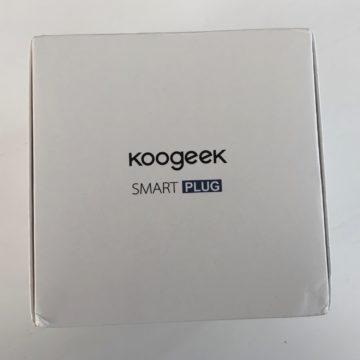 Open the manual
Open the manual 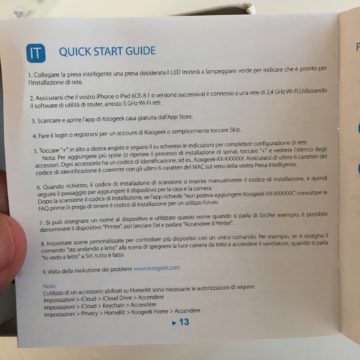 In English but there is not much to understand
In English but there is not much to understand 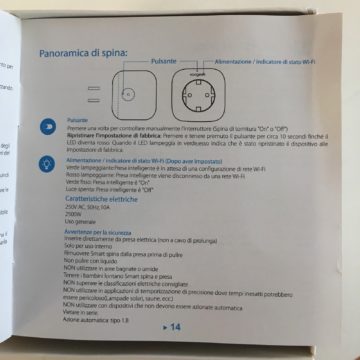 the button and the reset methods are explained
the button and the reset methods are explained  Here it is: the dimensions are “important” but the appearance is solid and pleasant
Here it is: the dimensions are “important” but the appearance is solid and pleasant  The receptacle
The receptacle  The Schucko version
The Schucko version  The code on the side for quick insertions
The code on the side for quick insertions 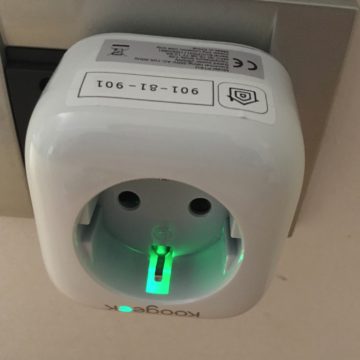 The green led signals the ignition and also helps in the configuration
The green led signals the ignition and also helps in the configuration  When is connected to Wi-Fi the “e” changes from green to red
When is connected to Wi-Fi the “e” changes from green to red 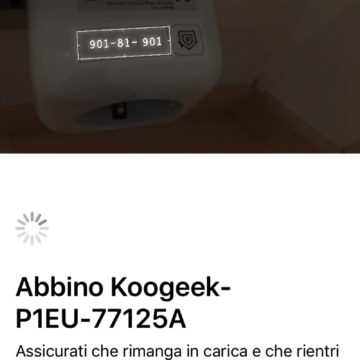 Let's make the pairing!
Let's make the pairing!
The installation
As already seen for other products, once you have installed OS X 9, 10 or higher on your iPhone or iPad, you can directly include the socket in the home installation: the solution is based on Wi-Fi and it is therefore necessary to connect to a home access point with 2.4 GHz frequency. Pay attention to this phase because it is impossible to connect with 5 GHz Wi-Fi and in some cases it may be necessary to turn off access to the higher frequency and in any case manage it with a different password in order to be sure of connect to 2.4 GHzi
Below is the entire installation procedure with a look at the “Home” interface and the Koogeek application: we remind you that we can customize the device with a name of your choice and match it to the room where it is located to be able to manage it from Siri with commands such as: “Turn off the fan”, “Turn on the living room lamp” etc.
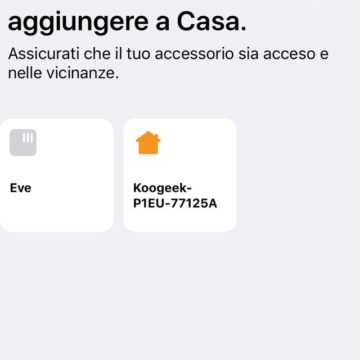
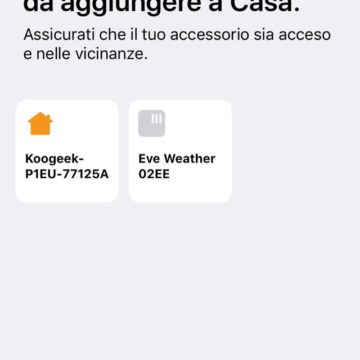
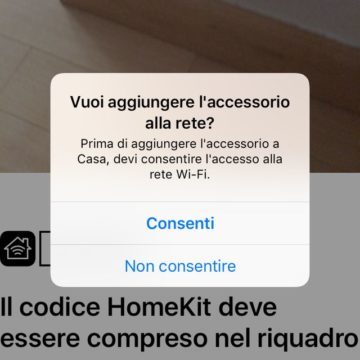
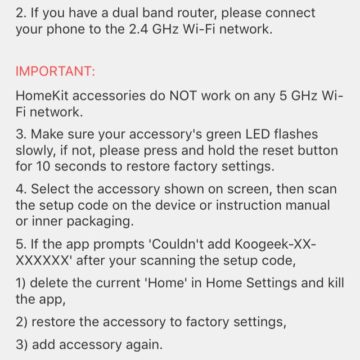
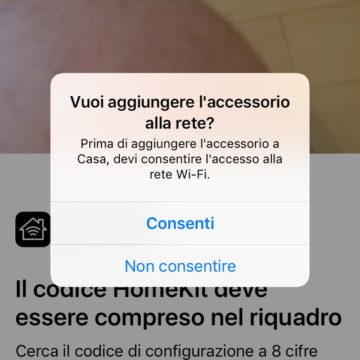




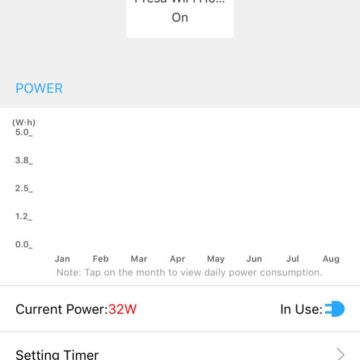
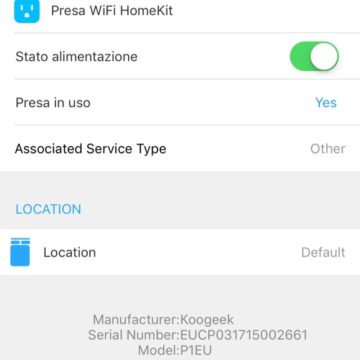


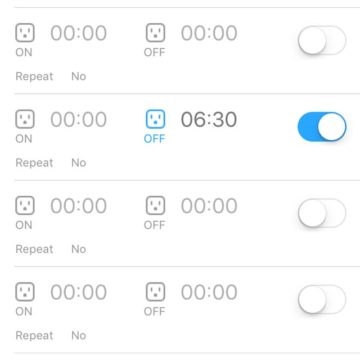

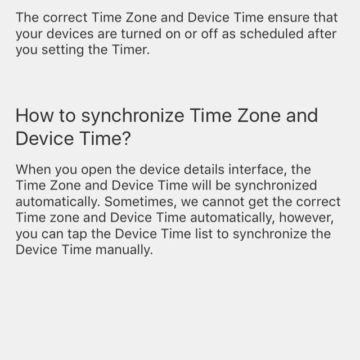
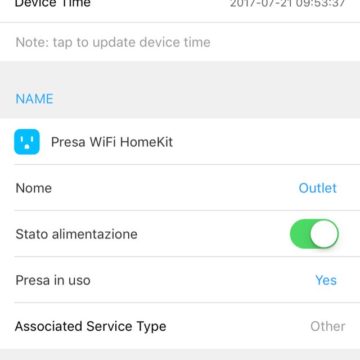
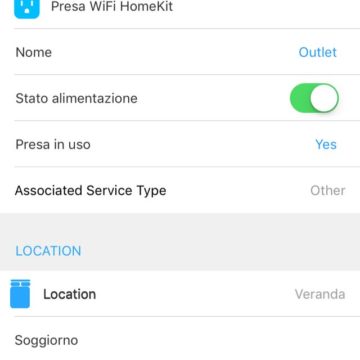
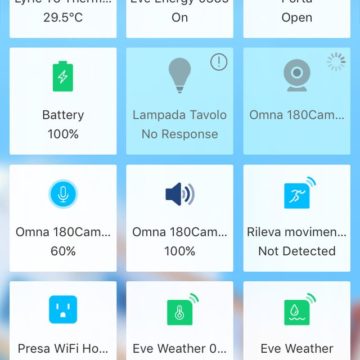
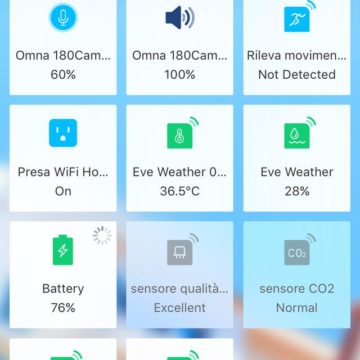

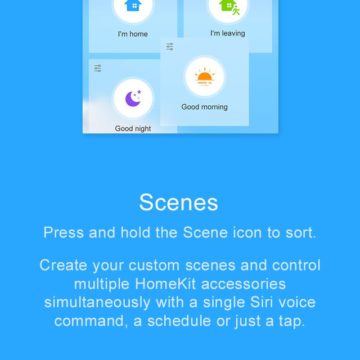
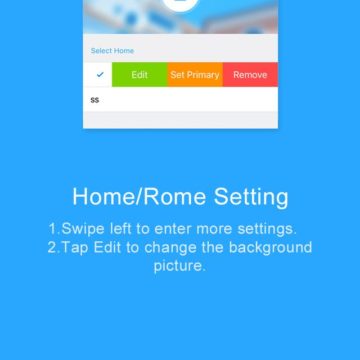



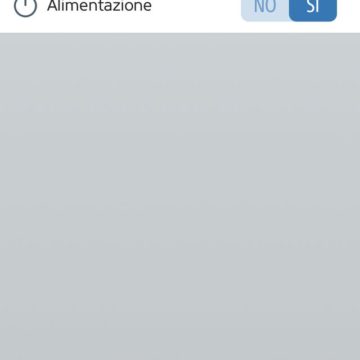
In comparison with the competition
At the time we analyzed the socket, the only real competitor in the Homekit field is the Eve Energy model by Elgato which is really different from the point of view of operation and has two factors: the dimensions which are much smaller and the “radio” used which is Bluetooth instead of Wi-Fi. Obviously the small size plays in Elgato's favor but the difference in the radio used has advantages and disadvantages: the advantage for Elgato lies in the lower consumption at rest (about 30% from our tests but we are talking about fractions of W), the disadvantage is in the wireless range.

The idle power consumption of smart sockets is a factor that is not much considered: in order to function efficiently, the socket must always be connected and the internal radio must be powered and it is clear that Wi-Fi is more demanding than Bluetooth LE (but also of Z-wave and Dect) in this field.
As for the range, if you have a good internal network you can place the socket anywhere in the house without the limit of about 9-10 meters of bluetooth but obviously if you want a remote control the connection to the Internet must be made by Apple TV or a compatible iPad. .
Works well?
After some jams with the newly arrived model that has sometimes disconnected from the Wi-Fi we must say that the subsequent firmware updates have delivered us a reliable product and the company is continuously updating its application constantly for the upcoming novelties of iOS 11 and the new features of Homekit. In any case, thanks to Apple's common connection protocol, there is no difficulty in managing it even with applications such as Eve by Elgato.
The product is absolutely stable and responds perfectly to the scenes we have set: with iOS 11 the capabilities of interacting with the sensors have increased and this allows us to manage it in new automations.
The large button for manual activation is very easy to operate and locate even when the socket is connected in a hidden position (behind a small oven, behind the coffee machine, behind a toaster …)
Update: from the end of 2018 the socket is also compatible with Amazon Alexa and Google Assistant. The functionalities with the two voice assistants are described in the review of the simplified version which does not have Homekit and which you can find on this page.
Conclusions
A socket with “important” dimensions but reliable and easy to operate even by hand. Perfect functioning within the Homekit system with a frequently updated app.
The consumption reading of the Koogeek application should be integrated with consumption graphs but is sufficiently structured to manage automations even if you go through “Home”. A great way to experience Homekit's control capabilities also through Siri.
Pro
Efficient, competitive cost, Wi-Fi range, also compatible with Alexa and Google Assistant.
Cons
Bulky chassis
Retail price
37.99 euros including VAT on Amazon, 65.99 euros in double packs and 89.99 euros in triple packs. The version without Homekit costs 19.99 euros. Find the review on this page.
,,








