Home CasaVerdeSmart ,,,,,
The first thing that strikes you about Logitech Spotlight , the subject of this review. is definitely the design: compared to many remote controls on the market today, the shape is much more elegant, the surface in satin metal and the same color as the MacBook makes it very attractive.
And yes sees: users who notice it above the counter before a presentation (in our case we tested it in the field at a convention in Sicily) look at it curiously: some pick it up, scrutinize it, others ask for lights, some are amazed that it is “only” a remote control, as if the value of the shape and materials were destined for something else.
But if the dress promises well, what is underneath it keeps it , with some pleasant surprises.

Logitech Spotlight, ciak si gira
Aesthetically, let's say, Logitech Spotlight looks like a rounded parallelepiped available in Gold, Dark Gray and Light Gray, with a satin metallic surface and the ends in white plastic: in the r Behind a plastic part stands the Logi logo.
Inside the box there is only the remote control and a USB-A / USB-C cable for charging, but if you have a new MacBook Pro or MacBook, you can use a common USB-C / USB-C cable.
The first connection is made by connecting the USB key on the base with the Mac, that downloads the software and proposes the installer.

Basically yes it is an App that allows a quick check of some parameters and that “listens” allowing, in addition to the correct functioning, also the coupling to the ignition.
Yes, because to save battery, the remote turns off after a period of inactivity: the notes say that a full charge lasts up to three months, and we can only take this statement for good on the basis of trust considering that in the three weeks in which the we used never needed to charge them o and it has always worked very well (and the Mac App always indicated full charge).
When turned on, the remote control vibrates, to indicate correct operation, and turns small LED on the front: the three buttons allow you to advance a slide (main button), to go back one (bottom) and to highlight a point (top).
 The USB key, which acts as a wireless antenna
The USB key, which acts as a wireless antenna
The remote control automatically vibrates as the end of the
Operation is smudge-free in PowerPoint, Keynote, Photo and Lightroom: in it actually works on QuickTime too, but only to stop playback and move one frame (but it doesn't seem to be able to resume the movie). Nothing to do at the moment on VLC.

Double soul
One of the most beautiful aspects of the remote control is undoubtedly the possibility of operating both via the USB-A key that acts as a wireless antenna, and in Bluetooth mode. In both cases the pairing is done from the App, which shows all the instructions, and can be changed at any time.
The fact of not having an infrared connection allows ample freedom, allowing the speaker to position himself even if not aligned with the Mac that commands the presentation and without even occupying a USB port (in the case of the Bluetooth connection).
 The remote control, together with its charging cable. At the base of the remote control you can see the USB-A key, with plastic hook
The remote control, together with its charging cable. At the base of the remote control you can see the USB-A key, with plastic hook
Fire walk with me
One of the aspects that struck us most, however, beyond the classic operation, is the part relating to the pointer. Where many remote controls show a red laser simply pointing at the projected screen or canvas, which from a significant distance is virtually impossible to identify, here Logitech Spotlight offers a particularly intriguing focus effect.
 An example of the pointer, which in the case of Spotlight becomes very focused suggestive
An example of the pointer, which in the case of Spotlight becomes very focused suggestive
In practice, it darkens the whole monitor except the part where we aim, which remains visible within a circle: the effect is very beautiful and goes hand in hand with refinement aesthetics of the product.

possibility of configuring the effect, with or without pointer, with or without magnification or with the possibility of moving the pointer but without highlighting. Too bad that all these changes can only be made on the App and therefore not while the presentation is in progress.
Obviously once the focus is activated, the pointer follows the movements of the remote control, as long as the top button is pressed. This function can be activated practically anywhere, including the Finder, and is also suitable beyond a slide presentation, such as for a training.
The magic wand
Configure and learn to use the new Logitech is a matter of a few minutes for an advanced user, about twenty for all the configuration and tests, a few more if you are a bit “quarrelsome” with technology, but once you have learned you will not worry about it anymore.
Operation was flawless with MacBook Pro, iMac and Mac mini, both in USB and Bluetooth: the focus is very nice to see and during a presentation it pulls a few smiles and several questions at the end (and don't be offended if sometimes they are more interested in the remote control than the one you presented, it can happen).
 The charging cable, USB-A to USB-C
The charging cable, USB-A to USB-C
The shape is elegant, fits very well in the hand and the batt eria is more than enough for anything you have to do with it, even more to tell the truth.
Maybe there is something to improve, like working with QuickTime or the presence of an internal storage that can contain presentations (even a few GB) but these are habits, not real necessities, that perhaps if we had not written you would never have thought about it.
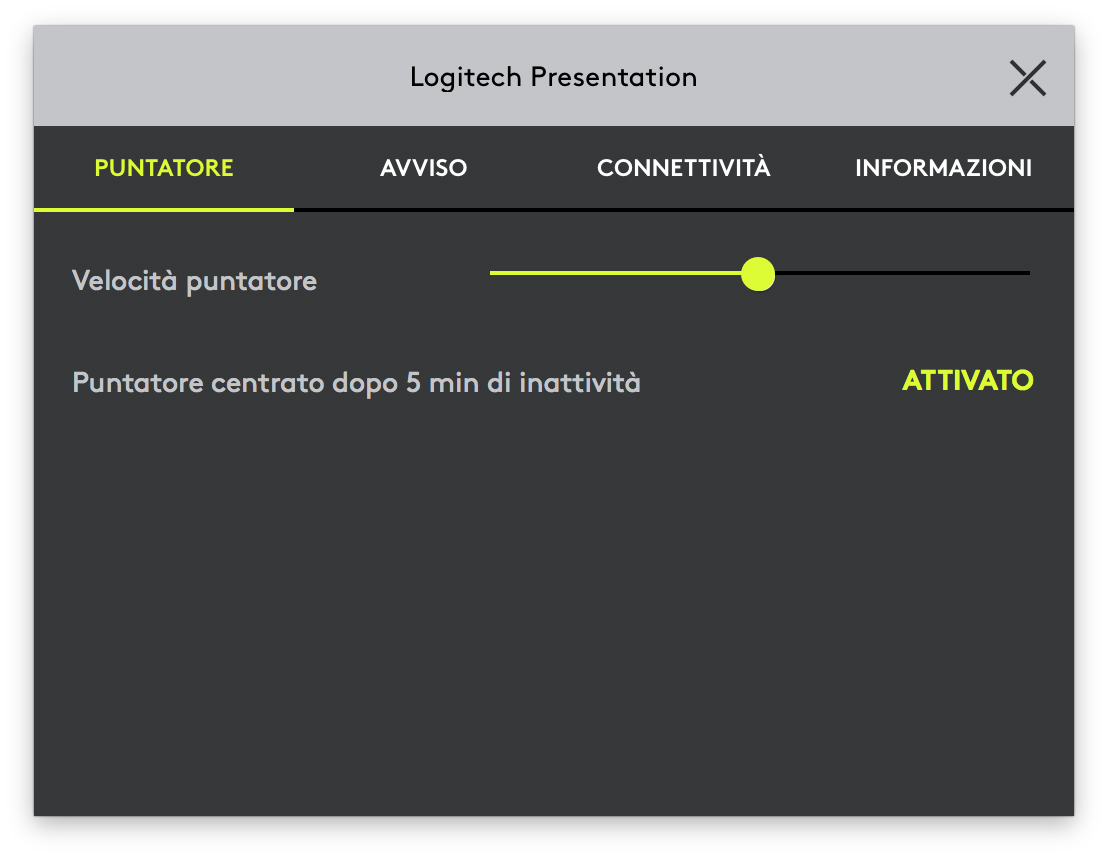
Pro :
Against:
Price : 134.99 Euro
Logitech Spotlight is available in the best stores or directly from the Logi website for 134.99 Euro, but you can find it discounted today on Amazon.it .
[amazon_link asins=’B06WP4QCKT’ template=’Grid-Macitynet-Prodotti’ store=’casaverdesmart-21′ marketplace=’IT’ link_id=‘d8db7a0b-dd60-11e6-8bc3-c9d8dd93c2f1′]
,,





