Home iPadia iPad Accessories ,,,,,More than once here on the pages of Cyber Layman we have drawn attention to how the combination iTunes / Music (respectively for Mac and iPhone) performs the set task but which does not follow the courage and ambition of many other Apple products: beyond One of Cupertino's decisions in this regard, to date we have decided to entrust our music library to Vox, an innovative, gritty and, as Adriano Celentano would say, decidedly “rock” audio player for Mac and iPhone.
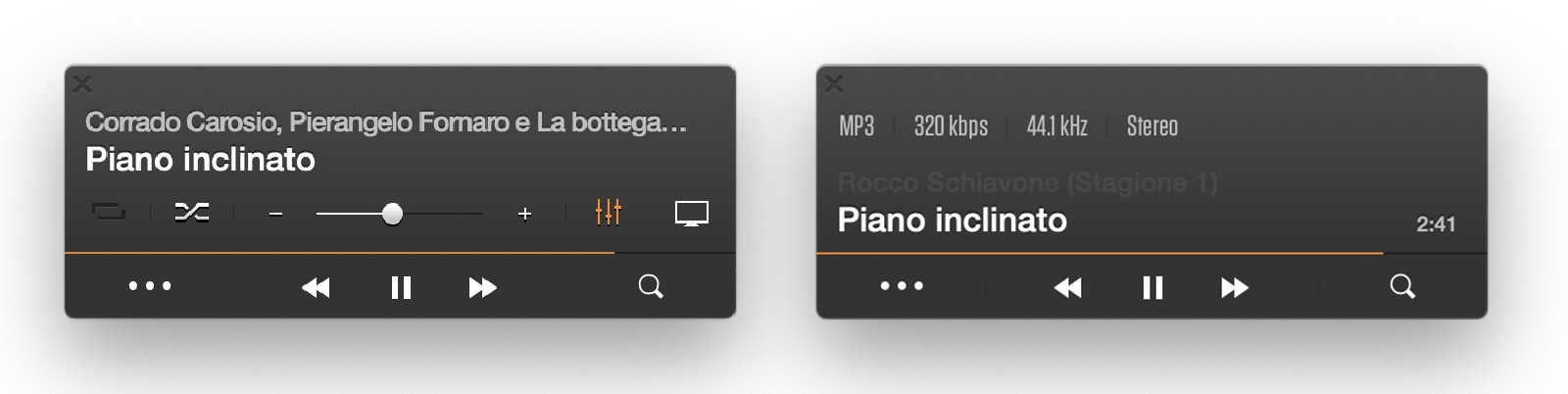 The small player for Mac, absolutely minimalist
The small player for Mac, absolutely minimalist
Vox, the review
Why Vox ?
Stuck on the same version for years, iTunes is showing signs of old age and Music, counterpart for the iPhone, after having amazed with its modern look at its debut, has no longer continued to innovate as in the past, resulting even elementary compared to even more noble competitors. like Spotify or Amazon Music.
Having said that for synchronization with iPhone via cable (and backup on Mac), for those who still perform this function, and for the use of services such as Apple Music, Apple's apps are essential and indispensable, in everyday life there is room for much more. .
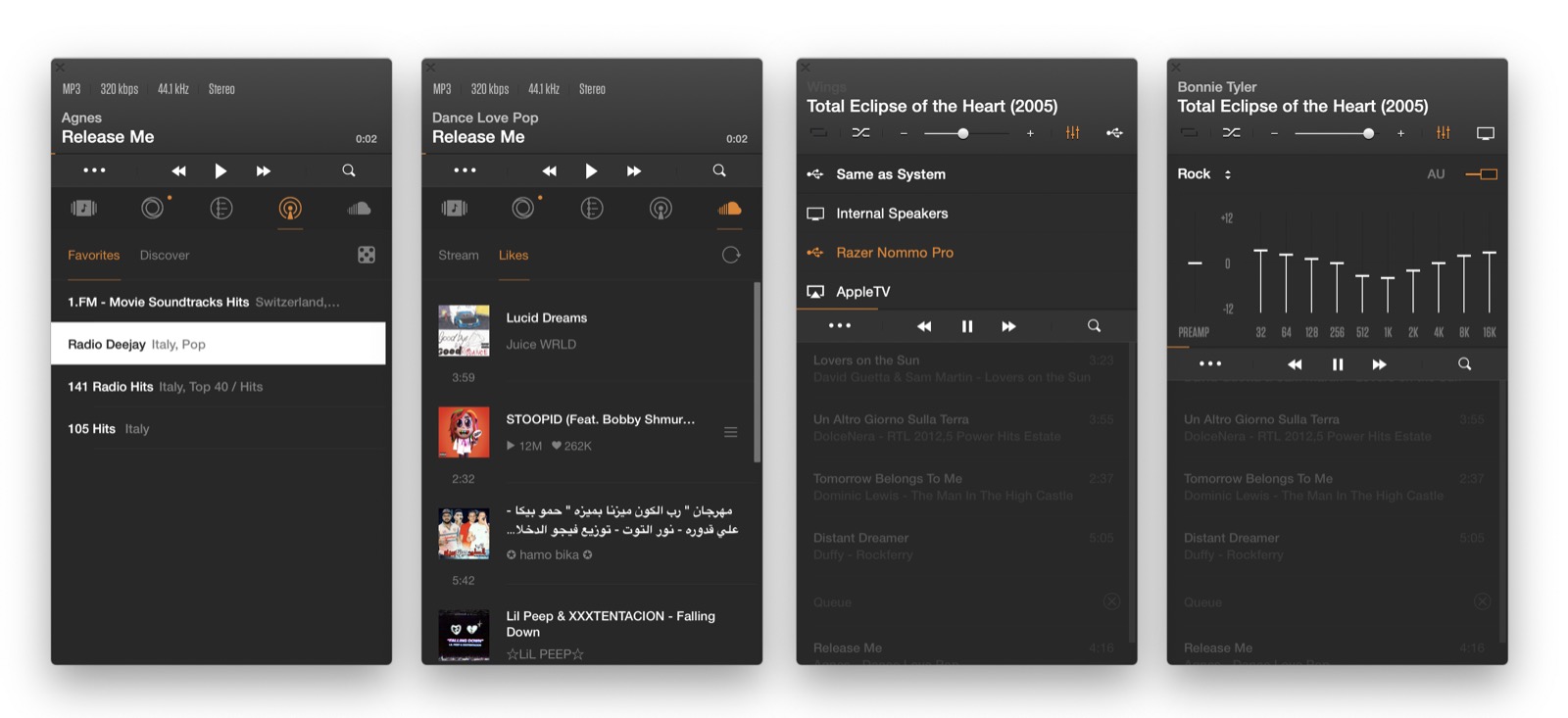 Even with the window expanded, the player for Mac remains minute
Even with the window expanded, the player for Mac remains minute
Considering that we really like to use the not small archive of music converted to MP3 / AAC, which has a weight of about 260GB, after years of iTunes dullness (in every sense), we really appreciated the alternative look of Vox, a small App available for Mac and iPhone that in the free version uses the music library of iPhone and Mac as an advanced player (including Radio and other streaming services), with a trendy and innovative interface, but in the Premium one it manages to take advantage of benefits such as a advanced equalization system, cloud services and Audio units.
The writer has seen Vox grow a lot over the years, in some cases in a very interesting way, and in some ways resume the path of small historical apps such as Audion or SoundJam (the latter at the base of iTunes), historical names that actually have made the history of music in the computer world about twenty years ago, and who had ideas to sell, unfortunately lost in the maze of computing engulfed by the power of iTunes and the iPhone.
Choosing Vox today, as we will see, does not mean abandoning Apple's Apps, but basically putting something on top of something totally new, more comfortable and functional, which actually tastes a little unconventional, like any good Rock song must be.
 The additional control panel that allows you to control Vox via the multimedia buttons of the keyboard (instead of iTunes)
The additional control panel that allows you to control Vox via the multimedia buttons of the keyboard (instead of iTunes)
All born from Mac …
In our opinion, much of the beauty of Vox is such also for the fact that it is exclusive to Apple: for those who develop it means not having to submit to limiting compromises and being able to dare more freely. A quick exchange of emails made it clear that the Windows and Android versions are under development and that we will see them very soon, we will see how and with what differences.
For the moment, forget the iTunes windows and the gray interface, Vox is absolutely not intrusive: it cannot manage in the strict sense of the term, it does not have the ability to intervene on the TAGs of an audio file, but at the same time, it does not being linked to a specific database such as iTunes, it is very practical to manage.
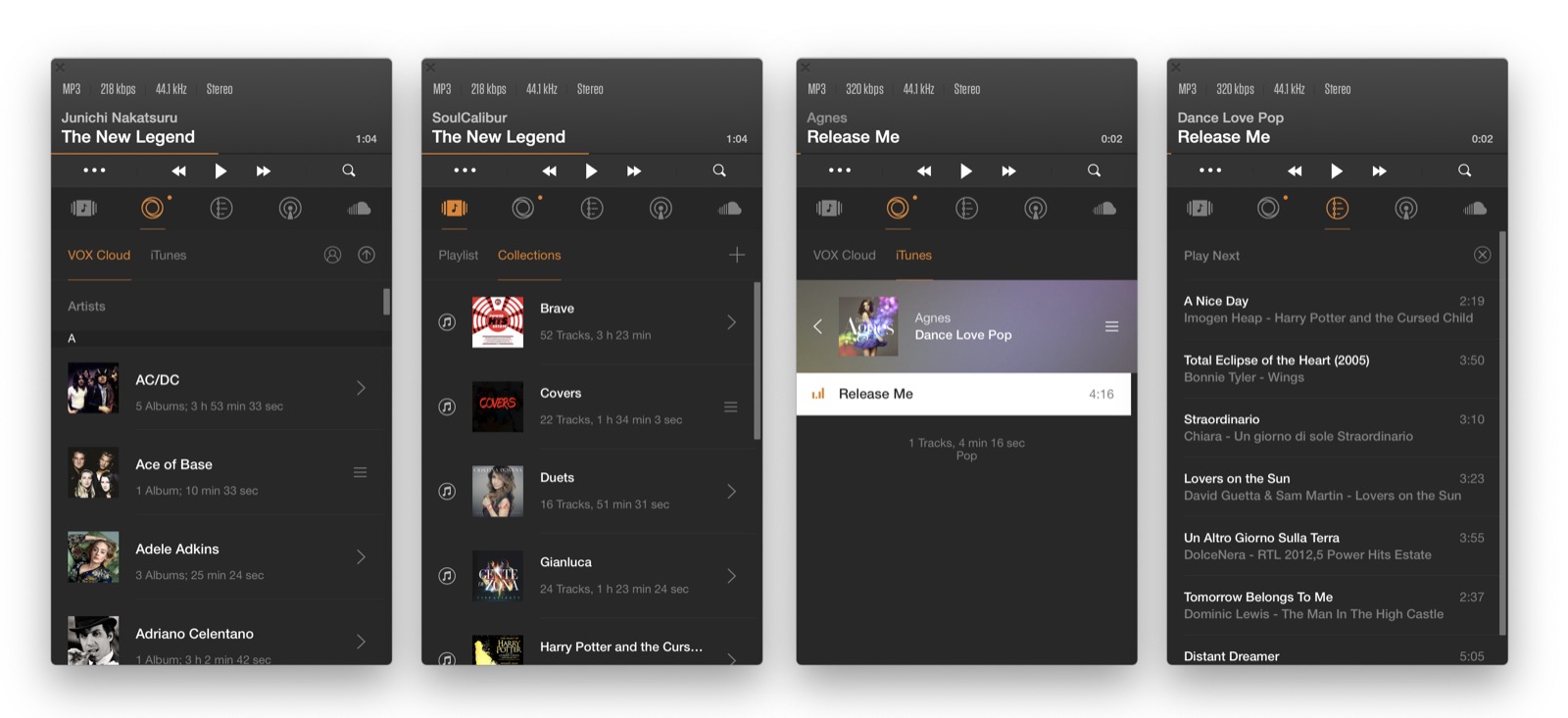
We can use the iTunes library at will (including playlists and audiobooks) or let Vox freely play a folder containing audio files dragged over the small window or icon: terribly convenient for those who have to play many different and temporary songs every day. , avoiding that they end up in the iTunes library, we think of audio professionals but also of those who have a laptop with little space and store inside only the songs that interest them at that moment (for offline listening).
The interface is minimalist, probably because the authors see Vox as an App at the service of the others: it plays the music while we do something else, and for this reason it prefers to stop discreetly with a small player which, if necessary, shows the list of songs or the choice among those available.
The small remote control that stops in the menu bar is something incredibly useful: it allows you to manage the playback of songs on the fly without having to recall the player in the foreground, great if you are working on a project and want to hear the last track or skip one: through a small free add-on, it is also possible to command the practical keyboard commands, otherwise relegated to iTunes.
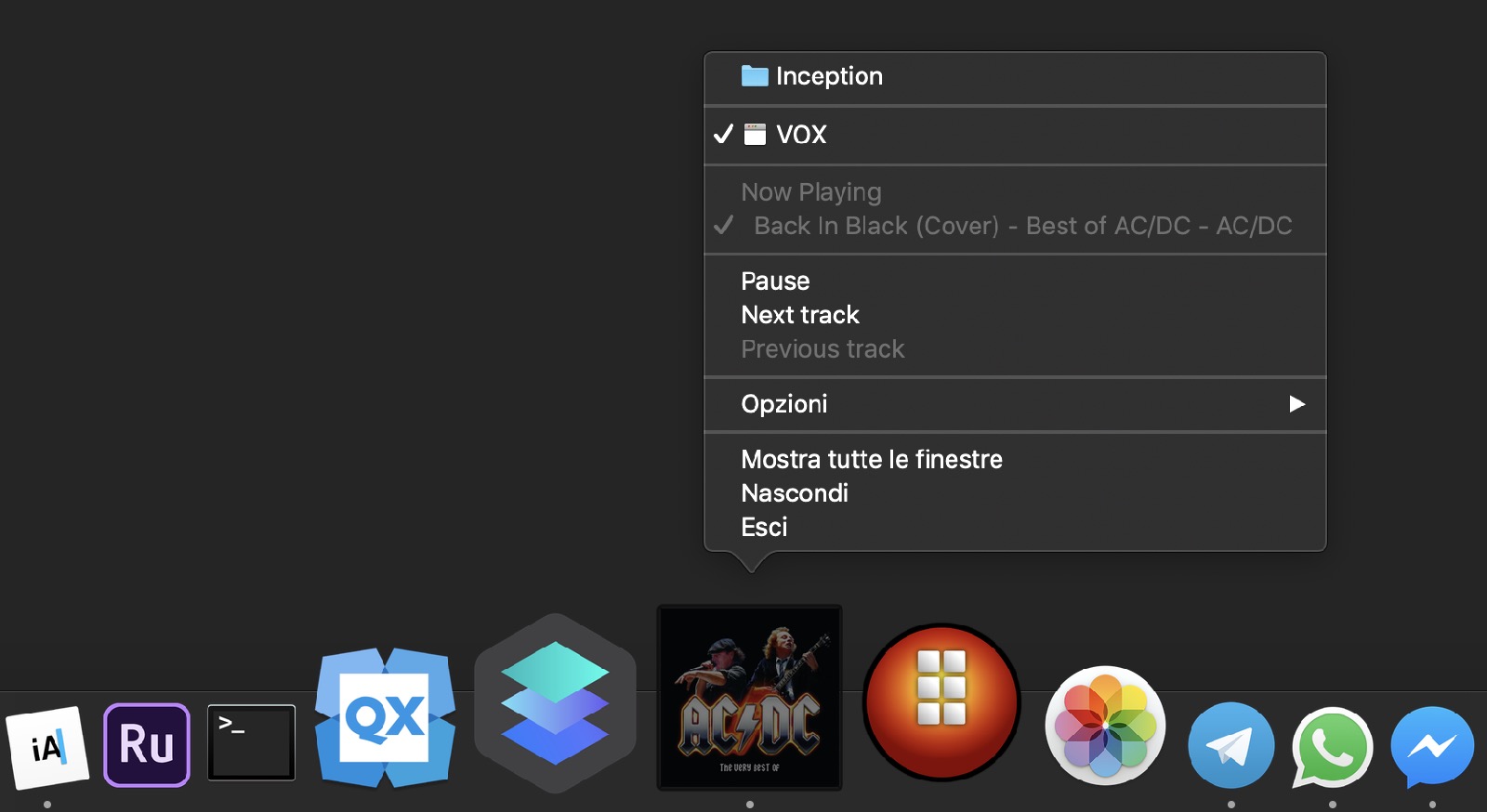 Little gem: the VOX icon in the Doc becomes the cover of the song in progress
Little gem: the VOX icon in the Doc becomes the cover of the song in progress
Among the interesting functions of Vox also the possibility of using radio stations (in streaming), drawing from a vast but well-organized list by genres, location and trend, also identifying the favorite stations for a faster recall.
Ultimately, we can also identify a specific hardware output for Vox, which can be different from the default one: ideal situation for system and warning sounds, which can use the speakers integrated in the Mac while for music we can take advantage of an audio dedicated, as in our case in which we used Razer's Nommo Pro.
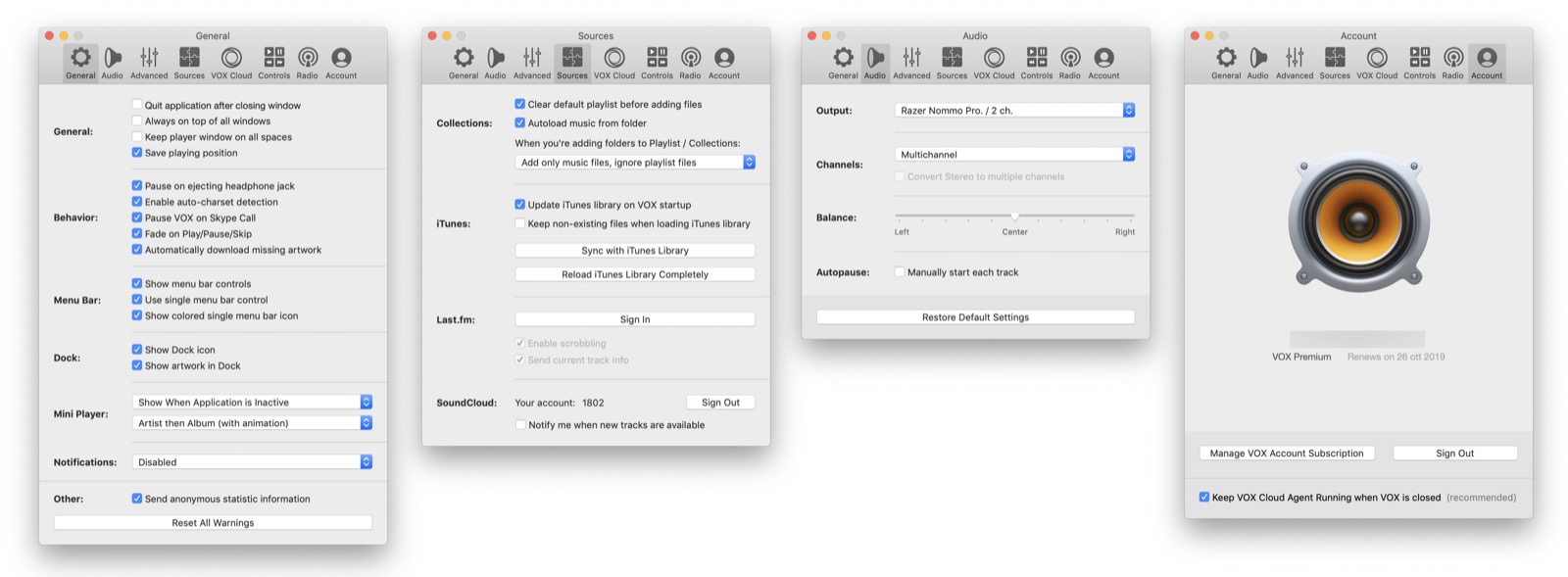
… but it shines on the iPhone
The two Apps for Mac and iPhone are complementary but, at least in the free version, completely independent of each other: Vox for iPhone, in particular, allows you to manage the library and integrated Music playlists, or the songs loaded manually. (but in this case with iTunes it is done first anyway), so whether you have the App installed on your Mac or not, it makes no difference.
Vox for iPhone, however, more than that for Mac, represents a clear leap forward in terms of style, comfort and immediacy: the gestures are essential and control everything, from the choice of songs to the playback queue, in a simpler and faster way than iTunes.
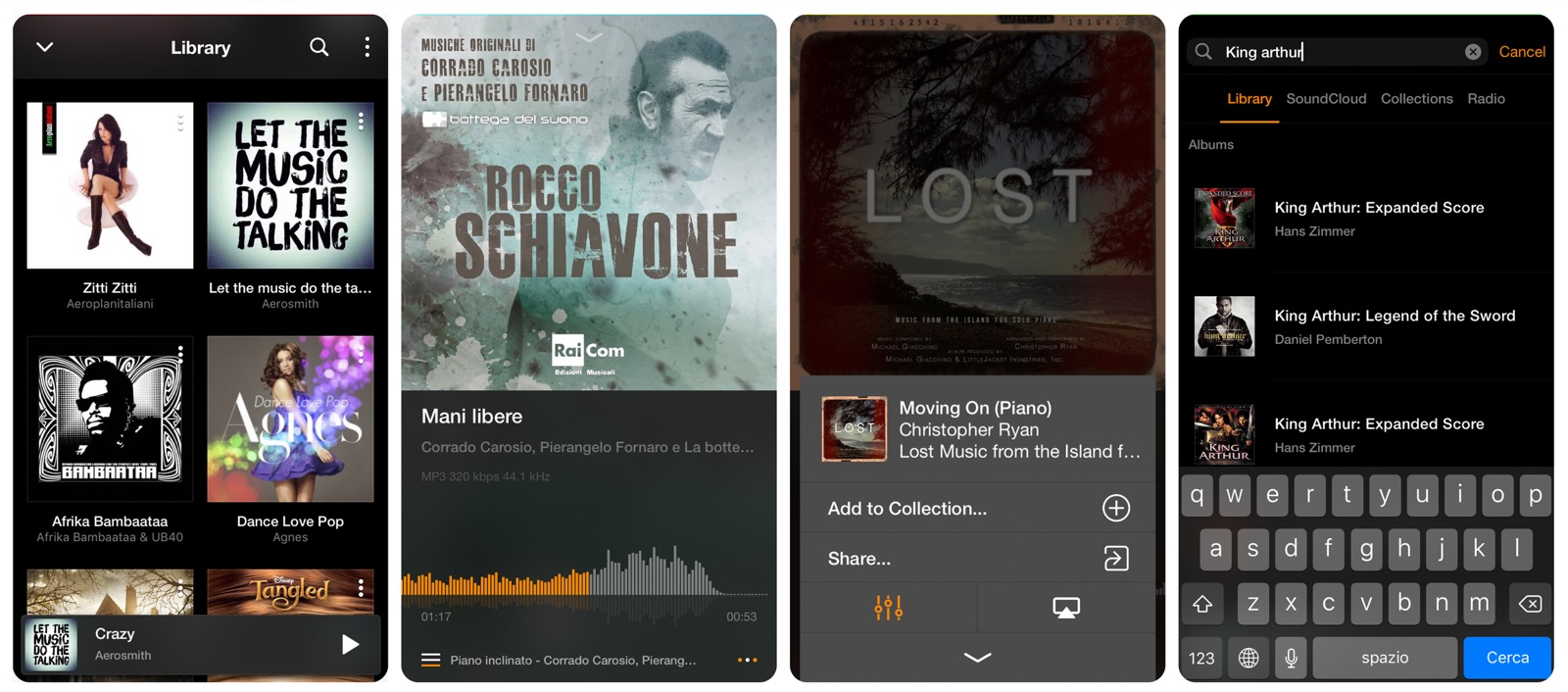 The Vox interface, here on the iPhone 8, which by the way was dark even before the fashion of recent times
The Vox interface, here on the iPhone 8, which by the way was dark even before the fashion of recent times
While playing a song, just below the cover, Vox shows a small sound spectrum of the song which, in addition to being visually interesting, helps a lot in the search for a specific moment of the song, because by scrolling it we can also recognize it visually.
Of course, at the beginning you need to get some hands on it (literally, because the gestures must be assimilated, but there is a practical guide) but after a while it becomes all natural and it is an incredible breath of freshness compared to the static nature of iTunes : a “millennial” player we could define it, for those who use local song storage but very courageous and interesting in design.
The App allows you to listen to songs from SoundCloud, Spotify Premium and internet radios, as well as obviously all the songs loaded on the iPhone, even at high resolution (such as Flac).
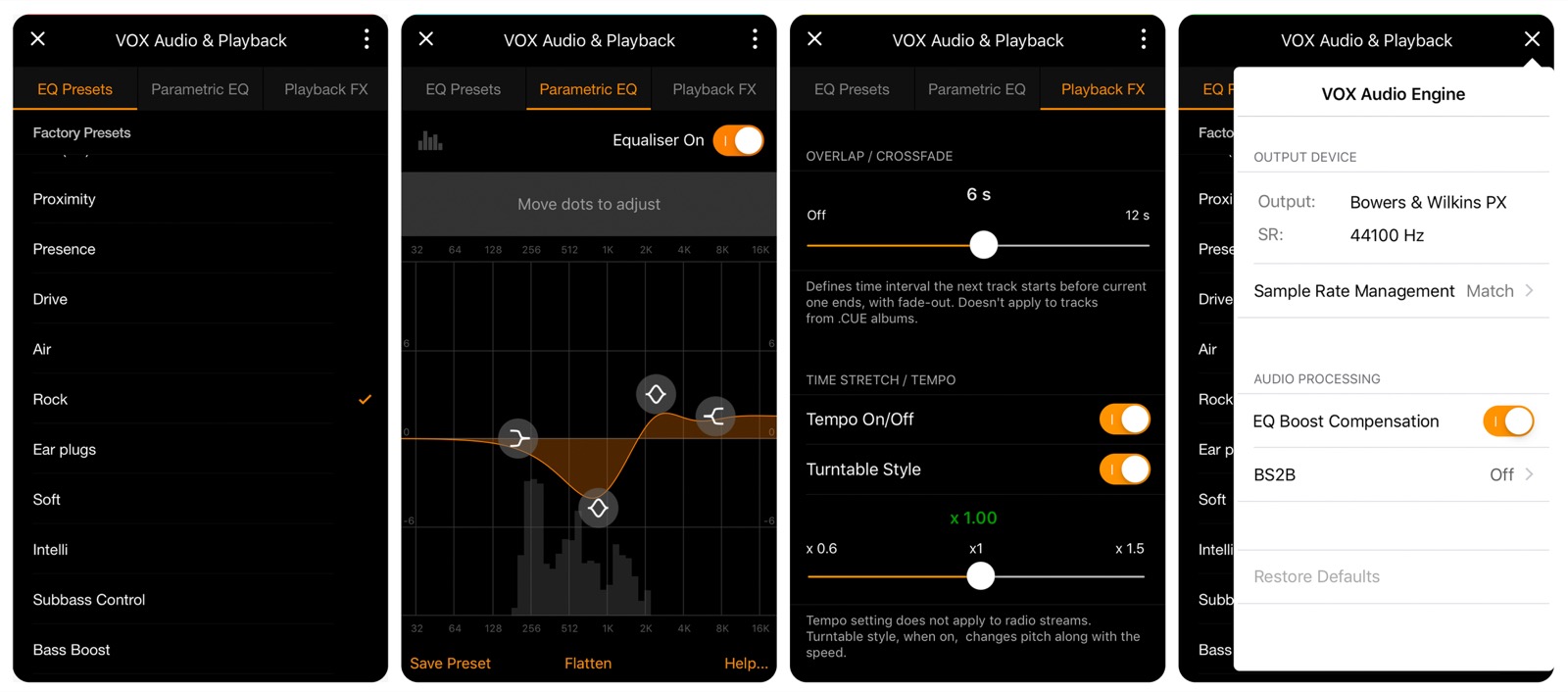
Vox premium, the cloud difference (and beyond)
Both apps, for Mac and iPhone, can be downloaded from the website and from the App Store and used for free without time limitations. In both cases, however, it is possible to activate a subscription to the Premium service (a subscription covers all the clients of a single user on all platforms) which in fact unlocks all the accessory functions of the player making it much more versatile and powerful.
The first benefit is undoubtedly the possibility of using an unlimited cloud space where you can upload your audio tracks, in compressed (MP3 / AAC) or uncompressed (FLAC / AIFF) format to then be able to play them on all Macs and iOS devices (Vox sounds correctly even on iPad, but it is not a universal App) in streaming, obviously linked to the same account.
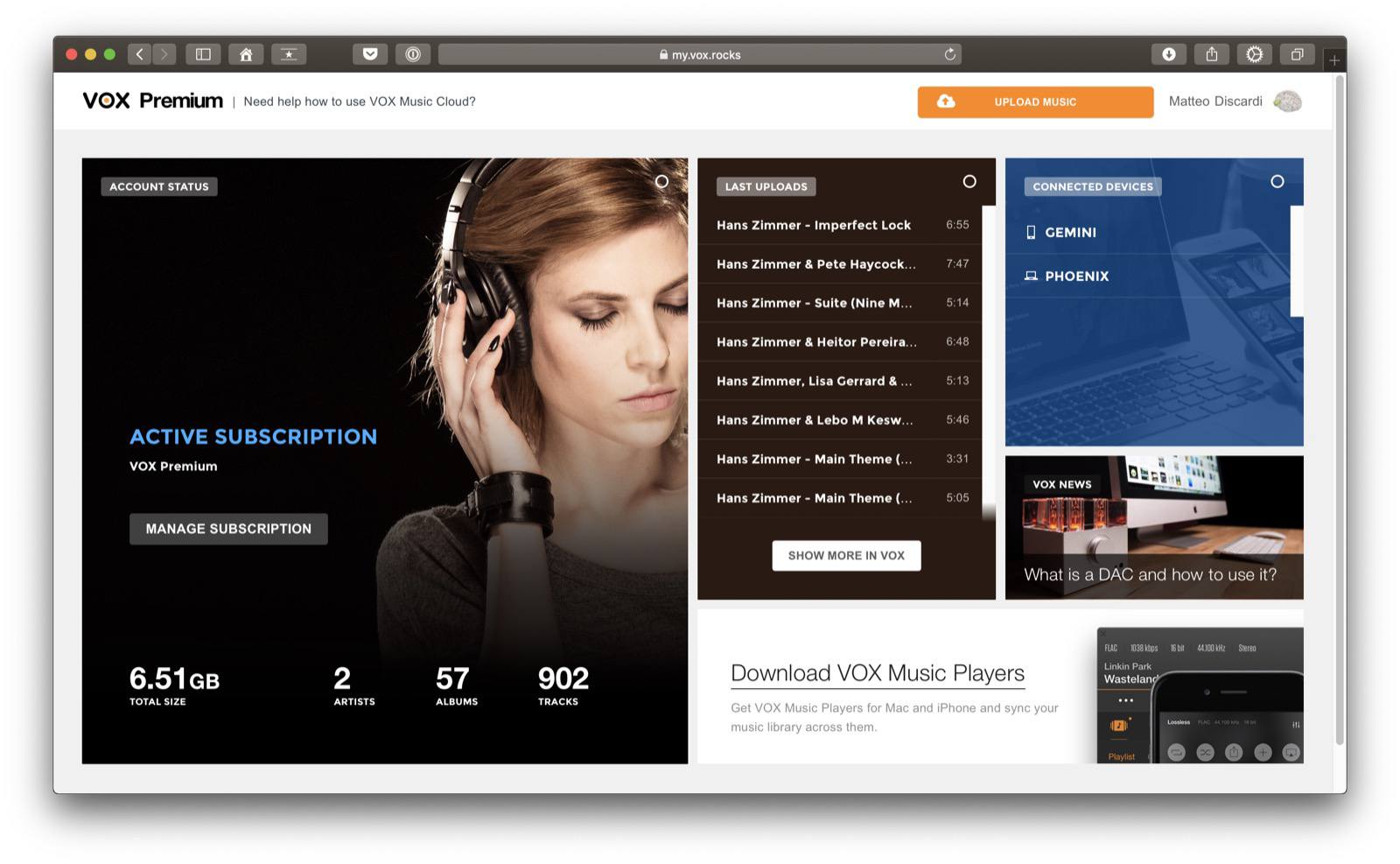
The upload, which as we understand can only be done by Mac through a small App which, in fact, is unlocked by activating the subscription, is very fast and can be manual, identifying the folders and subfolders to upload online, or automatic, with a daemon that controls some folders in real time by automatically uploading songs to the cloud once they have been manually entered via the Finder (this function gave us some problems but a small update dedicated to Mojave arrived just when we were finishing this piece).
The cloud service, similar to iTunes Match, Apple's service prior to Apple Music, is very convenient for all those who want to use their entire music library without having to duplicate it on all devices: think of those who have a laptop with limited space , your office computer, an iPhone or iPad with only 16GB of space and virtually unused Wi-Fi or 4G.
 During the test we used the Bowers & Wilkins PX with an iPhone 8 to test the performance of the equalizer
During the test we used the Bowers & Wilkins PX with an iPhone 8 to test the performance of the equalizer
The Cloud service also allows the creation and synchronization of playlists (at the user's discretion, selectively by playlist) between all the devices, in order to optimize all the resources: upload songs and playlists in the evening from the Mac at home and listen the next morning on the tram with iPhone and during the day from the Mac in the office (or always from the iPhone, with perhaps a wireless bluetooth speaker).
Furthermore, Vox is also compatible with SONOS speakers: although it does not appear in the official App (pity) as a separate service, from within the Vox App it is possible to recognize and select the various speakers in the SONOS multiroom service. (like the new SONOS ONE).
With the subscription, the radio to which access is also significantly increased, from Vox estimated around 30,000, in addition to DLNA support (function not yet active but which seems to arrive very soon).
Regarding the subscription, we really liked the possibility of managing advanced audio sets, with a 10-band graphic equalizer, which can be controlled manually or through 30 internal presets: in addition to this, it is possible to manually insert and create Audio units to further customize the output. audio, which among other things can also be increased by 200% in volume for those who do not have an external speaker on hand.
The subscription to Vox has a cost of 4.99 Dollars per month and includes all these functions, which can be implemented from all devices: the annual subscription costs 49.99 Dollars (practically two months free) and the one for two years 89.99 Dollars (6 months free), but taking advantage of the BLACK FRIDAY readers can take advantage of a 50% discount using the code YEAR-50-OFF-MACITYNET , valid until 10 December 2018 for subscriptions of at least 1 year.
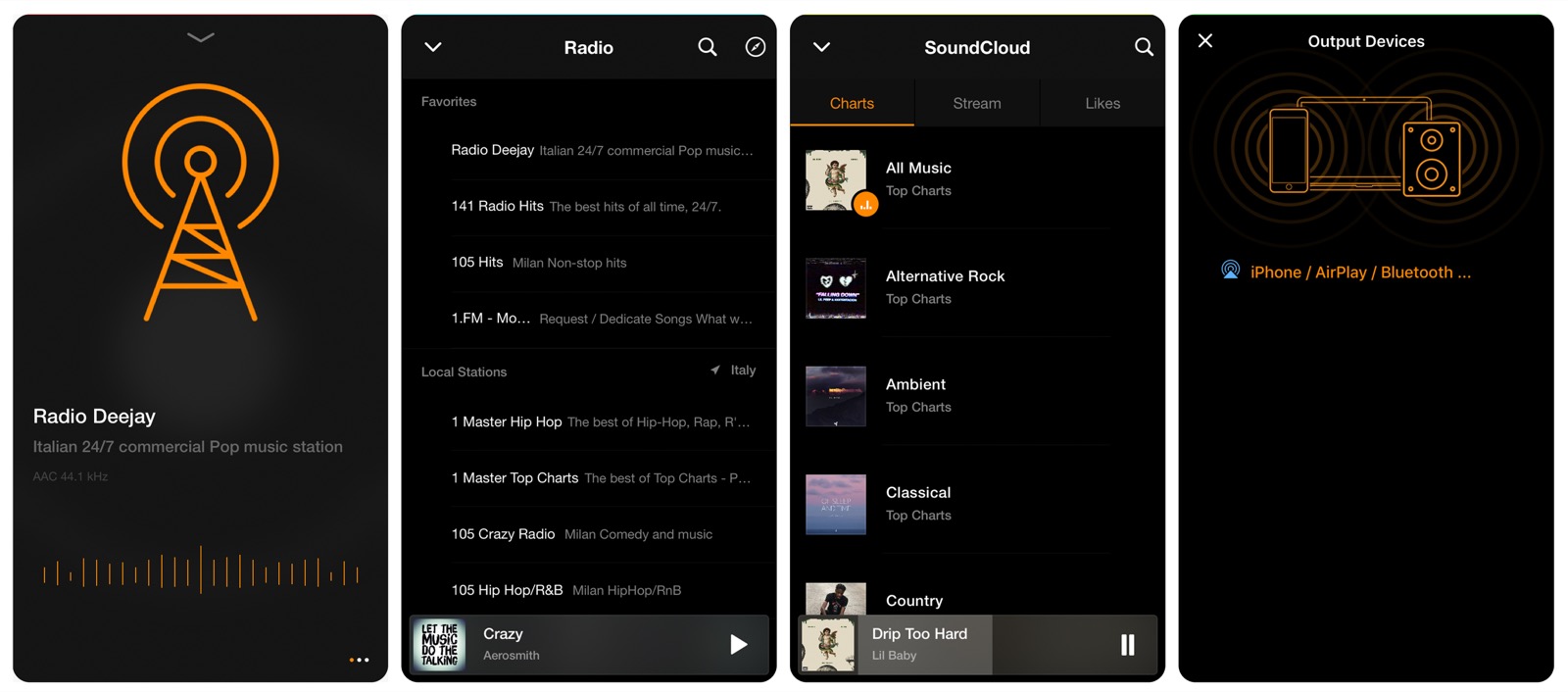
Considerations
At this point you will have understood that we liked Vox a lot: the courage to create a set of free Apps and a Premium service to support, with audacity and desire to innovate are undoubtedly to be rewarded for a team that certainly has music in its blood. .
Is it worth it? Those who use iTunes intensely with their stored music should seriously consider a field test, for both Mac and iPhone (and in the future, who knows, also on other platforms).
For the Premium issue, with subscription, the evaluation is subjective and also depends on many factors: we did it and we are fine, especially for the cloud and the custom equalizer, which literally allows you to play with the sound, but we leave the discretion to each user.
Pro : • Innovative interface and very practical • Both Apps can be used for free without limits • Subscription services are very convenient
Cons : • Always depends on iTunes / Music • The Premium part is a bit expensive
Price: Free ($ 4.99 per month for the Premium part, or $ 49.99 per year)
The Vox apps for Mac and iPhone can be freely downloaded starting from the official page of the parent company's website: our readers can take advantage of a dedicated discount for the Premium subscription using the promo code YEAR-50-OFF-MACITYNET (valid until 10 December 2018).
,,





