Home CasaVerdeSmart ,,,,,
Thermostatic valves have long been mandatory in condominiums and are also installed in single homes but a smart valve is certainly a step forward to better manage both personal comfort and to save further in management of individual rooms according to presence or personal needs.
Cyber Layman has shown you on this page all the best options available on the market both in combination with thermostats and with Homekit compatibility: here we show you the simplest and most immediate solution for those who has an iPhone or an iPad and wants to control the temperature also with Apple Watch, Mac and, of course, with the voice commands of Siri with all compatible devices as well as directly on the valve itself with the touch commands thanks Apple's Home app.
Packaging
In the now classic eve packaging, ready to be displayed in the Apple Stores we find the thermostatic valve, supply batteries and a series of Danfoss RA, RAV, RAVL adapters that allow you to adapt the standard tightening screw (M30 as in all appliances of this type) to different types of radiators. We have already explained to you that knowing the type of mechanical connection (diameter and thread pitch) of the valve is essential in order not to have compatibility problems.
In the package we find an instruction booklet also in Italian but the main instructions are usually delegated to the control App: in this case it is the classic “eve” app available only for iOS since the valve can only be managed through bluetooth and through the Homekit capabilities for the various Apple systems.

How it's made
Even if basically the thermostatic valves all use the same mechanical principle, an engine powered by batteries that pushes a central pin to manage the flow of hot water in the radiator, what changes is the management electronics, the software with which you connect and the layout of the keys to be pressed and the type of screen with which you interact.
Eve Thermo is very different from competitor products because it does not have a display (evident) and does not have, above all, buttons or wheels to change the temperature: everything is delegated to a touch interface and to the presence of a led display under that looks like a seamless polycarbonate surface.
This solution offers two advantages: one aesthetic and one functional, in the first case it is a compact and continuous shape that makes it more of a piece of furniture than a thermoregulation tool and on the other it allows not to have moving parts with friction problems over time or dust invasion making it advisable to place it even in humid environments and which must remain safe from contamination such as bathroom and kitchen.
1 di 15  The packaging
The packaging  The data
The data 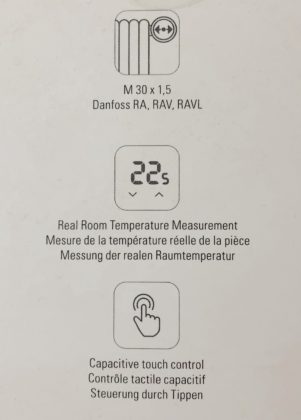 Here's how it works
Here's how it works 

 The three adapters
The three adapters 

 Easy to open
Easy to open  removed the joint we can insert the batteries
removed the joint we can insert the batteries  the valve manual
the valve manual  let's take it apart
let's take it apart  Insert the new
Insert the new  The temperature activates on the display
The temperature activates on the display  Waiting for programming i
Waiting for programming i
How to install
The installation is almost guided since once the app is launched and the new one has been added device available via Bluetooth (we have version 4.0 LE on board) we will screw the valve into its operating seat and we will be instructed for a calibration phase (which involves the acquisition of the start and end stroke data of the pin). At that point the valve will be ready to operate and be programmed using the internal temperature sensor and our specific needs (we manage a single radiator) for thermoregulation.
Manual controls, Via Bluetooth and via Homekit
By touching the upper surface of the valve for the first time we will have the current temperature, with a second tap we will access the momentary adjustment with the arrows other low of the temperature in half steps degree: this will allow us to decide to heat an environment with a value that will last until the next programmed temperature change. You can also not program anything but this will force you to always manually manage the temperature. Once the new temperature has been set, it will appear with a flashing of the white LEDs.
Raising or lowering the temperature by tapping on the “sensitive” arrows in steps of half a degree is not as fast as using a rotary control but in the end the system protects us from dirt and is still easy to clean.
Obviously we can also manage the temperature from the phone connected directly via Bluetooth from within the Eve application or, third away, insert it into a larger homekit system with scenes and / or voice commands from Siri and remote control via Apple TV, iPad and HomePod always present in the house.
 We add the device found via Bluetooth
We add the device found via Bluetooth 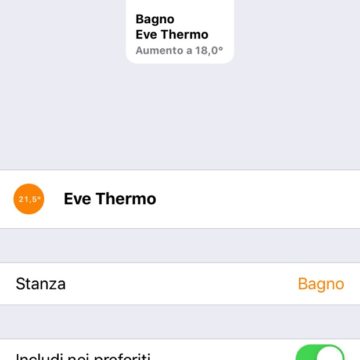 We assign the room
We assign the room  We can adjust the temperature directly from the “Home” app on iOS, Mac and on Apple TV Apps
We can adjust the temperature directly from the “Home” app on iOS, Mac and on Apple TV Apps  Here we insert and calibrate the valve on the radiator and
Here we insert and calibrate the valve on the radiator and 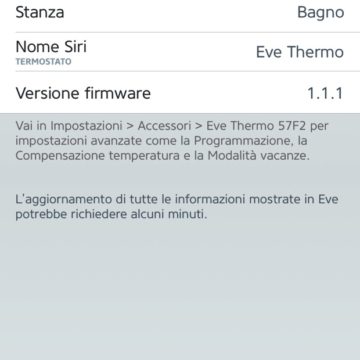 There may also be an update waiting for you
There may also be an update waiting for you  Here are all the valve options
Here are all the valve options 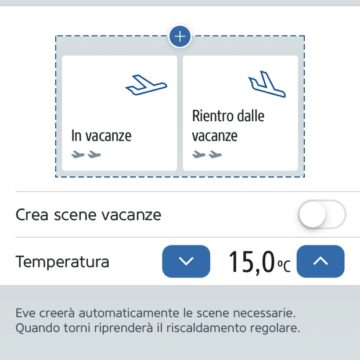 Here we manage the holiday mode
Here we manage the holiday mode 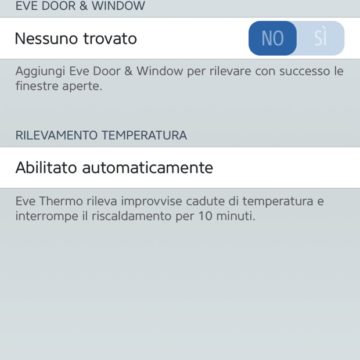 the management of the window opening detection
the management of the window opening detection 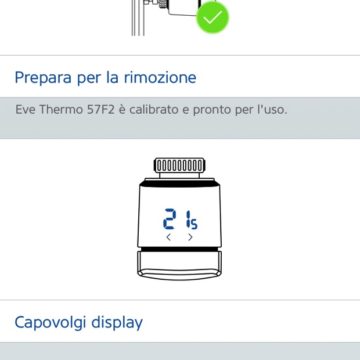 We can also turn the display
We can also turn the display  The adjustment of the programming temperatures
The adjustment of the programming temperatures  A weekly schedule
A weekly schedule 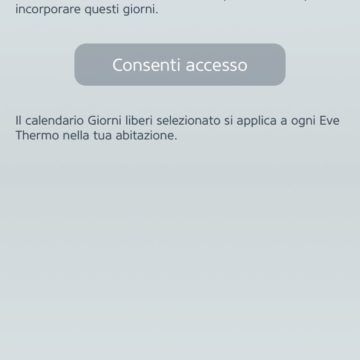 We can also manage shutdown based on specific days and calendar on iOS or Mac
We can also manage shutdown based on specific days and calendar on iOS or Mac 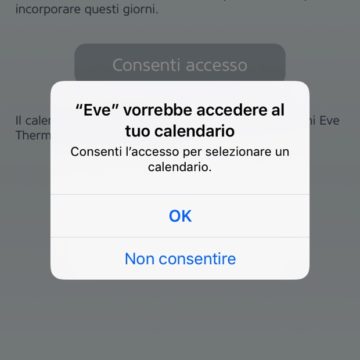 Here you can access the calendar
Here you can access the calendar 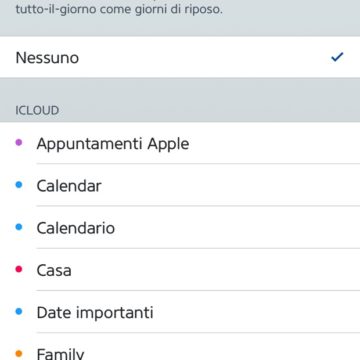 We choose the one we want to connect
We choose the one we want to connect 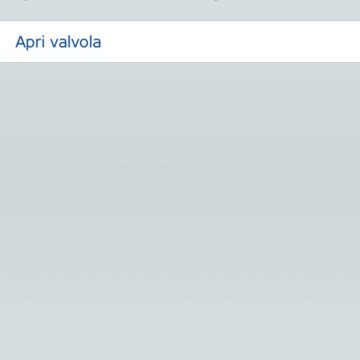 Here we have the set programming (the temperatures are testing for a period not yet winter)
Here we have the set programming (the temperatures are testing for a period not yet winter)  Here is the information on Homekit
Here is the information on Homekit 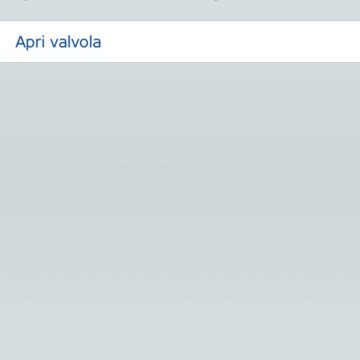 the calibration and cleaning procedure
the calibration and cleaning procedure 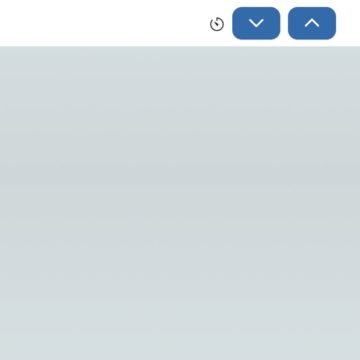 Direct control
Direct control  The temperature reading with highlighted the set temperature and the actual one
The temperature reading with highlighted the set temperature and the actual one 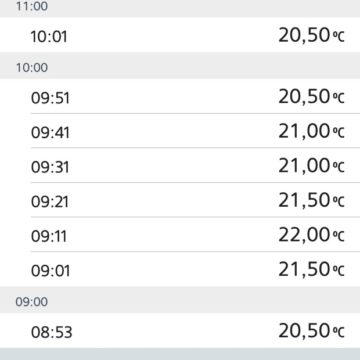
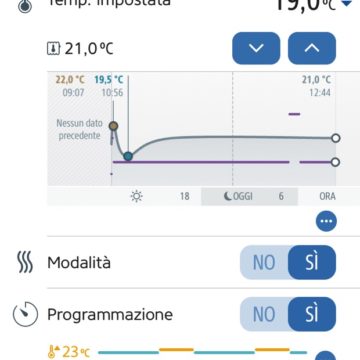 The control panel inside EVe
The control panel inside EVe 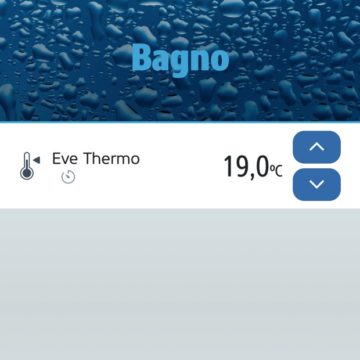 The direct control The choice of temperature
The direct control The choice of temperature 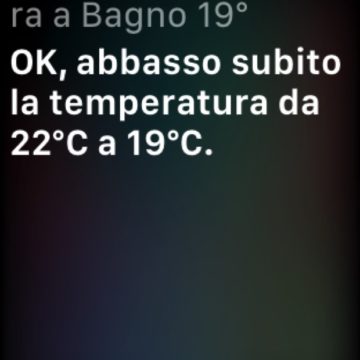 It can also be controlled directly by voice from Apple Watch
It can also be controlled directly by voice from Apple Watch
Programming
In reality, this type of thermovalve is born for one precise purpose: to timely program the temperature of a room or a single radiator according to your presence or your comfort needs without having to submit to ge settings nerals of the central thermostat: this allows you both to have personalized comfort and also to save money since the comfort temperature will depend on your actual use of the heater at certain times.
This happens with the EVE app which is, as mentioned, very easy to use and also offers pre-set programs that are “loaded” on the thermo valve memory. The application is visually appealing and allows you to manage repeated schedules, differentiate weekends and also manage our absence for holidays.
The additional features of Eve
The application has some functions that are useful if you want greater integration within a Homekit home automation system and greater savings. First of all it is possible to manage a “compensated” regulation of the temperature measured by the sensor of the valve which is affected by the proximity of the radiator, it is possible to manage the opening of a window in the room with a reduction of heating which would be useless either automatically (when a sudden drop in temperature is detected) or guided by the opening of a door / window sensor (and has been marketing one for some time).
Yes you can set a holiday mode and you can have the valve self-calibrate with an interval of three weeks to also avoid limescale deposits which would make it more difficult to “maneuver”.
Integration with Homekit and the “eve” app
The valve was created to be integrated into the Apple system and can therefore be managed directly (see the gallery here above) from the home control panel and from all compatible applications but obviously the “eve ”Which shows in detail all the data detected through the on-board temperature sensor also according to the programming set.
The data is taken from the telephone or from the connected device. In our tests it was necessary to get within 6-7 meters of the valve itself to collect the data… a little below the normal standard Bluetooth range. However, it is very easy to manage the temporary temperature even by voice via Bluetooth.
Conclusions
Easy to use, direct Bluetooth control without hub which certainly makes it the most “personal” Homekit thermostatic valve on the market. Not being able to manage the ignition directly, a thermostat requires a system that is always active but this is not a problem in a condominium system or in an office where it can become a convenient system of programming and direct management room by room in perfect autonomy.
Pro
Very simple to install and program, excellent design also suitable for installation in the bathroom and kitchen, direct Bluetooth control without any gateway. Excellent graphical representation of data and Homekit integration.
Cons
Poor bluetooth range, only works with iOS.
Price to the public
The thermostatic valve costs 69.95 Euro, a price in line with the Homekit competition and with the multi-platform valves. you can buy it in Apple stores, on the Apple Store online and on Amazon.
,,




