It costs 89 euros (but online it is also slightly cheaper). In two colors, anthracite gray and canary yellow, but its true vocation is to get noticed. So let’s try Nokia 8110, the “Yellow” model of Nokia’s new “4G banana”. A semi smartphone that is part of the nostalgia operation born with the launch of the Nokia 3310 2G one year ago and then, a few months later, of the 3G version (while the 4G with an advanced operating system only appeared on the markets of some emerging countries).
Inside it beats a smart heart but not too smart: the “poor” operating system Kai OS, the operating system customized by Nokia with a store that is currently very poor. It was supposed to bring WhatsApp and Facebook but no trace of it has yet been seen, on the other hand, there are three or four games (forgettable), apps for search, navigation, and Google maps (already installed), YouTube, Twitter, and the weather.

But that’s not why you love Nokia’s mobile phone. Double sim (the second only in 2G), 4G + connection, ability to act as a WiFi router (but also Bluetooth and cable), a battery that lasts 4–5 days, clarity of voice in speech, and light. Let’s see in detail how Nokia 8110 works and how we found it.
- 1 How the operating system works
- 2 Camera and advanced functions (WiFi routing)
- 3 Updating the OTA system
- 4 Banana in the field: how are you doing?
- 5 The quality of phone calls and writing
- 6 Life with less technology
- 7 However, defects cannot be overcome
- 8 Conclusions
- 9 Datasheet Nokia 8110
How the operating system works
Kai OS looks like a hybrid between a “feature” (ie non-smart) phone and one with an operating system. Forget traditional apps, forget advanced features. The phone interface – religiously non-touch – is based on large icons that are selected with the central D-pad. Two buttons on the sides of the screen allow you to manage assigned functions and below there are those to accept (or start) and reject (or end) a call. The latter, unlike other products, does not turn off the phone.
The same function is obtained by using the slide, both to answer and to close the call. There is a single side button that is used to turn off the phone but also to turn on the screen to see what time it is or if there are notifications. Any other function requires lowering the iconic slide.
The browser supports HTML5 with some difficulty and has no advanced function (for example, there are no tabs and when it is closed on reopening it is reset). The stock apps support email for example, but we didn’t try to set it up with the Google account because the complexity is too much and the ability to reply to emails with the T9 keypad too limited. It will also be a problem for chats.
Among the apps, there is FM radio, an excellent choice from Nokia, but you need to use headphones with the wire that act as an antenna to be able to hear it. The Bluetooth headphones also work very well thanks to an excellent chip adopted by Nokia: we used them without problems with Apple’s AirPods through manual pairing (button on the back of the case).

Camera and advanced functions (WiFi routing)
The camera of the Nokia 8110 is identical to that of the Nokia 3310 in appearance. This means bad photos, of lower quality than the already scarce two megapixels of the sensor could guarantee. The reason is that the whole image block is really essential, including the plastic lens, and there is no computational treatment if not minimal after the shot. So, forget it except to take photos made in the late nineteenth-century style.
Surprisingly good is the WiFi router function. Sharing the internet connection via the phone works great. We alternated Iliad’s sim between this phone and a TP-Link M7200 pocket router of which we will read the separate test. Here we need to make more complex reasoning.
Across the board, ie with a “robust” signal on the Iliad (ex-Wind) line, the connection through the Nokia 8110 worked perfectly. The hotspot is created in an instant by activating it from the Settings menu, and in our tests, up to three devices (a computer and two iPads) are connected without problems.
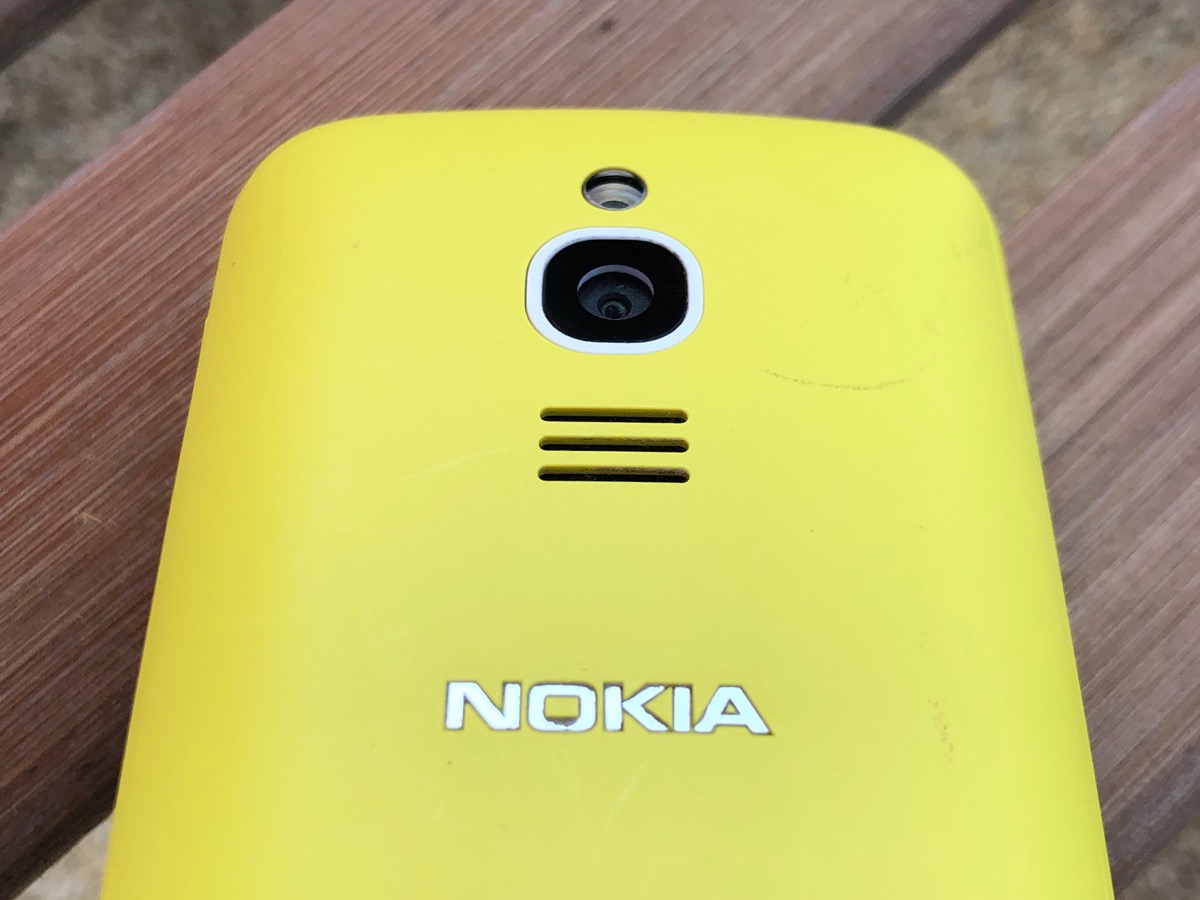
OTA system update
Our tests have an important distinction to make. Before and after the firmware update that brought the Nokia 8110 to the current version 12.00.17.06. The update took place in early August in OTA mode, i.e. a very simple download that then required an installation and restarts.
Prior to the update, at the end of a very long hotspot connection session (over an hour), the Nokia 8110 became very slow and struggled to respond to commands given to it. The same thing happened even after using it for three or four days in a row, perhaps taking pictures and using web browsing. After the update, the bug has been fixed and now the device’s interface is much faster and responds with freshness (lower than that of the Nokia 3310, with which it shares a similar graphic choice), taking your breath away from the controversy raised on the net after the release of the product a few months ago.
The positive thing is not only the improvement as such but also the absolutely transparent way in which it took place. Nokia 8110 obviously asks for authorization before doing it, but the “push” mechanism works in such a way as to make the update easy (a few megabytes for a procedure that lasts around ten minutes) and probably very widespread. Compared to the Nokia 3310, which the reporter ignores even if it can be updated, this is a significant step forward. Better than most Android phones, if nothing else.




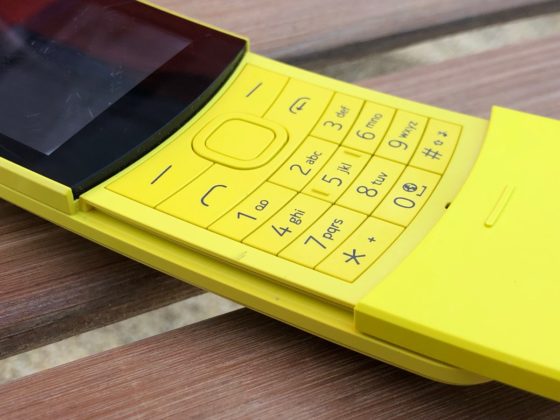



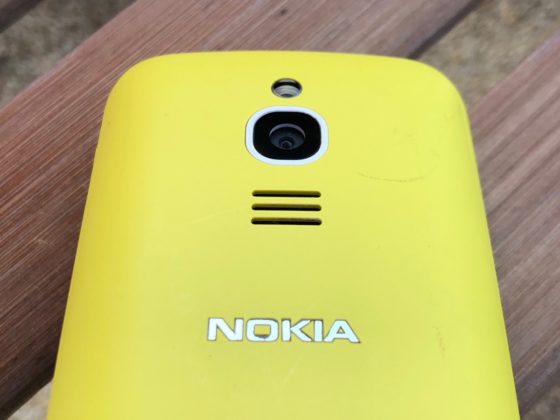



The banana in the field: how it performs?
We chose to use the Nokia 8110 initially as a “guest” of our second sim, the Iliad. Then, since we had a few days of beach vacation waiting for us, we decided to take the plunge and also move the main sim, the one with the number we use for home and work, to the Nokia, leaving the iPhone X in the drawer. It is a Fastweb number, therefore based on the Tim network.
The first surprise is the different typology of the two sim slots. While in the Nokia 3310 the two sims are next to each other (and on the number one sim there is also space for the micro SD card) both in micro sim format, here there is only one (with the slot for the micro SD) while the number two passes on the back, with a press-fit system with a cage, based on the nano sim size, so no need for an adapter from the iPhone X. The second slot is only 2G, however.
We were able to use the Nokia 8110 without the need for a micro SD card to expand the memory because the standard 4 GB is enough. In reality, they are just over 2 GB and in any case, given the poor quality of the photographs, if you do not want to load music to listen to it with headphones, they are enough and advance for normal use.

The quality of phone calls and SMS
A demi-smartphone like this is basically used for two things: telephoning and writing. As for the address book, we have decided to populate it by hand also because there are no direct synchronization mechanisms with the Mac, as far as we know. The contact fields are more advanced than those of the Nokia 3310 and now support multiple information. Despite this, the only way to synchronize the phone would be through the Gmail account, provided that one (but this is not our case) has uploaded their address book to that service.
Not bad, we loaded about fifteen useful numbers, choosing to put them on the phone’s memory instead of on one of the two sims, thinking that we would not always keep the same sims on the device and to avoid confusion. It turned out to be a good choice, because after a few days of use with the Iliad sim, as mentioned we decided to also put the Fastweb sim and use it as the main phone.
The audio quality of the phone calls is always good, just be careful, when using the sim in slot 1, to check that you have enough 4G signal and possibly change the setting in “Settings / Networks and connectivity / Mobile networks and data / SIM1 manager / Network Type ”from“ 4G / 3G / 2G / (recommended) ”to“ 3G / 2G (recommended) ”. The other two settings (“Only 3G” and “Only 2G” are not to be used except in special cases).
The phone looks extremely pleasant and “serious”: it does its job well, it feels good, the slider proves to be particularly convenient for quickly answering or closing a phone call with one hand, even if it is made of plastic a little ballerina and always at risk of breaking. Furthermore, it does not have a spring to “snap” into position but must be accompanied up and down: which in the opinion of the writer is better because it avoids an extra piece that could break.

Life with less technology
The choice to use a phone like this is over: the reviewer absolutely does not think about putting his iPhone in a drawer permanently. Still, the change couldn’t be sharper. Meanwhile, the phone is put in the bag with towels and crosswords to go to the beach without problems or fear. It attracts attention (at the bar a rude took it in his hand to “hear how the slide works”). It has nice interface refinements: the notifications are all grouped and you can see them with a button (calls, messages, calendar events, various alarms), when the screen is switched on again the phone time “runs” to update itself like the old watches Rolodex, with a pleasant animation, the ringtone is powerful and the speakerphone is acceptable.
The banana shape, that is, arched, of the device, is the funniest but also the most unique thing about the design of the phone. And since the design is not how it is made but how it works, the doubt is that it can create problems in your pocket, bag, resting on a table. Instead, we must say that there are no problems: the phone looks great where you put it, in your pocket, it doesn’t give problems, in your bag or pouch even less, and the only thing we can say is that the front glass is a little easily scratched. Instead, the plastic proves to be resistant and difficult to dirty (and cleans in a moment), while the compression opening mechanism is perhaps the greatest doubt: every time it seems to break the phone but then opens instead, it is possible to change the sim without problems and move on.

However, the defects cannot be overcome
Reading this far it might seem like this review is overly positive. And our score for this device will also be very high. Far too high, one might say, for what it can do. But there is a reason. In fact, we believe that there is no single and absolute ranking for all objects, gadgets and even less for all phones. Each belongs to its own league, so to speak, and the votes should therefore be relative and not absolute. The Nokia 8110 is an ingenious little masterpiece, surprising, but not in the same sense as an iPhone X or other modern smartphone.
Not to mention that there are also the flaws: the ignition lasts almost 60 seconds (embarrassing), the plastic does not give the idea of being very solid, the operating system can be improved, the display of limited preferences, the screen has little contrast and it becomes difficult to see it well if there is a lot of light, the battery goes down quickly if you use the most advanced functions (maps, Gps, WiFi router), the second telephone channel could have been 3G instead of just 2G, also because in this way problems can be created for those who want to use this “forklift” for intercontinental travel and perhaps are not in a country with a GSM network available (Japan, to say, or with the wrong frequency the United States). In this case, thinking of using your own sim and another local for the connection could be a problem.
Still, writing with the T9 is really punishment and in any case, the era in which email and web pages were visible via Wap or on an old-fashioned Blackberry is over: good that there are functions but being able to use them is all hassle. Basically, the phone can work if you really don’t want to do anything on the Internet but you just need a tool to call and that’s it.
Which poses a rather explicit problem. The writer is a fan of Telegram, but also of Whatsapp. And these two apps should arrive on your phone long before Facebook if you want to use them as a communication tool. It will mess up badly, but at least you see the notifications and understand if there are urgent communications. Instead, Facebook will probably come first – but with considerable technical difficulties – perhaps in its light version. In fact, this is what the markets are asking for and what developers are pursuing. And this, however, will not solve the main problem of the Nokia 8110 (which was also that of the Nokia 3310) that is the ability to communicate. Today, imagining a phone without text messages is impossible and so is imagining it without Whatsapp or Telegram.

Conclusions
To be a “tribute” to the old banana 8110 2G of 1996 and according to some only “a toy”, the Nokia 8110 4G of 2018 works just fine: it does its job seriously as a phone, it is smart enough to navigate, locate, work like a WiFi router, show some mail and perhaps, in the future, also give space to Whatsapp and Facebook. We have not frankly missed the latter two.
The price is irrelevant if we compare it to a purebred smartphone, but it is high if instead, we look at the low end. There are various Android for that amount, while real feature phones, apart from the “expensive” Nokia 3310 2G / 3G (around 50–60 euros) cost an average of 15–20 euros.
Buying it is above all a choice of style, a “fashion statement”. But it doesn’t end there. Unlike the Nokia 3310, which is only for making phone calls and which soon makes you miss a “real” phone, the 8110 can make sense in some contexts. First of all, as a forklift that also acts as a router for the connection, if you have a second generous sim for data equipment. Then, it is the phone to take to the countryside, to the sea, on a trip if you go to countries where it is better not to bring out too expensive devices.
You can also venture the card of the 8110-tablet couple. That is, use a small tablet (perhaps an iPad mini) for all smart functions and the Nokia as an everyday phone. In fact, apart from managing contacts and losing the blue messages of the iOS world, its real and only limitation is the lack of Whatsapp, which cannot be substituted elsewhere. For this, it is necessary to wait for the arrival of the version of the app for the Nokia but we would not do much of it: the keyboard with the T9 is in fact not suitable for managing long and extended conversations, severely limiting the use of both mail and instant messaging.
Do we recommend buying it? Honestly, yes. Unlike the Nokia 3310 2G / 3G, which requires users of a very particular type (we are waiting to get our hands on a Nokia 3310 4G of which wonders are said on the net, even if it uses an operating system other than Kai OS but apparently it does WiFi routing like our yellow banana), the Nokia 8110 4G is a niche generalist. For someone who is no longer young, for someone who does not want an excess of connectivity, for those who are comfortable with a phone that allows you to do less but has a longer battery life, this can be a sensible choice. At least, it works. It is good. Even and despite the apparent limits of the plastic of the body and the risk of breaking the slider, a bit fragile and dancer in appearance.
Nokia 8110 datasheet
- Operating system: Kai OS
- Dimensions: 133.5 x 49.3 x 14.9 mm
- Weight: 117 grams
- Dual sim micro and nano, Quad-Band (850/900/1800/1900) with Gprs, Edge, UMTS, HSDPA, HSUPA, HSPA +, LTE.
- Max download: 150 Mbps
- Max upload: 50 Mbps
- SOC Cortex-A7 Qualcomm Snapdragon 205 MSM8905 1.1 GHz dual-core with Adreno 304 GPU.
- RAM: 512 MB
- Internal memory: 4 GB
- Micro SD: up to 64GB
- Display 2.45 inch 240 by 320 to 167 PPI TFT LCD
- Camera: 2 megapixels 1600 by 1200
- Flash: Led
- GPS A-GPS ( with photo tagging)
- WiFi: 802.11b / g / n
- Bluetooth: 4.1 with A2DP / LE
- Micro USB 2.0 format cable
- FM radio
- Html5 browser
- Polyphonic ringtones
- 1500 mAh lithium-ion battery
- Talk: 660 minutes (11 hours)
- Standby: 408 hours (17 days)






