Home Reviews ,,,,, The spread of mobile devices, such as smartphones and tablets even among the youngest, generates problems related to privacy and increases the concerns of parents: Spymer is an application that allows you to control iPhone and iPad, to know more about the use of devices from part of the children. Here's how it works exactly and what it lets you know.
Installation
Installing Spymer is really simple. Just download it at this address and proceed with the traditional installation. The procedure is no different from standard installation of other software on Windows and Mac, but using the software initially requires you to lower Apple's defenses. Here because.
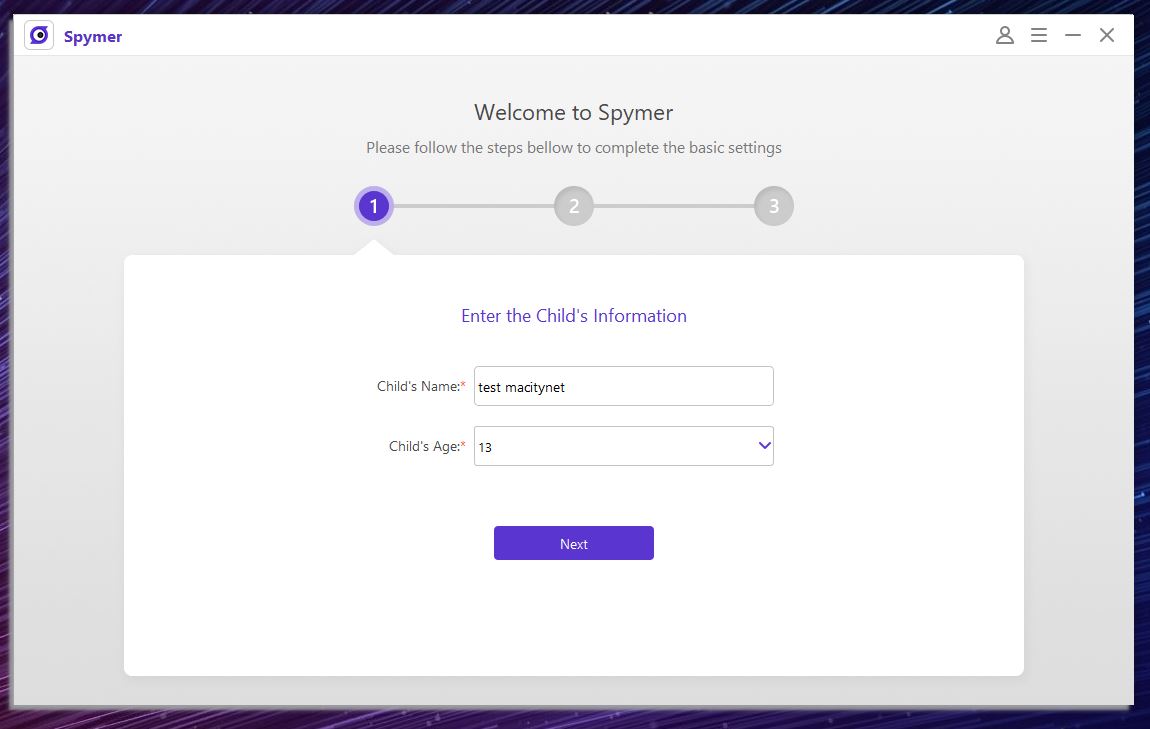
Two-factor authentication
For this to work properly, the target device, i.e. the iPhone or iPad to be spied on, must not be protected with two-factor authentication, which Apple has pushed with the latest iOS releases. To eliminate two-factor authentication you need to go to the pages relating to your Apple ID; after logging in, you will have to click on the Change security settings button and from this page scroll down until you find the two-factor authentication option. Here too, by clicking on Edit, you can access the option to disable the function.
Using Spymer
After disabling two-factor authentication you will be able to start Spymer. The application is really simple. Initially it asks for the data of your child, name and age, then you will need to enter your Apple ID credentials. In fact, providing these credentials to a third app is a bit scary, but being a spy app is the price to pay. By entering the credentials, Spymer will be able to trace the iCloud backups of the device to be spied.
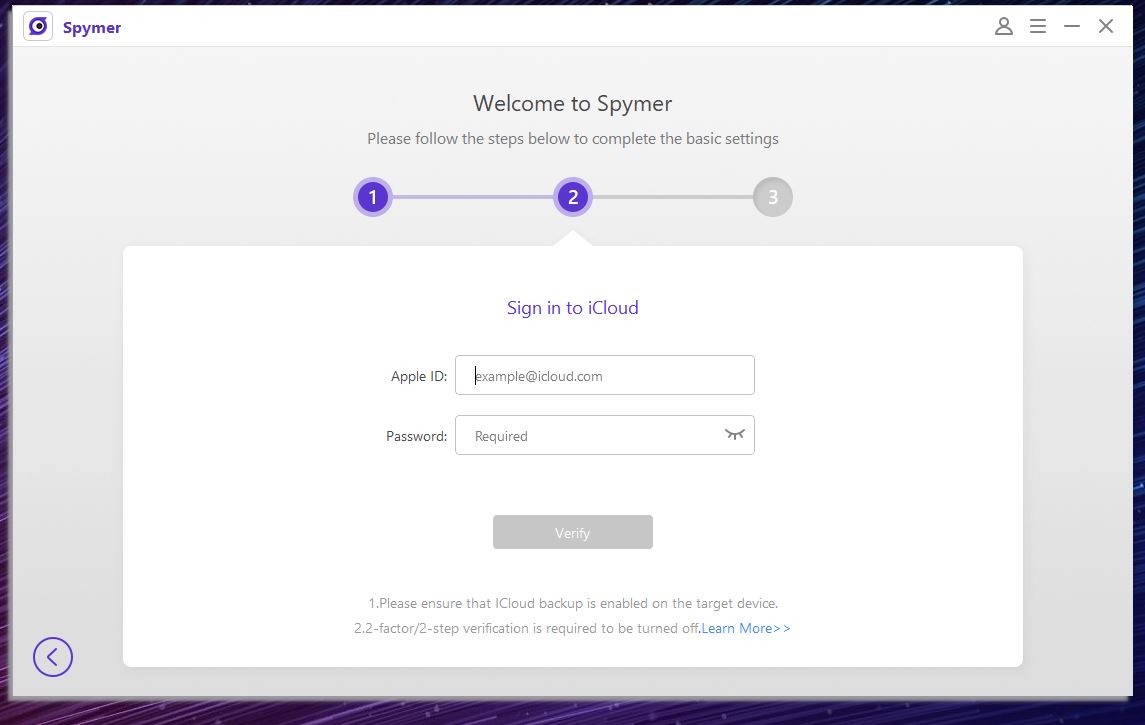
Yes, Spymer works exclusively with iCloud backup: if the target terminal has no backup, it will not be possible to spy on it. It is understood, then, that the target terminal is spied on through the data available on iCloud. It is not, however, a real-time check of the data that passes on your child's iPhone or iPad.
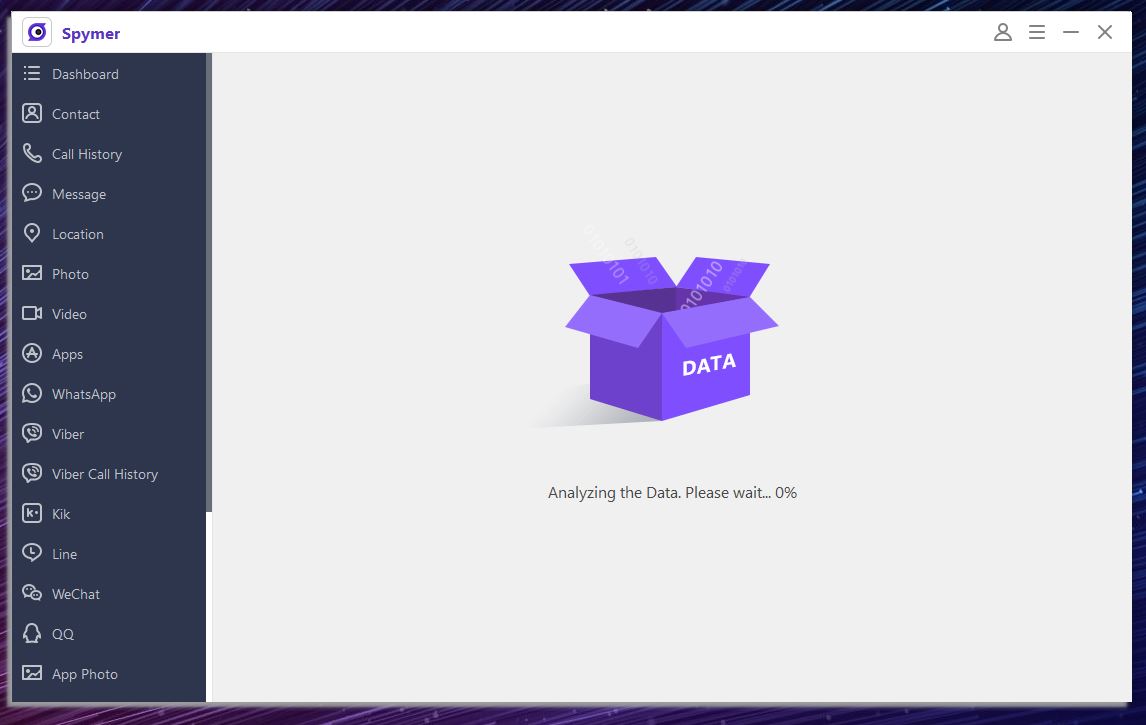
After selecting the iCloud backup to spy on, Spymer will need a few minutes to read all the data contained in the iCloud backup, and make them visible to the parent. The screen that will appear after reading the iCloud backup is as follows.

Clear data
There is so much information that Spymer returns to the parent, after reading the iCloud backup of the terminal to be spied. First of all, in the first screen, entitled Dashboard, it shows information such as the email connected to the Apple ID, the device name, the iOS version installed on board, but above all the last detected position.
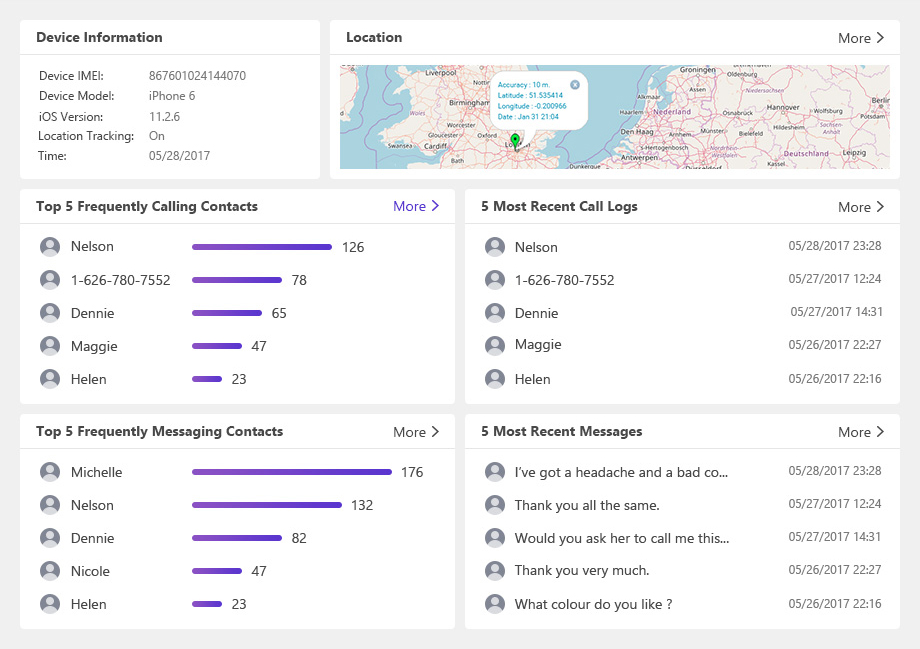
The list of clear-text information is really extensive. First of all it is possible to view the contacts, messages, as well as photos and videos on board the terminal, as well as the list of all installed applications. Not only does Spymer support Apple's first-party applications, but it also offers support for third-party apps, such as WhatsApp, Kik, Viber, Line, WeChat and QQ, and can also show photos from other apps.
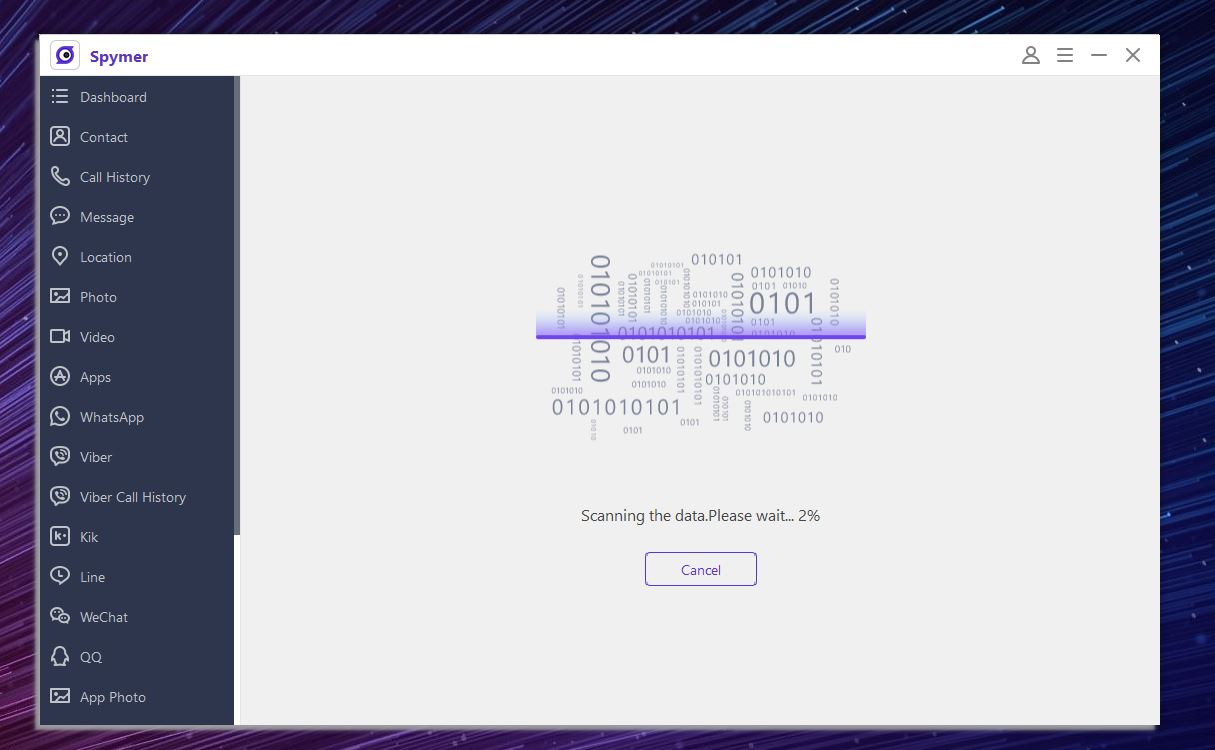
Below we show the list of all the data that Spymer will show in clear text, including voice notes, reminders, favorites saved on Safari, the history of the sites visited, the call history and saved notes. 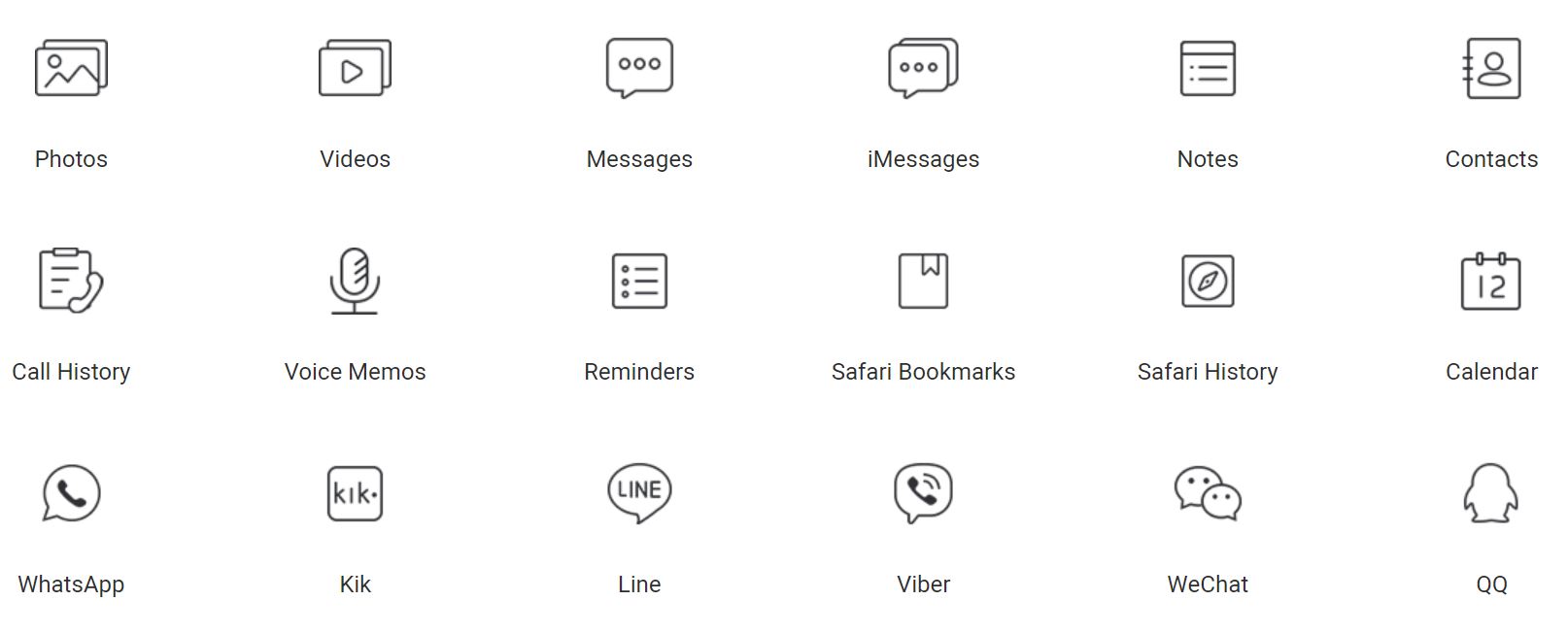
Of course, from the same graphic interface it will be possible to export the desired information, so that you can have a copy locally on a PC or Mac. The gallery below includes all the Spymer screens with all the data that can be read in clear text.
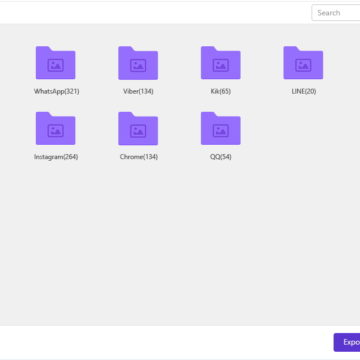
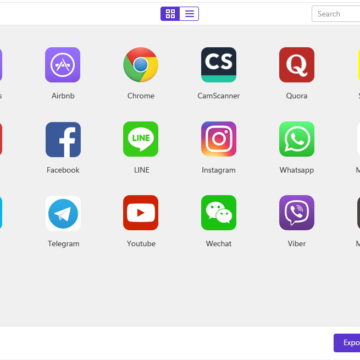
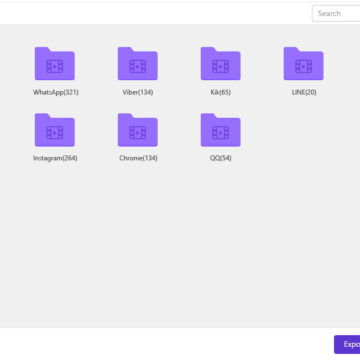
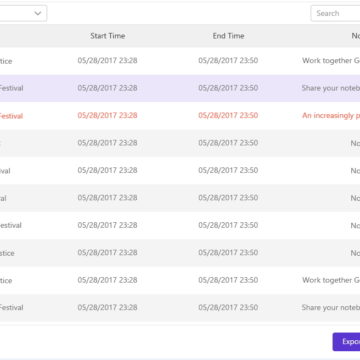
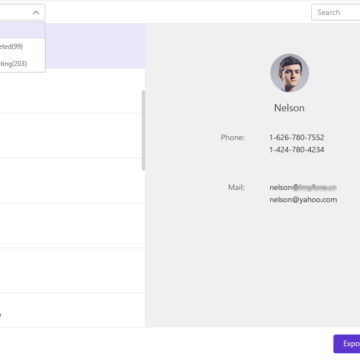
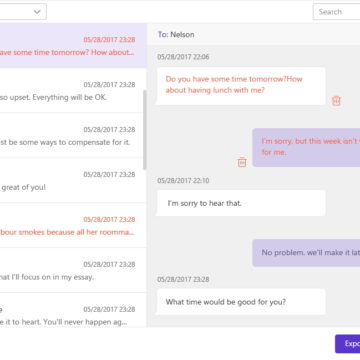
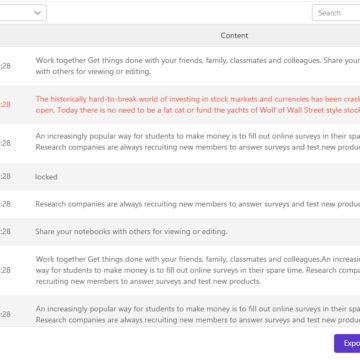
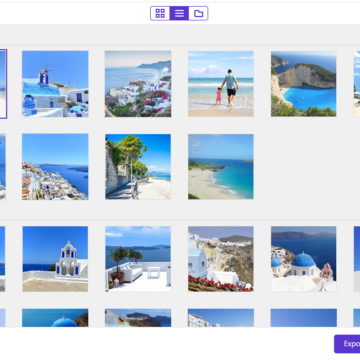

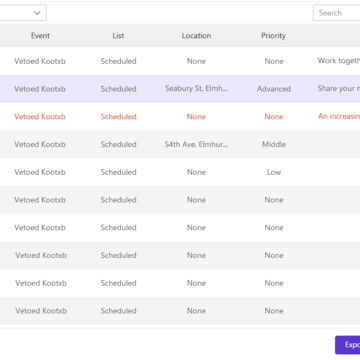
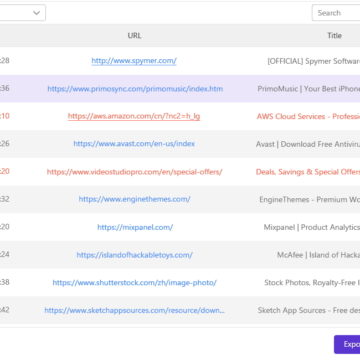
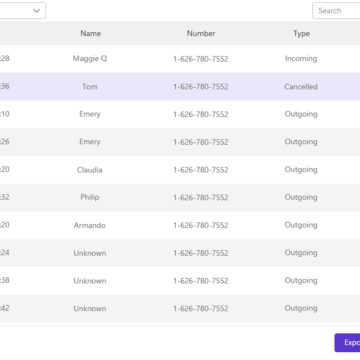
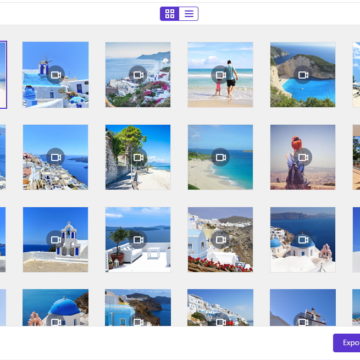
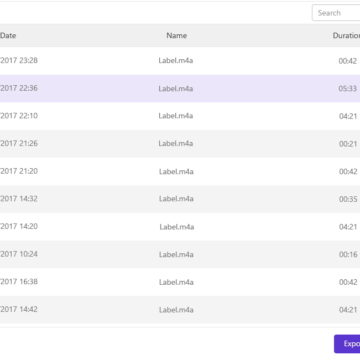
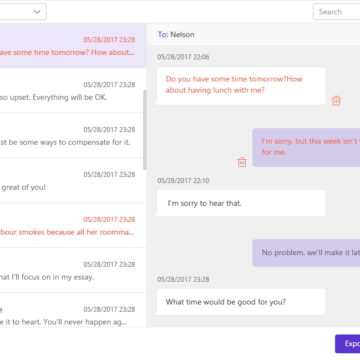
Conclusions
Spymer is really simple to use and provides important information on how your child uses the iPhone or iPad. Clearly it doesn't spy on devices in real time, but it leverages iCloud backups to make many of the backed up data unencrypted. The price to pay, however, is to lower the security defenses of the device under control: it is necessary to disable two-factor authentication for the correct functioning of Spymer.
Prices and downloads
Spymer can be downloaded directly at this address, for Windows or Mac. It is possible to test the app in free format, while the full license costs $ 29.95 per month.
,,





