Home MacProf 3D, CAD and Design ,,,,,
We always talk about photography, gaming and integrated displays but also the drawing sector is important: Benq takes care of it with the PD2500Q model, 2K monitor designed for passers-by all or most of the day in front of Illustrator, ArchiCAD, Affinity Designer but also QuarkXPress or Adobe InDesign.
The properties of this display are very clear: high contrast and optimal definition of the lines even at 2K resolution, sRGB color profile (optimal for vector) and wide configuration versatility, so that it can also be used with satisfaction as a second monitor for those who maybe have an iMac 27.

Our field test was mainly done on Illustrator, both using the PD2500Q as the main display for a MacBook Pro and as a second display for a 2015 iMac 27 with retina screen.
The judgment is more than positive, considering both primary performance (design) and and for the secondary ones (use of other applications, Finder included) and the wide possibilities of use in different ways.
Benq PD2500Q, much more than the sum of the pixels
Once the box is opened, the first thing to do is to assemble everything , but fear not, it is easier than any Ikea furniture you have ever tried: the actual display must be mounted on the pedestal and then made all the connections, including the USB-A connections for the included HUB and in about ten minutes the display is operational.
 The 90 ° rotation of the display is a convenient solution especially as a second monitor
The 90 ° rotation of the display is a convenient solution especially as a second monitor  The back of the display is entirely in black plastic, with good accessibility of the connectors
The back of the display is entirely in black plastic, with good accessibility of the connectors  The lower part of the display shows the light sensor
The lower part of the display shows the light sensor
The construction is in black plastic, and the single-arm that holds up the display is very soft and allows vertical positioning even with one hand: we liked the softness in the movement, taking into account that once placed in the preferred position the arm did not give out by a milli meter for the entire duration of the test (a few weeks).
The possibility of being used vertically is very interesting: in particular we used this mode when combined with an iMac 27, using the Illustrator that allows the duplication of the working windows (Window menu> New working window) in order to have the same document open in several windows with different enlargement percentages, thus being able to operate in detail in Outline mode on the iMac while continuing to observe the design in its entirety in the PD2500Q.
Used as the main display, the IPS LED QHD panel of an unprecedented 25-inch cut of the PD2500Q excels in the management of micro contrast, much appreciated by those who draw, in particular in the technical drawing: the definition is optimal, and the result is a more defined impression compared to retina displays albeit with a lower resolution, a factor that however seemed valid only to inside Illustrator, while on other applications such as Word, for example, the result proved the higher definition of the retina right (even if in this case the difference is less important).

Factory color
The ability to cover 100% of the sRGB color space and Rec. 709 (with Technicolor Color certification) is appreciated, especially the factory calibration that arrives ready-made seemed suitable: the depth is far from the AdobeRGB color space typical of higher-end displays, but for the user technical and vectorial this should not be a problem, since the number of colors is of less importance than, for example, Photoshop, as well as for those who work in QuarkXPress and Adobe InDesign, although here the preview of the images in a layout it can be decisive or not depending on the type of work.
But let's be clear, it is not a gaming display: it can do it and all in all it is acce stable for those who play on an office break (and the 2K resolution is good for this but perhaps the contrast is too high and the response times not in line with the pretensions of those who play seriously) but there are more specific products (even BenQ ne has a very interesting one).
Good angular vision, declared of 178 ° and, even if we have not verified everything degree by degree, we can say that the angular vision is very good and holds perfectly even at very bold angles.
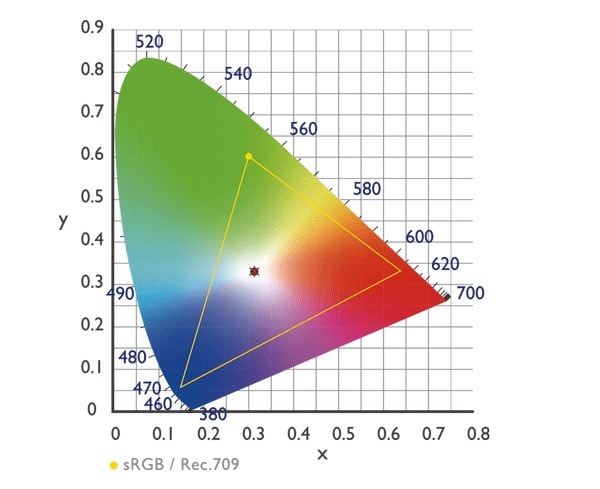
Additional functions
The more than positive judgment also concerns other factors: we have already mentioned the possibility of rotating the display by 90 ° (only in one direction), even if you then need to manually indicate to macOS the new position (while the display understands it by itself because the OSD menu appears correct), but the surprises are not over.
Very welcome the USB 3.1 HUB, which in times like these where every smart device needs an outlet at high speed is always useful, mostly powered (from the same power supply as the monitor) so it is also ready to receive Hard Disk and smartphone recharges (such as our iPhone 8) or tablet.
Then I was also pleased with the wide versatility regarding the video connectors: there are four: two DisplayPort 1.2 (a socket rarely used in the Mac environment), a MiniDisplayPort 1.2 (integrated into the Thunderbolt 2 connector in the most recent Macs) and an HDMI, all suitable to host the not impossible resolution of 2560 × 1440 pixels.
 The Thunderbolt 3 connection is missing, still a prerogative of the higher price.
The Thunderbolt 3 connection is missing, still a prerogative of the higher price.
Nice OSD menu, with keys that allow intuitive guidance through convenient arrows. The adjustments at the end are not many and we used the default one for both the design, for normal use and for the short fights to Starcraft II.
Weak point instead the integrated audio (2x2W), which basically follows that of a Mac mini: useful in case of need, but if you have a computer with integrated audio, better opt for that, or consider purchasing an external system (during the test we have used Razer's Nammo system).






Considerations
Although 2 ”smaller, the Benq PD2500Q offers the same resolution as a non-retina iMac 27, with a much better panel rendering: for less than 350 Euros to be honest this display, considering the quality of the panel and the ancillary services, it seems to us a very interesting model especially for the office professional.
Few frills, a lot of adaptability, especially for vertical rendering: perfect for those who have a MacBook Pro or Mac Pro in the office and base their business on 2D rendering, but also excellent for those looking for a second display for an iMac.
The audio does not stand up to the rest of the quality of the accessories, but it is certainly a detail of secondary importance.
[usrlist Design:4.0 Facilità-d’uso:4.0 Prestazioni:4.0 Qualità/Prezzo:4.0]
Pro:
Against:
Price:
The monitor is on sale at 348.45 Euro including VAT: on the official store of the house mother, or on offer also on Amazon.it
,,





