Home Reviews ,,,,, We recently had the opportunity to try an unusual device for the Apple user: it is Chuwi SurBook Mini, a tablet with Windows 10 that in fact offers all the features of a computer with Microsoft operating system in the portability of a tablet. We did not expect a super-computer for gamers, graphic designers or videomakers, and this is certainly not the purpose for which it was born: after having tried it for several days, however, we can consider it a valid alternative to the home laptop, where simple operations such as navigation are carried out. networking, email management and file storage. It is powerful enough even for the occasional photo editing with the Adobe suite and if combined with the keyboard cover it can really become the “battle machine” for journalists and writers who work on the go.

As did
Let's start first from the dimensions: we are dealing with a tablet with a 10.8-inch screen, in practice it measures a total of 26.5 x 18 centimeters and is 9 millimeters thick. It weighs 740 grams (970 grams including keyboard cover), so we are under one kilogram and is therefore an excellent compromise for those looking for the versatility of a tablet and the productivity of a computer within a product that is certainly light and easy. to be carried inside a backpack not necessarily designed to house a computer.
The materials are of great value: the whole body is in anodized aluminum, with a glass cover for the display. The only plastic components are the buttons to adjust the volume and the power button.
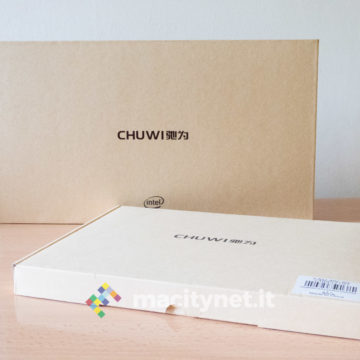














On the connectivity side we have a headphone jack input, two USB outputs and a USB-C socket that acts as a port for data transfer and can also be used for charging the internal battery. On the back, a large section detaches from the back turning into an agile stand to keep the display tilted when placing it on a support surface. Our impressions about it are really positive: the stand is solid and stable, it is rigid enough to maintain the assigned position and has a wide excursion that allows you to keep it tilted almost vertically until it almost drops to the ground. The opening is specifically 125 degrees, thus allowing it to be used in the most disparate positions, from use on a desk or over the covers of a bed or on the legs when sitting on an armchair or on a train seat.
We liked finding a microSD slot underneath the kickstand, useful for expanding the internal storage (one of the small limitations of this device, which we will discuss in the course of the review). Overall, the device looks really solid and well thought-out, above the price you actually pay to take it home.






The keyboard cover
Accessory that can be purchased separately but in our opinion, the keyboard cover is fundamental to make this product truly complete and versatile. Externally it is covered in velvet-like fabric, a beautiful fabric to touch but a real magnet for dirt: it was enough to place it on a bar table for a few seconds to find some crumbs stuck in it and after two days of use it is impossible not to even a few grains of dust settle there. It is true that a brush stroke is enough to take everything away, and if it is very pleasant to touch, perhaps a leatherette cover or another less valuable material would certainly have guaranteed a better repulsion to dirt and dust and certainly facilitated any cleaning.
The internal side is also the most interesting: made of polycarbonate with a slightly rubberized cover, it houses a QWERTY keyboard with all the keys needed to type even complex texts. Unfortunately it is a keyboard with an American layout, so the accented letters and other symbols that we find on the right area of the keyboards with Italian layout are visually missing. There are two solutions: memorize the positions of the keys (for those who are used to writing without looking at the keyboard everything will be even more natural) or learn to write with US keyboards, in this way also in the future you will have much more choice when you will decide to buy a new keyboard for your home desktop computer.
The keys are as big as those on a MacBook keyboard, so those used to typing on Apple computers won't find any major differences in typing. They are only slightly closer (2mm between one key and another, against the 3mm of space between the keys of Apple keyboards) and, although thinner, they have the right excursion that gives the touch the feeling of having pressed the keys correctly during typing.
The keyboard magnetically hooks onto a special connector on the side of the tablet. It can be used at two different angles: by letting it remain glued to the edge of the tablet, it will be raised from the support surface by about one centimeter on the highest side, a very comfortable position if you use the tablet on the move, for example resting on the legs. Or, you can release it so that it lies completely horizontally on the support surface, making it more practical when using the computer on a table or desk. The grip of the magnets is very strong and it is impossible to release it with just typing, even for those who hit very hard on the keys.
Overall, the keyboard is rigid, you can only flex slightly if you hold it at the two opposite corners and try to bend it strongly. When closed it also remains well attached to the display which, however, does not touch thanks to four protruding rubber pads recessed at the corners, which maintain the right distances while ensuring excellent protection of the screen during transport.


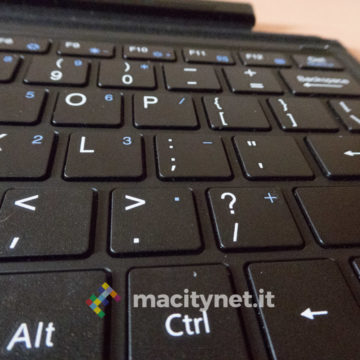
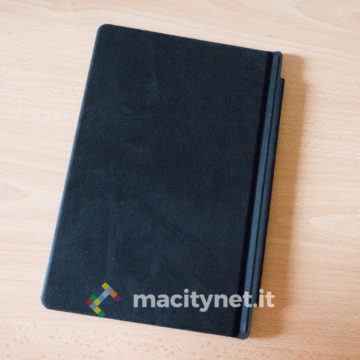





Technical specifications
How is it going
The aspect that has perhaps disappointed us the most is its power. We come from the review of a laptop with Windows 10 that was brilliant from the point of view of performance and whose only defects were the lack of precision of the keyboard and touchpad. Here both work very well (perhaps the touchpad is a bit too small, but our feelings are partly conditioned by the habit of using the larger trackpad of our MacBook Pros for years), while on a productive level, Chuwi SurBook Mini can actually work only if you don't have great needs.
It is fine if used to browse, managing to easily manage two browsers at the same time with 5 tabs open in each. Fast and responsive even if you check your emails, if you watch a movie in streaming or if you listen to music, the response is also good when playing Microsoft Solitaire and it can be sufficient even if you edit some photos in Lightroom or a file in Photoshop that it does not weigh more than 20-30 MB, while it begins to struggle in editing heavier files and with dozens of overlapping layers in tow.
Forget about using it for professional video editing or playing Asphalt and other apps that require a lot of computing power.
We replaced it with our 15 '' MacBook Pro for a week, moving our entire daily workflow here, which consists of using two browsers simultaneously (one specifically for accessing the Cyber Layman database) along with two chats on Telegram (one of the two via browser), emails, documents and tables on Google Docs, Photoshop and Lightroom for simple image processing. The feeling with the keyboard was almost instantaneous while for the cursor control we preferred to combine a wireless mouse with which we felt more comfortable. Compared to the computer it replaced there is certainly a lot less power but it still lived up to the tasks it had to perform and the main advantage we benefited from was the better portability.
Another point in favor goes to the screen, a 10.8 '' touchscreen with Full HD resolution that enjoys excellent brightness even outdoors. Being able to control some functions with the most natural touch of your finger is something that Apple computers still lack and that you are hardly able to appreciate until you have a computer of this type in your hands. Moving windows, resizing them or even simply closing them with the finger of one hand while handling the mouse with the other is an advantage that should not be underestimated when dealing with multiple software at the same time and was one of the first things there is. miss you when we are then back on the MacBook.
The quality of the cameras is barely acceptable: however, a device of this type will hardly be used to photograph the landscape, while it is very useful for digitizing documents in black and white or for a quick video call on Skype. The audio power of the speakers is very good and the microphone is sufficiently clear (at least this is what our interlocutor told us during a quick test at home).
Good but not amazing autonomy: with the brightness at 30% (good at home, but insufficient if used outdoors) you can barely reach five hours of use on a single charge, but the fact of being able to power it via USB- C also means that, with the right power bank, it is possible to extend its life without excessive bulk and without being bound by the connection to an electrical outlet (by the way, in the package there is the power supply with Italian plug).

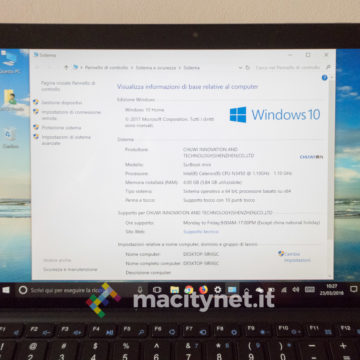





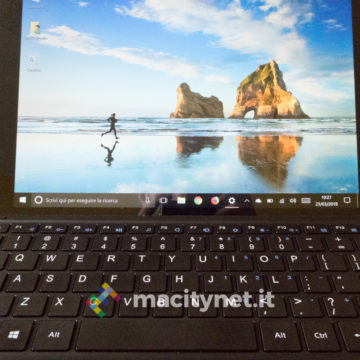

Conclusions
We recommend the purchase of Chuwi SurBook Mini to those who need a computer that can become a tablet if necessary. If you do not have big claims, it is a valid tool for managing simpler operations such as web browsing, email and text typing. The keyboard is essential to protect the screen during transport and at the same time have a slim and functional physical input device, but nothing prevents you from buying just the tablet and placing it alongside any keyboard with a wireless or wired mouse / trackpad. Then remember that there is always the virtual keyboard that can work for short keystrokes (for example the search for a video on YouTube, to be seen on the tablet positioned on the legs thanks to the built-in stand).
On the other hand, he absolutely does not agree with who has to do and professional photo and video diting, for those who spend many hours on the computer (10.8 '' can become a limit) or for those who have big demands in terms of computing power.
Retail price
Chuwi SurBook Mini is on sale online at a price that is around 340 euros (without keyboard). The best current offer is present on GearBest, where you can buy it for 286 euros (for a few days, while stocks last, you can use the code MacitySurbook and pay only 252.43 euros) to which 42 euros must be added for the keyboard. If you buy it here, there are no customs duties and the shipment takes place in a few working days. We enclose a proof of what has been said showing you the timeline of our expedition.
,,





