Home Hi-Tech Android World ,,,,,
The new Razer Nommo line computer speakers (in this review in the Nommo Chroma model) were one of the most intriguing surprises of the last CES in Las Vegas. via many factors: the particular shape (although not entirely unexpected for the world of audio), the Chroma lighting and the double connection (USB and analogue) which facilitates its positioning (also) not only on a computer.
And if you are wondering the reason for this name, just know that the word derives from a religion of Mali, in West Africa, which describes the Nommo, in fact, as anthropomorphic half-human and half-snake forms , which fits perfectly in the perspective of Razer, which usually uses snake names for mice (here at Cyber Layman we recently told you about the Basilisk, the Lancehead and we can't wait to tell you about the new Mamba Hyperflux).

Nommo Chroma, the review
Audio to be picked up
The cardboard box provides for its inside a whole system for the protection of the speakers during travel that must be understood when opening, when the inside unrolls to extract the speakers.
These, made of black plastic, are basically two black cylinders which, placed horizontally in the pedestals (not modular), direct the sound waves towards the user. The upper part is entirely dedicated to audio, with the actual speaker and connectors, while in the lower part there is a round pedestal wide enough to keep the speaker in guaranteed balance, the Chroma lighting leds, for which I would give some details later and finally, in one of the two, the volume and bass controls.

Connection to the Mac is possible in two ways: via USB with USB-A connector or via stereo analog cable with mini Jack. In the first way, the Mac has the ability to check the status of the speakers through the Synapse 2.0 drivers to choose, for example, the type of lighting and sound performance (among four different sets) while through Jack everything is delegated to the internal controller of Nommo Chroma, with a more standard behavior but with the saving of a very precious USB socket.
The shape of the speakers is sturdy and comfortable to take in hand, using the pedestal, in case of movement: not were it for the cables that, intuitively, are not few (one for the power supply, one for the USB connection and one for the connection between the two right and left speakers) all would be considered almost portable (although obviously having no batteries a socket is always required).






The Chroma you don't expect
Surely one of the most expensive aspects tteristics of Razer products, the Chroma technology for lighting cuts a good figure in this model (but beware, the basic version of Nommo does not have it).
This, present in the bases of the pedestals , lights up and shows shades of up to 16 million colors and makes a form in which, otherwise all black dominates, more captivating and chromatically varied.

But unlike other Razer models, such as mice, where lighting is purely aesthetic, here it also takes on a useful function: lighting standard gives way, temporarily, to a green one that shows the volume level when we operate it (only from the knob to the base) and a purple one for the bass.
knobs: the controller is manual and the volume controller also works as switching on and off, with a short mechanical pressure. Turning off the speakers is not mandatory of course, but if you keep your computer in the room, the Chroma lighting will be noticed at night.
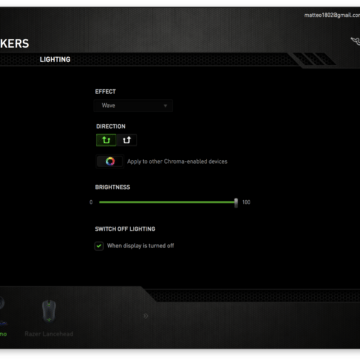


Designed for games
Given shapes and lights, we are at the most important part, the audio rendering: in these considerations we have taken into account both the most obvious use for a Razer product, games, and also in the other half of the world, from music to sound, from movies to work, because once the audio is connected everything goes beyond.
The two 3-inch Custom Woven Glass Fibe drivers in fact promise well, although in practice a small frontal protection would not have hurt, especially for those who like this writer have children little ones at home.
Try with Diablo and Starcraft II (who just turned 20), and a pinch of Unreal Tournament the Nommo Chroma proved absolutely up to scratch. The positioning and the fact of being directional allow a very nice recreation of the environment, and if moved very sideways with respect to the display, they offer a pleasant and often useful stereo effect during clashes, but here a lot depends on the type of game and the support of the two channels.

Musically instead the timbre is seemed more contained: compared to a 2015 iMac 27, the tone is more neutral and less full-bodied, especially in the bass, even if brought to the maximum. Otherwise, with a laptop the effect is much more important and the sound well balanced, almost indispensable after a while, especially in movies. We appreciated where the effect of the fights in the not too convincing Justice League, the power of the Hulk's actions in the hilarious Thor Ragnarok and underlined immortality and nihilism in the beautiful Blade Runner 2049
The difference between the various sets provided in the drivers is not excessive, so much so that after some tests we left the cursor on automatic for each type of answer.



Conclusions
The Razer Nommo Chroma model is a good friend for those who have an iMac, because it offers a superior spatiality that the integrated audio for obvious reasons of form cannot give, but the rating increases if you have a laptop, where the audio is always a compromise.
The cost is not excessive, considering the response and the accessory functions, even if an extra USB port would not have hurt: the writer strongly recommends the purchase of the Chroma model, because the lighting effect is beautiful, comfortable and worthwhile, but it is pure aesthetics. At the moment the Nommo Pro model is not available in Italy, which has much greater characteristics and which seems much more interesting, in terms of yield and price.
Razer Nommo are available at the well-known Italian commercial chains, on the official Razer website or even online in different versions: Nommo, at € 109.99, Nommo Chroma (subject of this test) at € 169.99. The Nommo Pro model, much more complete than the other two, is currently available only in selected markets at the indicative price of $ 499.00.
Pro :
Against:
Price : 169.99 Euro (for the Chroma version)
,,




