Home Hi-Tech Hardware and Peripherals ,,,,, JetDrive 825 is a portable SSD with integrated Thunderbolt technology. It combines a PCIe SSD (available in 240GB, 480GB or 960GB “cuts”) in an aluminum Thunderbolt enclosure. It can be used like any external drive but also to replace the internal drive of the Mac with a larger one. The old drive in the Mac is not lost and can be installed in the case in which the largest drive arrives.
It is a particularly interesting device for anyone with any Mac with a Thunderbolt port that promises to instantly “revitalize” any MacBook Pro, MacBook Air, Mac mini, Mac Pro, etc. We had the opportunity to try the 960GB JetDrive 825 and below we report features, operating details and impressions.
Packaging and description The JetDrive comes in a small black box. Inside this we find: the real portable unit which is basically a light and small box (120 mm x 31.5 mm x 18.2 m, 80 grams), two screwdrivers T5 and P5, rubber feet, a mini guide quick installation. The drive comes in a sleek aluminum alloy enclosure that blends well with the Mac's clean and simple design. The internal SSD is easily removable and can be used to expand the storage capacity of an existing Mac.




Installation If we want more storage capacity for our current computer, the first thing to do is to backup the operating system and applications of the SSD currently installed on the computer using Time Machine or dedicated applications such as Carbon Copy Cloner. We have performed all the steps we are talking about below, with a MacBook Air 13 ″ early 2015 that comes standard with a 128GB Apple unit that the system (the macOS System Profiler utility) identifies as “Apple SSD SM0128G” .
You turn off your computer and using the P5 screwdriver in the JetDrive 825 box you remove all screws from the Mac cover and disconnect the battery. Using the T5 screwdriver (included in the package of the unit) remove the screws that hold the original SSD and remove it (in MacBoook 13 ″ it is enough to unscrew a single screw and remove the unit).
Now you have to insert the new JetDrive SSD, fix it with the screws and reinstall the battery. Put the back cover and all the screws back into place. There are four screws on the bottom of the Transcend unit that can be unscrewed with the T5 screwdriver. After unscrewing the screws, lift the cover and access the inside of the outdoor unit. At this point it is possible to install the unit that was present as standard in the Mac, in place of the unit that comes standard with the new Transcend unit: just unscrew a screw, remove the standard unit and install in the small box the one that we removed from the Mac.
 The inside of the 13 ″ MacBook Air without the JetDrive drive installed yet
The inside of the 13 ″ MacBook Air without the JetDrive drive installed yet  Testing the JetDrive SSD (with its internal drive standard) connected to the Thunderbot port of a MacBook Air 13 ″ late 2015
Testing the JetDrive SSD (with its internal drive standard) connected to the Thunderbot port of a MacBook Air 13 ″ late 2015
More details Transcend explains that the JetDrive 820 uses the PCIe Gen3 x2 interface paired with NAND 3D flash, with performance performance up to 950MB / s read and 950MB / s writing. Performance may vary based on capacity, hardware usage and system configuration. Refer to the table shown below for the performances indicated by the manufacturer.
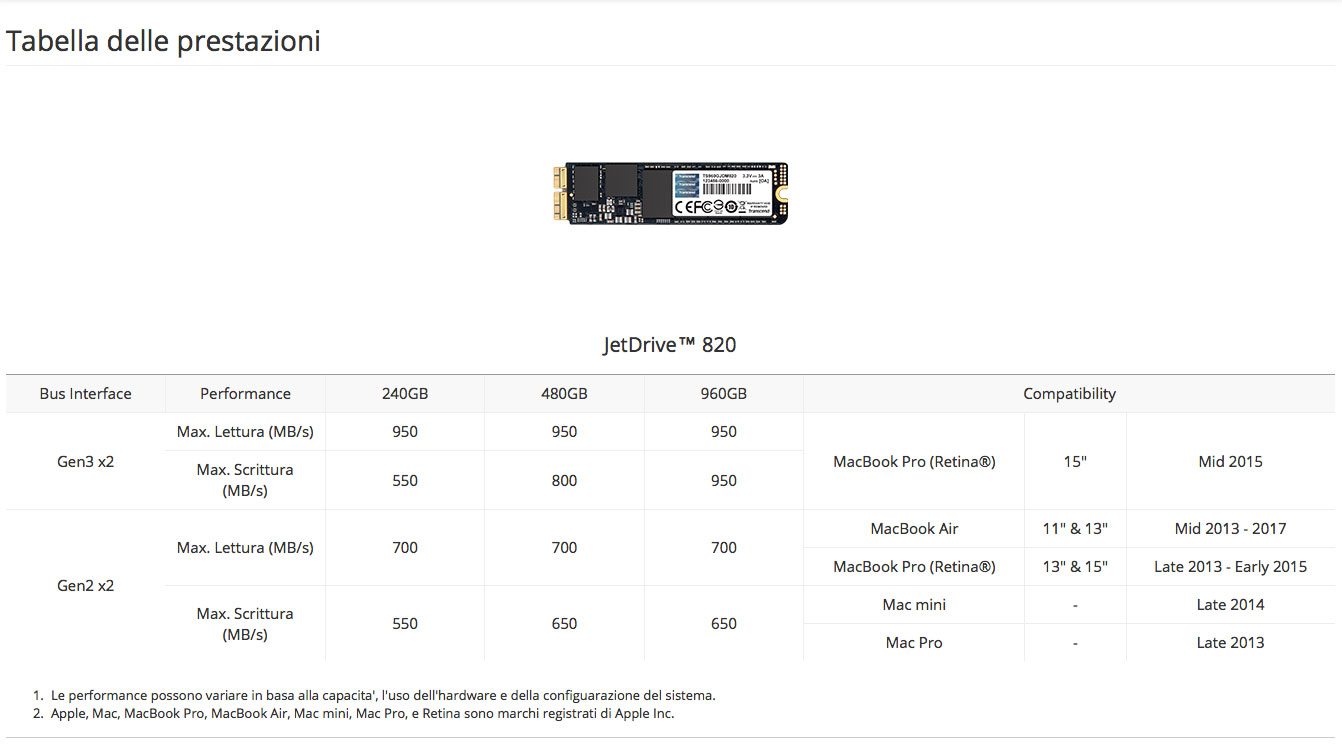 JetDrive Performance Table
JetDrive Performance Table
A free software called JetDrive Toolbox (download from the manufacturer's website) allows you to keep the SSD healthy and efficient by keeping it updated, preventing functional degradation and foreseeing some problems before they occur. The utility displays information about the drive, SMART status for any failures, and offers a status indicator showing the estimated life remaining and any firmware updates.
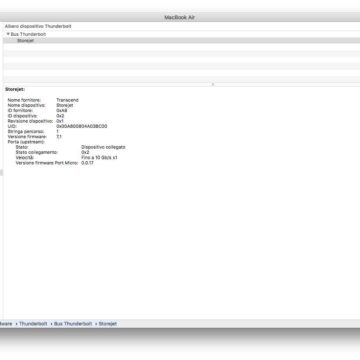 The drive seen by the System Profiler
The drive seen by the System Profiler 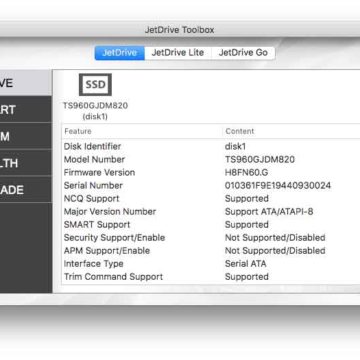 JetDrive Toolbox
JetDrive Toolbox 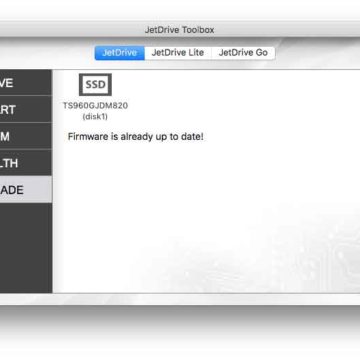 JetDrive Toolbox
JetDrive Toolbox 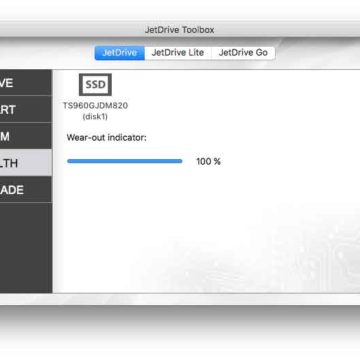 JetDrive Toolbox
JetDrive Toolbox 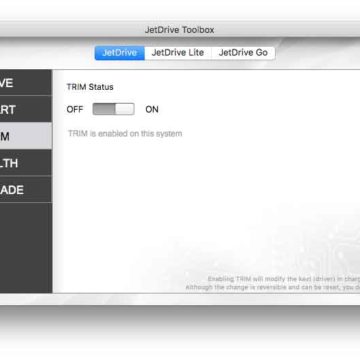 JetDrive Toolbox
JetDrive Toolbox 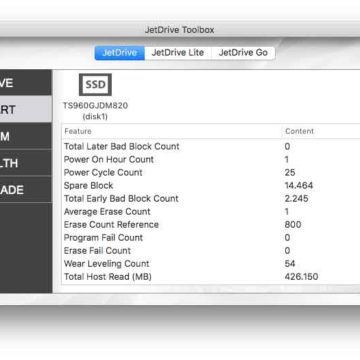 JetDrive Toolbox
JetDrive Toolbox
The JetDrive range is compatible with various Mac models. Below is the table that allows you to identify the model suitable for your system:
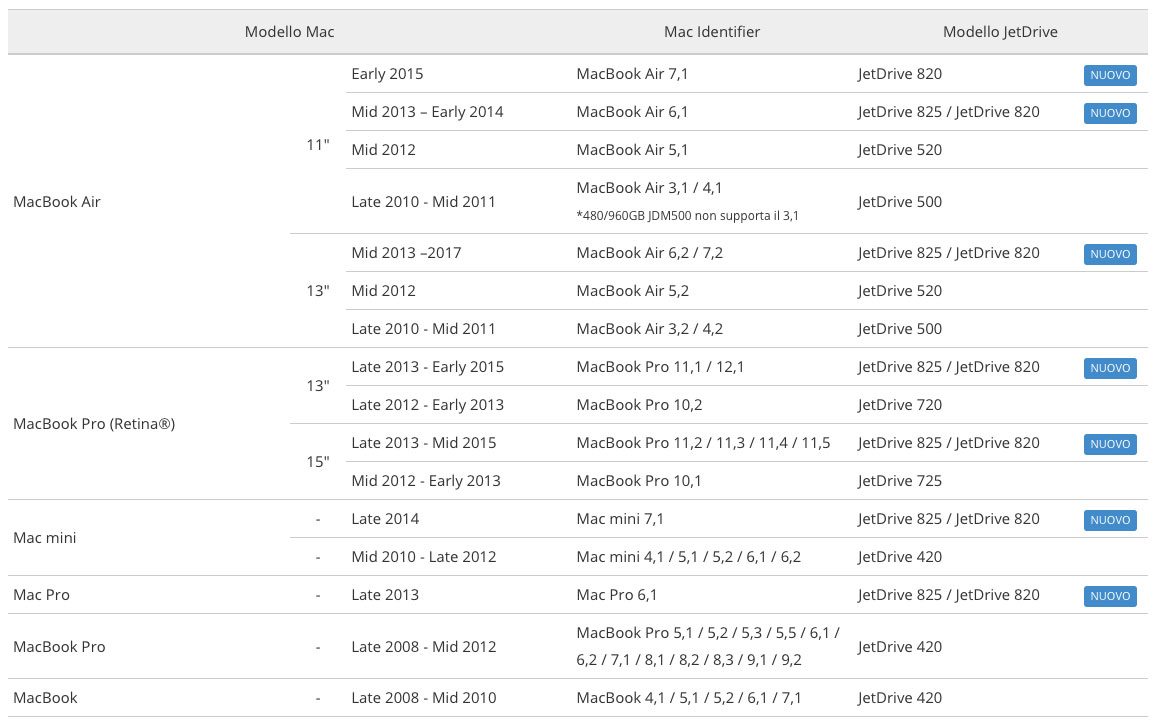 JetDrive compatibility table
JetDrive compatibility table
Conclusions The device is certainly interesting to increase the storage capacity up to 960 GB ensuring enough space for documents, photos, music and videos. The reading speed is lower but the writing speed is higher than the internal disk. The device behaves great connected to the Thunderbolt port and the data transfer speed is always very high. You can clone OS and applications by booting your Mac from the Thunderbolt drive and use it smoothly and not noticing huge speed differences. Prices vary depending on the size of the unit. The version we tested (960GB) is currently sold on Amazon for € 793.61. At this address you will find the link with the prices of the different variants.
Pro
Cons
,,





