Home Hi-Tech Android World ,,,,,The new Buffalo TeraStation 5410 represents the cornerstone of the Japanese company regarding NAS for the small office (or the advanced professional who works from home), which accompanies in the line, for example, the SSD-based 5210 model that we have already talked about in a previous review.
Aesthetically, the TeraStation 5410 looks very similar to its brothers of the same line, a NAS that takes care of the external appearance in a careful way, perhaps because fewer and fewer offices today have a server room as in the past (also because it is less and less necessary) and a bit because objects like NAS now, like a computer, love to be seen, and even if it would not help, stay on the desk next to the Mac.

TeraStation 5410: features
The TeraStation 5410 is a NAS with four horizontal bays with front access, via a flap: in the front part, just above the large part of the disks, there is also a large display for the necessary information (such as the identification or the IP switching from blue to red when something is wrong). In the same area of the display there are some operating LEDs relating to the Ethernet connection, the power button, the one for checking the status of the display and finally, further down, the safety lock for locking the door (keys included in the packaging).
In the back, definitely more “industrial” than the front one, next to the huge cooling fan there are two Gigabit Ethernet ports and one 10 Gbit, a connection system that will be more and more widespread in the future, especially in the business field, but which at moment for the Mac world is only compatible with the new iMac Pro.
Just above two USB-A ports for direct communication or file download (but in case you can also use them to charge the iPhone).
Inside travels an Annapurna Labs Alpine AL-212 Dual-Core processor that guarantees the correct functioning of all internal components and accessory services together with 1 GB of RAM.

Welcome home
The model we tested was the TS5410DN0804-EU model, with four disks of 2 TB each (Seagate IronWolf): it is Buffalo's characteristic to sell products with the disks already inside (the parent company chooses between Seagate IronWolf and Western Digital RED ) and for this model there are cuts of 4, 8, 12 and 16 TB.
If one of the units breaks down, Buffalo takes care of the replacement itself, sending a courier to your home to collect and deliver the new unit during the three-year warranty included in the price: the same Buffalo sales network should be able to offer any space upgrades if the customer specifically requests it.
The first installation is quite easy, basically after switching on and connecting to an Ethernet socket you download the NAS Navigator 2 utility, which retrieves the device in the network and sets the first preferences, and then connects via the web and sets each detail.
Once you have defined the first user, and possibly others, we move on to take care of the RAID system: the possible levels are 0, 1, 5, 6, 10 and JBOD, and the set is quite simple.
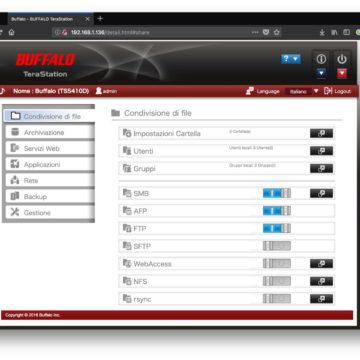
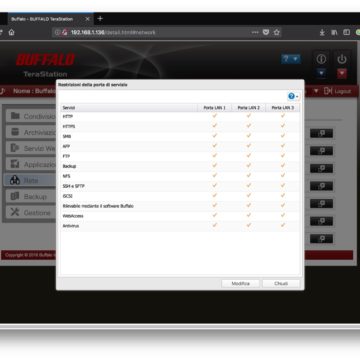
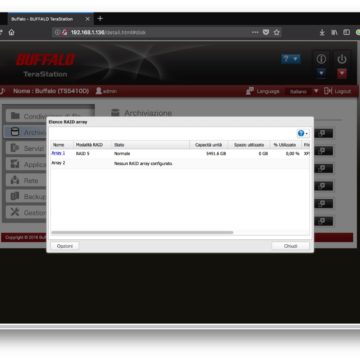
Once this is done, the work is basically finished, even if there are many other preferences, in many cases for a NAS once the users and RAID level have been defined, the web interface is called into question only in case of need or shutdown of the unit.
Those who wish can activate a Time Machine server to back up their Mac, or an rsync service so that the TeraStation 5410 can talk to other computers or NAS (even from other brands, rsync is a standard protocol) independently, you can activate synchronization with Dropbox or an Amazon S3 server, diversify access to shared volumes via SMB, AFP or FTP and activate an antivirus.
Basically the accessory options are these, because the focus of the TeraStation 5410 is data sharing via SMB or AFP, which does very well (and which is still the activity for which almost all office NAS are used), so no App Store.
We used the NAS in the living room for several tests, and we noticed a remarkable speed of execution both of the copy to and from the disks and also of freshness in the use of the configuration pages: most likely, if we had an iMac Pro (and a compatible router) the 10 Gbit connection would have ensured document management as locally, also taking into account that in the test phase the systems are often put to the test, a situation that is difficult to achieve in normal office workflow.
Considering the nature of the disks and the processor capacities, we can say that our estimate for this model guarantees optimal and total coverage for a small office of 4 or 8 people, even up to 12 or 14 with simultaneous accesses but with more documents. little ones.
Multiple accesses with higher numbers should consider switching to Flash disk drives, whose intrinsic speed goes well with multiple accesses, even very high ones.
Access via web to documents is instead convenient but we would have liked it already reconfigured, instead it can only be activated manually (one-off) with a few too many questions for those who are not in the trade: setup works correctly, but the look is a a little too “WindowsXP” and a refresh to the graphics would not hurt.
1 of 9 






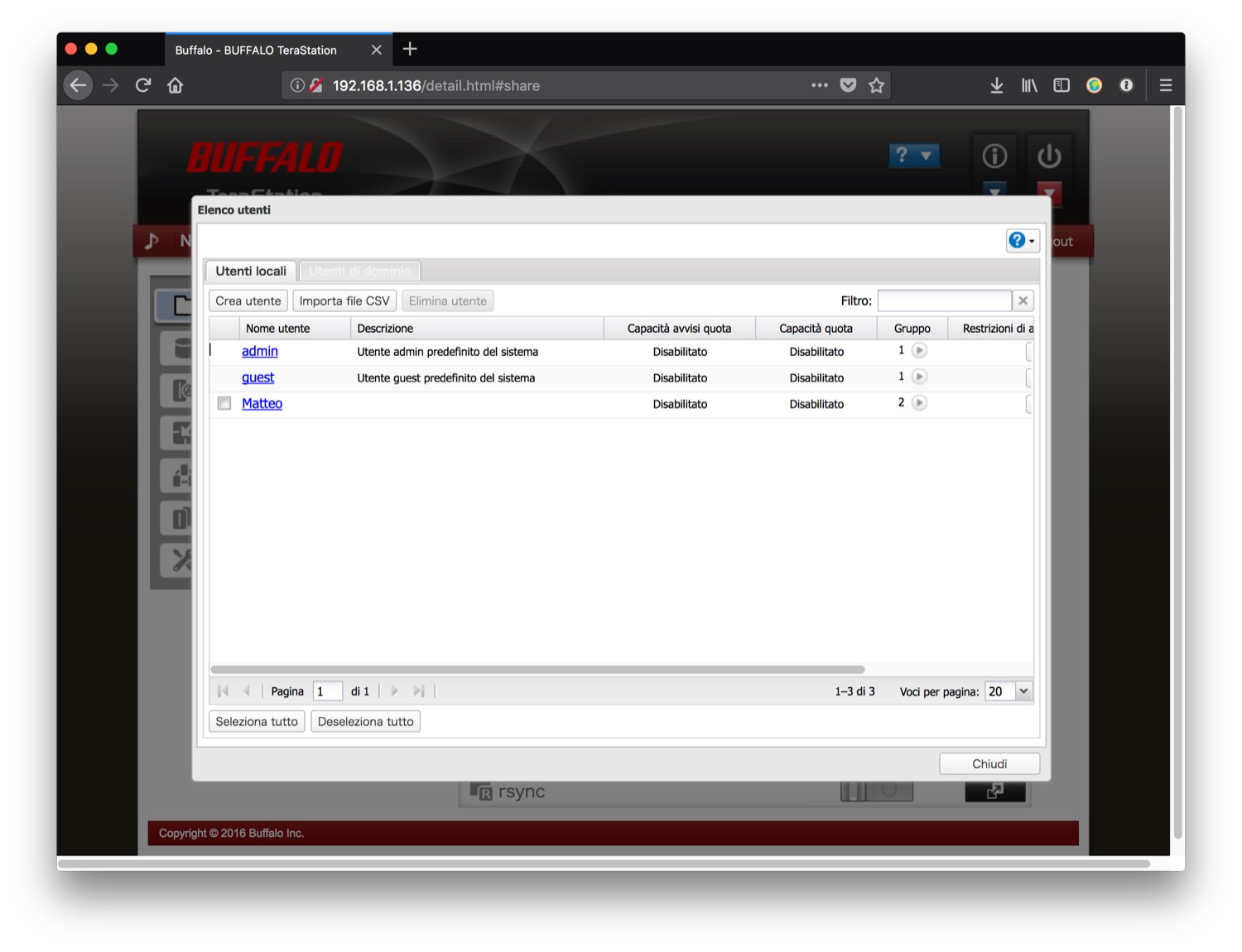
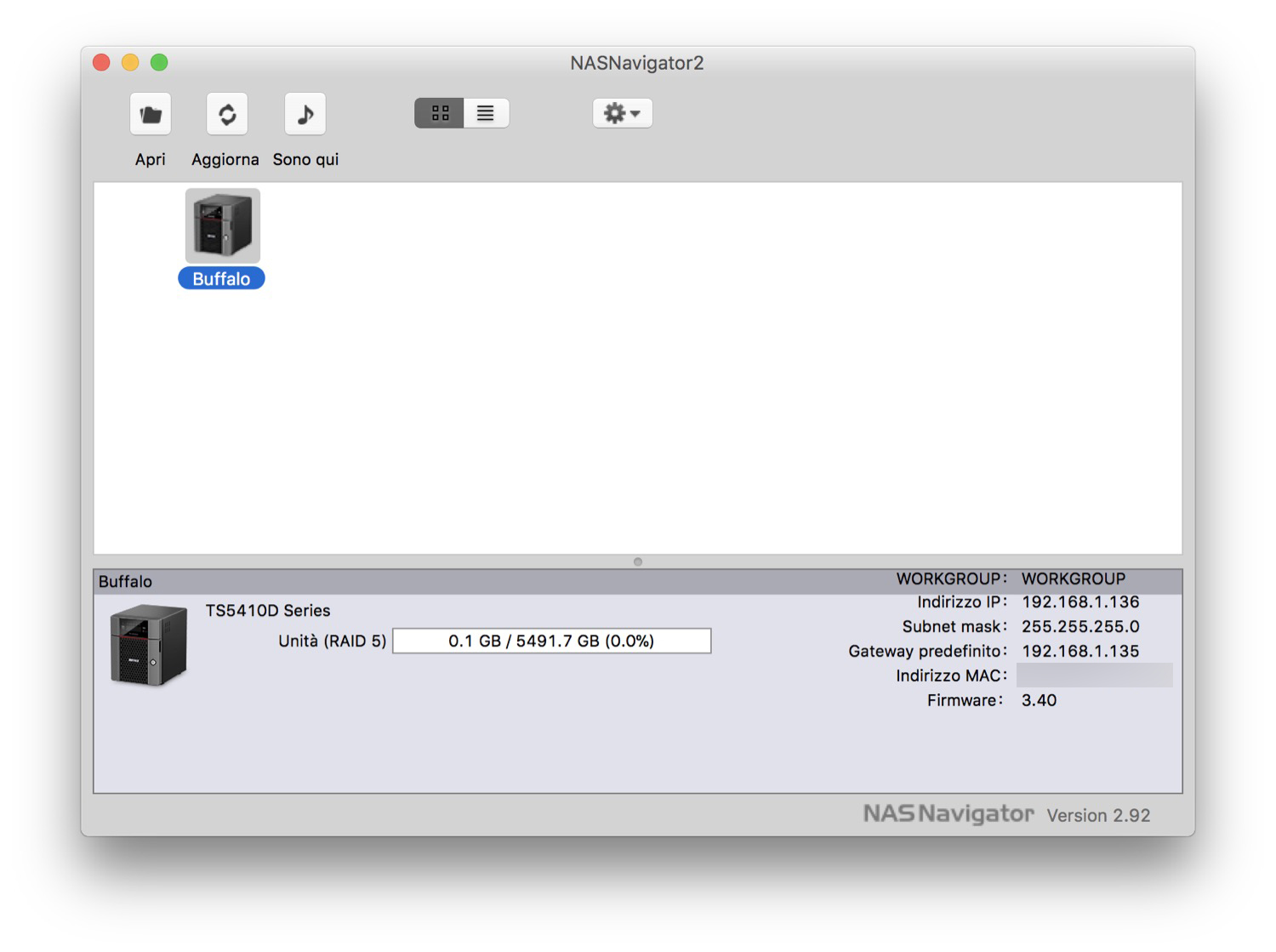
From Japan with fury
During the tests we used with satisfaction the TeraStation 5410 to backup various documents, trying some configurations especially for RAID, all performed correctly and also quickly. Buffalo's workhorse, sharing via SMB or AFP with Mac and Windows works flawlessly, is very fast (within the bounds of technology) and looks solid without any embarrassment.
There are no accessory services, such as Plex or the possibility of virtualizing, but it depends on whether those who choose Buffalo are interested in these things: we want a software update that gives a refresh to some configuration processes (among all webaccess) and greater attention to the mobile apps, which are present but also far too basic.
Basically a device that makes hardware its most important aspect, and which can prove to be an excellent product for those who buy it from the point of view of storage and sharing, but which in our opinion could do more.
Pro :
• A good looking NAS • Fast and functional • Very simple operating system
Against:
• Some of the most common services are missing
Price :
• starting from € 899.00 (8 TB) up to € 2,299.00 (32 TB)
Readers can find buffalo NAS in the affiliated stores of the peninsula but they can also be found online starting from 899.00 Euros to grow according to the configuration.
,,




