Home Reviews ,,,,,In the past few weeks we have tried Yi Car Cam, a very easy to use car dash camera, thanks to a clear user interface and a large screen on the back to comfortably manage all the various functions.
Com ' it's done
Aesthetically it resembles a common action camera. Rectangular in shape (7.3 x 5 x 2 centimeters), it incorporates a speaker on the bottom, very useful for listening to the environmental sounds recorded by the microphone and the indications of the integrated driving assistant. On the one hand we find the microUSB input for the power supply and a button for the Reset, on the other the microSD slot for storing the recordings (supported up to 64 GB class 10 formatted in FAT32).
On the upper edge there is the proprietary attachment for the windshield clip included in the package (it attaches to the glass using 3M adhesive) while on the back there is a large 2.7-inch LCD screen with 960 x 240 pixel resolution, accompanied by four buttons for menu management. The camera protrudes 1 centimeter. It is an ultra-wide-angle camera with a 165 ° angle of view and an aperture of f / 1.8.















How does it work
Starting to use it is very simple. After fixing the support to the windshield, simply hook the dashcam to it, then connect the microUSB cable to the car's cigarette lighter socket using the special charger included in the package (or any other USB socket, provided it supplies at least 1A). The dashcam will turn on automatically and start video recording immediately (as long as a microSD is inserted).
First configuration
At the first start it is advisable to set in various parameters according to your needs. With a click of the ON / OFF button you access the Settings panel. Here we can decide the resolution of the recorded movies, between HD at 720p @ 30fps, Full HD at 1080p @ 30 fps or @ 60 fps, or 2K @ 30 fps. You can activate or deactivate the microphone, adjust the sensitivity of the accelerometer, decide the standby timeout of the display (between 0–1–5–10 minutes), activate or deactivate the ADAS road assistant, activate or deactivate WiFi for the remote control via smartphone, format the microSD, adjust date and time, sounds, volume and restore factory settings.

How is it going
Below we attach a clip of a short journey recorded by our editorial team with the Yi Car Cam.
The dascam does not record a single movie but divides it into .mp4 clips of 3 minutes each. In the case of video recording in Full HD @ 30fps as in the example above, the weight of each clip is approximately 350 MB. When the microSD memory is full, the system will automatically delete the oldest clips to make way for the new ones.
One of the flagship features of the dashcam is the ADAS system, which stands for Advanced Driver Assistance Systems. This is a new technology that will find its place in self-driving cars in the future as it allows you to recognize what is happening in the surrounding environment in order to maintain a comfortable and safe drive.
Here obviously the dashcam does not have control of the accelerator, brake and steering wheel, so it will not brake in our place or turn or change lanes taking control of the driving. However, the system is, for example, able to recognize the distance between our car and the one in front of us, warning us with a voice message “Keep a safe distance please” if we do not have to keep the right safety distance.
This is a function that can be disabled manually but which can actually be useful on long journeys, when fatigue could lead to more distractions. Especially if you are traveling alone it can be a good sign to avoid dangerous situations.

The smartphone application
Thanks to the WiFi module it is possible to control the dashcam also from the smartphone. The application is called Yi Dashcam and is available for free on the stores for iOS and Android devices.
We tested it on the iPhone. The user interface is very simple: there are basically three tabs, one to watch in real time what is recorded by the dashcam, one to access the recorded files and the last panel is dedicated to adjusting the settings. The application is localized in Italian even if the translation of some menu items leaves something to be desired, however they are still quite clear.
The software is very convenient especially if you want to download the recordings on your smartphone: just one click to transfer the clips wirelessly to be able to share them in your favorite applications.
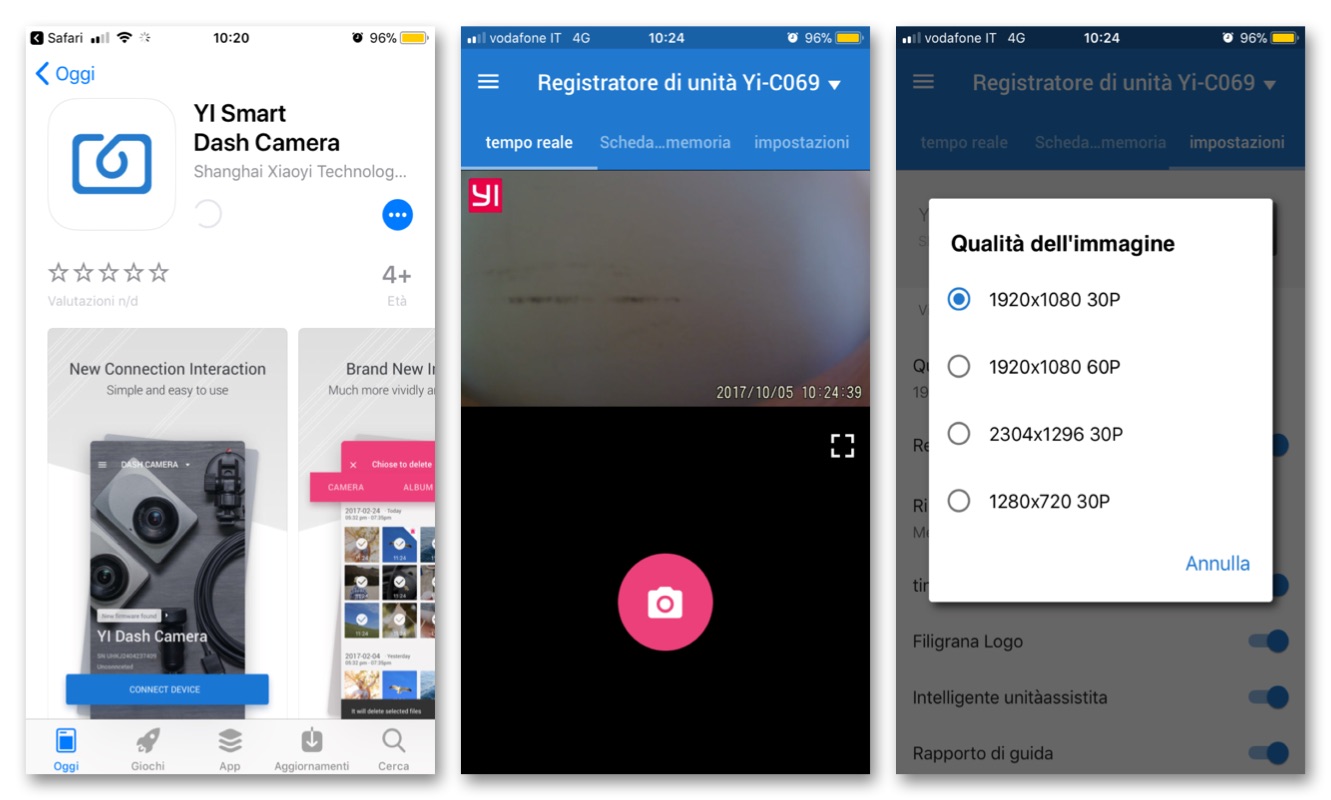
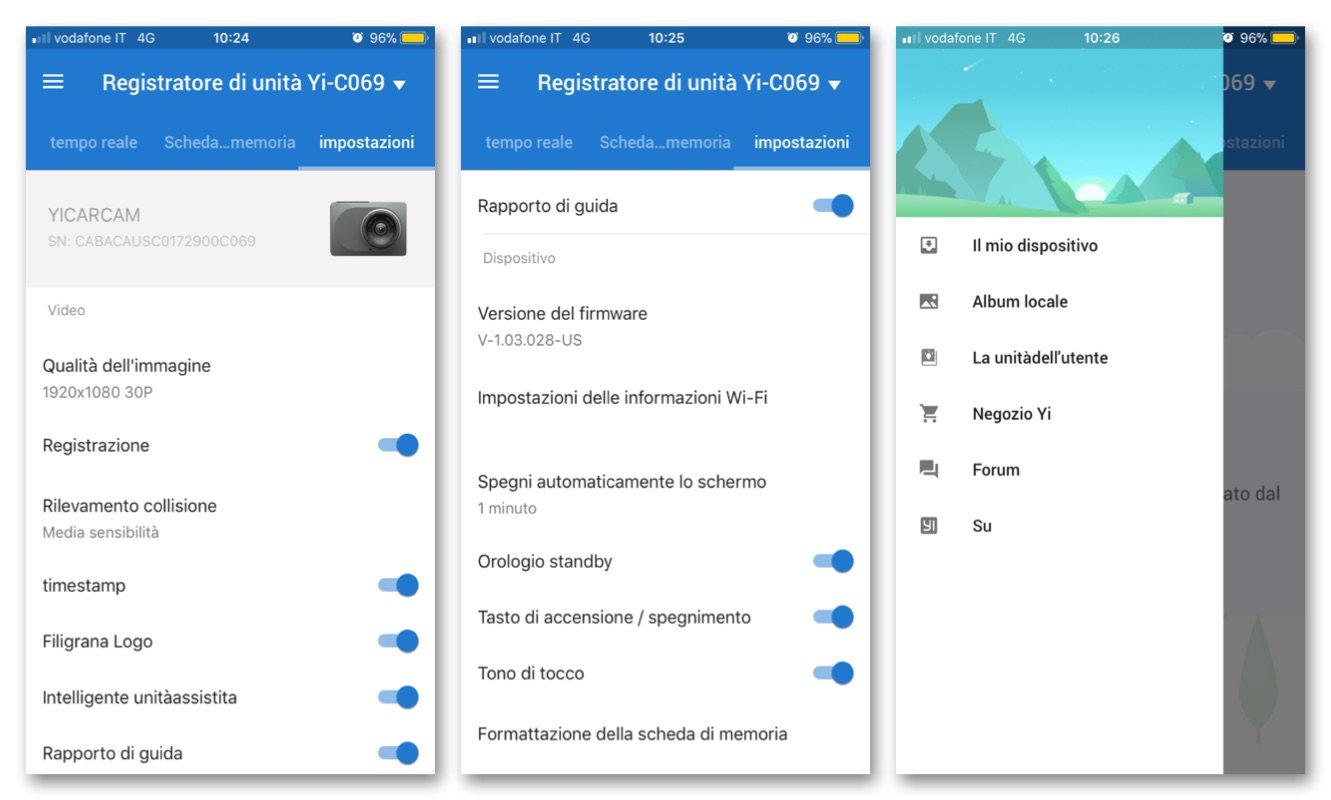
Conclusions
Yi Car Cam is a dashcam that is simple to install and even more to use in everyday life. In fact, you can decide to leave it connected to the car all the time and let it turn on automatically by starting the video recording as soon as we turn the key and start the car. You can therefore forget that you have installed it, but you can be sure that you have the latest records ready for use in the event of a claim.
Price to the public
Yi Car Cam is also quite cheap: on Amazon we find it for sale at 49.99 euros.
,,





