Home Reviews ,,,,, It would be nice for the journalist if it were enough to type a few letters e! Zap !, the blank page is populated by the body of the article. But apart from the execrable (and execrable) practice of copying and pasting press releases, there is no app that allows this. Certainly not Rocket Typist, a small and very useful utility that we tried to see instead a much more practical functionality and that we consider well implemented.
In fact, Rock Typist deals with a very particular job, which on the Mac is particularly useful: memorizing fragments of text, “snippets” and expanding them on request when we find ourselves typing the combination of letters assigned to them.
An example clarifies better: let's say that in our work we often have to write very similar emails to customers. Just save two or three snippets with paragraphs that are always repeated to be able to speed up writing as much as possible. Dear XY, comma and return, RRT and Rocket Typist grabs from the memory a paragraph of text previously written and pastes it where the cursor is (“with this letter I remind you that” etc etc), and so on until ending in a few seconds a letter that would require many more.
Attention, however, because it does not end there. Otherwise, a simple sheet of text always open would be enough to copy and then paste in the target document of the chosen phrases (less practical but free). Instead Rocket Typist v 1.1. (the one under test) has various other features that we are going to see, both in the “normal” and in the pro version.
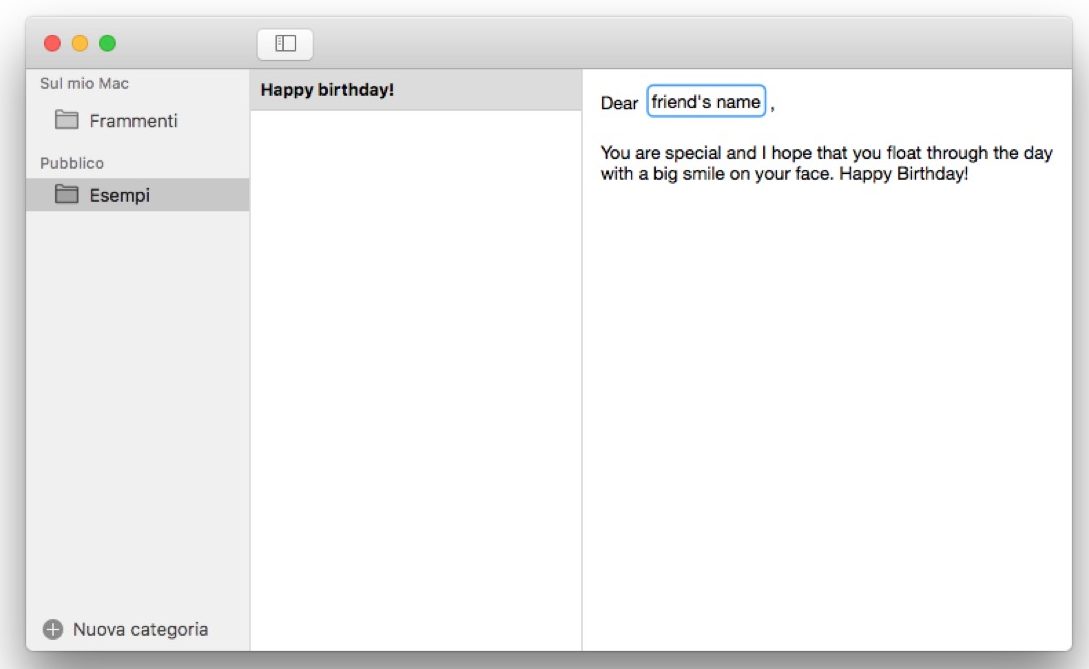
What Rocket Typist does more
The idea is to automate the writing. For a business letter writer this can mean simplifying the writing of some paragraphs: common phrases such as “Hello how are you”, or signatures with or without images (And you can create alternative signatures, usable anywhere, in any e-mail client and without having to reconfigure them), address and other contact details, but also difficult-to-remember technical terms, words we always get wrong, code snippets for developers who enter it multiple times. In short, many uses up to those that can be automatically customized: date and time, names and contact details that can be inserted as variables in the text.
Take the latter case: say you have to write a business letter to ten people. I can write it once, leaving the address and name of the recipient in the form of variables that the fragment then “autocompletes”, thus personalizing the text itself that is pasted. The time savings are considerable.

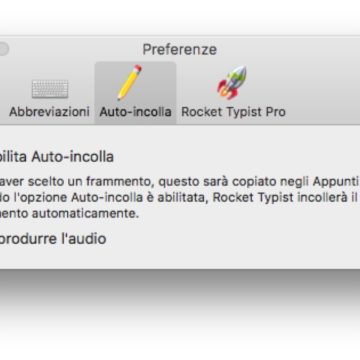
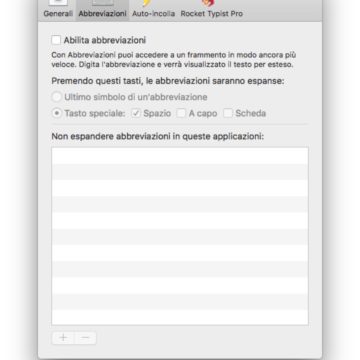
How does it work
The key features of Rocket Typist are numerous: the software as we have seen when we write an abbreviation “expands” it in the relative fragment. But you can also create macros to make fragments more dynamic, for example with variables, and the fragments themselves can have different quality characteristics: plain text, rich text, with images. In addition, for those who own a MacBook Pro with Touch Bar, it is possible to choose the fragments with a touch, from the Touch Bar.
Finally, the fragments can be exported and imported, which is very useful for example to access networked libraries of fragments developed by others (which we can then modify and customize) and to migrate from one computer to another, or to exchange them between colleagues.
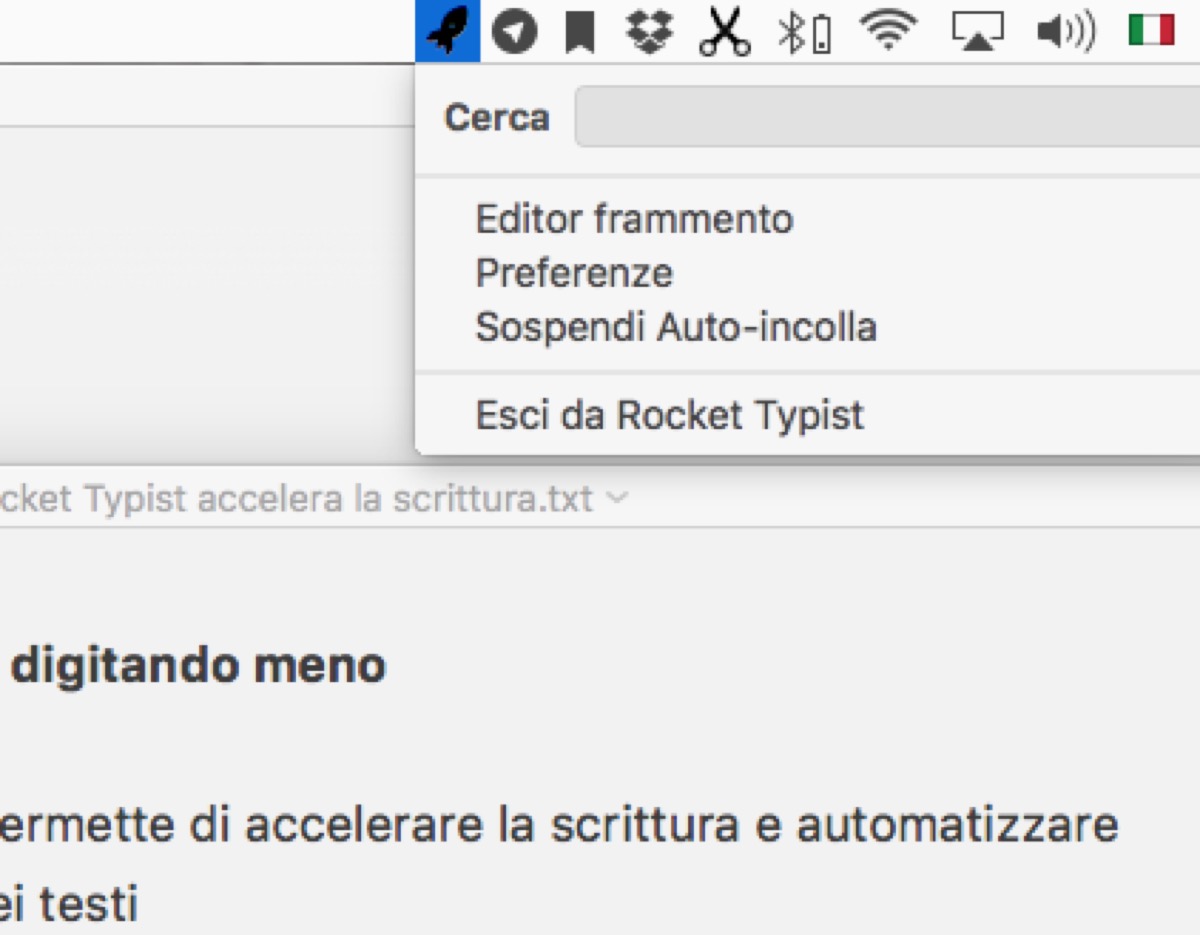
Rocket Typist on the road In our test we were amazed by the speed with which you can use the software in the simplest mode, that is, with an almost non-existent learning curve. As you use it and think of new things to automate, the more complex uses become easy and the new solutions appear numerous. The idea of simplicity, which the developers say they pursue as followers of Apple's philosophy, has been well understood.
In fact, it is possible to create a network of macros without having to learn complex languages (they are all manageable through easy menus) or having to subscribe to paid services, since the pro version is activated with a single “swipe”. The preferences allow you to start Rocket Typist when the Mac is turned on, to establish the key-abbreviations and to manage the auto-paste system, which allows you to pass the contents of the fragment to the copy-and-paste memory, instead of relying on a combination of letters and numbers.
The German developers of Witt Software have done a great job in being able to keep the impact on the system memory of this app very low, which is downloaded directly from their site and not from the Mac App Store (but they are registered developers and with the certificate issued from Apple).
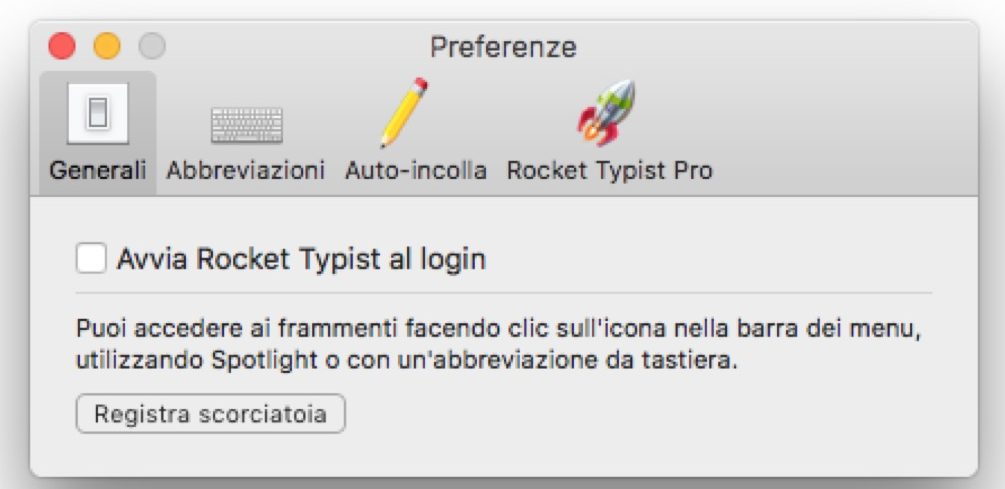
Future developments
Witt Software has made it clear to us that there are some goals in the work around Rocket Typist that make the app particularly interesting. One is to develop an iOS version as well, which is currently in the planning stage. The second is to use iCloud as a platform for synchronizing fragments and configurations: already useful now if you use two Macs, in the future it is decidedly important if you need to make Mac, iPhone and iPad communicate.
Finally, the developer says he wants to invest on the front of public fragments, that is, on templates both for the creation of macros (with more variables available) and on the design of templates and examples of fragments that can be of inspiration. In fact, for software of this type, one of the biggest limits is the imagination of the users: Rocket Typist like other similar software are basically systems to automate part of the writing work and need analysis and abstraction skills, but also imagination. What better than the net to find examples and suggestions?
In conclusion Rocket Typist does what it says and does it well: most of the features are free, while paying to become a Pro unlocks everything else. It is also worth noting that it is one of the Setapp apps, the subscription-based supply system of apps already in a pro version and automatically updated by this newly designed store for macOS (a kind of Spotify of apps) that we talked about in passed several times.
Pro Many features and great flexibility Simple interface Really low price
Cons Difficult to imagine the use cases Still few examples There is (yet) the iOS version and the iCloud synchronization
Report Graphics 4 Ease of use 4.5 Performance 4 Quality / Price 4.5 Average 4.25
Price and availability You can download Rocket Typist directly from the manufacturer's website without spending anything from here. For those who wish, it is possible to unlock the Pro features with a single payment of 4.99 euros. We remind you that Rocket Typist is one of the many utilities included in the Setapp offer, a service that allows you to download and install dozens of software by paying a small monthly subscription.
,,





