Home Cyber Layman Mac Accessories ,,,,,
Here we are: the curtain rises and Luna arrives: a small USB-C accessory (but soon also Mini DisplayPort) for Mac that allows you to transform the iPad into the second Retina monitor for the Apple computer. Cyber Layman was able to test it in preview, in the pre-launch version: here are the pros and cons of the solution that promises to revolutionize the flexibility of work on the road for digital nomads and professionals who need more square centimeters of useful surface.
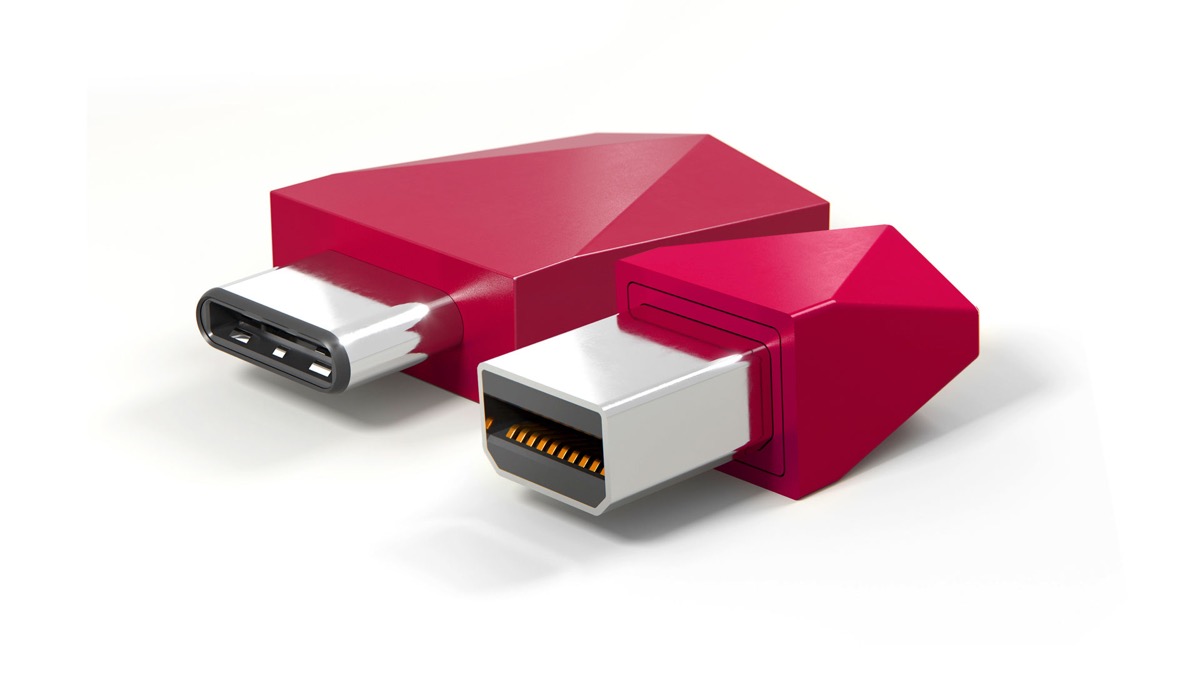
The history of Astropad
But first, let's explain what we are talking about. Where does Luna come from? He is the digital son of a couple of former Apple engineers, the Italian Giovanni Donelli and the American Matt Ronge, who a few years ago built the first project they cared about the most and very successful: an app to transform the iPad in a graphics tablet for the Mac. Astropad, this is the name of the solution, has made an era: faster and more efficient than Apple's similar screen sharing apps, it was inspired by the creativity and technical ability of the team that created the first Macintosh in the seventies-early eighties. Even the Astropad logo, the head of a dog inside an astronaut's helmet, is fun that recalls Muccane, the historic Dogcow of the Eighties: “The testament to the idea that the computer is still really a bicycle for the mind” , say the two engineers.

The problem, however, is, as Donelli and Ronge rightly note, that in the Post -Pc apps are less and less powerful and less suitable for professionals. So who is involved in producing high-level apps and solutions, which hold up the flag of the “old” Macintosh, still a reference point for millions of professionals and creatives all over the world?
In 2007 Donelli and Ronge started their bet which today is characterized by a product on two different lines: Astropad Standard (for everyone, you can buy it in the iOS store) and Astropad Studio (for professionals, by subscription) which allow you to use the iPad as a high quality graphics tablet: you can use the touch on the iPad screen which becomes an extension of the Mac screen in competition with titled products such as those of Wacom and the like.

Here's Luna
Astropad's solution, however, covers only a specific type of need. For example, who needs a second Mac monitor to make video montages, editing in Photoshop or simply to have more “real estate”, more useful surface? Today, many Mac users are also iPad users and use the two tools indifferently: the MacBook for more demanding jobs and the iPad for lighter tasks. The result is that both tools are often in the professional's bag: so why not exploit them together? Why not create a synergy, in short, that increases the available thumb-travel?
So here comes Luna Display: a solution that officially opens its doors today on Kickstarter and that allows you to use a second monitor ( iPad) with extremely high quality and high resolution: Retina. Competitors Duet (third-party) and Apple's AirPlay have much less capacity, and even the second external monitor has less flexibility, since it lacks wireless connection or very rarely has a Retina definition.

Hardware graphics acceleration
Not to mention that Luna's real strength is the ability to use hardware graphics acceleration of the Mac, whether there is a discrete or integrated graphics card. This is not possible for the wireless competition. Because? The answer lies in Luna's design choice: a hardware solution rather than a software one. A small USB-C dongle (and soon also Mini DisplayPort) capable of doing what purely software solutions cannot do: enter into direct relationship with the graphics card.
In fact, while the solutions only software make the Mac believe that there is an external display connected (but this is not true) and therefore cannot take advantage of the real graphics acceleration benefits of the GPU with Metal-Metal 2 support, Luna can. Luna manages to directly exploit the computing power of the GPU and provides all the benefits of the graphics acceleration that Macs use today not only for their entire interface but also to move the pixels of any screen, with a resolution and definition capable of handling one. Retina screen also wireless.

By connecting iPad to the WiFi network (or via Usb, in case of WiFi network), according to Luna's developers, spectacular results are obtained. And what's more, you can get there without having to use cables. The biggest effort obviously came from designing the USB-C dongle, which allows the magic to work. Then you buy the iPad app and download the one for Mac. The two, if they are on the same WiFi network (which can be a common network or the one generated by the Mac itself), automatically “see” each other and create the connection that allows to have an external display inside the iPad.
So far the theory, but how is the practice? Cyber Layman has known the duo of Astropad and today of Luna for some time, and was able to preview the semi-final version of Luna. After a daring international shipment from the USA to an Italy blocked by the August holidays, which caused fear until the end that the courier would not be able to deliver the small package during the holidays, we were able to take advantage of the small tool with our travel configuration, ideal for this type of test: MacBook 12-inch 2017 and iPad Pro 10.5.

Luna
The pre-production sample that the Astropad team sent us is without the external cover. A simple base on which the components are mounted and which is slightly larger than the connector for the Usb-C port that is used to attach it to the Mac. In our case, we tried the combo that your reporter always carries with him: MacBook 12 inches 2017 and iPad Pro 10.5.
Due to the only port available on the MacBook 12, it was not possible to test the connection via Usb cable: Luna does not work with Usb-C hubs and, moreover, it would not work not even the wired connection between the MacBook and the iPad. This means that for example it is not possible to charge the MacBook while you are using the Luna.
Instead it is very comforting to know that the Core M processor and the integrated graphics chip from Intel (ours is the version 1.2 GHz core m3 of the new MacBook 12 with 8 GB of Ram and Intel HD Graphics 615 graphics subsystem with 1436 MB of Ram destined) hold up very well the effort to make the system work. If anything, the problem is the type of WiFi connection.
There is network and network
In practice: in our test we have seen that there are a couple of things to know. First of all, it must be recognized that the system created by Astropad works just fine, the configuration is practically zero and the software (the app for Mac and the one for iOS) is more than mature: in the days of testing it has never missed a beat despite being still in beta. We have seen that you can connect Mac and iPad using the WiFi at home or in the place where we are, but we have not been able to verify if it works, for example, in public connections such as hotspots of trains or stations and airports (which “insulate” individual devices).
The important thing is the speed of the connection: if the network is slow (because it is an old WiFi standard) obviously the flow of information is lower and the quality of what you see on the external screen gets worse. It's a shame because Luna also supports Retina screens (you need to load the appropriate driver) and in static images the yield is very remarkable. Things get a little more complex with video, but we probably should have tested the wired connection for that. On the other hand, if the WiFi to which we are connected is really of low quality, you can always create an ad hoc network with the Mac and connect the iPad to that one.
Touch is always more stable
Once that the connection is active and the screen duplicated / extended, exactly as if it were an external monitor (but the Luna app must remain active on the Mac and must be the one in the front row on the iPad), a pleasant “TV switch on” effect ”Shows us the second desk. The speed is truly remarkable, right after a very short first pause of lower resolution to start the screen. What we have noticed in this beta version is that, if the connection is not excellent, Luna's defense is extraordinarily effective: instead of slowing down or stopping everything on the screen, it dynamically lowers the image quality for a few fractions of a second. . In this way the images are pixelated for a moment but then immediately recover quality as soon as enough information is accumulated or the network returns to be sufficiently performing.
The iPad screen has an exceptional quality to which the connection to the Mac does it perfectly justice. And in addition there is the touch, because the beauty of Luna is that it allows you to use the iPad not only as an external screen but also as an input device. In this sense, the possible pen (with iPad Pro) or dedicated keyboard is also added to the touch. Operation here tends to be a bit slower and less “natural” than the native iPad. But it is a considerable extra card.
Instead, it must be said that it is understandable why Apple does not want to introduce a touch interface above macOS: the dimensions and above all the operating mechanics of the interface of macOS are such as to make the finger (or the Apple Pencil, for that matter) particularly uncomfortable. However, for some uses it is very useful: from free design to the possibility of managing graphic elements, for example in layout or design software. technical and industrial egno.

On the road
We have used the expansion of the MacBook 12 with considerable satisfaction despite the limitations of this solution. The reduced thumb travel of Apple's smallest computer calls for expansion, and the availability of the iPad Pro 10.5 is great for doing more. The limit here is the single port of the MacBook 12 (but the advantage is the extreme portability of this computer) which for example would be overcome with the MacBook Pro 13 2016 with escape key or with Touch Bar. Usb-C availability is excellent and obviously does not require the use of Thunderbolt (which the MacBook 12 does not have). The future Mini DisplayPort version will also offer backwards compatibility with MacBooks from the last few years prior to the advent of USB-C.
There are no problems but only advantages: the MacBook set-up for long journeys + iPad offers the possibility of working in different contexts and for different needs but, with the addition of the wireless connection as an external monitor, a new scenario opens up that allows you to quickly and economically create a real multimonitor workstation without fatigue or problems.

In conclusion
The idea of arriving at a point of synthesis between iPad and MacBook is stimulating because it still offers one more reason in favor of owning both devices which, instead of competing, are proving to be increasingly synergistic.
Software and hardware technology put together from Astropad for Luna is really high quality. The product, right from this pre-production phase, is remarkable. We have not encountered any problems or slowdowns: perhaps we were lucky, but we think that it is more than anything else thanks to those who designed and implemented this solution.
If you own both devices and you travel bringing them together there is no reason – if not cheap – not to buy this small accessory that allows you to have a high quality connection and that takes advantage of the computer's graphics acceleration instead of simply using the software part. It is rightly explained that apps without a hardware device are half motors, that is, traveling at half the possible power and that in perspective they will exploit less and less the potential of the graphics acceleration obtainable through Metal and Metal 2.
Luna it is currently a Kickstarter project with a target of $ 30,000, but at the time of writing, it already challenges 140,000 and still has 57 days to go before the deadline. The project support packages that allow you to have the product and, depending on the funded threshold, other bonuses, start at $ 59.
Pro – Flexible and ultra-portable – Enjoy the quality of the iPad monitor like not even Apple can
Cons – Requires a quality WiFi connection – Until there is Mini DisplayPort version limited to Macs with Usb-C
,,





