Home Reviews ,,,,, In the huge headphone market there are some specifically designed for communications. Whether it's a phone call to a distant relative via Skype or a business videoconference, or an online gaming session with instant communication via TeamSpeak, they are mainly distinguished by the type of connection (in the case of a computer, via USB plug), for the best microphone adjustment and some additional functions such as momentary isolation of audio input and output.
Of this particular product category we have recently tested the headphones marked MPPA071AB by Mpow, particularly interesting from the point of view of quality in relation to the really low price. They also work with Mac computers and without any installation of drivers and software: this is why we are here to describe their features and functionality.

How they are made
The headphones are of the supra-aural type, therefore they have two pavilions that rest on the ears, covering the ear cavity. The pavilions are not very large (diameter 7 cm, opening diameter 3.5 cm) but provided by an excellent padding (2 cm thick) made of foam covered in faux leather that insulates the ear very well from external noises. When worn they do not tighten excessively and the small size of the pavilions means that even who wears a pair of glasses does not suffer pressure on the temples following prolonged use .

The structure is made entirely of good quality glossy plastic and the headband is reinforced by a metal core which can be seen with the naked eye when both pavilions extend to fit an adult's head. The upper area of the headband is as padded as the earpads and this greatly improves comfort and stability during use. As far as transport is concerned, they cannot be folded but the pavilions rotate on themselves by 90 degrees and can therefore be placed “flat” inside a drawer thus taking up less space.

A point in favor goes to the microphone which, unlike what we find in most headphones of this type, is neither bulky nor rigid: the shaft that it ensures excellent adjustment and is in fact quite thin and widely flexible, molding itself under our fingers and maintaining the assigned position. For the same reason, a tap is enough to remove it from the mouth and in a moment we can also bring it closer to a few centimeters from the lips.

The headphones are not wireless but connect to any device through the built-in cable, which ends in a 3.5mm stereo jack plug . We can use them without problems with smartphones and tablets and they also work well with iPhone 7 using Apple's Lightning adapter, but the biggest advantage in using these headphones emerges if you connect them to Mac and Windows PC through the USB adapter included in the package. It is basically an extension cable at the end of which we find on one side the USB plug and on the other the 3.5mm jack socket encased in a remote control (8.5 x 3 x 1.5 centimeters approximately) on which we find four useful buttons which we will discuss shortly.

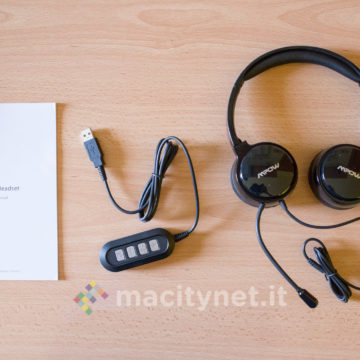







Field test
These headphones don't need software or drivers to work. The use via the jack cable is the same as any other wired headset, but even through the USB connection we have not encountered any problems: our 2014 MacBook Pro retina 15 '' updated to the latest version of OS X El Capitan 10.11. 6 recognized them instantly. The only thing to do to move output and input to the headphones is to select them from the menu in the respective tabs within the panel Sound in the System Preferences .
The same is true if you intend to use headphones and relative microphone with TeamSpeak. From our tests we have instead found that Skype automatically recognizes and selects the headphones as the primary source when we connect them to the Mac via USB, without having to manually act within the application preferences.
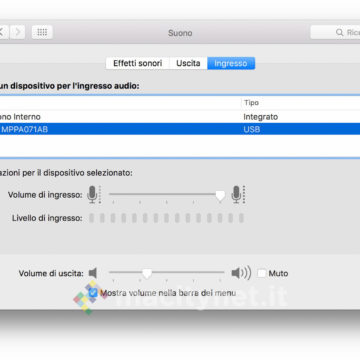
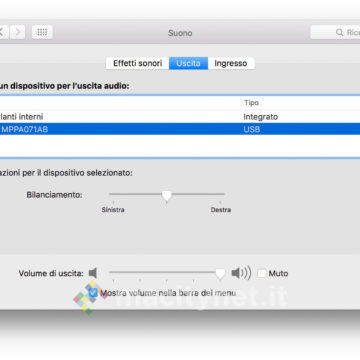
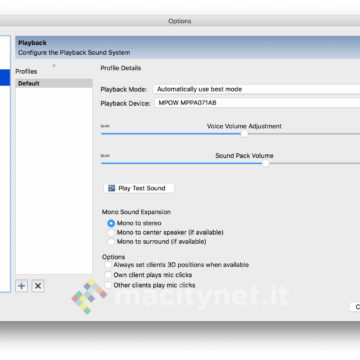
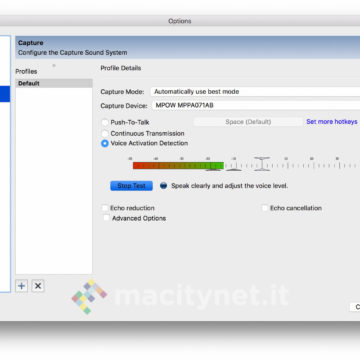
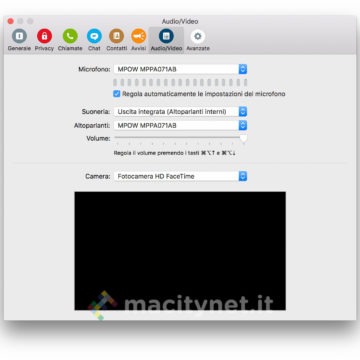

The headphones work well in all contexts and the remote control buttons are really practical for controlling the main functions. In fact, if it is true that the volume adjustment or the momentary activation and deactivation of the audio output can be easily managed even with the keys of the Mac, in the keyboard of the latter there is no button for temporarily disable and re-enable the microphone . For the latter we therefore find a dedicated button in the remote control also accompanied by an LED indicator to show its status at a glance: blue light is active, red light is deactivated. One click is enough to switch from one to the other and you particularly appreciate the possibility during online matches. In fact, if it is true that in software such as TeamSpeak it is possible to set a key or a combination of the latter for the “Push to talk” (press to talk) or to activate and deactivate the microphone, with the remote control you can avoid this programming by leaving the keys free for other functions perhaps useful for the game itself, without also coming into conflict with the latter (it is not uncommon to choose, for example, the space bar for push to talk which, for example in an RPG, could be associated with the character jump) .
As for the audio quality , the headphones fulfill their promises: communications are clear and crystal clear, even the quality of the microphone is excellent, as shown by the test with TeamSpeak that allows us to adjust the intensity of the input by letting us listen to our voice in the headphones. The audio is also very powerful: in most cases a medium-low volume (around 20-30%) is sufficient to manage communications with clarity.
We also tried to use them to listen to some music: the overall quality is good even if they are obviously not designed for this use. At a medium-high volume the high frequencies are in fact slightly distorted, but to reproduce for example the game sounds they are just fine, offering an excellent performance also with regard to the low frequencies.
Conclusions and price
If you work on your computer and spend several hours in video conferencing or audio calls on your PC, these headphones may be for you. They cost 23.99 euros and are very good both from the point of view of comfort and audio quality. The remote control is practical and useful if you want to temporarily exclude entry and exit, perhaps to speak in full respect of privacy with a person in the room. They can also be a good alternative for gamers who need a pair of headphones for multiplayer games, as long as you are satisfied with a quality that is not excellent but still quite good – and in our opinion more than sufficient – for the reproduction of sounds. game.
,,





