Home Hi-Tech Audio / Video / TV / Streaming ,,,,,
For some years now the management of multimedia contents for the living room has become an increasingly important market sector: the growth of living room NAS is under your eyes of all but on the other hand also the set-top-boxes like Apple TV, Chromecast and, in fact, NVIDIA SHIELD are now an essential part of the process and thanks to software like Plex or KODI they can really manage all media with a remote control.
However, it is undeniable that the maturity of these devices, in association with the possibilities offered today by streaming services, goes far beyond the ability to manage photos, films and music: more than the others, in fact, NVIDIA SHIELD is proposed as a playstation ready not only for those who do it occasionally, but also for those who do it seriously or, why not, for profession (curious? We talked about it here).
In fact, NVIDIA SHIELD does not hide and focuses a lot on the videogame aspect, not only with deci up to par, but also with ad hoc services and essential accessories for those who really play.
We tried it for a few weeks, let's see how it went.

NVIDIA SHIELD, the set-top-box that never has to ask
Outwardly the nVidia Shield is very captivating and with a look clearly designed to capture the favor of gamers: black, thin, sharp, not at all symmetrical and with a front green led of Galactian inspiration very pleasing to the eye and which does not affect vision in the dark.
The front of the NVIDIA SHIELD is clean and deliberately asymmetrical, a provocation that we liked above all for its originality, compared to the myriad of competitors, especially low-cost oriental, whose design is often all too practical.
All the connectors are housed in the back: two USB-A 3.0, an HDMI 2.0b connector with HDCP 2.2 and CEC support, Gigabit Ethernet and of course the connection ttore for the power supply (with external power supply).
All for a footprint of 98 x 159 x 25 mm in 250 g, at least in the 16GB version we tested (the Pro version, a 500 GB, it's slightly larger.)
Despite the good looks, however, what's inside is even more interesting: an NVIDIA Tegra X1 processor with a 256-core GPU and 3 GB of RAM, an extremely powerful calculation engine when compared, on paper, with the competition and definitely wasted for watching movies only, even if the possibilities go up to watching 4K movies with HDR (60 FPS with H.265 video) , and formats such as H.263, MJPEG, MPEG4, WMV9 / VC1 and Xvid / DivX / ASF / AVI / MKV / MOV / M2TS / MPEG-TS / MP4 / WEB-M codecs are directly supported (although many of them only up to FullHD).
All driven by Android 7.0 Nougat, the latest version of the Google operating system for TVs and external players: thanks to this it is possible to take advantage of many Android apps (optimized p er Android TV), in addition to the NVIDIA GeForce NOW circuit that we see shortly.
Among the apps included we point out the now omnipresent Netflix, YouTube, Plex, and Android TV Apps.

Popcorn, coca-cola and cinema
In the first phase of the test we used NVIDIA SHIELD as a set-top-box connected to a TV: the first surprise in this area is related to the fact that not only the box is able to run not only a Plex client, but also a server. This means that with an external disk or a USB-A key connected, the Shield does not need a computer or NAS to run the server, it can do it alone, with extreme convenience for those who want to save money in managing the library of files. film and do not have accessory hardware such as a NAS. In fact, we remind you that thanks to an internet connection Plex is able not only to update the library once new files have been added, but also to automatically find their covers and descriptions.
The Plex client is convenient , even if in our opinion it is qualitatively inferior in navigability to that for tvOS, but this may be a matter of personal taste.
However, alternative clients such as the aforementioned KODI are also available in the store. because the built-in Android player for photos and videos hasn't wowed us at all.
The interface of Android Nougat is clean and well functional, the voice recognition works well and also the transition from an App the other does not create problems or slowdowns.
The supplied remote control is well designed: the keys work well and you soon learn to use it even in the dark, although the touch volume control seemed like a bit too sensitive.
Finally the most integer point Interestingly: playback of all media was flawless, from 4K movies to FullHD movies, we never saw any slowdowns, and even the small internal fan, which will probably play sometime, never gave any tangible disturbance.
In daily use we mostly used Plex with various films, photos and personal videos, while for some tests and particular visions we relied on KODI.
Also interesting is the the fact that, thanks to a simple App such as ES File Manager (free), it is very convenient to manage the content of files both in the connected USB 3.0 keys and a more interesting connection via FTP from the Mac.
This type of connection for us it was necessary because the USB ports, which nominally support the FAT32, NTFS, HFS + and exFAT formats, in the end only allowed themselves to be managed with a Fat32 key: but since this last format supports up to 4GB for file and NTFS is not writable by Mac, the FT P was the only way to put and take files from the internal space with 4K movies).
The suggestion is that if you are looking for a multimedia player without compromise, NVIDIA SHIELD is probably a very valid answer, far superior to competitors (even to Apple TV, for example, which limits viewing to FullHD) and with very interesting features here and there (such as Plex integrated server) and a more than complete software sector (where Plex and KODI are only the first names).

War is a game, streaming
During our test, however, it was clear that limiting ourselves to using NVIDIA SHIELD only as a smart and advanced movie player would have been if not a crime, a real waste. Were it not for the name, it is clear even looking at the contents of the package that the little one is meant for the world of video games.
And since it would have been rude to back down, we took advantage of it with different titles : thanks to Android, all the games apps optimized for TV are available through Google Play, which can be played here via the supplied Shield Controller.
This gamepad is very well made, the shape is quite classic but in the hand it appears well balanced and light, Bluetooth, it holds well even with one hand and offers a very long life (50 hours estimated with Micro USB charging), considering that it can also be used as a remote control.
But things get even more interesting by trying GeForce NOW, another store of titles (by subscription), playable only in streaming. In practice, through a monthly subscription you have access to an additional catalog where some titles are included and others are paid, which are played directly on the NVIDIA servers. In this case the number and quality of the titles increases a lot, with some proposals that compete with the offers of Sony and Microsoft in the console field.
Many of these titles can be played at high resolutions, such as 720 o 1080p, some even in 4K but provided you have a fiber internet connection, wired NVIDIA SHIELD and responsive servers.
In our tests the results were mixed: in some cases, such as example “No man sky” the waiting time for the title to load was nerve-wracking, but then the game went quite well, in other cases the loading times were normal, however, with small pauses during gameplay: our connection housewife, tested during a normal session where five or six other devices operated in the background (as always happens) held up but evidently there is room for improvement.
In the console settings, however, it is possible to manually intervene on the graphic parameters, something for which we recommend investing more than a few minutes of time, adjusting the performance of the TV with the available band.
Some accessory functions are interesting, such as the possibility of taking screenshots (recorded on the internal memory) and to record game sessions in video files, as well as to connect to Twitch servers to stream the platform, a very useful operation for those who, as we said before, use games for work (or so).
Also in this case, however, we can only underline the extreme versatility of NVIDIA SHIELD, which in addition to all the qualities of multimedia player expressed a little earlier, also combines those of a small console, capable if not to rival Playstation and XBox in terms of total yield (but remember that the titles here are still cheaper, albeit many playable only online) for sure to offer a use that is anything but to be underestimated in the living room.
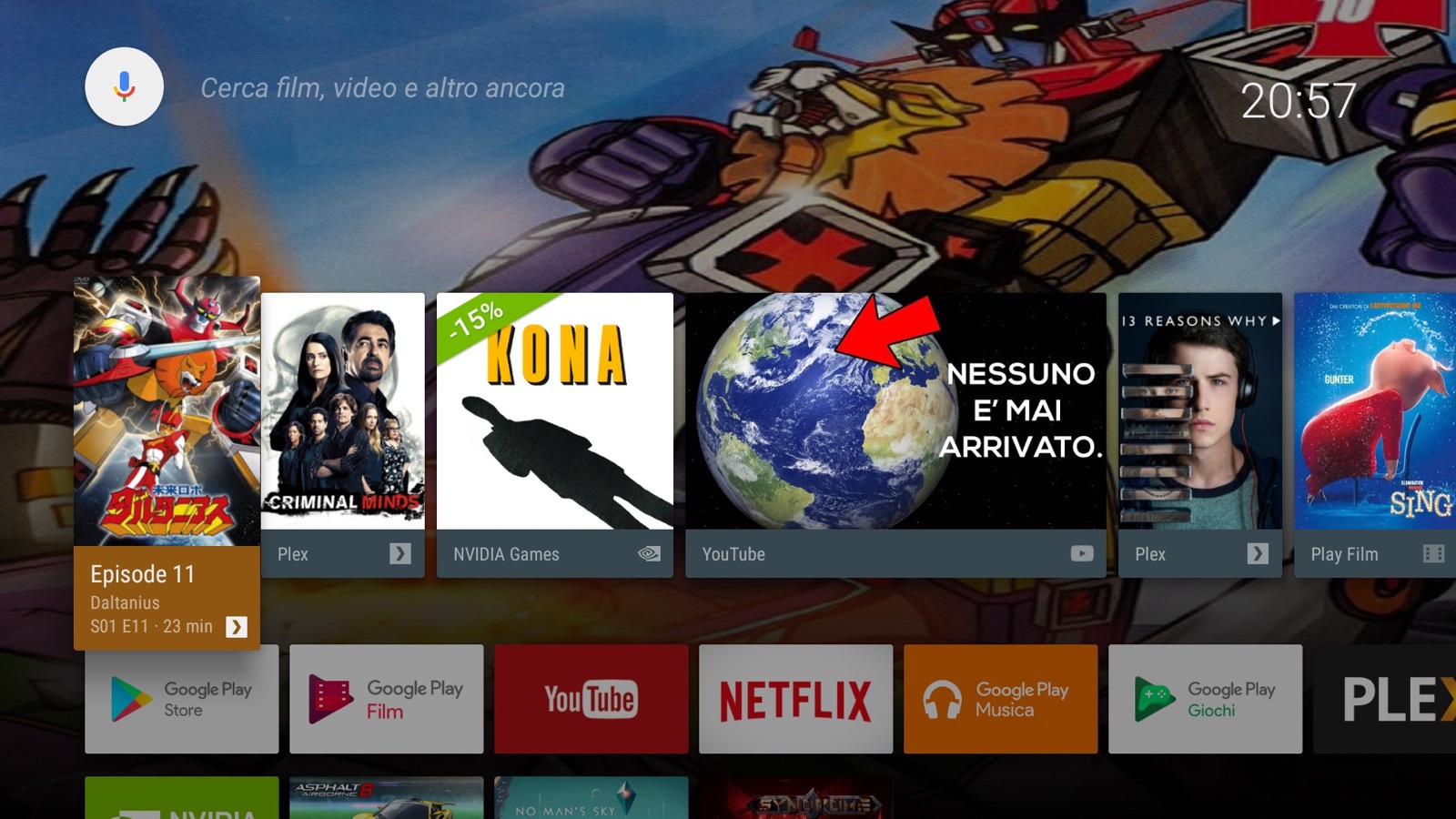 The interfa ccia of NVIDIA SHIELD
The interfa ccia of NVIDIA SHIELD
Considerations
Beautiful, daring, courageous, versatile: NVIDIA SHIELD today presents itself as one of the best players in the market for sure on paper and largely in the field as well. The Android TV operating system looks mature and solid, although some contortion still exists here and there, and the supporting hardware is undoubtedly excellent, including the remote control and gamepad.
price, higher than the competition of the same class, is justified by the 4K rendering, by the complementary services (such as Plex server, GeForce Now) and by the presence of additional hardware (such as the Gamepad).
Maybe it is the best smart TV player on the market, but certainly a piece of extreme value, whose identity is strong and well defined, and which is well characterized in a world where qualities are often underestimated.
We are sure of one thing, to find better, you need a real console, which however brings with it a much higher cost, more noise, fewer accessories and more complications.
NVIDIA SHIELD is available through the official nvidia website at a price of 229.00 Euros, but readers can order it, as a Prime product, also on Amazon.it. Accessories are also available, such as the stand for vertical positioning and additional remote controls and gamepads.
Pro :
Against:
Price: 229.99 Euro (normal 16GB version) or 329.99 Euro (500GB Pro version)













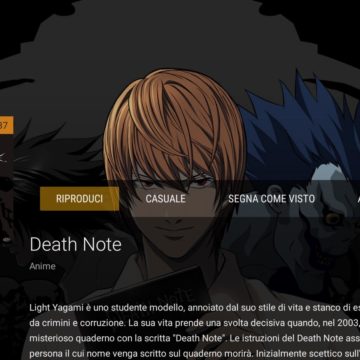

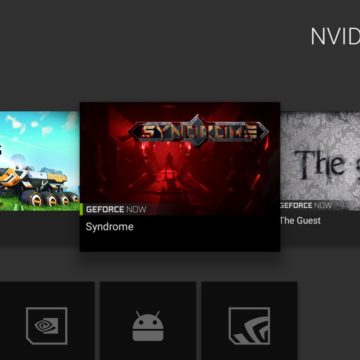

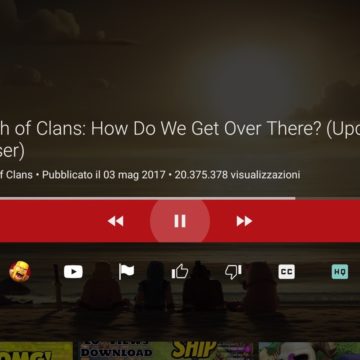
,,




