Home Reviews ,,,,, E-readers aren't just for reading books and documents. Proof of this are the inkBOOKs of Arta Tech, a company based in Poland that has made and marketed four to date. Two of these, specifically the Classic 2 version and the more performing Prime version, have recently passed into the hands of our editorial team, which has thus been able to test them thoroughly, evaluating their countless advantages in the field.
Compared to competing e-readers, those of inkBOOK differ mainly in the presence of Android, a choice that expands the possibilities of use almost indefinitely thanks to the potential installation of “millions” of applications. It is precisely in this aspect that we have concentrated our attentions, in an attempt to discover how far we can go in using a mini-tablet with an e-ink screen between reading RSS news, messaging, games and web browsing.
Although we have tried both novelties of the manufacturer, in the course of the following review we will talk about inkBOOK Prime, while we will reserve a separate paragraph for inkBOOK Classic 2 accompanied by a comparison with the direct top model.

Unpacking
The product is also highly accurate in the packaging, in illustrated cardboard and well finished down to the smallest details. Once the main cover is removed, we find ourselves in front of the box that opens like a book, accompanied by an elegant opaque page to protect its contents, namely the e-reader, the microUSB cable for charging the battery and the manuals ( also available in Italian). Especially if you buy it as a gift, the danger of making a bad impression is certainly averted.
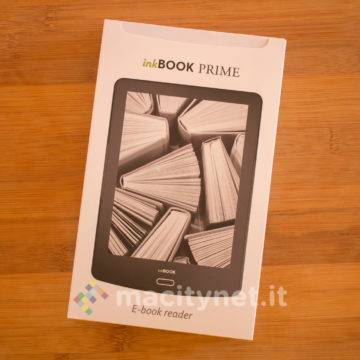
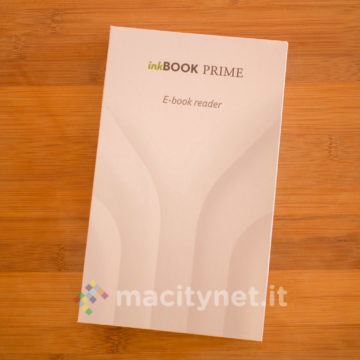


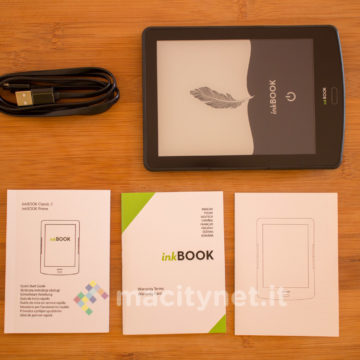

Com 'it's done
Accustomed to the Kindle Paperwhite, even if they mount a screen of the same size (6 ''), since the first contact we have noticed that inkBOOK Prime (from this moment shortened only to Prime) is more small and light *: specifically it measures 15.8 x 11.3 x 0.8 cm and weighs 171 grams, in comparison the Paperwhite measures 16, 8 x 11.7 x 0.8 cm and weighs 203 grams.
Numbers that read like this say nothing but that in the hand make all the difference, especially during long reading sessions as regards the weight while the reduction in size is appreciated especially during transport in a bag or in a trouser pocket .
Prime is also excellent from the point of view of construction quality and ergonomics: the shell is made of very robust plastic and covered with one rubberized layer very pleasant to touch. The back is slightly curved and characterized by some very small differences in height which, combined with the rubber coating we mentioned earlier on the contrary, they improve the grip with the tablet. It holds very well, even with one hand, and using it throughout the day is really a pleasure. It is therefore not surprising to discover that, during our trial period, inkBOOKs won the Red Dot Design Award 2017, a prestigious award that is assigned to the best product for refinement of design.

Speaking of ergonomics again, the long and thin buttons recessed on the sides of the frame do an excellent job. reader (two per side) which, by default, allow you to go to the next or previous page with a click both on one side and the other, without distinction when holding it with the left or right hand: however it is also possible to customize them by associating each of them with a different function between access to the menu, back, activation or deactivation of the touchscreen (excellent for avoiding accidental page turns and proceeding only through the buttons), updating the screen or adjusting the volume .

Excellent choice of positioning the On / Off / Standby button on the shell, where it appears slightly recessed and well recognizable to the touch even without having to look for it with your eyes. This eliminates the accidental click, which has instead happened to us more than once with the Paperwhite as here it protrudes and is located on the lower edge of the device, an awkward position especially when it is held with one hand.

The last button, multifunction , is of the capacitive type and is located on the front side: elongated , is surrounded by an LED frame that lights up green when touched or red when the e-reader is recharged, an operation that takes place by connecting the cable to the microUSB socket recessed on the bottom edge of the device together with the microSD slot (up to 32GB).
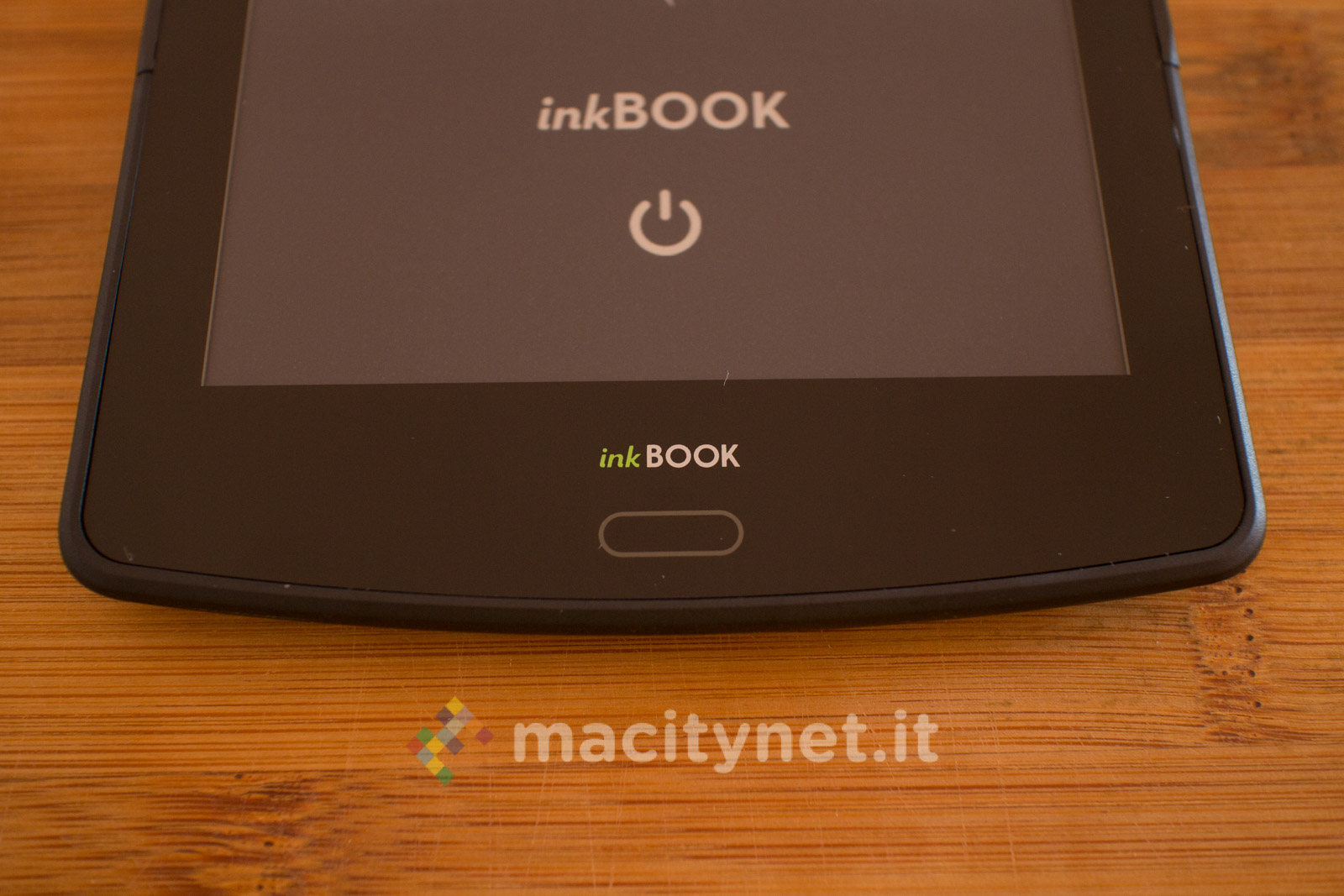

Another feature that denotes a meticulous research in design is the construction of the screen, without raised frames . The front facade is in fact characterized by a single piece that in fact is not only beautiful to look at, but is also much easier to clean: in fact, cases dictated by our experience with other e-readers and in which they were deposited are not rare easily grains of dust and dirt right near the frames.

Screen and touchscreen
The screen, a 6-inch E-Ink Carta EPD with 16 levels of grayscale, offers a resolution of 1024 x 768 pixels at 212 dpi. It is a touchscreen type, which makes it much easier to select books, tabs and menu items with just the touch of our finger. In this sense, you have to imagine it as divided vertically into three equal parts *: when reading ebooks and PDFs, the central area, with a click, calls up the menu, while the respective left and right sections allow you to go to the previous page or to the next one, an operation that can also be performed with a more natural swipe towards the relative direction, in short, just like you would flip through a paper book.
What particularly impressed us during our tests is the high update speed of the display in the gearbox page, a few milliseconds higher than the competition but completely perceptible in everyday use: thanks – the manufacturer explains – to the Rapid Refresh technology, which makes it always fast and responsive even during use with Android applications, which we will talk about in more detail shortly in a specific chapter.

eBook and PDF
The e-reader was born as a reading device and this is obviously what can also be done with Prime. Compared to Amazon's Kindles, it is not tied to a specific format for reading ebooks and can therefore read indiscriminately books in ePub (such as those you can buy on iTunes for iBooks), Mobi without DRM protection (i.e. the Amazon format, although the formatting is not recognized: if you have any, we recommend that you download the free caliber software on Mac or PC and convert them to ePub) and files PDF , including documents in TXT  format , RTF , FB2 , HTML and CHM .
format , RTF , FB2 , HTML and CHM .
Transferring files is very simple: you can connect the e-reader directly to the computer via cable, and in this case it will be recognized as any external memory (in this case copy them to the Books folder), or you can load them directly into the microSD card and read them directly from here: in both cases the integrated software allows you to move files from the internal memory, of 8 GB, to external memory and vice versa in one click.
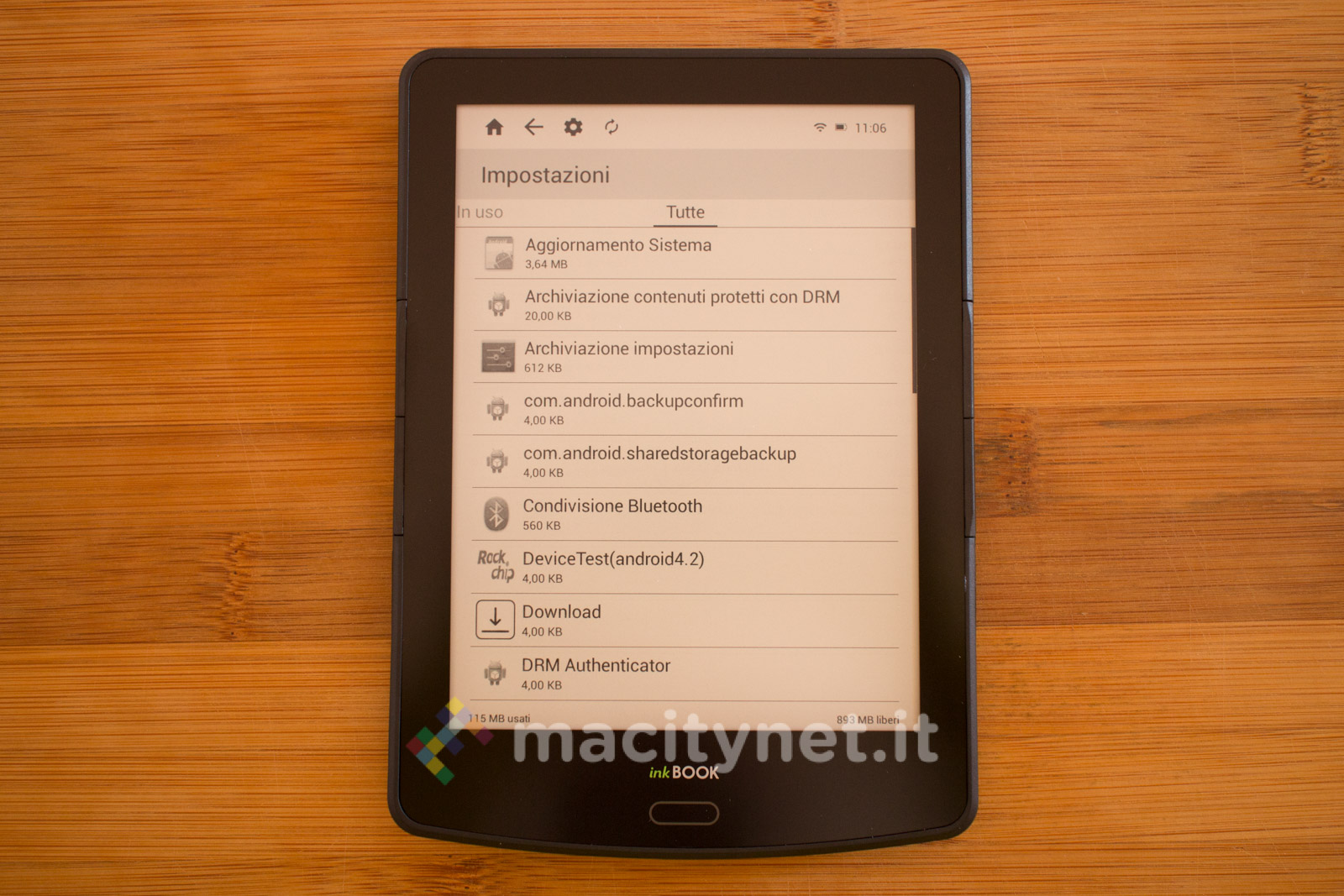
As far as reading books are concerned, there is everything you could want in an e-reader: you can add a bookmark on a specific page, you can perform a search by typing one or more words key in the appropriate bar, navigate between the index and chapters through the appropriate section, make specific adjustments to the display by setting font size and type , by adjusting the contrast (between white page with black characters or, to the negative, black background with white characters ), the screen orientation between horizontal and vertical mode , margins and line spacing .
You can also highlight a word or entire sentences to add a note , perform a web search or copy the text to paste it on any other application installed on the device. Unfortunately there is no dictionary in Italian for definitions: at the moment it is only available in English and Polish so, when we want to know the definition of a word, we just have to try searching on the Internet. The dictionaries can be installed through a special section, so it is not excluded that the manufacturer decides to add them new ones with future firmware updates (by the way: version 1.1.1 was released during our tests which brings a number of performance improvements).
The main screen
When unlocked, the main screen of the device shows the book being read at the top, the last three books added or read in a middle section and a lower bar where we find five buttons: the first, Library , shows all the books and PDFs present in the device and in the microSD (if inserted), the second, called Applications , allows you to access all installed apps. The last three can be customized by the user through the Settings panel, accessible by clicking the gear in the upper status bar.
In the latter, in order, we find the symbol of the house to return to the homepage, the arrow pointing left to go back, the gear and the refresh button of the screen. On the right side instead we find the local time , the indicator for the battery and the symbol (i) to open the menu with notifications , activation and light adjustment to illuminate the screen (it is not a backlight but rather 8 LED lights illuminate starting from the edges so as not to strain your eyesight), WiFi and Bluetooth .

Settings
From the settings General you can access a WiFi connection visible nearby, manage the bookshop and cloud services (useless for our country as they interface with Polish services), customize the side buttons, access the user manual, manage the accounts connected to inkBOOK (such as Google, Telegram and all the others associated with the installed apps), view the tutorial again shown at the first start, customize the app bar and change the background image with a photograph or any drawing previously loaded via connection to the computer or present in the microSD.
In the second panel dedicated to the Advanced settings it is possible to configure the previously registered WiFi and Bluetooth connections, set the behavior of the device according to your preferences (between standby time, automatic deactivation of wifi, screen update, automatic updates, etc.), access the dedicated settings to manage the external memory, uninstall and deactivate the Android applications installed, adjust the language for the system and keyboard (also available in Italian), adjust the date and time, backup and device info.
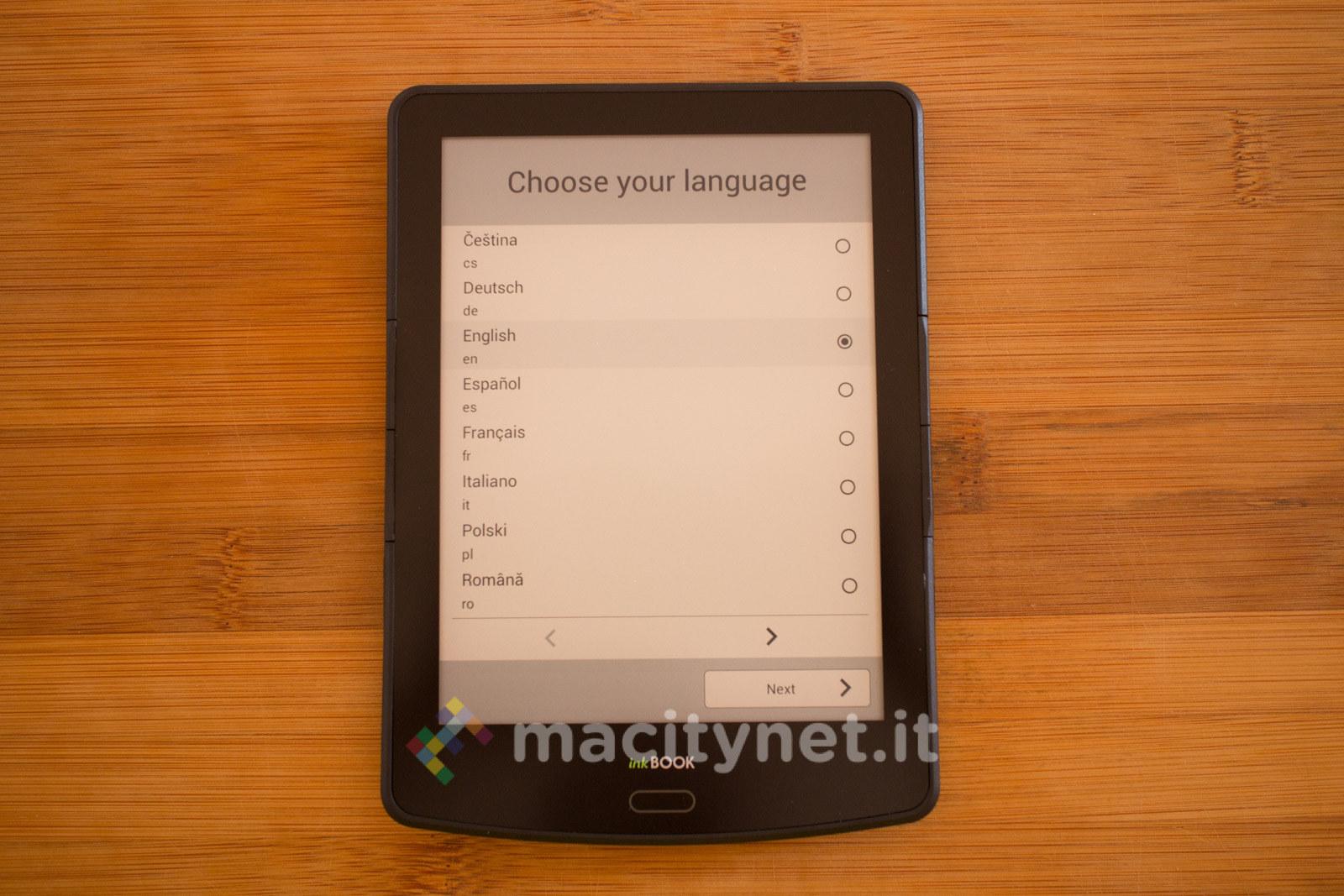
Manual installation of Android apps and Play Store
If up to now we have talked about Prime like any other e-reader, the real difference is made by Android available on board the system in version 4.2.2. To install the Android applications you can proceed in the classic manual mode, that is by downloading the .apk file from the Internet and then transferring it to the device via microSD or, through this same method (here you will find an in-depth guide), directly transferring the e-reader to the e-reader. Play Store.
The latter is the way we have by far preferred and which, in case, we advise you to follow as it is the method that comes closest to the classic system of search, download and installation of applications to which you are already accustomed with a smartphone. and Android tablets. Just download the APKPure from this link.
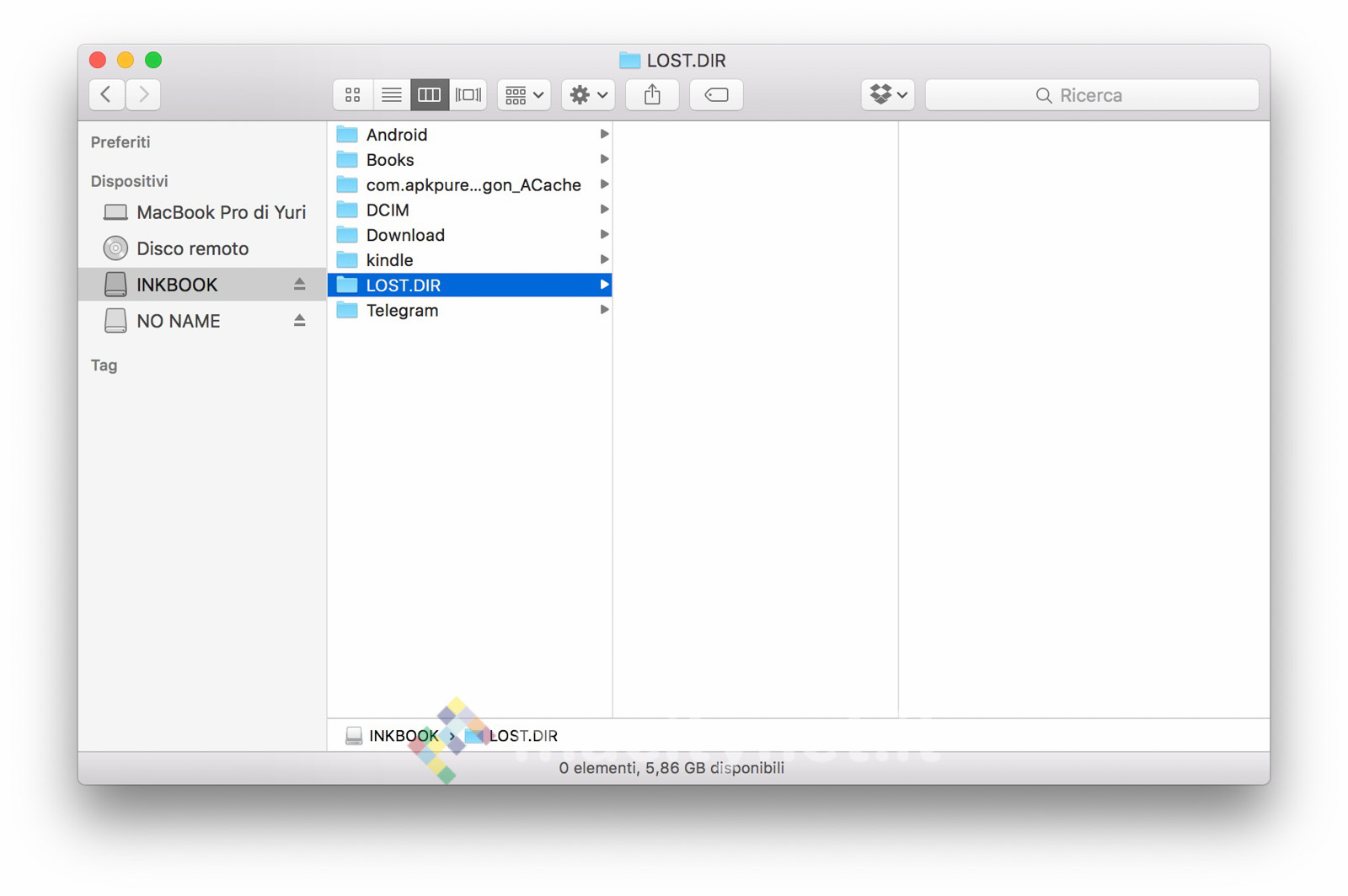
The Power of Android
Being able to install any kind of application extends the potential of the device practically indefinitely. Of course, we must always keep in mind that being an E-Ink screen, the refresh times are far from those of a common smartphone and tablet, so even if the 1.6 GHz quad-core ARM Cortex-A9 processor flanked by 512 MB of RAM allows you to play Angry Birds (watch our video), this is not the best use that can be made of the device, also in relation to consumption.
Instead it becomes very interesting when you install applications like Amazon Kindle , Kobo , Tolino and all the others where perhaps we already have an account with books purchased in tow: the advantages, in addition to the direct download of the books, are also reflected in the functions related to the application itself, as in the case of the Italian dictionary mentioned above. the lack of the default reading app.
You can also install less resource-intensive games, such as Chess , Dama and Sudoku , or Telegram or other messaging apps to exchange a message on the fly with friends. We particularly liked being able to install Feedly to read all our favorite news while enjoying the greater visibility of the screen at the direct sunlight but also indoors, without getting so tired the view from the iPad screen. If you want there is also space for Pocket , Instapaper and all the other apps where you can store articles and web pages for later offline reading.
Experience d 'use
Using inkBOOK is really a pleasure. It is fast and responsive even with third-party applications: it is not much slower than our iPad mini 3 in reading news via Feedly and the autonomy (2,000mAh battery) is very high indeed. We talk about “weeks” for reading only eBooks and PDFs or according to our tests up to 10 days by connecting it in WiFi for reading only about 500-700 news per day via Feedly at three different times of the day.
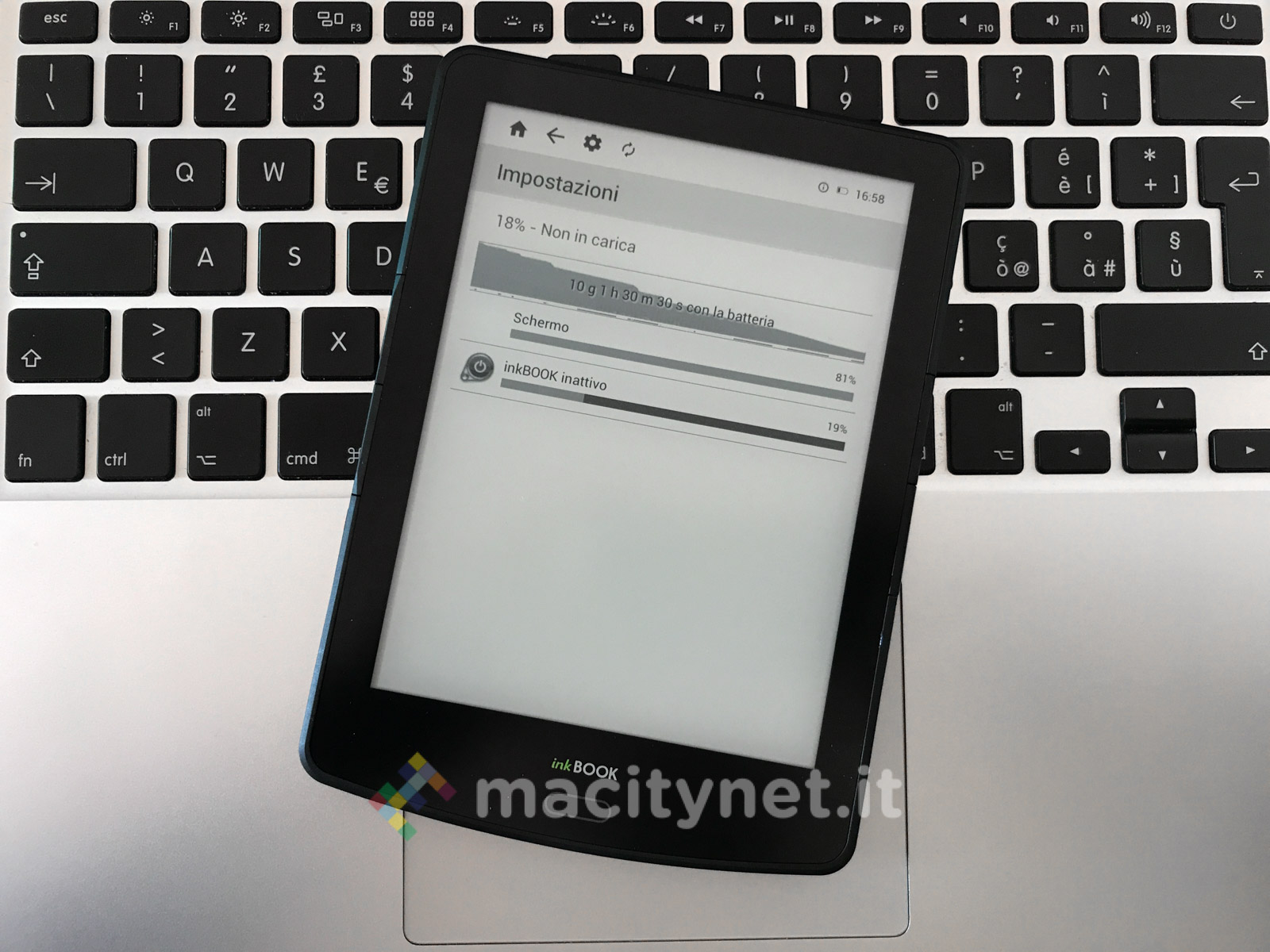
Even in web browsing it behaves quite well and is quite responsive even in the case of zoom through the classic gesture two fingers. Also excellent from the point of view of typing: the recognition of touches is almost immediate and you could consider its possible use for typing long texts perhaps combining it with an external keyboard or, on the screen itself, evaluating in this case the purchase of the older inkBOOK 8 equipped, as the name suggests, with a larger 8-inch screen.
As we wrote at the beginning there is also the Bluetooth , which can possibly be used to connect a external device such as a loudspeaker or a pair of headphones and listen wirelessly to the music stored on the memory (internal or external) of the device, perhaps to accompany the reading of a book or just to listen to an audiobook.
inkBook Prime and Classic 2, differences and which one to choose
Between Prime (€ 139) and Classic 2 (€ 79) there are a difference of 60 euros that emerge both aesthetically and in terms of functionality. First of all, Classic 2 is characterized by a metallic-like gray body and the rubber coating that covers the shell is greater (and from this point of view we liked it more). The front button is physical and the facade is not made in a single piece but the screen is recessed inside a frame not very different from that of other e-readers.
The processor is less performing (dual core 1.0 GHz), the screen resolution is lower (800 × 600 pixels), there is 4GB of disk space instead of 8GB and there is no Bluetooth and LED light to illuminate the screen. There is also no sensor for automatic awakening by opening the cover, a function present in Prime but which we could not try in the absence of this case.
For the rest they are identical, even the Classic 2 mounts Android 4.2.2 and with it all the infinite possibilities of use with third-party software. If we were to make a comparison with Amazon's Kindles, Prime is to Paperwhite as Classic 2 is to Kindle touch.
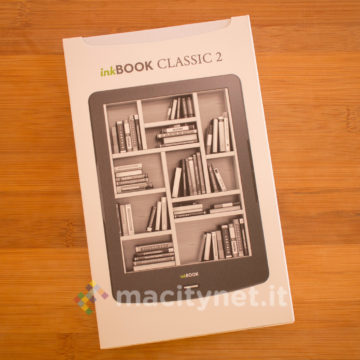
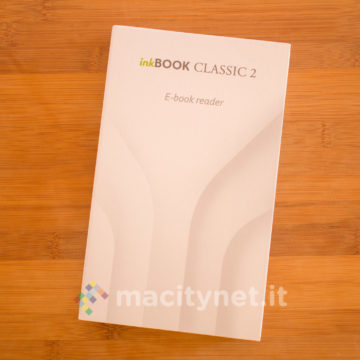

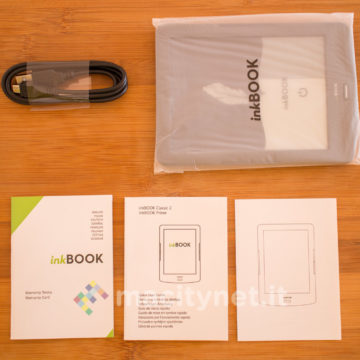
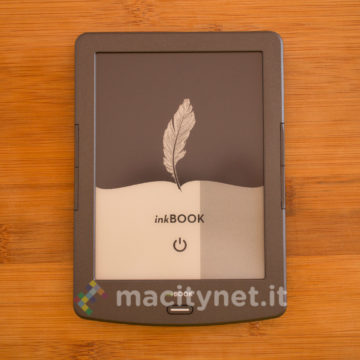


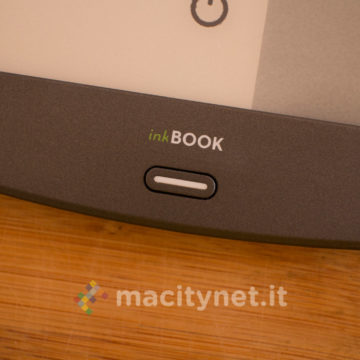

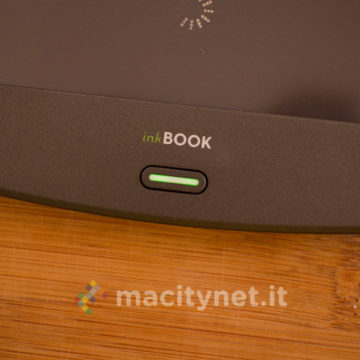

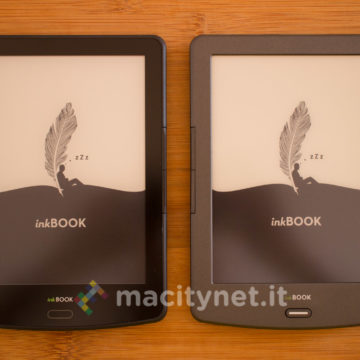
Conclusions
If you were considering the idea of updating the old e-reader with one of the latest generation or until today you have always hesitated in buying as you are not a lover of reading, then there is not a single reason not to buy an inkBOOK, precisely due to the additional presence of Android that allows you to use it with carefree even with applications of a completely different kind.
Playing a game of chess lying under a tree as well as reading the latest news (thanks to the hotspot from your smartphone) on the E-Ink screen is a real pleasure. For one or the other, everything is in the investment that is intended to be made in relation to functions and above all design, with a Classic 2 closer to the Kindles but superior in construction and a Prime that is among the 6 e-readers '' lighter and more pocket-sized on the market.
Retail price
InkBOOK Prime and Classic 2 are on sale on the official website or on Amazon respectively at the price of 139 euros and 79 euros.
,,





