Home Hi-Tech Hardware and Peripherals ,,,,,
That the QNAP TVS-682T is a professional product is immediately understood when, out of the box, it stands out for its imposing size: the model to be we tested it was capable of hosting up to 4 mechanical disks and two 2.5 “Flash drives, as well as of course several external USB drives and, new, also two Thunderbolt 1 or 2.
The fact shuffling the cards between network and local drives is nothing new for QNAP, a few months ago we really liked the TS-251A model, which in addition to the internal drives offered a USB 3.0 type B port, the same as a disk , allowing you to use the NAS as a local external drive: the TVS-682T does the same thing, but using the much faster Thunderbolt 2.
Which means, in practical terms, that it is possible use the TVS-682T as an active memory unit even in difficult operations such as editing 4K movies, just to be clear, an operation that is difficult you could do it using a normal network NAS.
But the Thunderbolt port is not the only positive note of the product, better start at the beginning.

TVS-682T, two is better than four
As we said the shape is important, within the single case there are four 3.5 “extraction bays plus two 2.5” bays designed to accommodate Flash disks in the upper part.
The internal power supply shows the socket in the upper part. rear together with two fans for cooling (probably one for power supply and one for mechanical disks).
Also in the rear there are also four USB 3.0 sockets, three HDMI for output video and four Gigabit Ethernet, plus two additional 10GbE Gigabit sockets (for which an ad hoc network is required) and the aforementioned Thunderbolt 2 sockets (compatible with Thunderbolt 1).
On the front there are the power button, the openings for the bays extraction and a USB-A 3.0 connector, plus a series of blue and red LEDs that indicate both the operation and the activation of each single bay.
The power-up and first installation process is quite enough simplified, practically obvious if you have already used a NAS of any type because the QTS operating system is done very well, and basically you just need to follow the instructions on the browser to perform the first installation correctly.

As for the internal capacity, we used two Western Digital RED 6TB disks (don't skimp on the quality of the disks and only buy those suitable for NAS, such as the series RED).
Together with these, since there was also the possibility of using 2.5 “slots, we also used two 500GB SSDs from AngelBird of the AVPro series, a brand not very known in Italy but who had already impressed us with our test on the external USB-C drive.
The units The Angelbird SSDs are of the Pro type, therefore ideal to use in a model suitable for a working context like this.
In the first configuration we tested the TVS-682T canonically with the two WD disks in mode RAID 1, in order to achieve redundancy: this is in fact the most used configuration for NAS, both home and office.
Note that the NAS has started the disk redundancy phase in the background, however, leaving us to operate on the data in total tranquility: in this configuration the two SSD disks were used as data cache, a feature that QTS 4 allows quite easily and that greatly speeds up the most common operations on mechanical disks, in practice by halving waiting times.
In addition to this, we carried out a new configuration, with the two SSD disks as main disks, where the operating system and data resided (in RAID 0 configuration, for maximum speed and capacity) .
In this mode the result was very good, although it is an external disk and not a computer, the answer surprised us both in terms of access to the various documents and for all routine operations such as App installations, status changes and above all for what concerns the silence, a fact that should not be underestimated considering the Thunderbolt ports.
 The AngelBird SSD disks used for the test
The AngelBird SSD disks used for the test
The Lightning McQueen of NAS
We don't talk about the QTS system here, because we have already digressed into previous reviews, as in the case of the TS-251A, TS-228 and HS-251 +: it is basically a very open and manageable operating system via browser, with excellent system status checks and a well-stocked App store.
The Apps available are many: in addition to the ubiquitous Plex, we tried various Apps for development, some for cloud synchronization and also Transmission for download an archive via Torrent (but be careful, this technique can damage the disks in the long run).
But obviously one of the greatest curiosities in the test of this network device is undoubtedly the presence of a Thunderbolt 2 connection, a port that until a few months ago was the fastest ever not only for the Mac world, but in general (before the advent of Thunderbolt 3 connection, on USB-C connector).
 The two Thunderbolt ports
The two Thunderbolt ports
The port, we remind you, has been present on all Macs for several years, both in version 1 (with of 10Gbps) than 2 (20Gbps), so much greater than a USB 3.0. The two ports on the back of the TVS-682T offer double use: they can host a Thunderbolt 1 or 2 disk and share it over the network with all connected Macs or PCs (which among other things, given the lack of Thunderbolt ports in the PC world, can also be a great convenience), offering a very high transmission speed, although this depends on the network.
Alternatively, by connecting the NAS with a Thunderbolt cable to the Mac, you can use just this type instead of the network connection to communicate with the internal disks: in this we must say that the QFinder Pro software, downloadable from the QNAP website, does an excellent job even if a little too verbose in descriptions.
Once the preliminary configuration has been performed, in fact, the software is able to scan the active ports and connect the disks via the fastest connection, even if more than one is active (typically the Ethernet port, the Wi- Fi and Thunderbolt).
The user is still free to connect to the NAS in the way he prefers: we would have also liked to try the 10 Gbps network connection present in the two network ports next to the Thunderbolt ones, but having a Gigabit router, not we have been able to exploit them to the maximum.
A curious aspect of the functioning of the NAS is that this, from time to time … speaks: a synthesized female voice in fact alerts the user to certain situations, such as the power-up (or rather, the end of the power-up procedure, which takes almost a minute with startup from SSD), the connection or disconnection of an external drive, and the shutdown procedure. There may be other rumors regarding various functions, which we have not experimented with.
 The speed detected using a Thunderbolt 2 connection between a 13 ″ MacBook Pro and the NAS booted from Flash disks
The speed detected using a Thunderbolt 2 connection between a 13 ″ MacBook Pro and the NAS booted from Flash disks
Considerations
Given the extreme flexibility of the product in the use of mechanical and flash disks, the possibility of being used via the network or (almost) as a local Thunderbolt disk, the number of ports that provides a very large redundancy and the power and maturity of the operating system the considerations on the product can only be more than positive.
This also considering the price, which is certainly a high-end product and calibrated for the professional world, where time has a cost and pure performance.
We would have liked something different , such as a front Thunderbolt port and a quieter cooling system (especially when used near a Mac, with mechanical disks it f to hear), but these are details for a product that, honestly, has few rivals on the market, for the most part branded QNAP.
You can find QNAP TVS-682T in the main computer stores, but at the time of writing it offers a strong discount on Amazon.it.
We remind you that the product is sold without discs (as per QNAP tradition) so that the user can customize it as desired: in our case with two 6TB Western Digital RED disks and two 500GB AngelBird AVPro series flash drives.
Pro :
Cons :
net : 2,146.00 Euro (without internal discs)
Full price : 3,358.00 (in configuration with two 6TB WD Red drives and 2 500GB AngelBird drives, as per review)











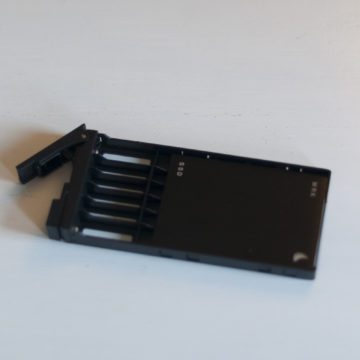
 the Flash drive mounted on the NAS
the Flash drive mounted on the NAS 


 The QFinder Pro software for managing disks to be Mac
The QFinder Pro software for managing disks to be Mac 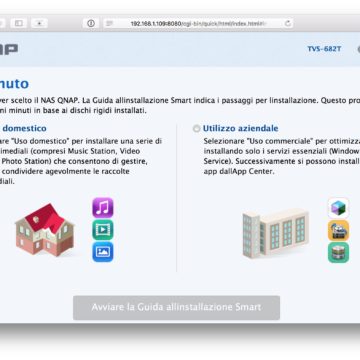 The first steps of the installation
The first steps of the installation  The QTS 4.3 interface
The QTS 4.3 interface 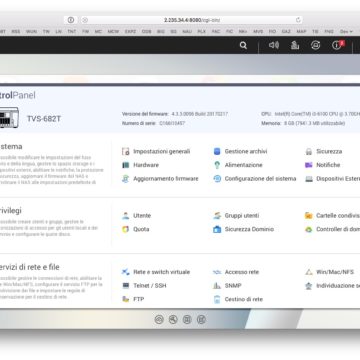
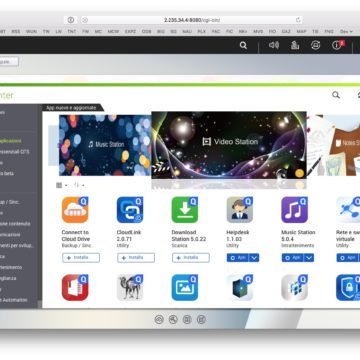
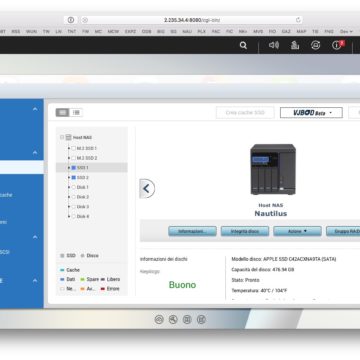

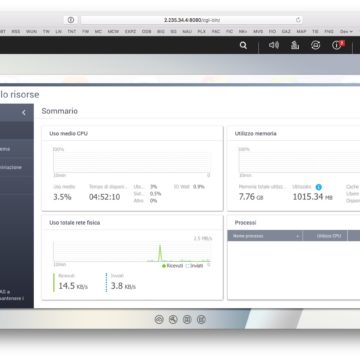
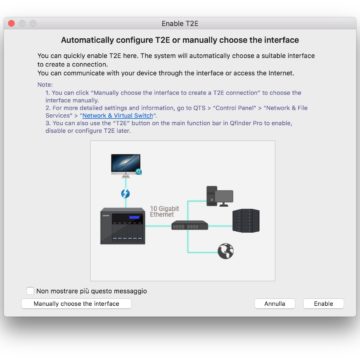 One of the triggering phases of the Thunderbolt connection on Mac
One of the triggering phases of the Thunderbolt connection on Mac 
,,




