Home Cyber Layman Network ,,,,,
The new FASTGate modem, launched last month for new Fastweb customers and also available for those who already have a subscription starting from March, is a decisive step forward for the famous operator Italian telephone that focuses entirely on wireless.
In fact, the new modem on paper promises clear improvements: thanks to the six integrated antennas, users can enjoy more Wi-Fi speeds and better coverage, a new peripheral management (no longer centralized but relative to the modem) and a lot of small improvements that make it a product certainly superior to the old generations but finally able to compete with different third-party modems.
We tried it with our 100MBit Fiber connection in Milan: let's see how it went.

FASTGate, power and respect
Our 100 Mbit Fastweb connection, private type, has always had a small pr basic problem: the difficulties of running Ethernet cables along the walls convinced us from the beginning to focus on the Wi-Fi network instead of the wired one.
However the Wi-Fi signal of the old modem it seemed to us from the beginning a small thing, and we chose to have the network managed by an Airport Extreme base, which also allowed a more precise management than the old modem could do with wireless. A second Airport Express base was then connected to this, for sharing a printer and extending the signal where it did not arrive natively.
A complicated solution that, however, produced good results for several years, albeit with some occasional loss of signal and with a rendering by the iMac always a bit weak, given that the computer was probably in a “blind” spot in the house where the signal from both bases for various reasons arrived weak.
When we saw the possibility of moving on to something more robust, also considering the strong rumors that see the Airport bases as a discontinued project by Apple, we did not let ourselves be begged and we immediately took advantage of the Fastweb offer.
Especially because FASTGate is not a modem update like there have been over the years, but a real new generation for Fastweb that will become a reference point in the years to come .
One more design modern, six internal antennas that can reach up to 1 Gbps speed (unthinkable before, unless you use third-party routers, as in our case), four Gigabit Ethernet ports, two telephone lines and two USB 3.0 ports for connection of devices, more obviously the entrance door for those with a fiber connection.
All in a packaging in recycled paper which, even if for the brief moment of installation, promises respect for the environment .
And that's not all: compared to the old modems (towards which the shape has also changed, now no longer designed for anchoring to the wall for support on a shelf) the new FASTGate offers a much more modern web configuration system, locally without having to go through the Fastweb control unit, which means many more options and faster response speeds.

FASTGate, a new spring for Fastweb
The installation of the modem was fast, the technician wire everything by replacing the old modem with the new one: including the technical speed tests and the final passage to the fixed IP, which took place half an hour after the actual installation, everything lasted no more than a ' hour and a half.
The new modem offers a more modern look and is proposed as a design object no longer to be hidden but to be displayed, thanks also to the now white lights (unless there are problems, at which change color) programmable.
Once ready we proceeded to customize the first options, such as renaming the new wireless network and setting a new password (not to be given to anyone, of course, we never forget that the network security is anything but to be underestimated).
The new options possible on FASTGate make those, for example, very basic Airport bases. FASTGate allows not only to create a wireless network, single or divided by band, it is possible to create a guest network (weak, which typically only has access to the internet and not to the connected devices), which can be timed.
There are controls on the internet line and on the Wi-Fi connection, but there is also the possibility not only to view all the connected devices, but also to classify them and establish their priorities, such as for example enhancing a device to an amount of time, so that it has priority over others when it comes to browsing.
The modem also remembers devices that are no longer connected, providing some data such as the MAC address and date and time of the last connection.
There is no lack of parental controls with the possibility of capturing a device and limiting the range of domains it can access, an operation that is not 100% secure but which it removes most of the problems that today they find themselves in
The management of the doors is also interesting: many open by themselves as the request arrives from inside the network, for the others it is possible to open them manually without problems with a targeted procedure.
The two USB ports on the back are also useful, to transform a local USB-A disk into a network disk (which is not a NAS but can be used occasionally), how to share a service such as a printer.
Ultimately, a log of calls indicating the calls made and received, with the telephone numbers in the clear.
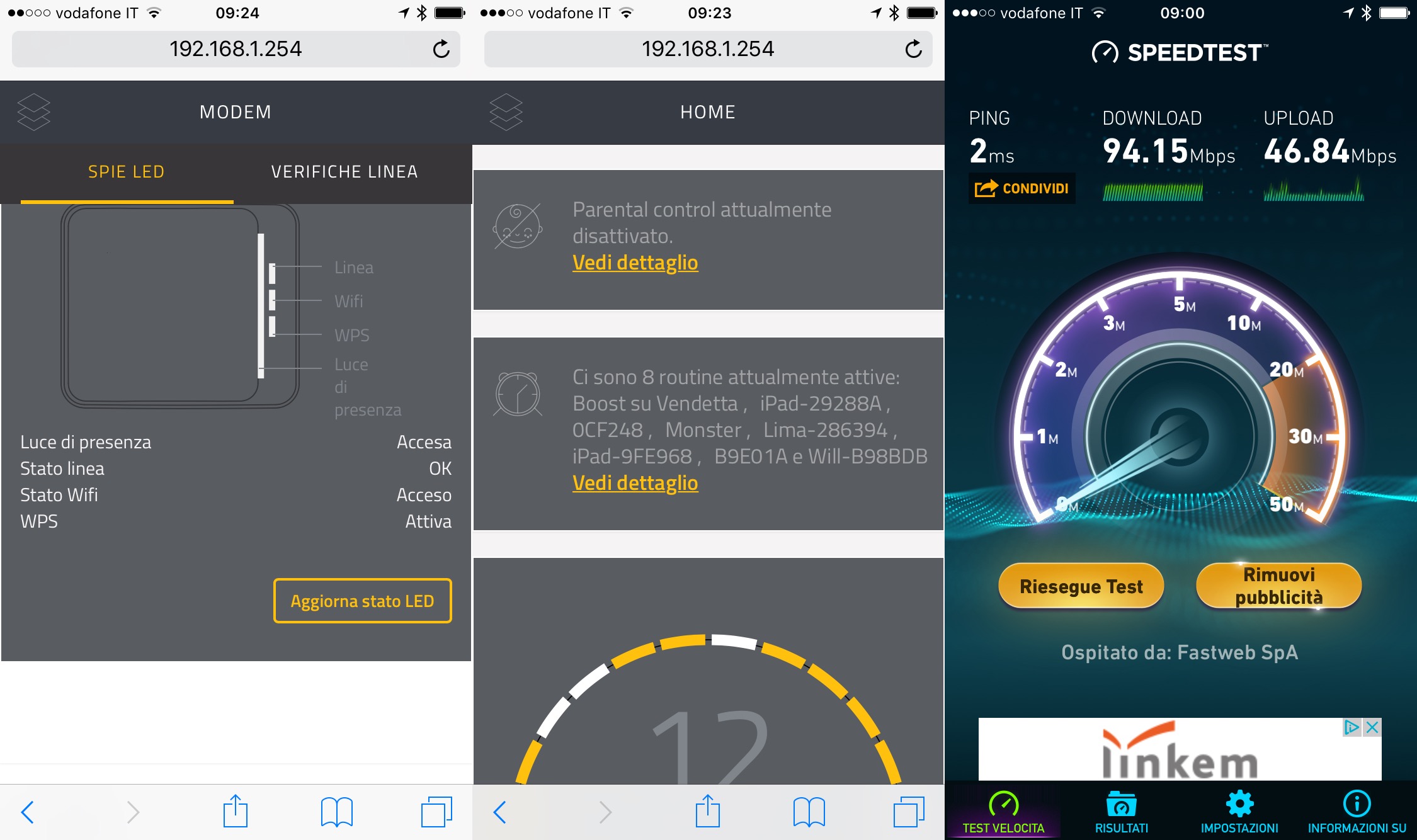 With the new FASTGate the configuration can also be done from mobile. In detail, the browsing speed via Wi-Fi with an iPhone 6s
With the new FASTGate the configuration can also be done from mobile. In detail, the browsing speed via Wi-Fi with an iPhone 6s
FASTGate to the litmus test
Once the new modem has been installed, home network has changed radically: not only for speed, which finally allowed us to exploit most of the 100 Mbit of the contract, but also for stability.


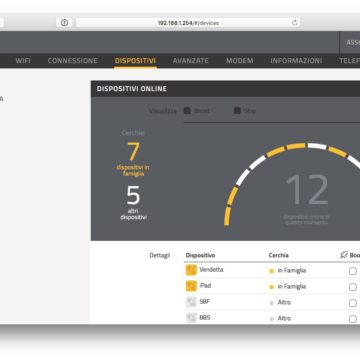
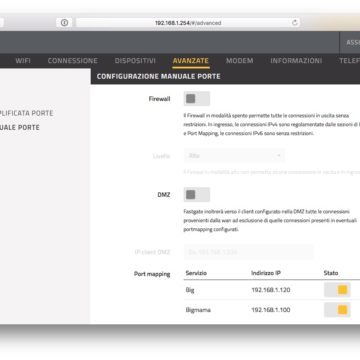
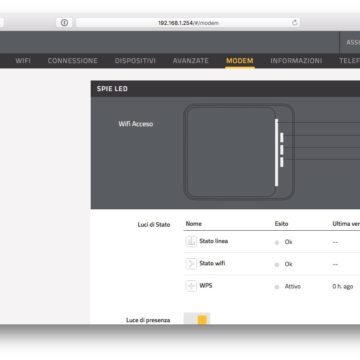
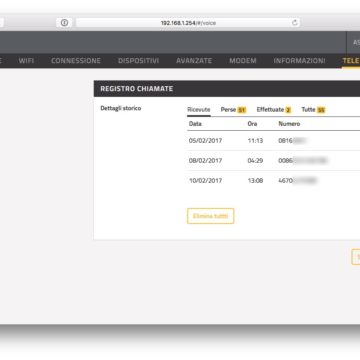
The iMac, which previously used the bridge given by the Airport Express, now travels directly from the wireless set on the FASTGate: the Airport Extreme base ended up in the cellar and the Express base now shares only the printer (because it is located far from the router). The line is certainly more stable and faster, especially in transfers to other Macs and signal reception, which previously ranged from two to three cleats in the iMac's menu bar icon, is now fixed at four. Despite being an 802.11ac line as before, the yield is certainly better and the transfer speed almost doubled.
The Wi-Fi connection is practically the only one we have used at home, except of some tests here and there with the various Macs present.
And even though in some moments we even reached more than twenty connected devices, we never felt any drop in performance: in fact twenty is a number that is not very high if we consider four Macs (for five total IPs), an Apple TV, two NAS, three iPads, two iPhones, two Android tablets, a smartwatch, to which must be added smartphones and tablets of friends at dinner, a number that also the Airport base could manage, but here and there with some embarrassment, while now the new modem seems to support with disarming ease.
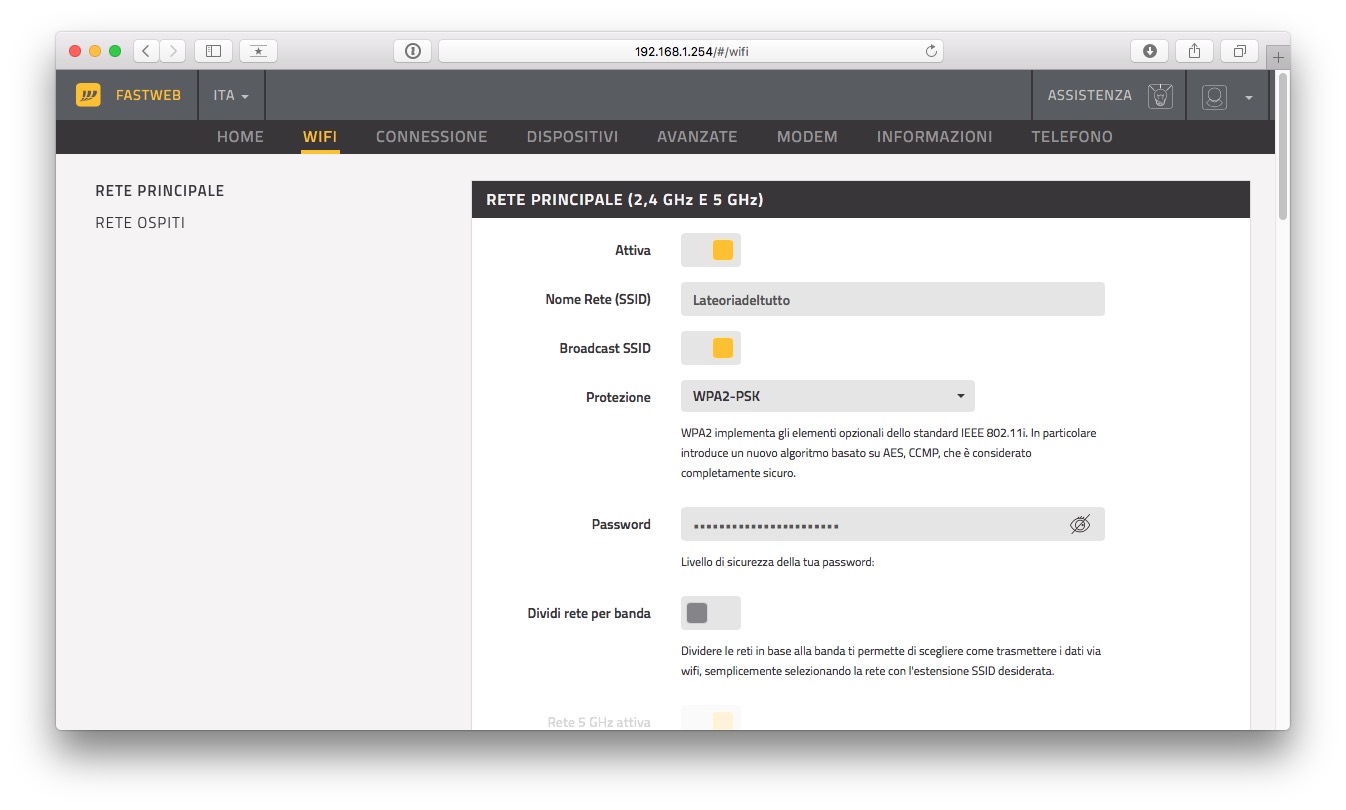
For many, probably for all
Switching to the new modem is undoubtedly recommended for those with a Fastweb line, under all points of view: if you have a modem that is more than five years old, the switch is also more than recommended.
For new users the new modem is free and already available, it should not even be necessary to request it since Fastweb should install it by default (but check): those who are already subscribers can book it through MyFASTPage
The cost of FASTGate is 149.00 Euro, but for those who subscribe to a fixed network service Fastweb only requires a Modem activation fee of € 1.95 for 36 months.
At the moment, we do not know that the modem can be purchased from third parties.
Pro :
Against:
Price : 149.00 Euro
,,




