Home Hi-Tech Android World ,,,, Feed-through power, VGA and Ethernet,
… [/banner]
Small and white, Ugreen's adapter has gone almost unnoticed in recent months among the list of products with USB-C needed to increase the number of ports available on Recent MacBook and MacBook Pro that use this standard for connections almost exclusively.
But the “dongle” has nothing less than its competitors and, thanks to the flexible cable with which it can be connected to the device, it is sufficiently comfortable even on worktops with limited width. In addition, by connecting it to some Android phones we also received some interesting surprises!

Let's start with the box
The UGreen converter comes in a very simple cardboard box with a white and green cover that shows all possible connections: a USB-C input that will be used to connect the power supply to the device , two USB inputs (one in version 3.0 and the other in version 2.0), an Ethernet port and a VGA port. The whole thing connects to your MacBook or laptop, PC or phone via a USB-C plug cable that is long enough to dangle it to the side when working on a small table or not to force too much the socket on your computer or smartphone.
In the box we find both the adapter and a manual, also written in Italian even if with some small inaccuracies that explains all the connection possibilities, always referring to a laptop.
 The box
The box  the back with the indications
the back with the indications 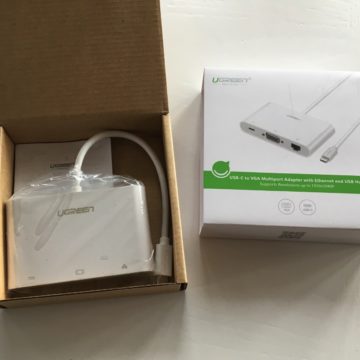 The contents
The contents 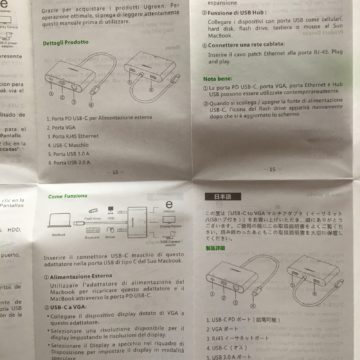 Manual also in Italian
Manual also in Italian  USB 3.0 and 2.0 and cable for USB-C
USB 3.0 and 2.0 and cable for USB-C  Feed-through, VGA and Ethernet
Feed-through, VGA and Ethernet  All electronics are here
All electronics are here  View from the side of the sockets
View from the side of the sockets  And from the side of the cable
And from the side of the cable
To the Test with MacBook
The connection to the MacBook is very simple and we can also use the adapter to the m basic model since the only USB-C available is replicated on the UGreen: here we will insert the plug that comes from the power supply or from a well-equipped portable battery.
Said-done! At this point we will immediately have a connection to the Ethernet network (excellent to be used in areas where Wi-Fi is disabled to avoid interference or too busy or in some universities or hotels that prefer a direct connection for greater safety) which also if not Gigabit speed it is convenient for remote data transfer, obviously without the need to connect any driver The use of USB 3.0 and 2.0 ports is certainly not to be explained but it should be noted that having a pass-through power supply we can manage without problems also 2.5 ”hard drives that use the computer without weighing on its energy capacity. The fastest connectivity is USB 3.0 with a standard socket that manages transfer speeds up to 5 GBps and energy “support” for peripherals up to 10 Watts
There are also several models of UGreen with a on board an HDMI output, convenient for modern TVs and projectors but this version, with VGA, ensures compatibility with older training rooms, meeting rooms, projectors and monitors typically found in many public areas. The maximum resolution supported is Full HD from 1920 × 1080 to 60 Hz. It should be noted that VGA does not carry audio signal and therefore you will need to use the minijack port of your device to obtain an amplified sound.

The VGA functionality works in both Mirroring mode (within Mac preferences and It is possible to manage the adaptation of the TV to the resolution of the monitor or vice versa) or to extend the laptop screen on an external monitor, convenient operation if you are using a professional program or want to manage the timeline or notes of a presentation on the internal screen while project the rest on a large external screen.
The projector (or TV or monitor) is recognized immediately as it happens for all screens that can be connected to the Mac by activating the best possible resolution. It is possible to intervene on the system preferences to manage the video quality according to our needs.

Tested with a Huawei smartphone
Since some of the recent Huawei devices we test have a USB-C socket we wondered if it was possible to take advantage of the converter through the availability of USB On The Go functionality for connecting peripherals: the response was obviously positive and not only were we able to connect flash drives and converters for USB memory cards but also 3.5 “hard disk with external power supply and portable hard disk with pass-through power supply from the USB-C socket.
The most interesting surprise was that of the connection Ethernet : both with Android 6.0 and 7.0 mobile phones saw directly the wired network without any need for configuration. We used this handy option in an event where Wi-Fi was disabled due to interference problems: the photos taken on the mobile phone were transferred with the traditional connection to a remote dropbox folder.
Pro
Compact and elegant, the USB-C cable allows versatility, no problems connecting or activating peripherals. Ethernet also works with USB-OTG compatible mobile phones and Android 6 or higher.
Cons
The USB-3.0 port on board is not the maximum speed currently available as well as Ethernet does not reach 1 GB.
Conclusions
With the “potential” speed limitations of which we speak in the article the product offers considerable versatility in very little space and at an affordable price. The use of a cable allows for convenient use on the move and the availability of Ethernet and VGA output makes it optimal for use in environments with traditional connections and older projection devices.
Retail price
Ugreen's Type-C to VGA, Ethernet, USB Converter is on sale for 30.99 Euros on Amazon.
, ,





