Home Cyber Layman Mac Accessories ,,,,, If you work at the computer for hours and hours and do not assume the correct position, you will not escape the pain in the neck and back. In some cases, when the screen is placed too high or too low, there may be disturbances due to reflection phenomena caused by lighting or fatigue of the muscles of the nape, shoulders and upper back, due to wrong position of the neck. The writer knows that, in recent weeks, he has actually benefited by using an ad hoc support to keep the MacBook raised to the right height.

The advantage of using a laptop, especially for those like us who are forced to work almost everywhere, is to have only one machine with everything you need always available. But at the same time the biggest limitation is that of not being able to position the monitor at the right height, that is, slightly lower than eye level. We have thus solved with the support of Daping, a rather versatile solution as it adapts to any MacBook and is extremely compact, without cluttering too much in the backpack that we now carry sewn on our shoulders all day.
What strikes you the moment you pick it up is the lightness . On our kitchen scale it weighs around 160 grams, practically “nothing” if we consider that it will have to support – at best – at least one kilogram, even if the manufacturer ensures the support with just over 9 kg of weight. When closed it is rather compact , specifically it measures approximately 33 x 3 x 3 centimeters, in practice it is as high as a one and a half liter bottle of water and is often about the same as a flashlight.

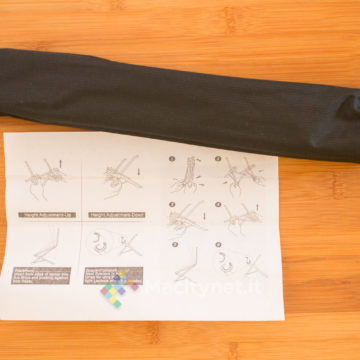










The credit for its lightness certainly goes to the materials used. It is made entirely of plastic, from the frame to the joints, with some rubber reinforcements in strategic points that ensure stability to the support when you place it on a flat surface and to the computer when you lock it through the two built-in hooks.
As far as compactness is concerned, the secret is in the “spring” closing system. To open it, simply pull the two circular rubber feet outwards. The opening can be adjusted to three different inclinations simply by locking the clip, recognizable by the white color, inside one of the three openings that meet along the arms of the frame during opening. They are squeezed like the triggers of a gun and then locked at the height most congenial to your needs, with a loud “clack” to confirm that you have correctly prepared the support.
Initially the opening system is not particularly intuitive, but after a few series of open-close it will be a matter of a few seconds from the moment you take the computer out of the backpack to the beginning of your daily work routine.



The holder clings to the outer edge of the computer by means of two hooks well reinforced by an extensible rubber layer, which also guarantees ample movement to facilitate its coupling. The base then rests on two rods, which are also coated with a rubber layer to avoid scratching the aluminum shell of the MacBook. Our tests took place on a 2014 MacBook Pro retina 15 '' but there is enough space to be able to hook even to an older laptop whose base is slightly thicker (but not more than 1.3 centimeters), such as it could be a 2010 MacBook Pro.
Despite the slim plastic frame, the stand actually holds the computer effortlessly and doesn't flex under its weight. We also tried to force the pressure without noticing any hesitation. The rubber pads are also really stable, offering a excellent grip even on completely smooth desks. We tried to give it a few light pushes without being able to move it even one millimeter.



We have accompanied this support in the working hours of the last few weeks, benefiting from a better positioning of the monitor with the only addition of a few hundred grams to our backpack. The strong point of the system is in fact its extreme lightness and compactness, which make it the ideal companion for those who need temporary support, to be adapted day by day between one desk and another.
It is not a stand that simply tilts the computer a few centimeters. Even in the position with less inclination, the monitor is raised from the support surface by 21 centimeters (25 cm and 28 cm in the other two positions), so it will necessarily be accompanied by a keyboard (we used this one) and a mouse to be able to work. comfortably. In fact, it is a system that brings the monitor to the right height, bypassing the bottleneck of laptops and all for the benefit of your health.

Pro
Against
Retail price
Daping support is on sale on Amazon for € 35.99.
,,





