Home Hi-Tech Audio / Video / TV / Streaming ,,,,, To present the NAS that we face today for a review, there is no need to make a great preamble, because the Synology DS216play speaks a little for itself, thanks to the name it brings as a dowry and the great tradition of the brand. But it is also true that despite this the NAS is facing the challenge of the living room, the environment for which it is designed, features and design in hand, which is not at all easy considering the high number of competitors now present and the needs of users. , much higher than the official ones.
We are here to testify the good presence of the little one in our tests, with something still to be improved but with different certainties and many features even well above expectations, especially in the software field.

DS216play, austere and refined
The external appearance of the DS216play is quite austere but with a neat design: a flat front surface is outlined by four green lights that indicate operation and a blue light that warns of the power on status of the product.
It didn't seem possible to us to limit the turning on of these LEDs, which are nice and quite useful during the day and maintenance, but which can be a source of disturbance for those who keep the NAS near the TV. Hopefully a future update will make them available to the user for customization, as is the fan now.
The opening of the disk compartment is not available with the disk on, a common factor in the living room NAS (to favor the design, since the change of the disks is quite rare and redundancy is not required) but we appreciated the simplicity of the management with the NAS open . The discs screw in a simple way and the preparation of the device with one or two discs takes no more than ten minutes the first time, half the second.

Once everything was prepared, power and Ethernet cable positioned, we turned on DS216play and we were delighted by the first installation.
Beyond the technical characteristics, in fact, the best news comes from the operating system: Synology DiskStation Manager (DSM) is a modern, effective but very light and fast operating system for NAS. Everything is designed to favor automation, and even those short of NAS knowledge will find in this DSM an effective companion capable of providing valuable help both in the early stages and in the more advanced ones.
The management of basic routines such as automatic switching on, installing third-party apps or creating disks, even in RAID, is very simple: of course you need to have the basics, but nothing is impossible. We also appreciated some subtleties, such as the drag & drop of documents in the browser window to activate the upload to the server as well as the possibility of limiting the bandwidth speed in transfers, a function that is not very useful in the living room but which becomes interesting in small and large offices.
Even the cloud, as well as the management of the DS216play from the outside, is a fairly simple function: of course you have to get your hands a little dirty here and there in the router, but some notions are already indicated within the DSM, for others a short one research on the net or a phone call to the operator can solve many problems.
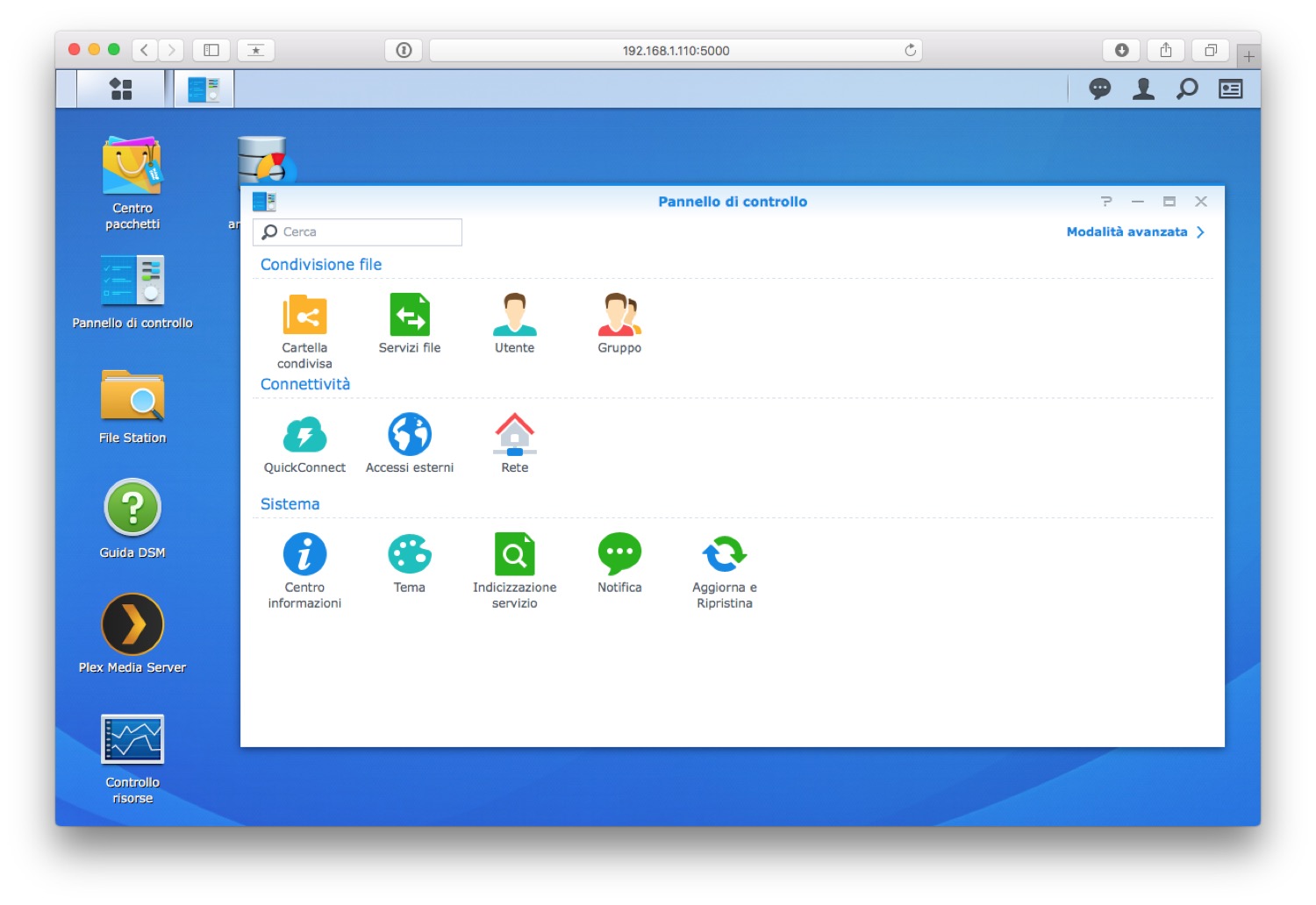
DS216play, austere and refined
Since there is no HDMI port, the reading of the hardware features requires a downsizing: the 1.5 GHz (32bit) dual-core CPU and 1GB of RAM in our opinion are more than enough to guarantee more than adequate functionality. to the machine in serving the contents.
Of these, the two areas that we considered most loaded are the transcoding of 4K movies and some operations on the Office Apps available within, which can be managed through the browser (like a sort of Office web App). In both cases we had no problem, although here and there, in particular in transcoding, the fan made itself heard a couple of times.
We appreciated some system warnings useful to the user: for example, connected wirelessly (via an extender) the DS216play warned us of the limited bandwidth, inviting us to use a better network, as well as, loaded a disc that we knew damaged, the NAS immediately notified us, even though we let it manage and operate (the defect was minor).
As for the services, in addition to those included relating to the pure sharing of documents via AFP, SMB, NFS, FTP, there are also those always useful for the DLNA multimedia part (interesting if you have an Xbox One or a Playstation, with Mac it is more difficult ).
For these we really appreciated the apps for mobile devices, universal, both as regards the mixed management of files and for the more dedicated ones.
In addition to the aforementioned services, several third-party apps are available, among all we appreciated a version of Office built by Synology, but above all Plex, the universal media player that we have already talked about here at Cyber Layman several times, as well as Logitech Media music streaming server of the Swiss American brand, as well as of course iTunes Server, for music to be captured via iTunes.

USB but not too much
In the part behind the NAS there are two USB-A ports, one of type 2 and one of type 3. Although we do not understand the reasons for the differentiation, we appreciated the wide variety of formats supported (it also directly manages disks and USB sticks formatted in HFS +) and the versatility of the software, which also supports the installation of a shared printer (to be used by all computers).
The USB 3.0 connection can also be used to temporarily expand the capacity of the NAS, or for a Backup copy (rsync services for backups are also included).
As for the internal capacity, we used two Western Digital RED 6TB disks both in single disk mode (with the creation of two volumes) and in RAID 1 for redundancy, but on the site there is a list of compatible disks (not skimp on disks and only buy disks suitable for NAS).
With two bays available, the maximum capacity of the NAS is 20TB (with two 10TB disks, in RAID 0 mode), while on the single disk the capacity is limited to 16TB (we do not know that there are currently such large single disks on the market. ), so the NAS can actually serve two volumes of 8 or 10 TB simultaneously.

For console, but also for furniture
Tested for just over a month, the DS216play has shown its naughty soul in several situations, but has been a faithful companion for exchanging documents at home, for backing up Time Machine and especially for using Plex via Apple. TV.
Since all the videos were in MP4 at 1080p, transcoding was never needed except in the testing phase, and we were therefore able to appreciate the product's silence, a very useful function in this sector.
The lack of an HDMI port limits its versatility a bit, especially if you don't have a network connected to the internet, but from the point of view of services the NAS is flawless, with a very performing and interesting operating system even for those who are fasting (but he wants to learn).
The cost, on average a bit lower than several competitors, takes into account the limitations in the ports but could be an incentive, if the video output and USB connections are not a priority for you.
Synology's DS216play is present in large chains of appliance stores, but you can also find it, discounted, on Amazon.it.
Pros:
Cons:
Price : 262.30 Euro (without discs), 831.14 Euro in the configuration of our test (Amazon price) )



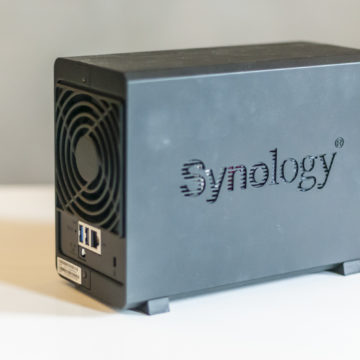



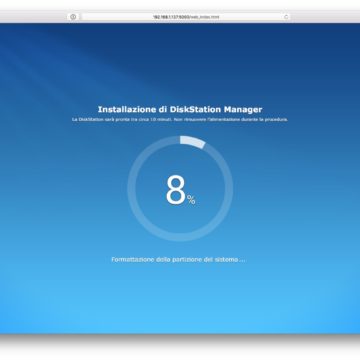
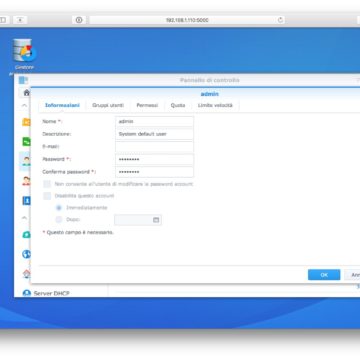
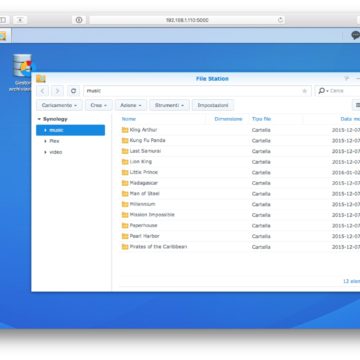
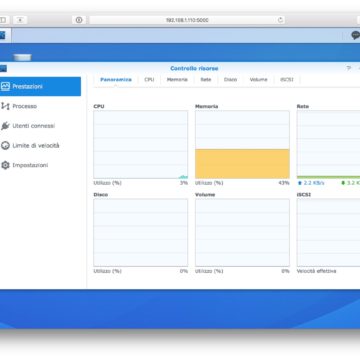

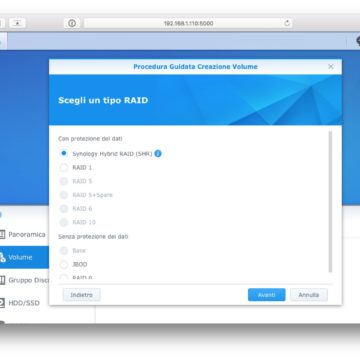
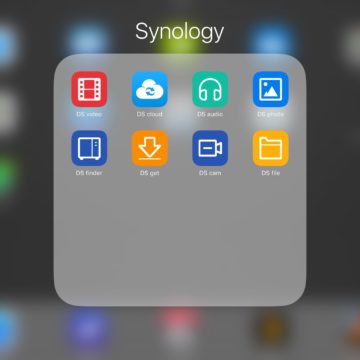
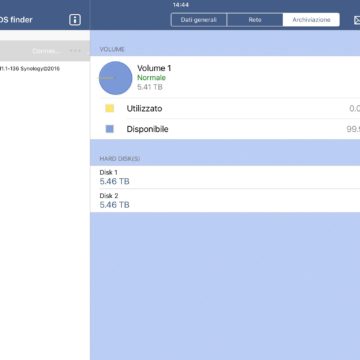
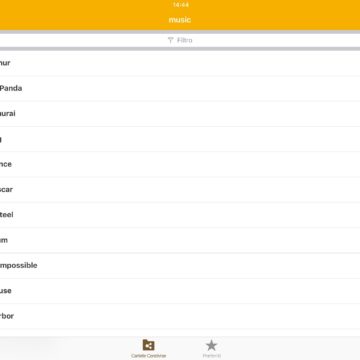
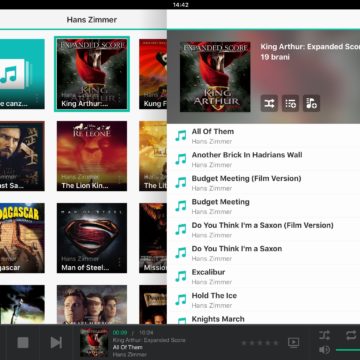
,,




