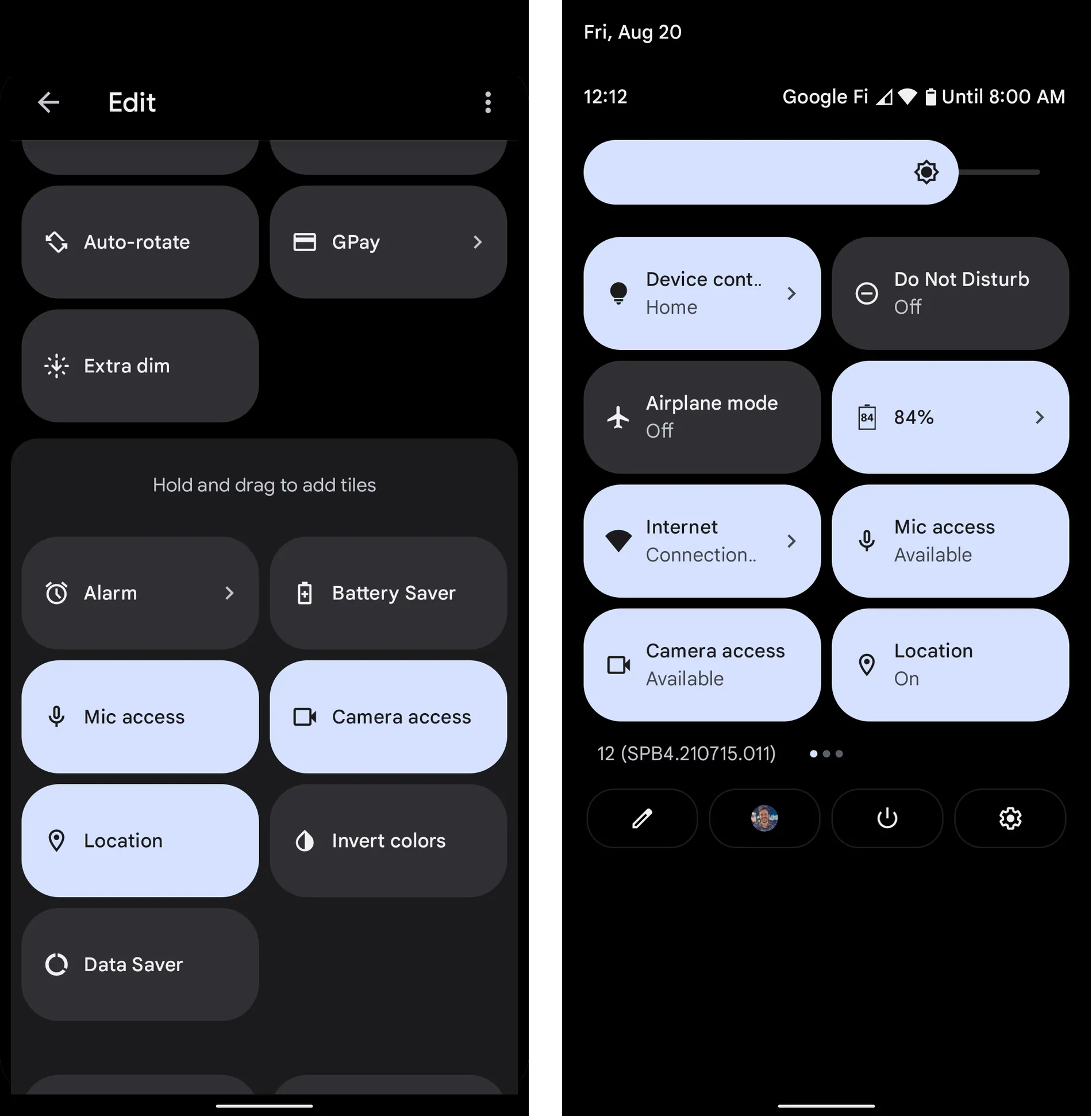Android 12 boasts a handful of privacy-related news that should be explored. Some of them are hidden and automatic, such as the new Private Compute Core (sandbox) which allows certain types of processing to take place in an isolated environment on the device. But others are more on the surface and it is up to the user to take advantage of them. Keep in mind that for now Android 12 is only available on Pixel phones, once available on other devices, the directions may vary.
Privacy Dashboard It is the command center that allows you to see how the different apps access data. From the Dashboard you can explore any specific device functionality and obtain a timeline that indicates exactly which Apps have accessed that function and when.
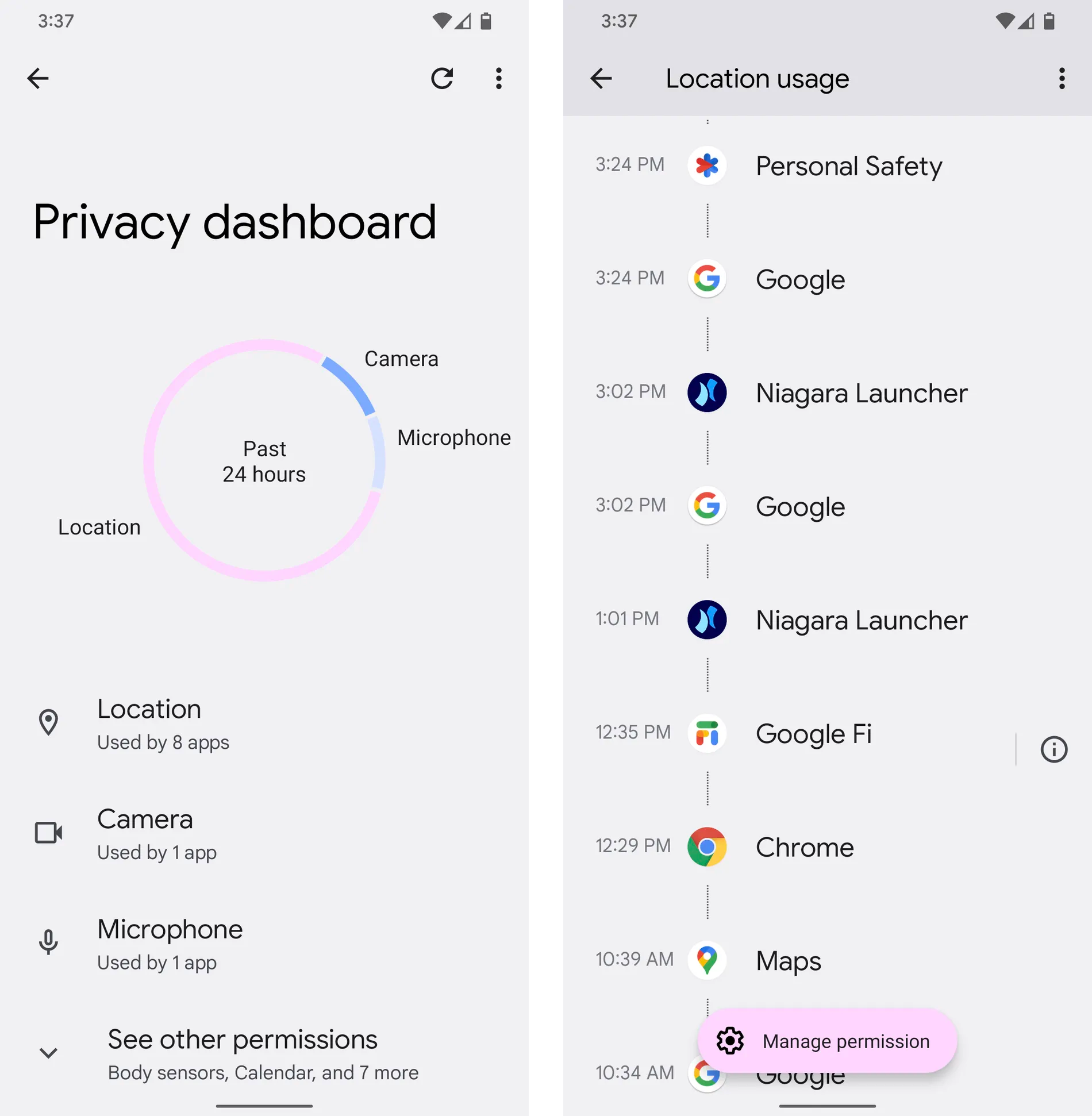
sensors ACCESS indicators Whenever an App accesses the phone's camera or microphone, even if only in the background, Android 12 will place an icon indicator in the upper right corner of the screen that corresponds to the exact access mode. The icon remains visible for approximately one second, after which the indicator changes to a tiny green dot. Scrolling down will show the list of functions involved in the operation.
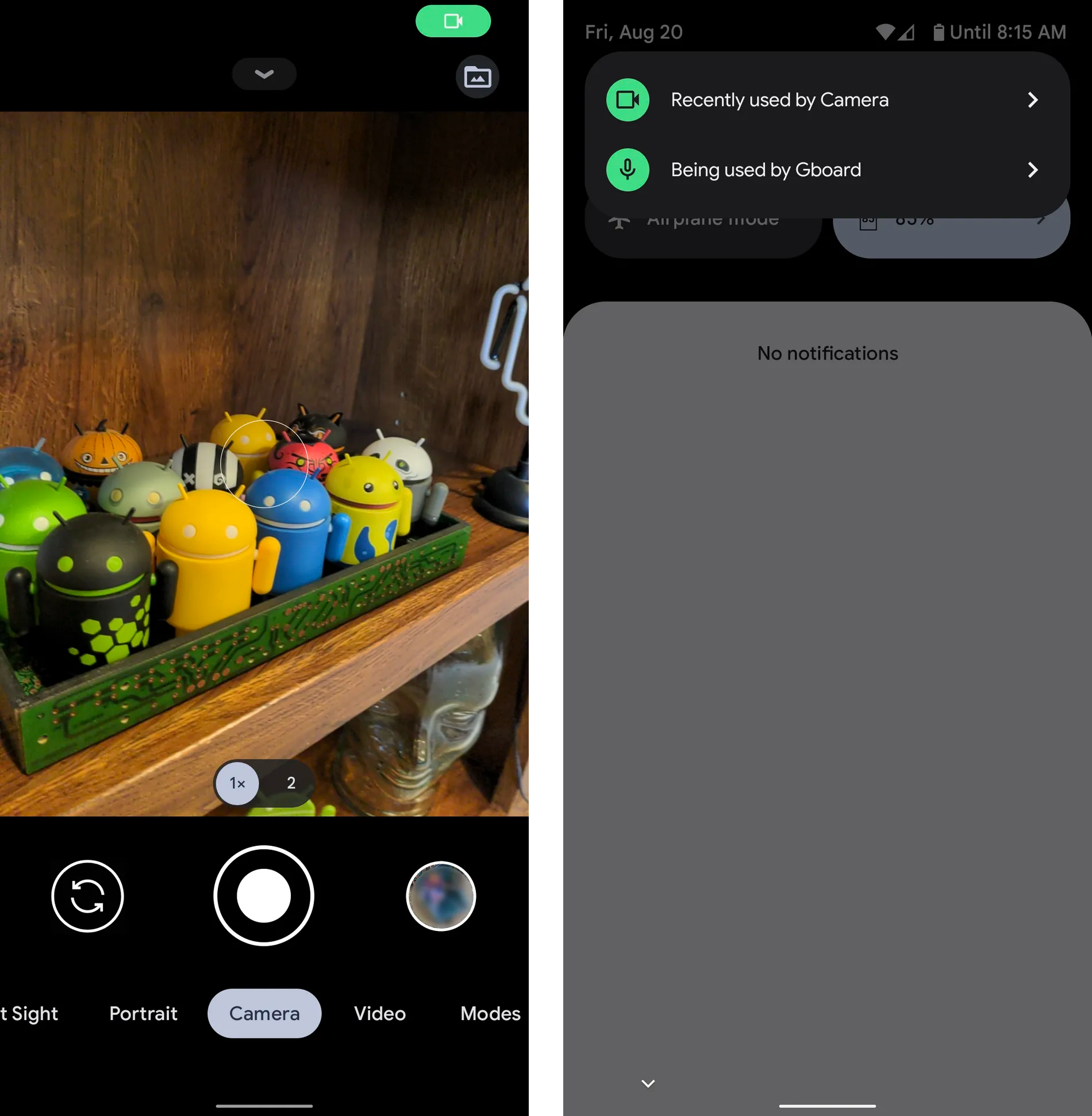
sensor buttons Last but not least is a new set of buttons that allow the user to turn off device sensors such as the camera, microphone or GPS sensor with a single touch.