After the recent announcement, WhatsApp quickly switches to the facts and launches the beta of the multi-device version. Activating the functionality in beta testing is very simple and quick, here are the steps to follow.
On Android, simply open the app, click on the three dots at the top right, and select Connected devices. At this point, WhatsApp will ask you if you want to join the multi-device beta. For iPhones, the path is just as easy and quite the same. Open the WhatsApp settings, click on Connected devices, select multi-device beta and that’s it.
The company reports that being a beta and preliminary version, it is possible that malfunctions and slowdowns may occur. Perhaps the most significant potential issue to be aware of is the inability to communicate with WhatsApp users using very old versions of the app.
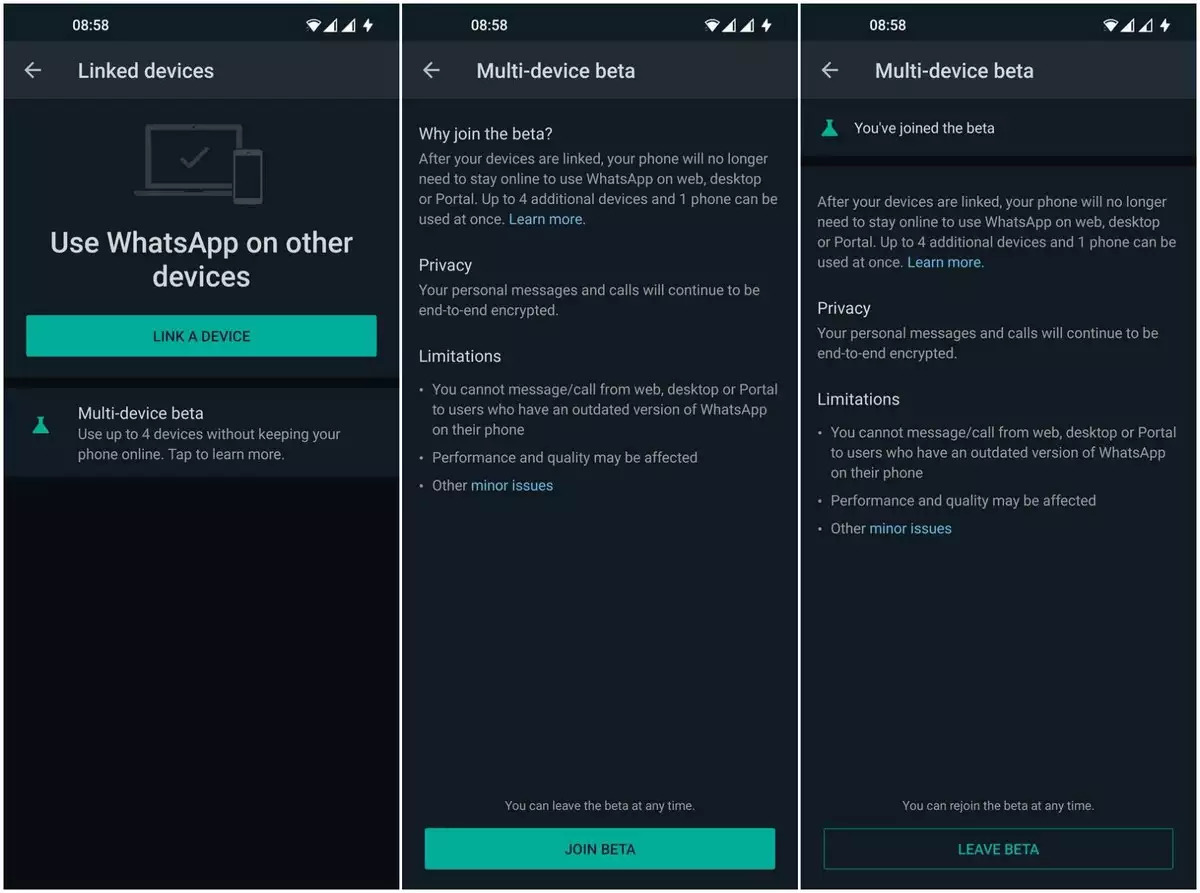
Being able to finally use the app on desktop systems without the need for a smartphone opens up much wider usage scenarios. After all, the competition in the market has become fierce. The popularity of this app is so global that it has allowed it to tackle a path of technological innovation without too many problems, however no longer postponable. Modern computing history is full of examples of dominant software that disappeared from the scene in the short space of a few years.








