Amazon has been offering the products of the Californian eero for some time, very interesting and beautiful mesh Wi-Fi systems to look at offered in various packages. The company in question has made itself known for its routers, and Amazon has seen fit to acquire it in 2019 by virtue of the validity of the products and features offered to anyone looking for a way to have a stable and performing WiFi signal in the whole house (or in an office).
We had the opportunity to try the 3-device package with which it is possible to create a Wi-Fi system for the whole house and cover homes with an area up to 460 m² (in theory: a lot depends on how the house is made, from how thick are the walls and other factors.).
Package contents
Inside the package we find an ethernet cable, three compact power supplies and the three real “satellite” devices (dimensions: 98 x 98 x 60 mm), in each of which there is the USB-C power port and 2 Gigabit ports with auto-sensing technology (able to determine the data transfer speed according to the device connected to the other end) for WAN and / or LAN connectivity (thus allowing to integrate in the mesh network also devices without Wi-Fi or with support to earlier versions of the latest standards). On the rubberized lower part we find a button for the eventual reset.
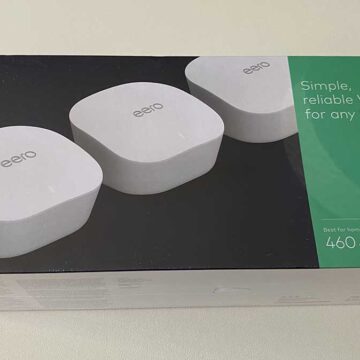


The devices fit almost in the palm of your hand (the dimensions are less than 10cm per side), are built with a glossy plastic casing and integrate a single multicolored LED (which can in any case be deactivated, if it were to annoy you). They are not ugly products to look at and can be placed on desks, shelves and tables, without too many problems (provided of course you have a socket where you can connect the external power supply for the electric current).

As mentioned, there are various “sets” of these products: the one of 1 (only one device in the package) is indicated as ideal for homes up to 140 m2, the one of 3 (three devices in the package) for homes up to 460 m2. One of the devices must be connected to the modem (as the main router), the others become “satellites”. The main node must be connected via Ethernet to the router we already have in the house. It is advisable to disable WiFi from the router provided by the provider.
Configuration
The easiest way to get set up is to use the eero app for iOS or Android. You connect one of the devices to the router with the included Ethernet cable and connect the power. An LED on the eero device will show a flashing light, indicating it is ready for setup. Bluetooth is used for the configuration via app and the various steps are quite simple. The creation of an account is required (you must indicate the telephone number, email and accept the terms of service) which will allow – thanks to the PIN sent to the smartphone – to complete the procedure.
The app eero for iOS and Android
The application for iOS or Android is used to perform the first configuration but also allows you to manage other functions. The various tabs indicate how to improve network security, and update the system with any available patches and optimizations for mesh networks (from this point of view the manufacturer is quite prolific and offers constant updates for its devices).
Interesting is the ability to create profiles for multiple users but also to group profiles for appliances dedicated to home automation. For example, by grouping the devices that your children use, it is possible to set pre-established time slots for use of the network and block browsing in certain slots. If desired, it is possible to pause “on the fly” in certain devices, even outside the pre-established bands. It is possible to filter content that is not suitable for minors but this is a component that is part of an extra feature package called “eero Secure”, at the time of writing only available to users in the United States and Canada.
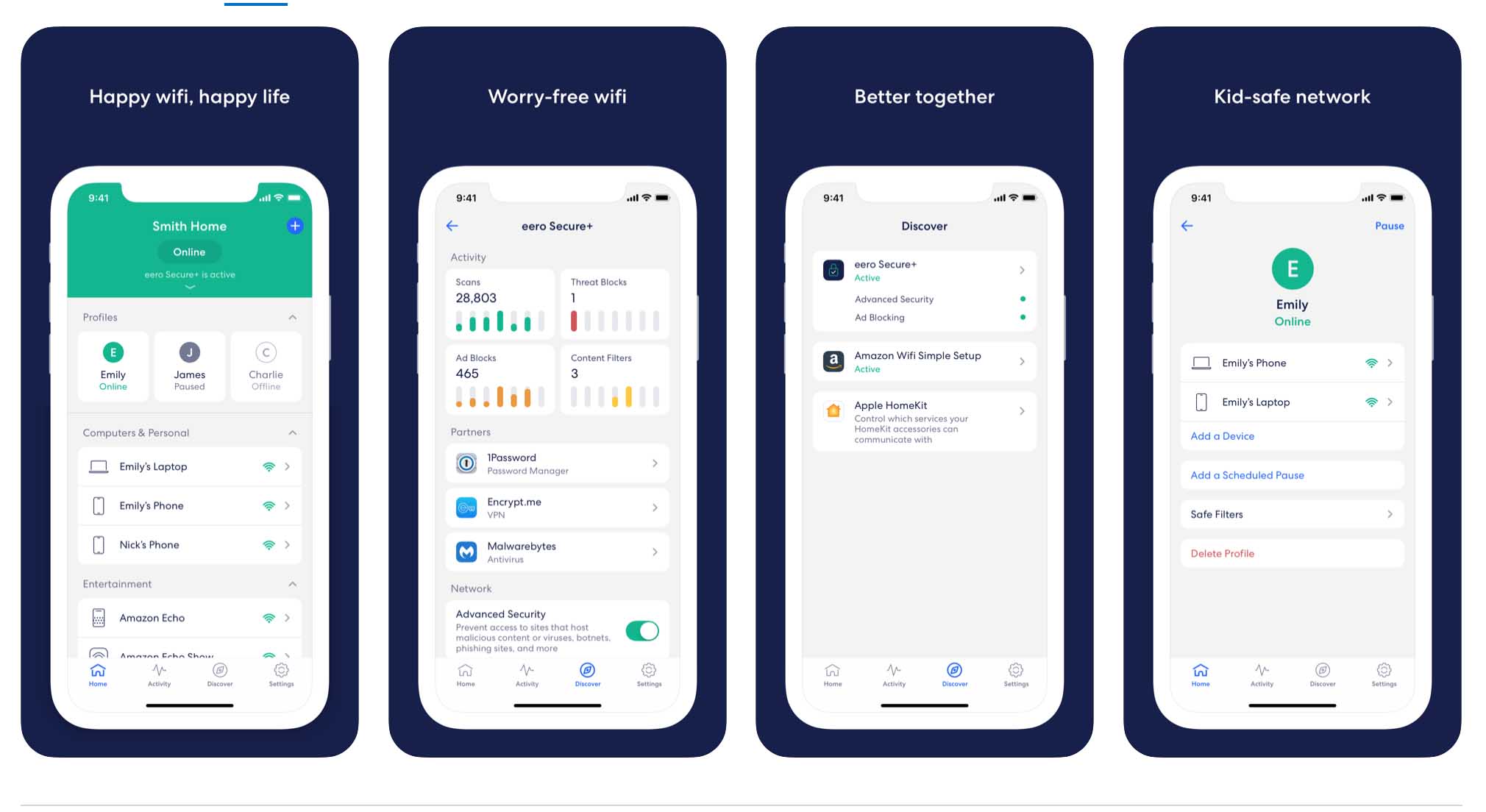
Alexa and HomeKit
Eero systems are compatible with Alexa and other voice assistants; it is possible to take advantage of specific “skills” to control the network, the network for guests (also quickly creating QR codes to facilitate these connections) and manage certain profiles even with voice commands. With the voice it is also possible to search for WiFi devices that we know are at home but cannot find (where is the tablet that our child uses?).
Apple's HomeKit technology dedicated to Routers and specific advanced security features that make connections of dedicated devices more secure is supported to home automation. By enabling HomeKit security support, the app recognizes compatible devices and allows you to specify the level of protection, activating a firewall dedicated to the various accessories with rules that take into account privacy. securing each of the HomeKit-enabled and supported accessories, preventing them from communicating with other WiFi devices connected to the home network and with unauthorized services on the Internet (HomeKit accessories automatically receive permissions only based on what they need) .

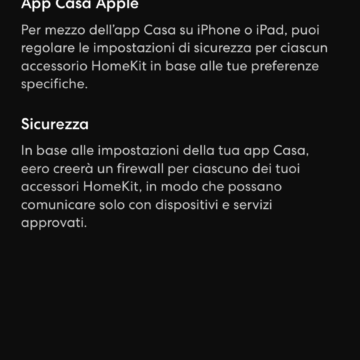
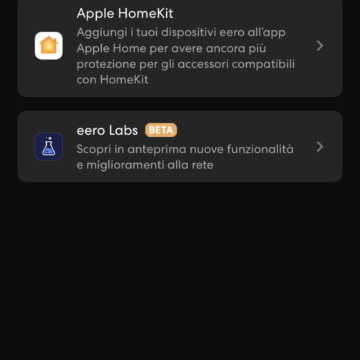
The app identifies compatible devices and allows you to select the protection level:
For more information on Apple's Homekit router options, please refer to this page.

Other advanced functions
The more experienced will appreciate features for quality of service control, useful with videoconferencing applications and game consoles to have more dedicated bandwidth, limiting the uses considered less important. Also interesting is the support for WPA3 encryption (a novelty arrived with an update) and the automatic optimization features of the Wi-Fi band selection algorithm. In this regard, the connection between the nodes is managed by a technology called TrueMesh which, according to the manufacturer, is able – when necessary – to “intelligently” direct traffic by selecting the least congested access point, without the need for the user to create specific rules.
Other useful functions for the more experienced are those for managing DNS, DHCP, UPnP and routing rules; Strangely, there is no possibility to manage devices via the web interface (in any case, everything is done via the app).

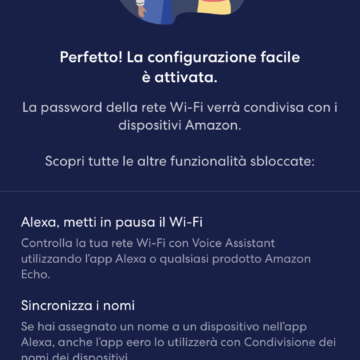
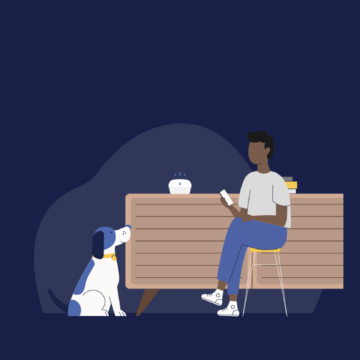
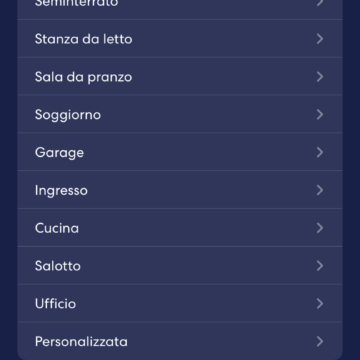
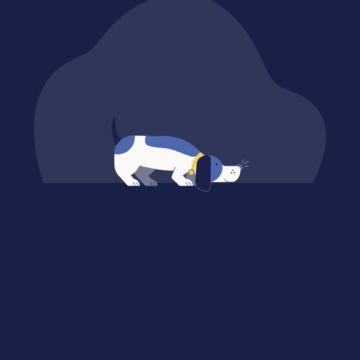
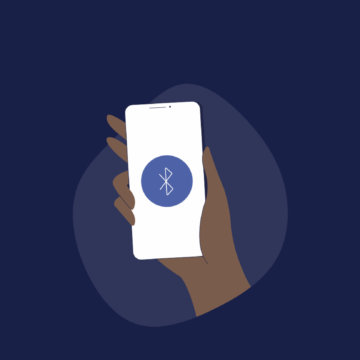
Technical aspects
The Eero system uses a 700 MHz CPU, 512 MB of RAM and integrates 4 GB of space for the system; the latter updates automatically (by sending a confirmation notification) when important updates are detected. Wi-Fi supports MU-MIMO and beamforming and speeds up to 400Mbps at 2.4Gbps and up to 866Mbps at 5GHz.
Conclusions
We ran several tests and the WiFi generated by the system was always stable. No problem in moving from one node to another, in a three-storey house with rather thick partition walls. The various steps were always carried out in a fluid and reliable way without any interruption or degradation.
The maximum speed obviously depends on various factors; that declared by the manufacturer is up to 350 Mbit / s, since we have been able to confirm by carrying out specific tests with smartphones in the various nodes.
In tests with a dozen overall devices (TV, PC, iMac, MacBook Pro, iPhone and other devices) we did not notice major slowdowns. In the secondary nodes we have revealed a reduction in the peak speed, “stressing” the network with all the devices engaged in the execution of tasks but even in this situation we were able, for example, to view streaming video in 4K on the TV.
In any case, these considerations leave the time they find, because a lot also depends on the quality of the service offered by the provider. These are interesting solutions, easy to configure and with everything you could want. The cost at full price is medium-high but adequate for the type of product offered and much lower than competing products. The kit with the three nodes costs 279 euros; the nodes can also be purchased individually for € 109, configurable as a single interconnected network or as separate networks, obviously losing in this case the advantage of the mesh system.
Pro
Versus
Price to the public
The kit with the three nodes costs 279 euros; the nodes can also be purchased individually for 109 euros.





