Home Hi-Tech Android World ,,,,,Started as a simple App capable of memorizing different passwords several years ago, 1Password 7 has now become almost an ecosystem of Apps and services, all of which refer to an encrypted database.
The writer has been using this solution for several years, and with the advent of version 7 he decided to test it for readers.
1Password 7, the review
The basic idea
The basic idea is simple: build a place to enter all the data, share it so that it can be accessed to read and update the data (so as not to have incorrect copies) and make it very secure thus avoiding intrusions or theft. .
From a local App that was once, and that here at Cyber Layman we reviewed a few years ago with version 6, a transition to a real cloud began, where the App has become a service and the cost has gone from fixed to subscription .
With the new version 7, recently released, this transition is over and now the system is safe, robust, discreet, powerful and versatile as never before, and even if someone will turn up their noses at the subscription, remember that the use of the cloud as a single system could not be otherwise and that the advantages are all there and are also very important.
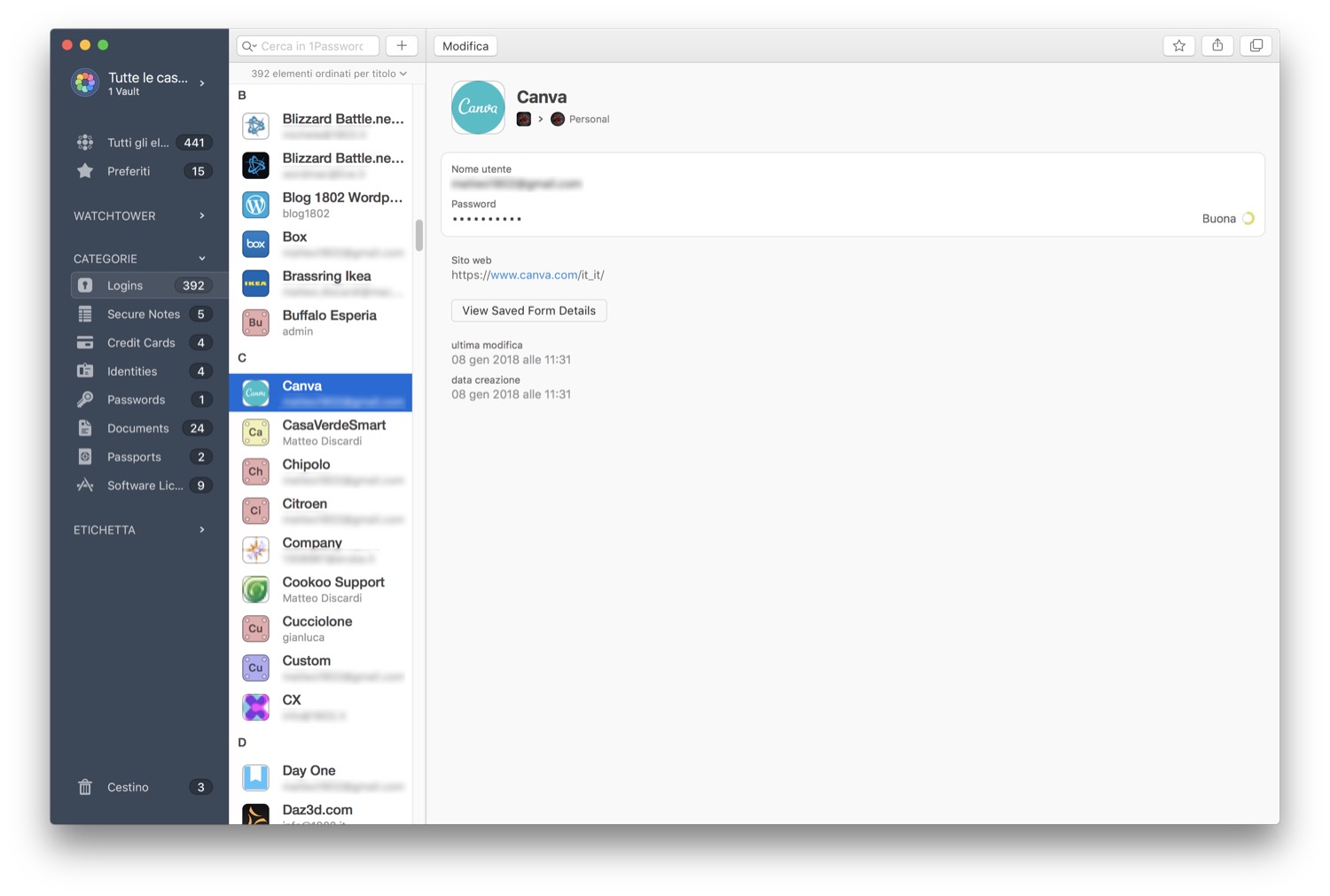 The main window of 1Password 7, here from the Mac App
The main window of 1Password 7, here from the Mac App
The weak point
1Password 7 has become over time one of the most convenient ways to manage your private data from Mac, Windows PC, iPhone, iPad, Android or even through the most popular browsers.
But the point, if we want to underline it, is not in the actual system, that we anticipate it is done really well and creates addiction, but in the step that each of us must take in abandoning the yellow post-it glued to the display and passing all data digitally, to then (even more difficult), use them and keep them updated.
Because the password problem is very much felt today: everyone, including the writer, has a certain hatred for the very high number of passwords, verification codes, sequences and hardware devices dedicated to our security, not forgetting a time when all this was less felt and everyone was less confident but much more comfortable.
Today this is not the case and everything does not only concern the personal sphere, because many data today are also regulated by international laws but above all the devices that access the internet have increased and consequently the ways in which stresses can escape without us realizing it. bill.
Yet abandoning the old habit of having a slip of paper, really unsafe but very comfortable to consult is hard, and in the end this is the most difficult step in the optimal use of 1Password 7, which we repeat does things very well but not can choose for you, even if it often invites you to do the right thing.
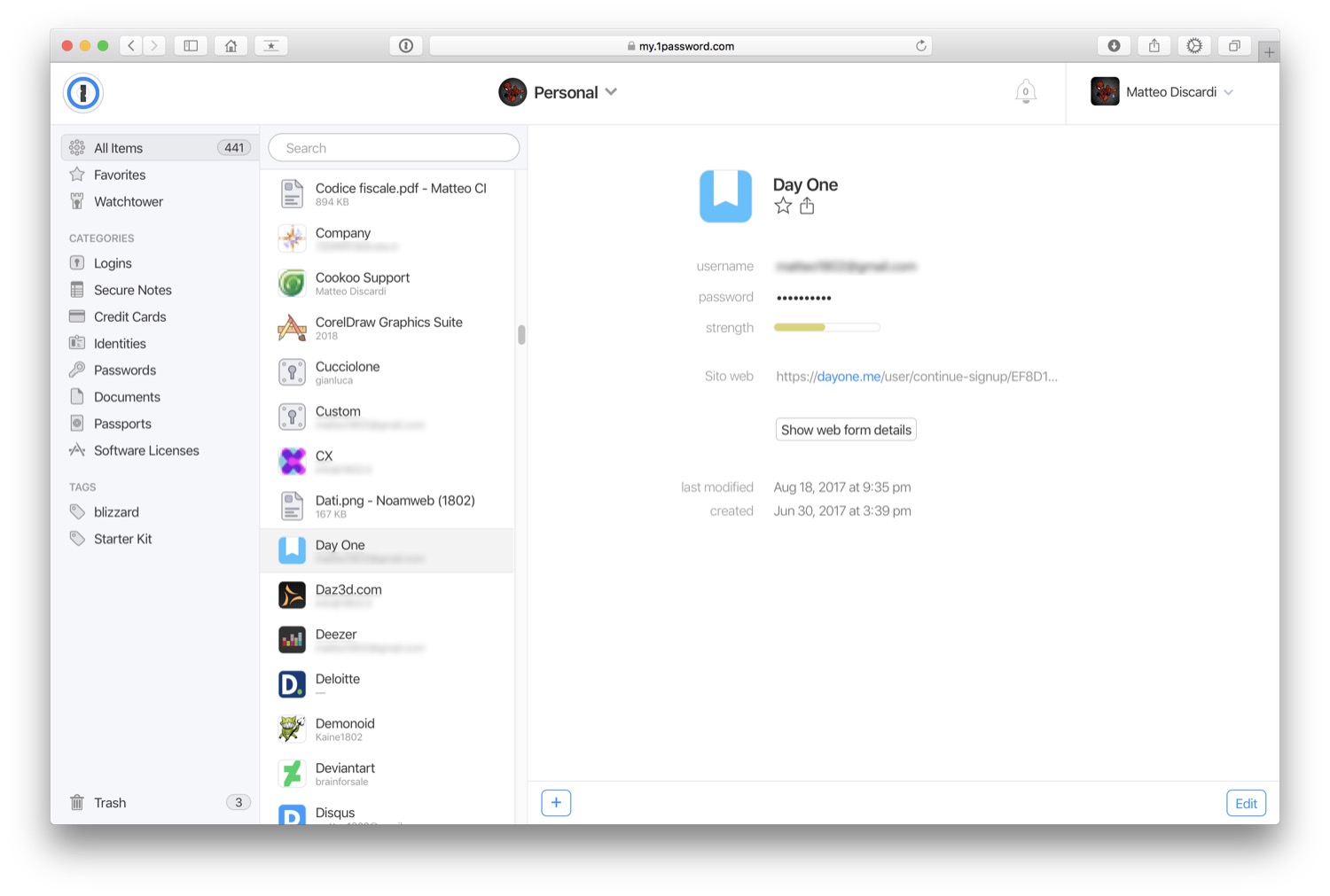 1Password 7, consulted here via browser directly from the cloud: a very convenient function, especially for those who, for example, work from the office computer but still need private data that is better not to a computer that many use
1Password 7, consulted here via browser directly from the cloud: a very convenient function, especially for those who, for example, work from the office computer but still need private data that is better not to a computer that many use
1Password to tame them and chain them in the dark
The beginning of the 1Password experience, we admit, is not very easy, because in addition to good will it takes a little dedication and a few minutes to follow all the instructions, which are done only once: in addition to the subscription to the subscription you need to download the App and create the first account and the first safe, which will contain all types of data.
The system at this point lets you download the Apps for all devices and computers, which must be authorized the first time, using a biblical code to be jealously preserved and which must be entered only the first time.
Once the device has been authorized, it is enabled to use the App, even if at each opening (more or less, but you can decide this) you will be asked for an unlock code, shorter and that you can easily remember.
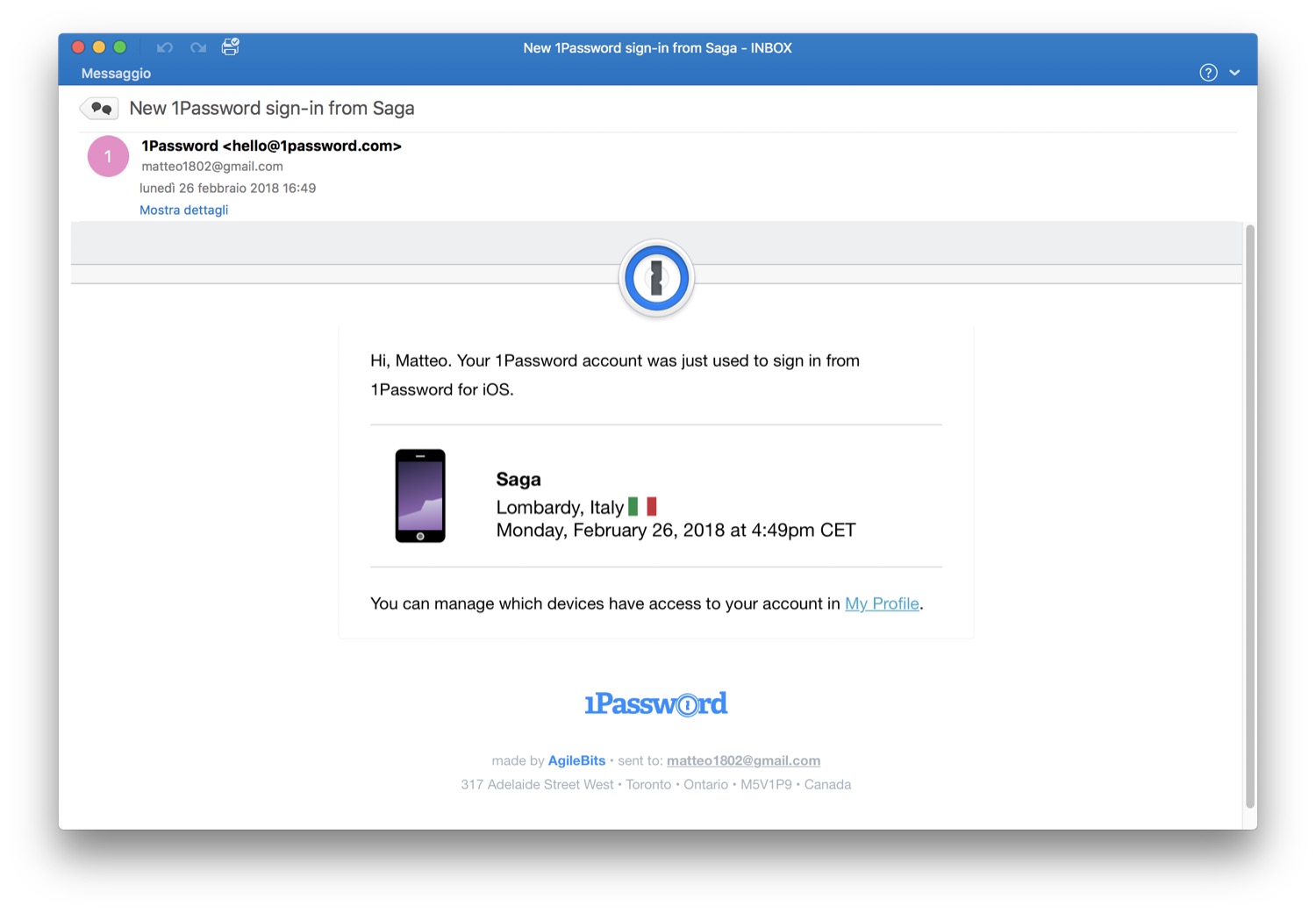 Each time we register a new device authorized to use our 1Password account, the system notifies us via email
Each time we register a new device authorized to use our 1Password account, the system notifies us via email
Once the switch has been made and the App enabled, you can proceed with entering passwords and all sensitive data: for the password, in particular, you can use the browser widget which, at each login performed manually (or via other systems, such as the automatic ones) asks you if you want to register the data on 1Password, an operation that is carried out automatically beyond the name you want to assign to the card.
A subsequent question will be asked if the password changes. At first, we don't deny it, it's a good job: registering devices, downloading apps and widgets, creating the database, populating it and keeping it updated.
But it is undeniable that it does not take long from the moment you realize the power and versatility of the product: visiting a site that asks for a login, just open the 1Password widget (available for Safari, Firefox, Chrome, Opera and Edge as far as we tried) and let it do all the work (including insertion).
 The 1Password 7 widget, here on Safari, allows us to recover the site login password
The 1Password 7 widget, here on Safari, allows us to recover the site login password
The system, in fact, only shows the passwords that coincide with the active page in the foreground: it was also thanks to 1Password that the writer did not fall into the Phishing trap we talked about here: the widget did not show the access data because the address did not match the iCloud address (even though the site looked like iCloud).
1Password 7 also works from mobile, through the Sharing panel, which shows the 1Password icon: in the recent WWDC 2018 Apple announced that in the future iOS 12 the integration between the operating system and Apps like 1Password will be tighter.
Obviously the database is saved locally but, if the device or computer is online, it synchronizes with the cloud: the database can be consulted and edited either through the App for mobile and Mac or PC or even online at my.1password. com.
1Password 7 also introduces some important features: one of all the possibility of creating multiple safes, classifying them as suitable for travel or not: in this way, once the travel function is enabled, all the non-enabled safes disappear from the device which instead shows only those travel-enabled, thus protecting the most secure data.
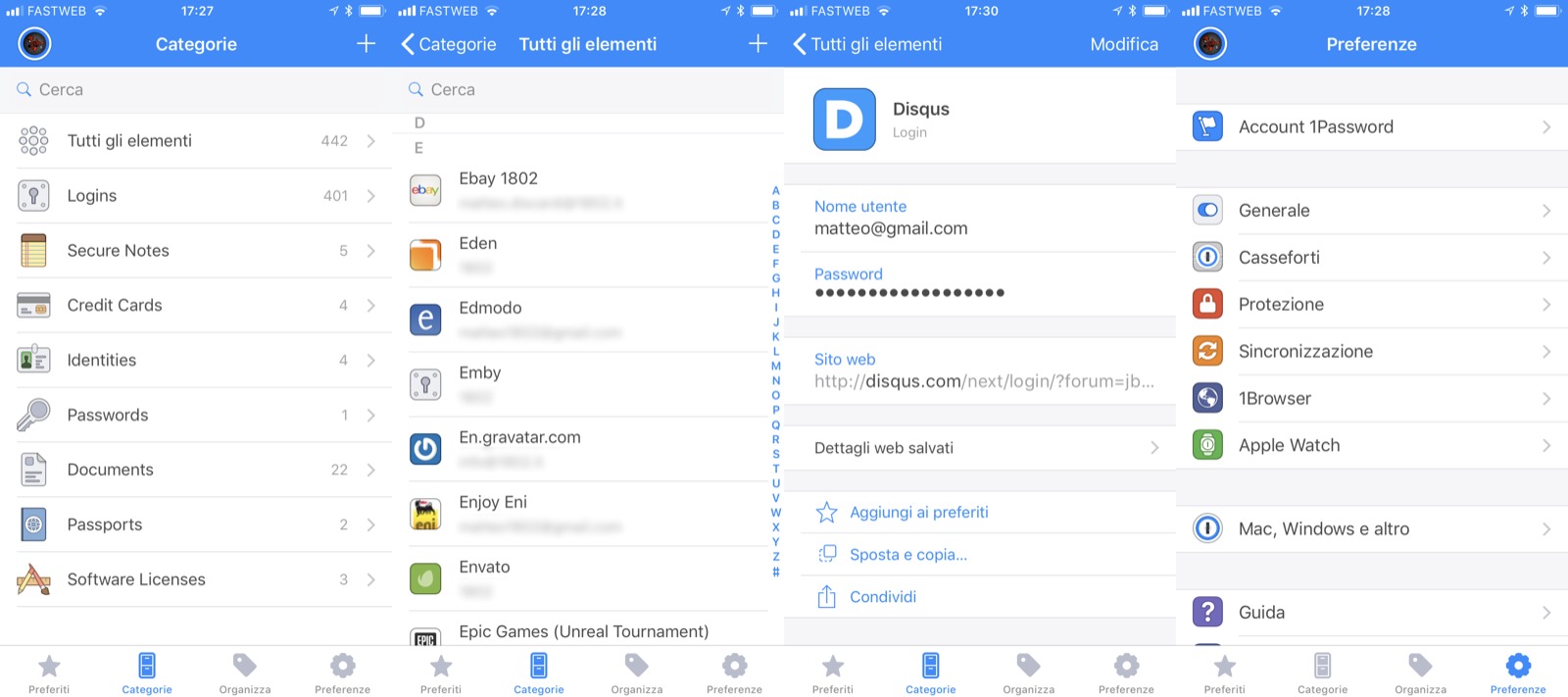 The Mobile App, here on an iPhone
The Mobile App, here on an iPhone
More than just passwords
The system, created precisely to keep track of website passwords, has grown over time and now takes into account many other sensitive data. We have put inside the scan of the license, the identity card, the credit card data, the social security number and the VAT number, the discount codes for some Apps, the serial numbers for unlocking the Apps purchased, in short, whatever private thing we have.
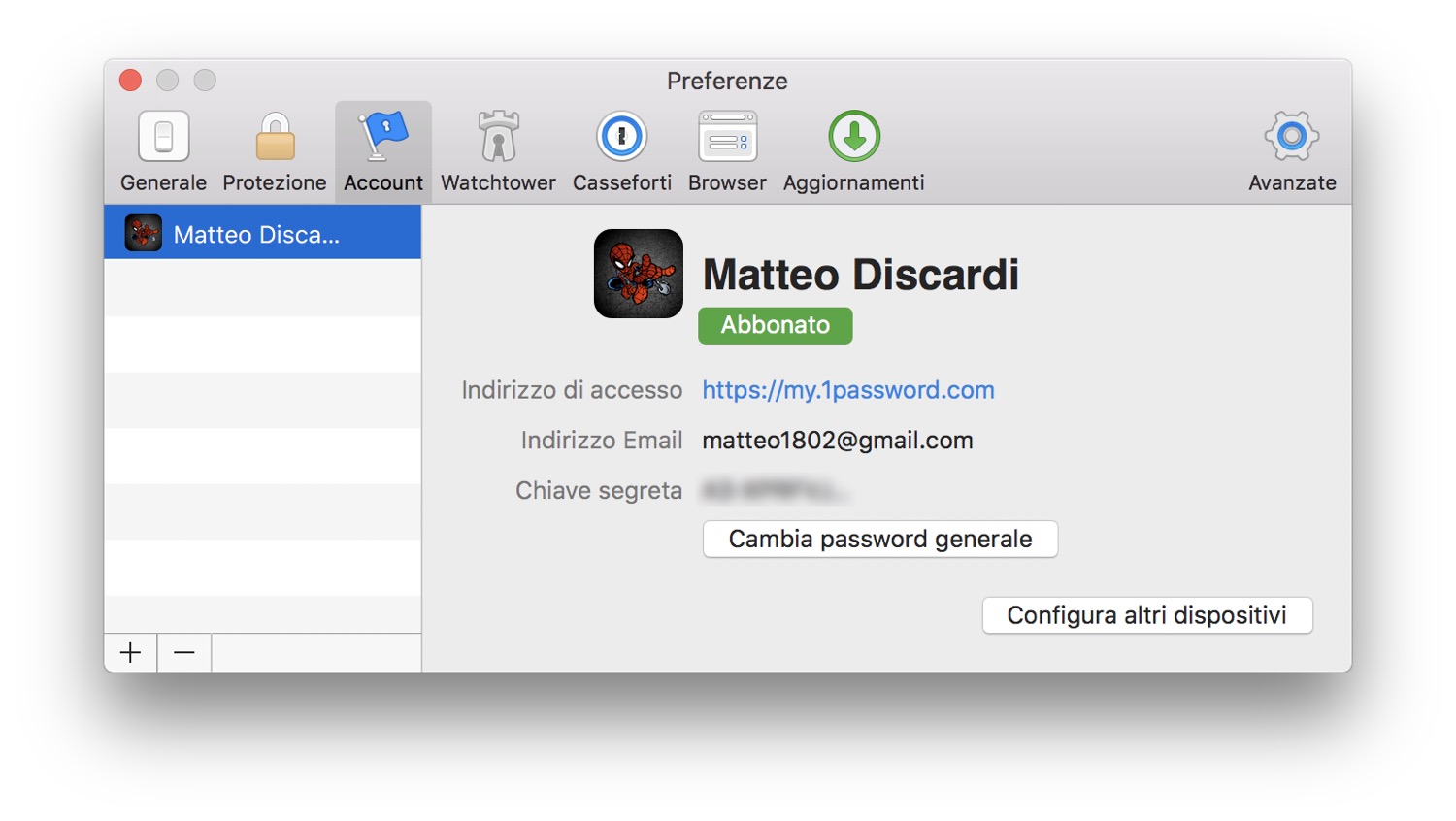
The system then proposes various tips and useful tools to facilitate the most delicate phases: it offers us a password to enter in our place in the forms, it informs us if a site has recently been the result of theft (inviting us to change the password), which keywords are too easy to understand and which ones are too old and if you really don't trust the cloud, the system allows you to register the safe only locally (but that's a real shame).
Basically, a very reliable and complete system for recording and maintaining sensitive data, which thanks to the internet live among all devices in total transparency and security, because even if you clumsily forget the 1Password App window open on the Mac, after a few minutes, it stops by itself.
Also taking into account that several mobile apps are directly compatible with the service (you notice this when you see the icon appear in the login window).
The worst flaw
All that glitters is gold? In our opinion almost, because apart from the initial phase where there are things to do and must be done carefully, otherwise the system works really well and in our experience really without serious hitches.
The writer has noticed a certain reluctance to understand which safe to use having two, one of which is registered on Dropbox with an old version of the App, but after a couple of attempts everything went well.
We also found it a bit annoying that today the only way to use the solution is the subscription formula, while in the past it was possible to buy the Apps and take advantage of other synchronization methods (iCloud, Dropbox): a choice that still offers undoubted advantages (hosting of documents and safes, sync, editing via browser, greater control) at a cost that, all in all, seems quite low considering the potential.
The biggest problem, if anything, as we said at the beginning, is us users: at the beginning, in particular, blindly trusting 1Password and not only registering sensitive data online but also destroying the paper passwords booklet is not an easy operation. Yet from our mandatory point of view: as long as the access data will also be on a weak medium such as the card, then 1Password will not be able to guarantee its security.
After some time, however, you learn to love him, thanks to the extreme convenience of the Apps (on our iPhone 8, for example, the fingerprint is enough for unlocking while on Mac, the unlocking done on the widget also applies to the App and vice versa) and to have all the data always reachable and updated everywhere.
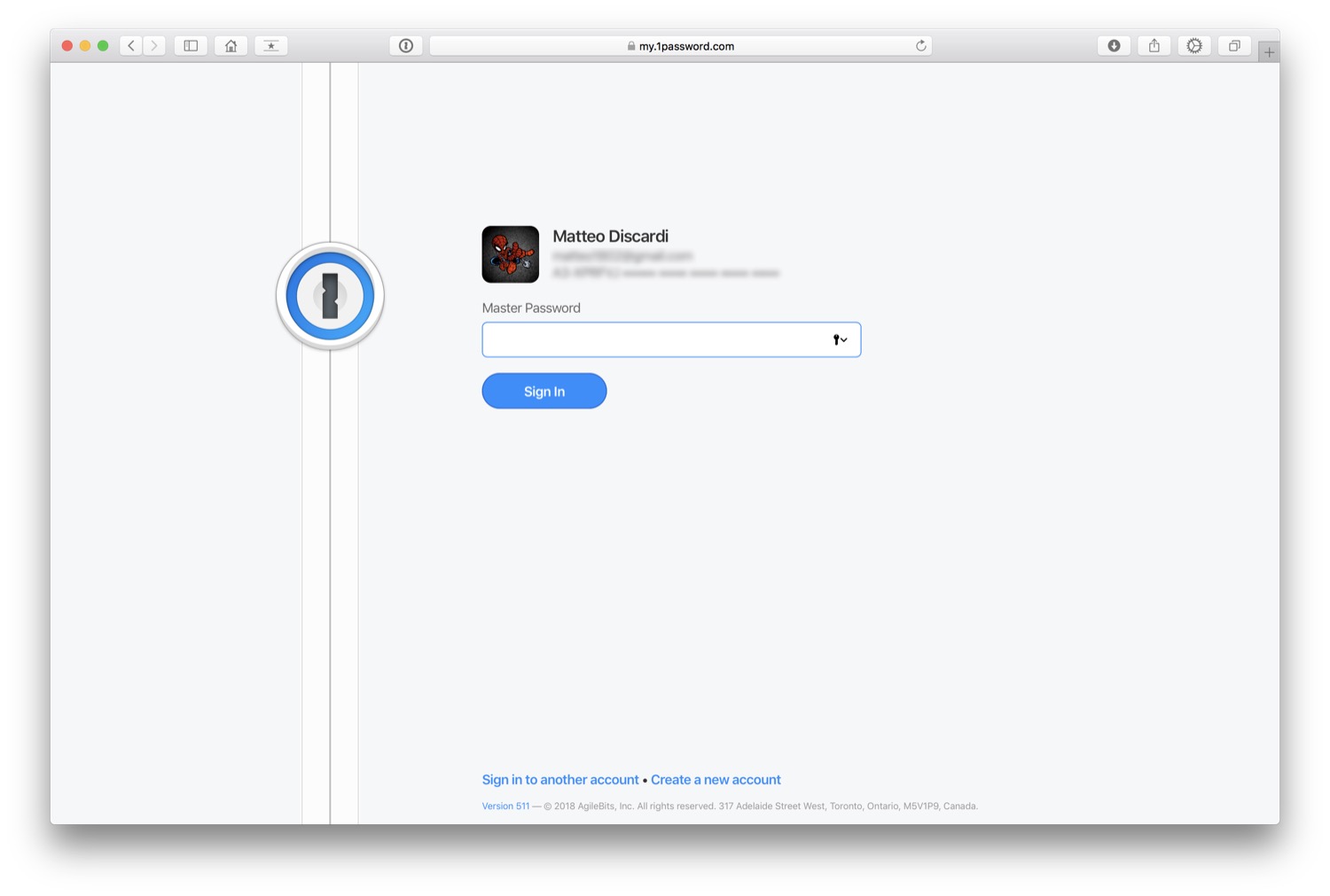 The cloud service, still blocked here, asks for the activation key
The cloud service, still blocked here, asks for the activation key
Considerations
Considering the potential of the offer, we invite users to evaluate the solution very seriously: 1Password is not the only product of this type but in our opinion it is not so much the choice of the App that is the most difficult part but precisely the mental approach of fully adopt a solution like this.
The initial set-up is important, but after all it becomes easy and the results are very visible for those who browse private pages: the difference with integrated solutions such as iCloud Keychain or Firefox or Opera systems can be seen immediately for the ease of management and security control, but above all for the possibility of being able to use the solution anywhere (iOS, macOS, Windows and Android). In the end, independence is the most intriguing aspect of the solution.
finally, we underline that although the system is designed to record personal data, everything is hosted on European, Canadian and American servers, all GDPR compatible, as documented on the manufacturer's website.
You can start your 1Password experience starting from the online portal (free for the first 30 days), and then move on to the Apps for Mac, for Windows PC, for iPhone / iPad or Android.
Pro • A single database for passwords and important documents • Internal synchronization -Efficient device • Very convenient interface routines
Cons • Sorry to no longer have the opportunity to purchase • Lo database switch is not always painless • The hardest part in using the software is trusting
Cons $ 2.99 per month ($ 4.99 for the Family package, with five licenses)
,,





